Photoshop is one of the best photo editing tools, which has become an essential part of industry standards. Graphic designers and professional people love these Photoshop alternatives.
There are few Photoshop alternatives which are free as well as paid.
But today we will discuss 15 best free Photoshop alternatives for 2022 that are as given below
Best Free Photoshop Alternatives
#1. PicMonkey
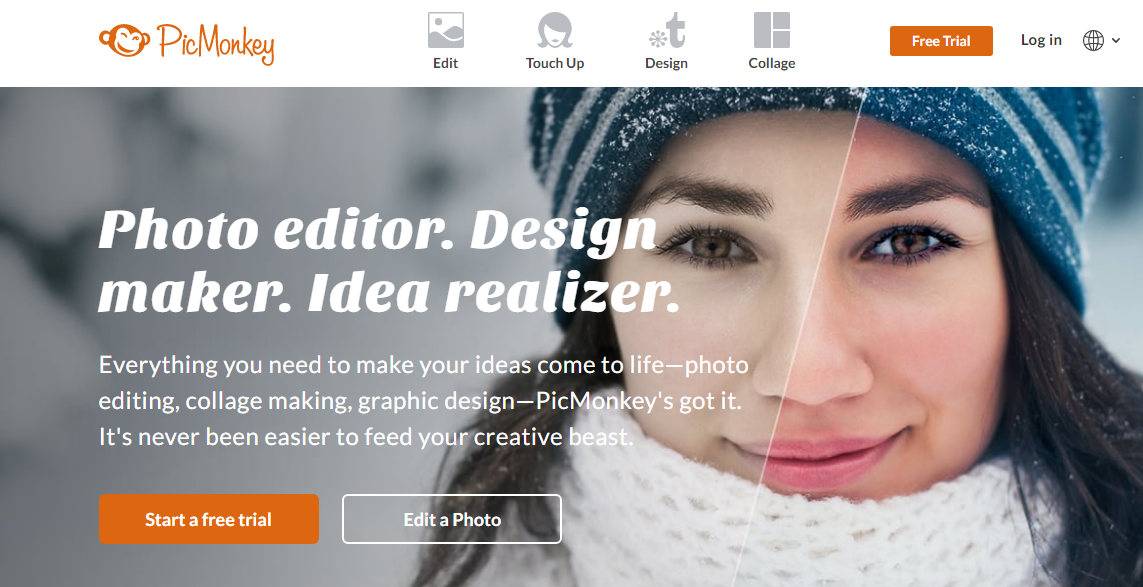 It is one of the free and editing software which provides you with fantastic image effects, image overlays, and meme maker font.
It is one of the free and editing software which provides you with fantastic image effects, image overlays, and meme maker font.
It works amazingly as it gives essential effects like eliminates wrinkles, provides top to end image magnifiers.
Also read: 10 Best Photo Editing Apps for Android.
It works only on the web and can edit images on social channels like Facebook, Twitter, Pinterest, and Instagram. It is available for free.
Get your designs and ideas off your desktop and into your hands with help from the PicMonkey Print Shop. It’s easy to print anything from canvases to photos, to flat cards, and more! What are you waiting for?
- Recommended For: Unlike the other tools we have seen, PicMonkey is better on tablet or phone than on desktop, so it recommended for them.
- Compatible Platforms: Browser-based (require an internet connection to work)
- Compatible File Formats: BMP, JPEG, GIF, TIFF, PNG.
- Online or Offline: Online.
- Price: Free and you can upgrade for premium features beginning at $5.50 per month.
#2. Photomania
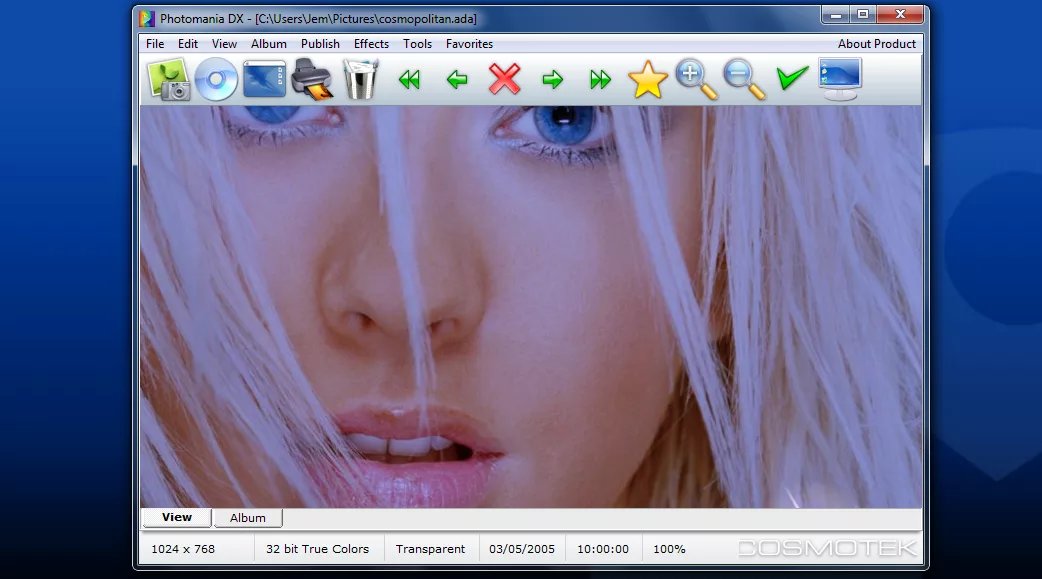
It is a frill-free alternative that will allow users to apply necessary touch-ups with photos with a straightforward approach.
It provides photo editing effects in cartoon, painting and animation effects. It has certain features which turn out in neat and attractive work.
Moreover, you can share your images on social media in a single click. It mostly works on Android and iOS. You can get it for free on the Android store.
Make Your Photos beautiful and expressive with a single click
#3. GIMP
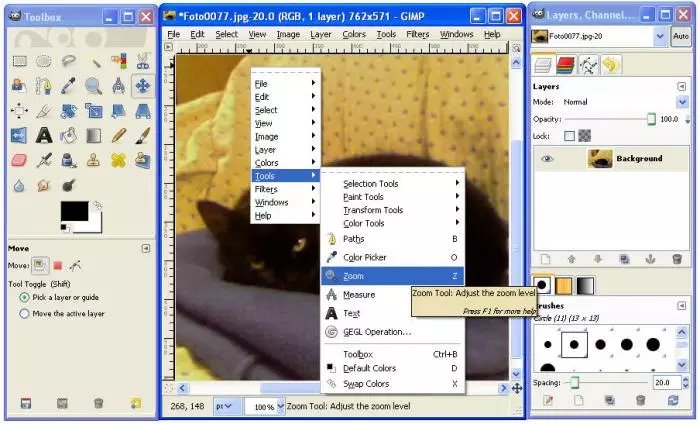
It stands for GNU Image Manipulation Program. It helps you in editing photos with a unique multitude of effects.
It has different capabilities like Selective editing, Noise removal, colour correction, or HDR/Plug-in support. It works on Windows, MAC, UNIX, SkyOS, UNIX, and Linux.
- Recommended For: Good for professionals and semi-professionals as the complex tasks can be achieved with this tool.
- Compatible Platforms: Linux, Windows, Mac
- Compatible File Formats: JPEG, PNG, TIFF, RAW formats, BMP, GIF, PSD, etc.
- Online or Offline: Offline (Desktop-based).
- Price: Free
#4. Paint.NET
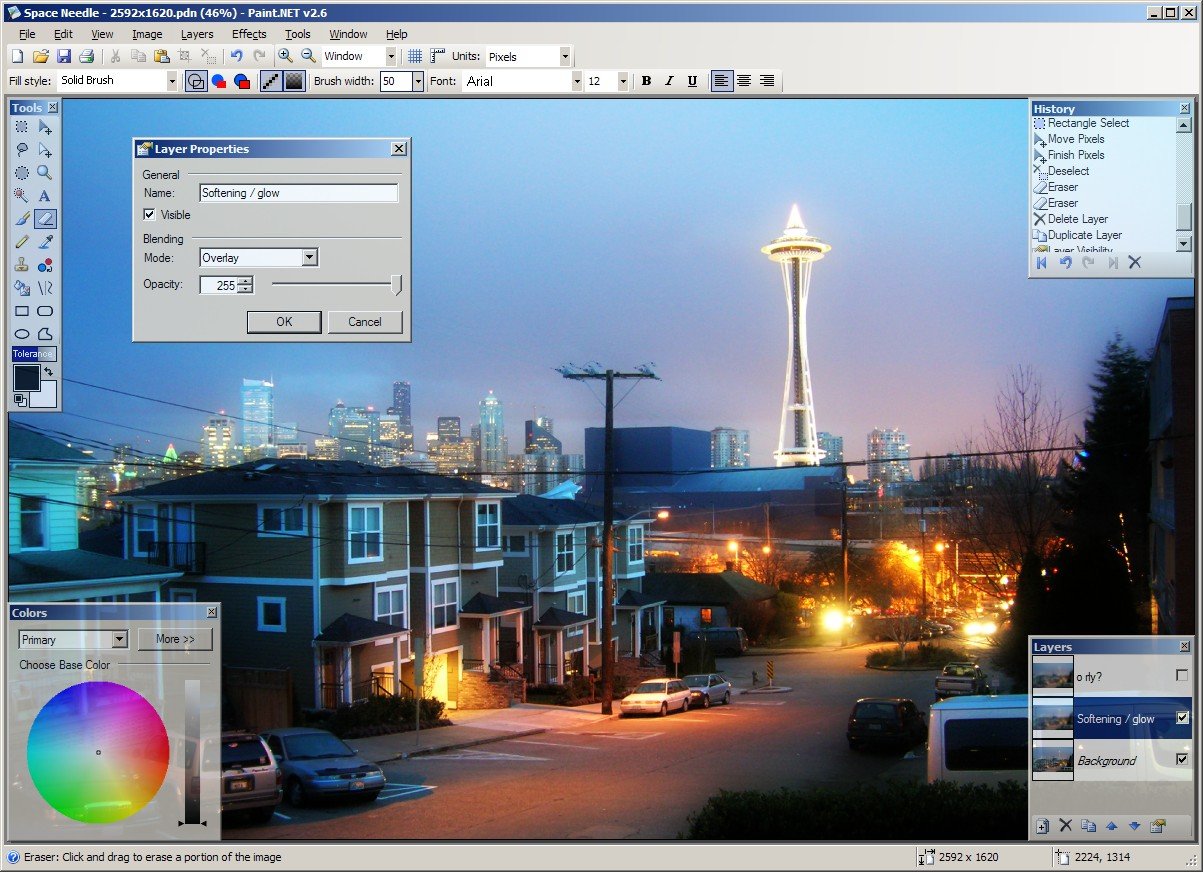
This Photoshop alternative is the best replacement for MS Paint which we are using for many years. It has become the most reliable editor.
This tool gives you a clear picture of using quick-access tabs. These can be used by the people who are not aware of using a picture editing tool.
Windows are compatible with this tool. JPEG, PNG, TIFF, RAW formats; BMP, GIF, etc. are the file formats which are compatible with them. It is a desktop-based offline program.
If you are on Windows and require a fantastic program like Photoshop, give Paint.NET a go.
- It is recommended for Windows users and those who are completely inexperienced with picture editing.
- Compatible Platforms: Windows
- Compatible File Formats: JPEG, PNG, TIFF, RAW formats, BMP, GIF, etc.
- Online or Offline: Offline (Desktop-based).
- Price: Free
#5. Fotor
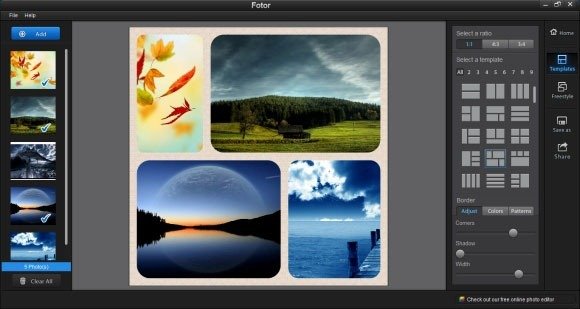
It is called a revolutionary photo editing tool. It provides incredible designs like image shapes, hundreds of fonts which can make a perfect design, stickers, and many more design tools.
This photoshop alternative has won an outstanding achievement award by the Web Marketing Association (WMA) in 2017. It is workable on Windows, MAC, Android, and iPhone.
- Recommended For: Basic photo editing task can be done quickly.
- Compatible Platforms: Browser-based
- Compatible File Formats: BMP, JPEG, GIF, TIFF, PNG.
- Online or Offline: Online.
- Price: Free and paid for premium features at USD 39 annually.
#6. Krita – Best Free Alternative Photoshop For Linux Users
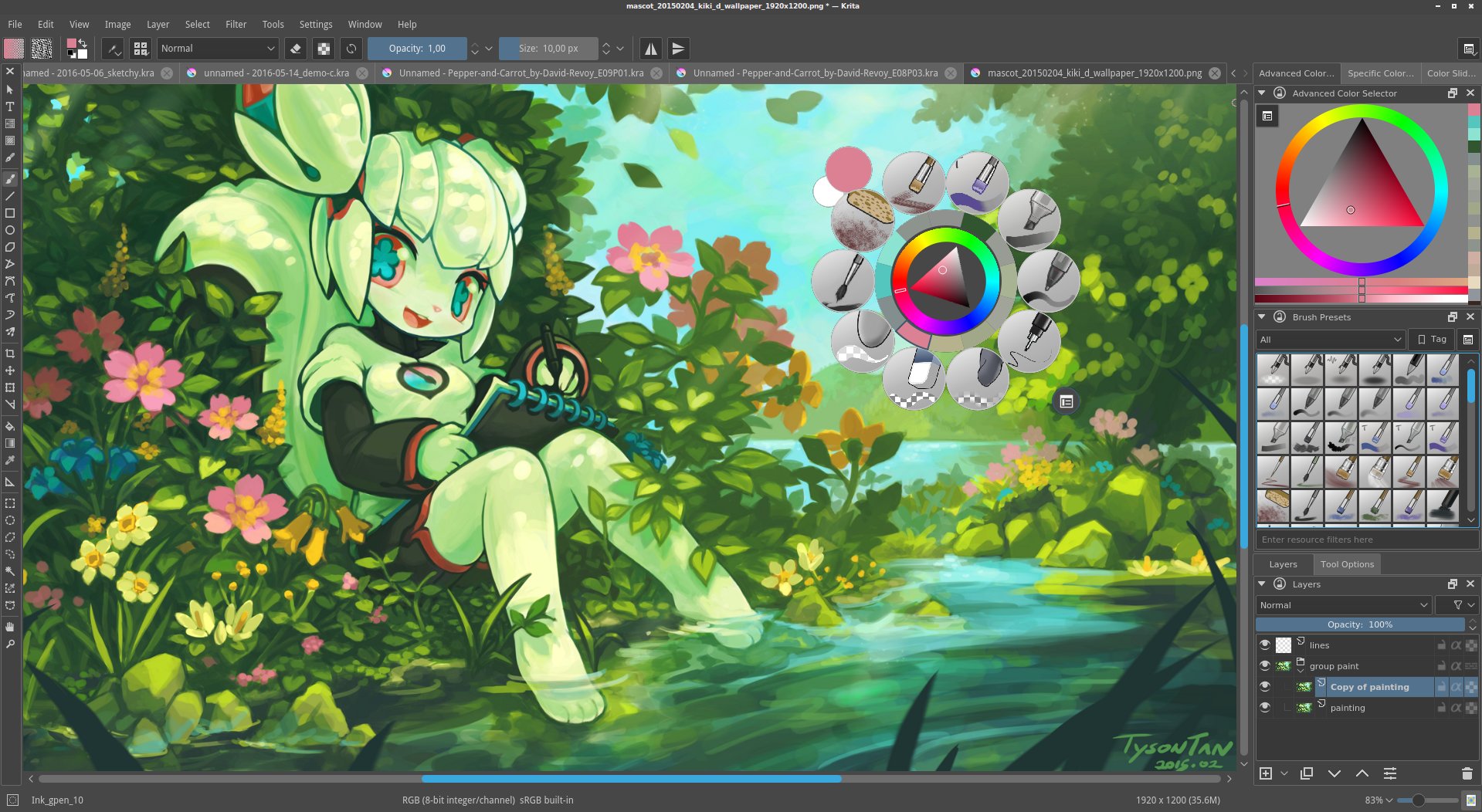
This Photoshop alternative is an open-source platform editor which works on UNIX or Linux. This Photoshop editor is best for Linux users who are searching for the lightweight program.
Krita runs on Linux, Mac and Windows platforms. It is free to download and can be used offline. It can also control HDR images. This editor supports kra, ora, tiff, jpeg, and png file formats.
- It is recommended for Linux users and those who are looking for a lightweight program.
- Compatible Platforms: Linux, Mac, and Windows
- Compatible File Formats: Krita supports metadata for kra, ora, tiff, jpeg, and png file formats.
- Online or Offline: Offline (Desktop-based).
- Price: Free
#7. Seashore – Free Image Editing Software For Mac Users
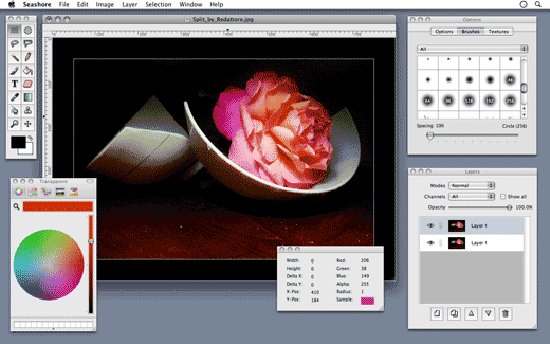
This software is a free image editing alternative for Mac users. This tool works on Mac’s Cocoa framework.
It is not as powerful as other software, but it provides you gradients, brushes strokes, and some other stuff.
It should be recommended to those people who do not have experience of using photo editing with Mac.
Also Read: How to hide apps on Android along with files and photos
It is only compatible with the Mac OS X platform. File formats like JPEG, PNG, TIFF, XCF, etc. are supported in Seashore. It is an offline based platform.
- It is recommended For Mac users and those who are completely inexperienced with picture editing.
- Compatible Platforms: Mac OS X
- Compatible File Formats: JPEG, PNG, TIFF, XCF, etc.
- Online or Offline: Offline (Desktop-based).
- Price: Free
#8. Photo Pos Pro – Only For Windows Users
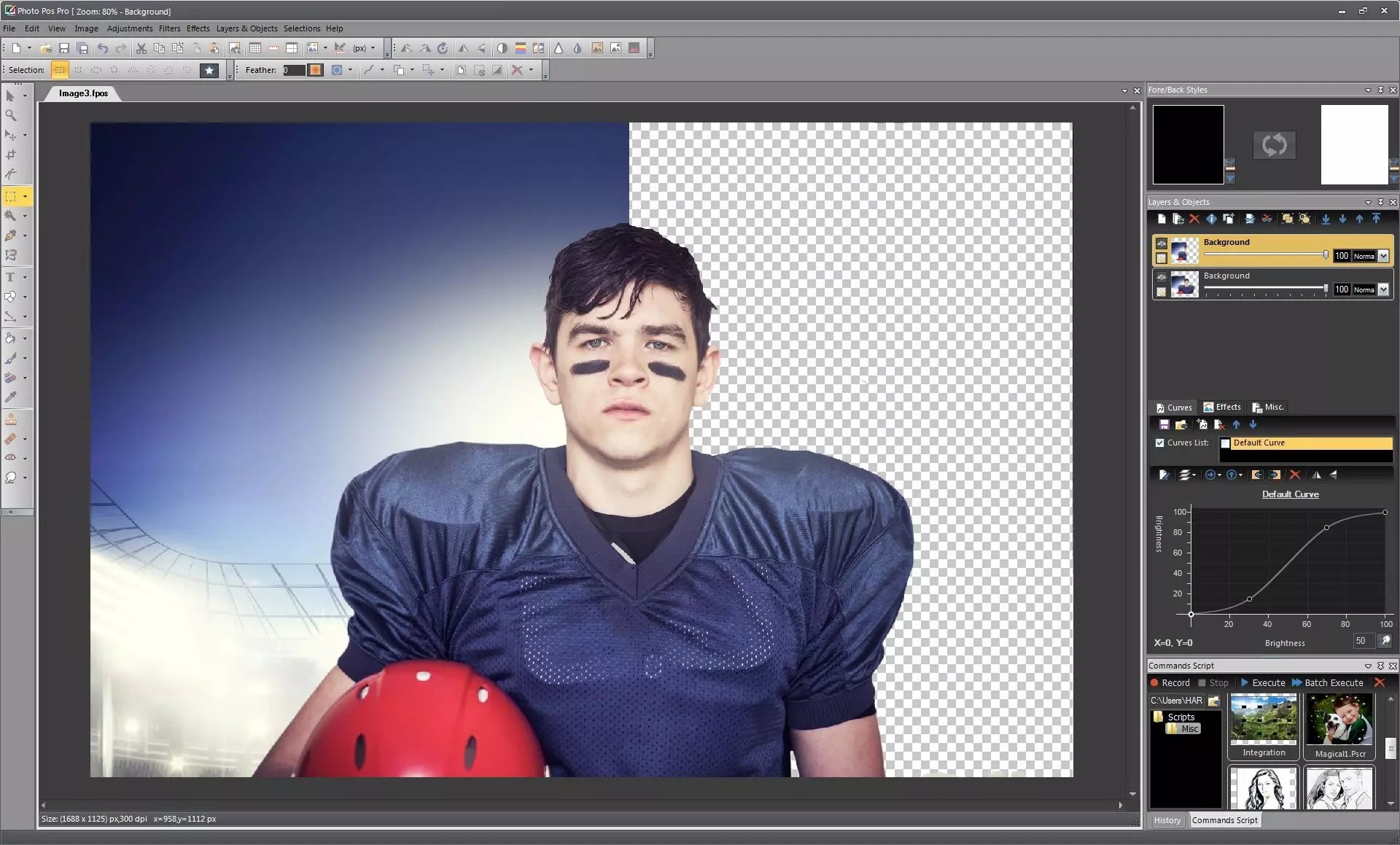
This Photoshop alternative is well-designed photo editor for 2019. It has been provided with novice and advanced interfaces. Because of its intuitive design, it supports many layers and masks.
It helps also batch editing and script on routine tasks. It offers different plug-ins like frames and templates.
It is one of the most candid photos editing software.
It is Windows compatible platform. The other file formats like JPEG, PNG, TIFF, RAW formats, BMP, GIF are compatible with Photo Pos Pro.
- I have recommended For Windows users and those who are looking for a simple photo editing software.
- Compatible Platforms: Windows
- Compatible File Formats: JPEG, PNG, TIFF, RAW formats, BMP, GIF, etc.
- Online or Offline: Offline.
- Price: Free
#9. Pixlr – Best Free Online Alternative To Photoshop
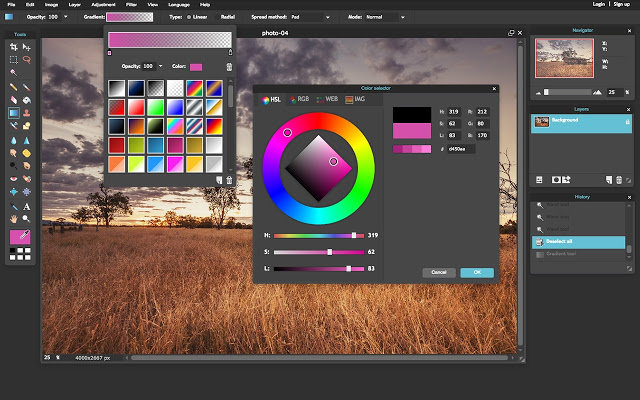
This photoshop alternative is the best free online alternative to Photoshop, and it is much stronger than other programs. PixLr can manage many images at once.
PixLr is that image editor which provides different shortcuts and features to that photoshop.
It is mostly compatible with a browser, Mac, Android or Windows-based platforms. It is available for free as well as paid versions.
- I have recommended For Browser savvy, who does not like for editing a picture to close their browser.
- Compatible Platforms: Browser-based, Windows, Mac, Android & iOS.
- Compatible File Formats: BMP, JPEG, GIF, TIFF, PNG, PSD, etc.
- Online or Offline: Both.
- Price: Free & paid for additional features
#10. Canva – Best Free Online Photo Editing
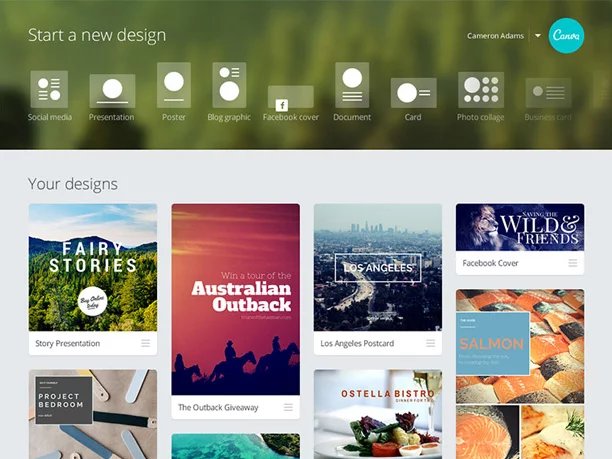
The newly introduced and web-based photoshop alternative is Canva. It will make your photos beautiful and attractive for social media sites.
It can be run on any operating system as it is a web-based program. Offers tools for creating grid and collage pictures. It can be available for free as well as in paid versions.
- Recommended For: Canva may not be your first choice for performance and complex photo manipulations if you’re a design guru, but it gets the job done for many.
- Compatible Platforms: Browser-based.
- Compatible File Formats: BMP, JPEG, GIF, TIFF, PNG.
- Online or Offline: Online.
- Price: Free and paid for additional features and premium materials.
#11. SumoPaint
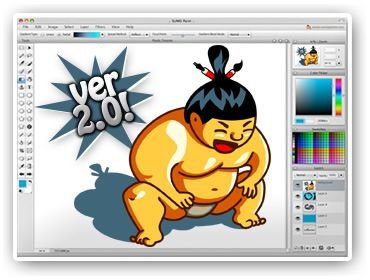
Like other Photoshop alternatives, this one is also used for editing pictures. It is also called cloud app because it keeps a record of images that can be saved in the cloud.
It provides more than 50 filters and effects like brushes, gradients, custom overlays, or symmetry tool.
Recommended: Picasa Alternatives
It is only workable on the web. It is available for free as well as in paid versions.
- Recommended For: If you’re looking for browser-based photo editing along with cloud storage, then this is for you.
- Compatible Platforms: Browser-based
- Compatible File Formats: BMP, JPEG, GIF, TIFF, PNG.
- Online or Offline: Online
- Price: Free and paid version starting at $4/month
#12. CinePaints
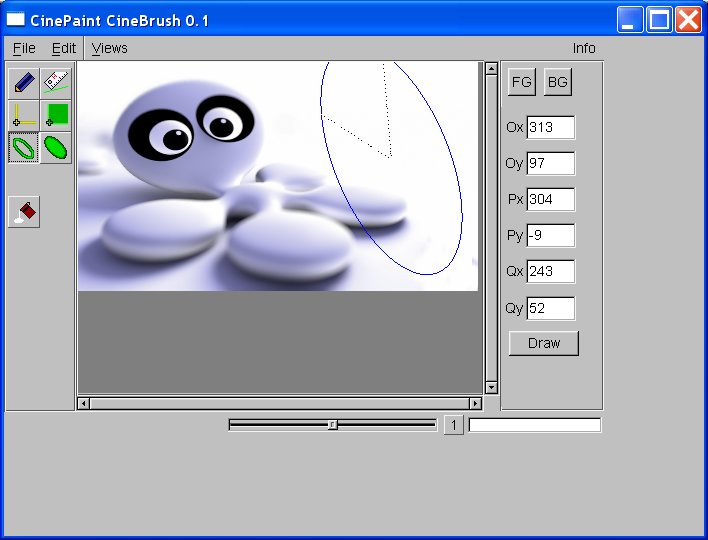
It is also a photo retouching tool which supports the color fidelity of 32-bit. Hollywood based production studios use this photo alternative for crafting stellar on-screen.
It also supports various file formats like TIFF, XCF, JPEG, etc. it works on Mac OS, and Linux or Unix or BSD platforms. It is available for free.
#13. Gravit designer
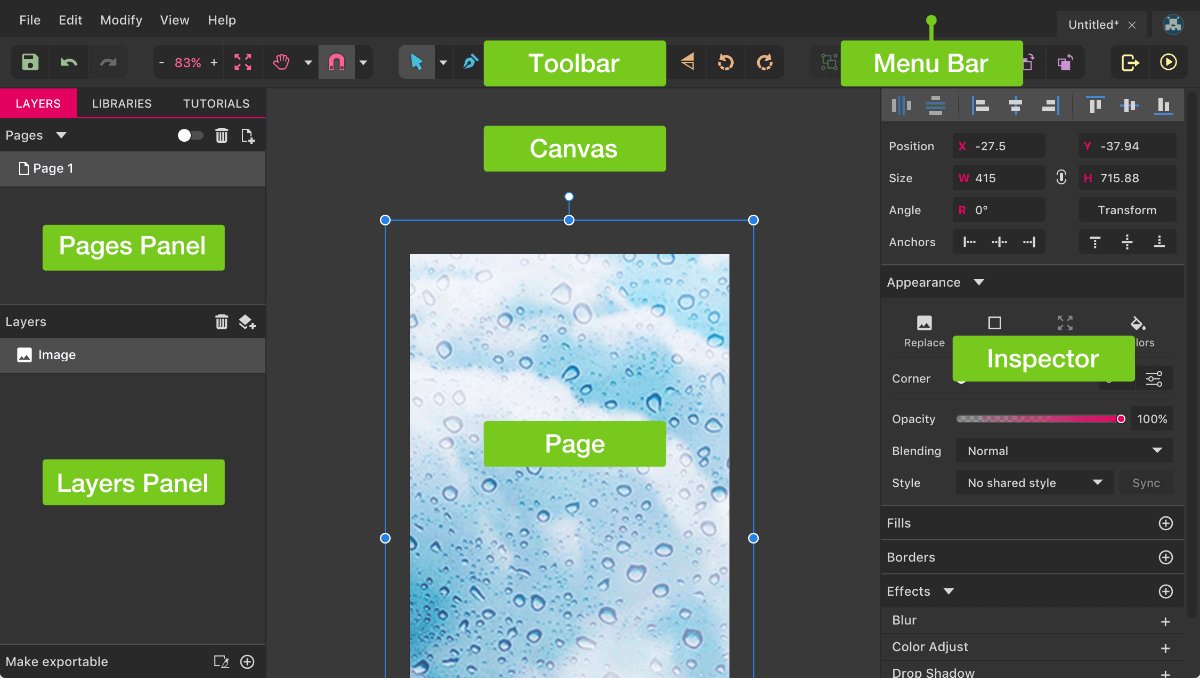
This tool is used for doing vector designing. It is the perfect place for web and product designers. It supports PNG, BMP, JPEG file formats.
This app is compatible with macOS, Windows, Linux, Chrome OS platforms.
#14. Aviary by Adobe
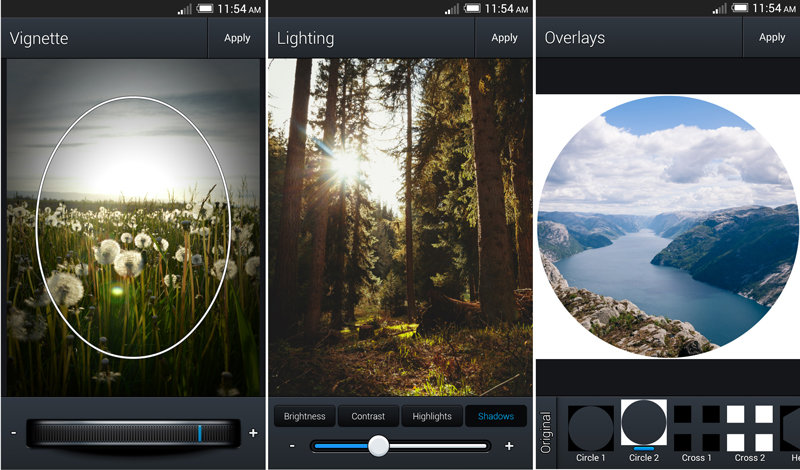
This is also one of the free photoshop alternatives which are a member of Adobe family.
It has been designed very well for social media tools. People, who use Instagram and Pinterest the most, are aware of using this tool very well.
But for beginners, it would be difficult to use them because it is not so easy to use.
#15. Photoscape
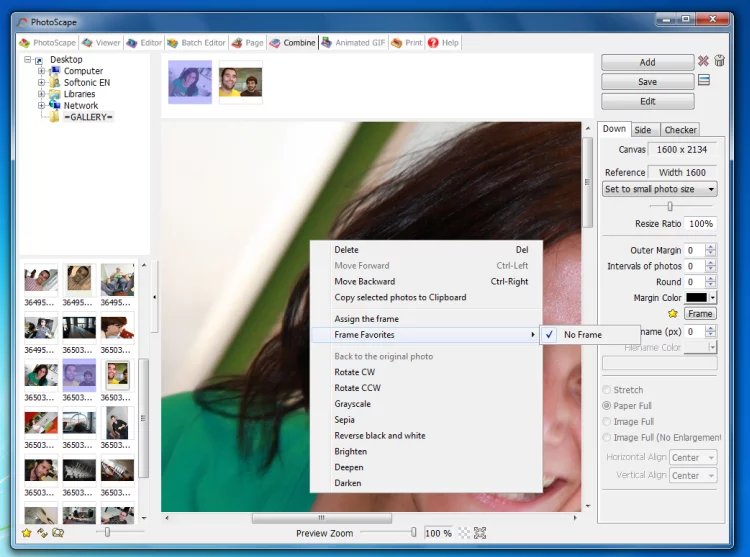
This tool is best for social media users. It is used for creating GIF images for social media images. You can create and edit gifs for free of cost.
It consists of RAW converter software. You can also batch edit multiple photos.
Final words
We will recommend you try GIMP if you’re looking for a free alternative to Photoshop. If you’re looking for an online solution, can’t leave your browser while editing photos, and without paying a penny, then Pixlr is the only image editor can help you.
Also, you can try Canva which is excellent and pretty quick to create graphics with their pre-built layouts and templates.
We tried our best to write a most thorough guide on Photoshop alternatives available for free and cheap rates.
Now you can experiment to determine which ones that you can incorporate into your workflows for image editing needs.
We hope with this guide you do not have to run a subscription that is pricey to have the ability to carry a massive array of picture editing tasks.
Have you got a Photoshop alternative that is open source or free which you like to use for your photo editing needs?
It will be useful to listen to what you believe? What’s your favourite alternative to Photoshop? share your mind by commenting below
If you got the help you were looking for from this article, share it with your friends on social media.
Also, don’t forget to follow Techykeeday on Facebook and Twitter. Thanks!

