Oddly enough, the behavior of users who use the Internet or various online applications is increasingly valued by Psychology as an important source of data about how we are and how we act. If, in addition, this online behavior is related to our more emotional and instinctive side, much better. Tinder is one of the most popular dating apps right now. The simplicity of its use, added to the large number of users who use it around the world, makes it a recurring option for those who want to meet people for sexual or romantic purposes. After all, it’s a GPS-based app which means it has restrictions regarding geographic position, which can be broken just by paying for Tinder Plus.
For its users, Tinder change location is the best way to get to know as many other people as possible without being limited by geographic position. But how to change location on Tinder? There are several methods that can be used to fake a GPS location, which are divided into two; on iOS devices and on Android devices.
Faking GPS location on iOS devices:
We’ll cover two ways that we think are best to fake GPS location on iOS devices:
1. Using Dr.Fone – Virtual Location (iOS)
– Download Dr.Fone – Virtual Location (iOS) on your Windows PC or Mac. Install and launch it.
– You will see an interface as follows:
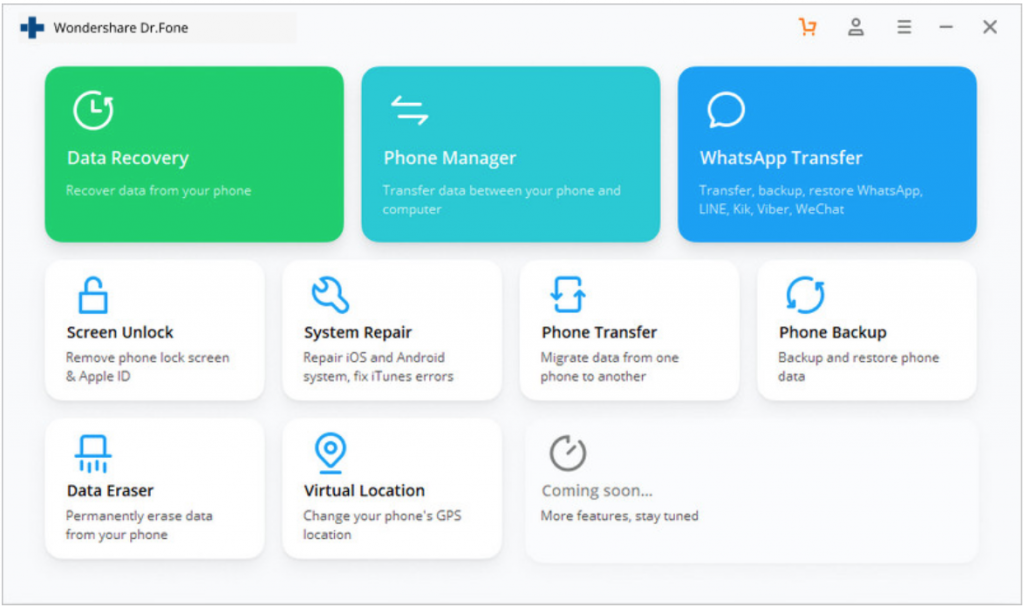 – Click ‘Virtual Location’. After that connect your iPhone to your PC.
– Click ‘Virtual Location’. After that connect your iPhone to your PC.
– Click ‘Get Started’ and start mocking your location.
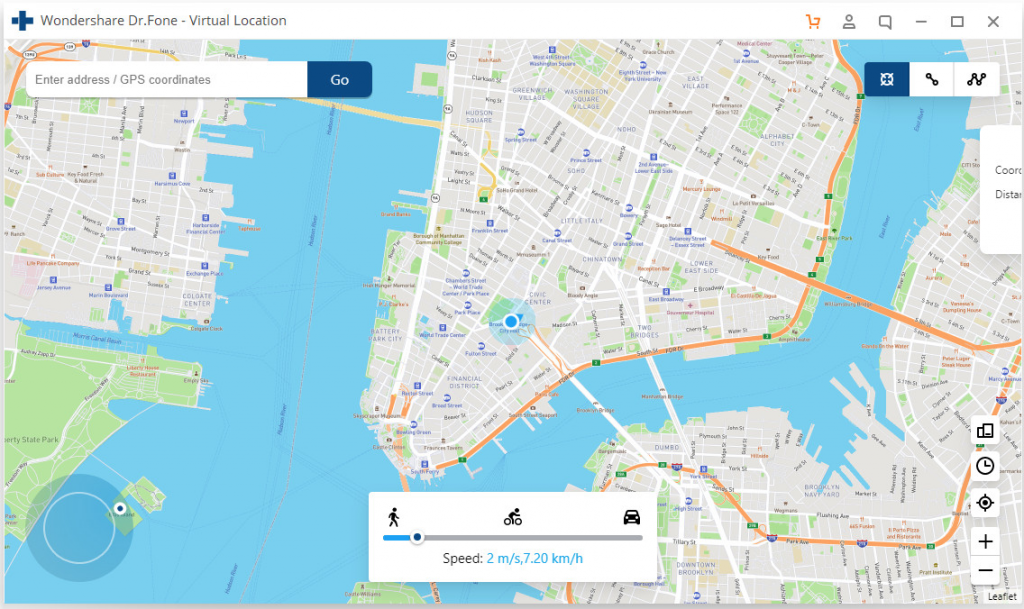 – There is a search bar on the top left side. Enter the address of your fake location in the bar and click ‘Go’. There will be a pop-up box. Click ‘Move Here’. Then your GPS location will change. Open your Tinder and you will see your Tinder location has changed.
– There is a search bar on the top left side. Enter the address of your fake location in the bar and click ‘Go’. There will be a pop-up box. Click ‘Move Here’. Then your GPS location will change. Open your Tinder and you will see your Tinder location has changed.
2. Cydia Jailbreak
This is the most efficient way to get the location you need to do so much on your iPhone; as it helps to bypass restrictions that the Apple brand has. But in this part the advice that I previously gave you about using it with caution and responsibility, must be taken into account. Since the developers of this platform have taken it for granted that they did not create it to cheat in games or applications, this being this reason to be accused of crimes if they surprise you in this. It is legal in the United States but you should know that by using it you can lose the warranty of your equipment if you use it for other things.
Faking GPS location on Android devices:
You can use Fake Location Spoofer Free, and what it will do is trick the GPS into thinking that we are somewhere else. As soon as we open the application, it will send us two things: activate the location (high precision mode or at least it has the GPS signal and activate the developer options). Once all this is done, it will be enough to select within Settings> Development options, the option that says “Simulated locations”, if you do not have Lollipop it will put another phrase, but it will be similar.
After doing this, it will take us back to the map. If we write the place we want to go to or select it manually, it will be enough to set that new place as our location. That is, the selected place will be the location that our contacts will see. How do we test that it works?
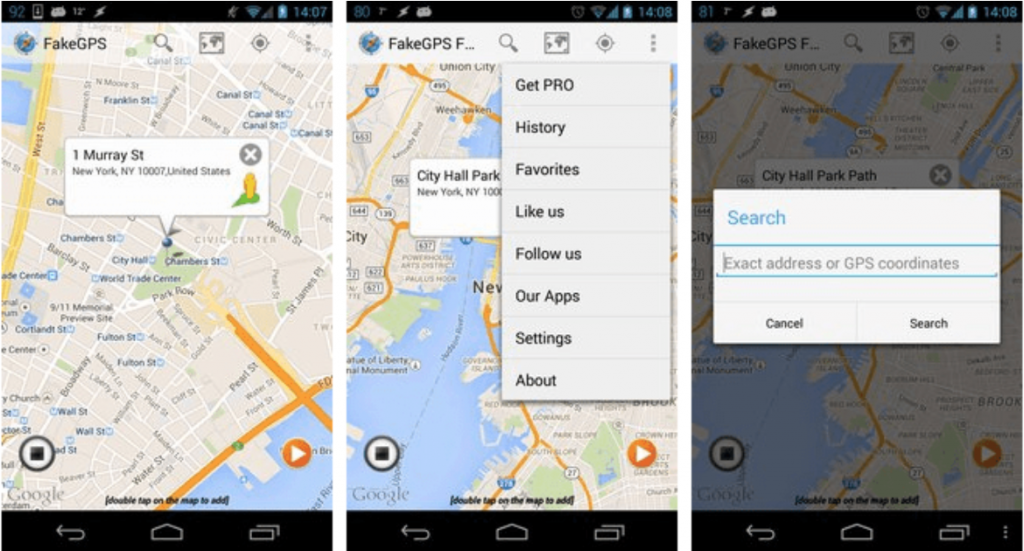 Easy. If you have an app to know the weather, it will show you where you are to analyze it, so it is a fast way to find out. Download Fake Location Spoofer Free, it’s free Users of the Google Play community are delighted with this application, Fake Location Spoofer Free, and it is no wonder, since we can deceive other users about where we are. It is really interesting not to give our true location and to make believe that we are in another place. If you like the application, do not hesitate to try it, it is free and as you see, users love it.
Easy. If you have an app to know the weather, it will show you where you are to analyze it, so it is a fast way to find out. Download Fake Location Spoofer Free, it’s free Users of the Google Play community are delighted with this application, Fake Location Spoofer Free, and it is no wonder, since we can deceive other users about where we are. It is really interesting not to give our true location and to make believe that we are in another place. If you like the application, do not hesitate to try it, it is free and as you see, users love it.
More ways you can do are using VPN and changing Facebook location but they are not recommended due to some privacy issues.
Conclusion:
There are several methods you can use to create Fake GPS Tinder but for iPhone users, Dr.Fone – Virtual Location (iOS) is recommended because it doesn’t require a jailbreak so your data is safe.

No Responses