How about if you could schedule WhatsApp messages and send them when you are busy with something else. How about if you can schedule Birthday wishes on your WhatsApp and forget about wishing your contact?
Scheduling messages on WhatsApp are not tough. There are three methods that can be used for scheduling WhatsApp messages.
Here is a step by step guide explaining how to schedule WhatsApp messages
Method 1 : With Rooting
Requirements:
- Rooted Android and;
- WhatsApp Scheduling app.
Step 1: Download the Scheduling App:
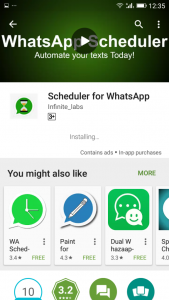
The first thing that you would have to do is download the WhatsApp Scheduling app. The app can be downloaded from the Google play store.
Step 2: Run The App
 Open and run the app. It will ask for Superuser permission grant it and a new screen will pop up. On the screen, you will be able to see an option of ‘pending messages’ with pencil icon on the right corner side. Click on the pencil icon and schedule the message of any contact of your choice.
Open and run the app. It will ask for Superuser permission grant it and a new screen will pop up. On the screen, you will be able to see an option of ‘pending messages’ with pencil icon on the right corner side. Click on the pencil icon and schedule the message of any contact of your choice.
Step 3: Type in the message
 Once you have selected the contact, enter the text or message and schedule it for any future date and time.
Once you have selected the contact, enter the text or message and schedule it for any future date and time.
Step 4: Pending Message status
You can always check the status of the pending messages by checking in theWhatsApp Scheduling app.
Method 2: Without Rooting your Device
Schedule WhatsApp Messages Without Rooting Your Device
Step 1: The WhatsApp Scheduling App:
Download the WhatsApp scheduling app to set messages for future deliveries.
Step 2: Allow the app to access your contacts log
Once downloaded, open the app. The app will seek permission to access your contacts. Allow it by tapping ‘OK’. 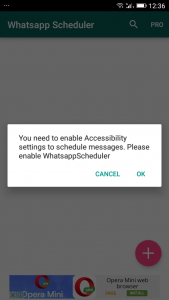
Step 3: Schedule messages
After proving the permission, schedule messages by tapping on the ‘+’ sign to add the details like the message, scheduled time and more.
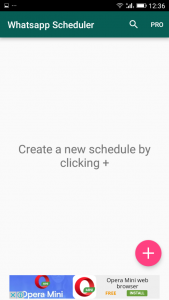
Step 4: Fill in the details
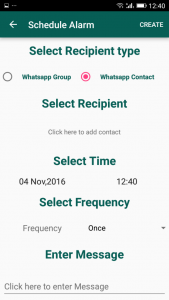
You have now almost done with the scheduling. Add the contact details, message and time and date on which you would like the message to be delivered. You can use the app to schedule messages to WhatsApp group as well.
Method 3: Auto Scheduling
So far now we have discussed how to manually schedule WhatsApp messages, let’s not get to auto scheduling the WhatsApp message with the app SQEDit. The app is free to use app that lets on to schedule messages, emails, Facebook posts, and more. Here is how you can use this app to schedule WhatsApp messages:
Step 1: Download SQEDit
Open the Google play store and look for the auto scheduling app – SQEDit. 
Step 2: Register
To use the app you will have to register and create an account on it. 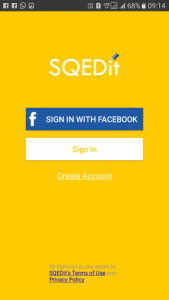 .
.
Step 3: Schedule messages
Once you have created an account, chose WhatsApp from the options to schedule WhatsApp Messages.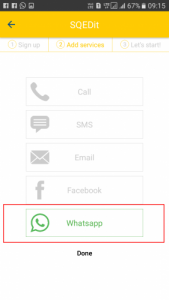
Step 4: Grant Permission
Allow the app access to your contacts. 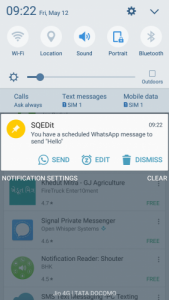
Step 5: ScheduleMessages
Unlike the two methods described above, SQEDit only saves the message, while the contact to whom the message to be sent is selected in the last. First, you will have to type in the message and schedule it. The app will send you a notification just a few minutes before the scheduled time of the message. At the same time, you will have to choose the contact and select send message button.
That’s it! These are some easy ways to schedule WhatsApp messages. You can try any that you find most suitable. WhatsAppScheduling applications make it easier for us to remember celebrations and even meetings. Try them today and make your life easier.
Must Read this:


Are the last two methods safe ? Will whatsapp ban our account if we use them? Would you like to add some snaps of working proofs?
And a lot more question….??
Cheers Nekraj