Operating a retail store requires administrative management and marketing skills. To ensure that there are enough resources to put together monthly sales reports, these skills are necessary to ensure that your store runs smoothly. Having an efficient point of sale system confirms that all your operations in a business are running smoothly.
It is the place where customers make a payment for products or services at your store. Every time a customer purchases at your store, they are completing a point of the sale transaction. The POS serves as the central component of your business; it’s like a central hub where everything like sales, inventory, and customer management merges. With the right Point of sale system, retailers have the ability to simplify daily business operations with greater proficiency.
Best Point of Sale System for Businesses
1. Square point of sale: Best overall POS
This software is free, easy to start, and consists of useful features. These benefits make Square a great choice for business owners who need simple and powerful features in their business from the beginning. Square point of sale is commonly used in mobile businesses like food trucks and beauty retailing shops.
It can also say that Square is the best mobile POS system for small businesses. It is an all in one system for taking payments wherever your customers are. To give your business an extra advantage, just pair the square POS and mPOS systems together.
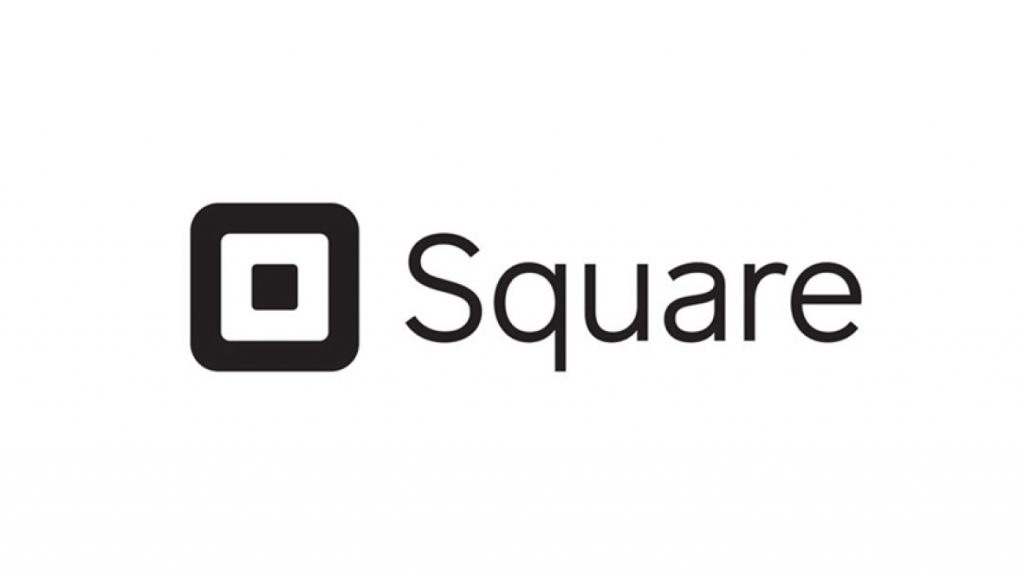
Square
Taking the customer payments is easy with Square’s credit card holders and point-of-sale mobile app, which works with both Apple and Android devices. For example, many users who run their business on an iPad or tablet can create customized receipts to send via email or print from a printer. You can keep open tabs, split checks, and manage all inventory at the same time-all within this square software.
Square provides detailed reporting and analytics and lets you send invoices, track employee shifts, and at the same time, manage multiple locations. You can also email marketing, customer plans, and gift card programs in square point-of-sale software.
Transaction fees with the square point of sale tend to be more expensive than other major credit card processing charges; transaction costs can add up if your process loads of payments a day.
Strengths and weakness
- It provides zero monthly cost for the basic plans.
- Software and hardware are straightforward to set up and use.
- Transparent transaction fees.
- Transaction fees are higher than others.
- Higher fees for manual entry.
Plans and pricing
- Tapped, dipped, and swiped paymnents-2.6%
- Keyed-in and card-on-file-payments-3.5%
- Square Register (purchased before 8/20/19) payments-2.5%
You can lower your transaction fees by purchasing the square for the retail plan, which cost $60 a month per location; it also provides customized pricing and feature for a retail business with sales greater than $250000
It accepts visa, MasterCard, and American express process the payments right on your device, record payments made with cash, gift cards, and any other form, send and track invoices from your device besides that customize your products within photos, names, and prices, send receipts via email or text message, apply discounts and issue refunds, access real-time sales data and complete sales history.
2. Shopify POS: Best for Retail Stores
Shopify POS helps with streamlined tools in managing your retail business. It gained a reputation in the retail space as a web-based POS platform. The company has over 1 million business customers worldwide using its e-commerce, Amazon, Flipkart, marketplace, and point of sale system. The company’s powerful e-commerce integration translates into impressive point-of-sale solutions for retail stores; it is a service that is easy to set up and highly customizable to fit small businesses and scale up as your business grows further.
It offers three major plans: one ‘LITE’ plan for doing small business on Facebook only, plans differ on their monthly price, fees for payment processing, and included services. The $29 plan is an affordable option for small retail businesses that mainly deal with online, single retail locations, or selling in pop-up stores and local markets.

Shopify
If you opt to use a payment provider other than Shopify payments, you’ll also be accessed a third-party payment provider fee, which can be anywhere from 0.5% to 2% per transaction. If you want to use a Shopify system and Shopify software, you may want to velar of the square, PayPal.or other payment gateways.
With this, you start selling as soon as you download it or buy it, securely accept the cash and credit, attract more business by offering discounts, email and text receipts directly to your customer, sync product with your online store and other sales channel, create new products and add product photos right from your camera gallery, automatically set up sales taxes based on location, issue refunds on the spot, accept customized purchases without affecting your existing inventory.
Strength and weakness
- Affordable basic subscription plans and processing fees.
- Free 14 days trial period.
- Robust e-commerce tools.
- No subscription free plan.
- limited reporting on the basic plan.
- Extra fees for using third party payment providers.
Plans and pricing
- Shopify lite-$9.00 monthly
- Basic Shopify-$29.00 monthly
- Shopify-$79.00 monthly
- Advanced Shopify-$299.00 monthly
Features on the basic plans include two employee accounts, a custom domain and website, label printing, security and fraud tools, and 24/7 customer service. It also provides integrated inventory control and order shipping tools, plus discounts on shipping rates through partnerships. You have few reporting options with the basic plans, so for more advanced options, lower processing fees, better discounts, you need to upgrade to the more expensive plans still. For the retail system and in-person sales, it is beneficial.
3. Revel systems: The best POS system for customer loyalty
Keeping the customers happy to return with Revel systems, customizable loyalty programs, and seamless mobile POS systems. Customer relationship management (CRM) tools can help turn passive. One POS provider we looked at, Revel systems, offers the best CRM service to come packaged with an iPad restaurant point of sale system. This system is mostly created for bars, quick service restaurants, coffee shops, etc.

Revel system
The food and beverage service business can also get benefit from Revel’s customizable loyalty programs. It offers a data analytics application that tracks hourly sales, order history, payment summaries, product mix, and sales summaries and presents its data in reports and graphs. Other features include managing loyalty programs and gift cards, mobile ordering, and barcode support.
Strength and weakness
- Customizable customer loyalty and management services.
- Tools built for food and beverage type businesses.
- Loads of software integrations are present in the software.
- No transparent pricing is available.
Revel systems are mainly built to speed upfront of house order taking with mobile order taking system, which communicates seamlessly with stationary devices, analytic the reports, and QuickBooks integration can help you understand your business and customers better.
Plans and pricing
Installation of their POS system costs $649; after that, you’ll have to pay $99 a month per terminal, which is billed annually and requires a 3-year contract; if you are using Revel hardware, you can also get your own processor, if you have the existing processor fee payment, Revel says they are willing to provide a custom rate for that customers.
4. ShopKeep: Best POS system for inventory management
Shopkeep easily tracks an inventory of any size with the simpler, user-friendly, point of sale system.
Strength and weakness
- Unlimited inventory management.
- Simple, hardware design
- 3.24/7 customer support available.
- Overpricing
- Limited support for multiple locations.
- Ipad only POS system
The only way to contact them about sales information is to call them; the pricing ranges from $69 to $199 per month. Each of the plans likely comes with different limits for the number of registers and employees you can have on your plan. You’ll also probably need to upgrade your plan if you want to offer gift cards or sell online.

ShopKeep
Shopkeep is also less than forthcoming about its transaction fees for payments processed through its payment systems. On the plus side, it advertises customized payment processing rates and hardware packages, which means you’ll pay only what makes sense for your business. But you’ll have to request a code to see for yourself if shopkeep actually makes sense for you.
Shopkeep puts your cash register on an iPad; it’s intuitive and straightforward to use. It provides simple, powerful solutions to beat complicated bells and whistles every time. With shopkeep, you can accept any form of payment, and you get essential features like automatic inventory tracking, employee management, and real-time sales reporting anytime, anyplace.
Plans and pricing
- Basic for $49 per month
- Essential for $79 per month
- Advanced for S4179 per month
Each of the plans has a different set of features. Essential and the advanced features have QuickBooks integration features, for example, a feature that is not available in the basic plan. The Advanced plan also has a customer loyalty program and social media tools that basic and essential plans do not have. If you choose to use Shopkeep as your payment processor, your processing rate will be 2.5%
5. QuickBooks Point of Sale: Best accounting integration
QuickBooks’ point of the scale is the winner for the most optimized connection to powerful accounting software. The company has been powering the accounting needs of the business. With that, you can combine point-of-sale software, accounting services, and POS hardware to run your own small business effortlessly.
Access your account, manage your business, and stay organized anytime, anywhere on your computer, mobile, or tablet. Create custom, professional invoices, sales receipts, and estimates that you can send in minutes.
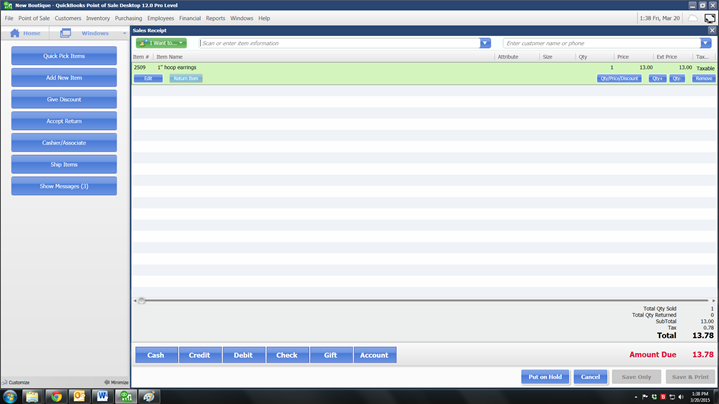
QuickBooks
With online software, your transaction will automatically update, instantly see how your business performs with customized reports and dashboards, enter bills from vendors, pay them only when they are due, and schedule recurring payments to save time.
Mobile apps are included with your subscription so you can access information from your tablet or Smartphone, control your books with robust roles and permissions, invite your accountant to access your books for seamless collaboration if you need help. Support is available with answers to your questions and information on running your business.
Strength and weakness
- Effortless integration with accounting software.
- One time purchase with no monthly fees.
- Software is compatible with Windows desktops and tablets.
- The expensive rate for full features plans
- Simpler payment processing and inventory management.
- No iPad compatibility.
Unlike other POS systems, QuickBooks requires you to purchase your POS software outright, the price varies depending on the system you choose, and it is a one-time payment no need to pay every time, but it’s the high upfront price might put it out of reach for small or new business.
Plans and pricing
- Basic: $960.00
- Pro: $1360.00
- Multi-store:$1520.00
From there, you will need to sign up for a QuickBooks point of sale payments plan, there are two standard options, and each one offers its own monthly rates and transaction fees. Alternatively, you call QuickBooks customer service to get a custom plan. You will also need to keep in mind that quick book plans don’t include any hardware, which will be an additional cost to consider.
Here the prices are complicated, but if you are a user of accounting and payroll, you can’t find a better solution for integrating all services into your pos system. With QuickBooks hardware and software, you can take any payment type from just about any device-barcode scanner, touch screen terminal. Ipad or mobile reader.
It locks many services of its higher-priced plans. A definite downside, integrated inventory and employee management, customer loyalty programs, and multi-store management all require purchasing the more expensive plans.
Summary
Understanding a pos system is-its software and hardware components and capabilities that will enable you to make an educated buying decision.
Software components
Every POS system comprises software and hardware components that make running your business’s daily operations easier and faster. When deciding what to look for in pos software, product marketing, and evangelism lead at the square, ease of integration is imperative.
‘FLEXIBILITY is key; ensure your pos vendor works with the payment processor/gateway of your choice so that you can control the cost. If you are already using applications important to your business, make sure the pos can integrate with them seamlessly so that you can continue using them”.
Hardware Components
- Monitor/tablet-Displays the product database and enables other functions, such as employee clock-in and viewing sales reports.
- Barcode scanner-automates and check out the process, pull product info, and adds to checkout total.
- Credit card reader
- Recipient printer-email and text receipts with a quick snapshot of their purchases and returns
- Cash drawer-you will need a secure place to store cash for transactions. There are no associated cash fees.
The common point of sale system software features
- Sales reporting-record and analyze sales data to make informed business decisions.
- Inventory management-manage quality of stocks to determine when and how often to reorder products
- Customer management-log purchases and keep in touch with customers through marketing tools.
- Employee management-track employee’s hours and sales while analyzing who your top performers are.
Steps for buying
- Research the most popular retail POS systems
- Complete a retail software questionnaire
- Read reviews from fellow business owners.
Point of sale is an important focus for marketers because consumers tend to make purchasing decisions on high margin products or services at these strategic locations. Traditionally, businesses set up point of sale system in-store exits to increase the rate of impulse purchases as customers leave. However, varying pos locations can give retailers more opportunities to micro market-specific product categories, and influence consumers at earlier points in the sales funnel.
For example, department stores often have pos for individual product groups, such as appliances, electronics, and apparel; the designated staff can actively promote products and guide customers through purchase decisions rather than simply processing transactions. Similarly, the format of a pos can affect profit or buying behavior, as this gives consumers flexible options for making a purchase.
Takeaway
If you choose a point of sale system for the first time, start making a list of features you must have and talk to fellow business owners who are operating in a similar space. Ask what pos systems they are using and what they like or do not like about them.
Then start looking at solutions and make sure the vendor covers the key points important to your business while also offering a secure, easy to use, easy to maintain, and modern solution.
Usability and agility are vital in considering ease of use, flexibility in pricing, actionable insights the system provides data security, hardware durability, and customer service quality. Once you start talking to the vendors, be sure to ask questions that demand definitive answers.
You May Also Like These

No Responses