Best GBA Emulator: GBA is a GameBoy Advance 32-bit video gaming console that is developed and designed by the Nintendo.
An emulator is a program or hardware or software that enables you to play the games on your desktop. You can also install one platform apps or games on other platforms.
Android phones have greatly increased in sheer power over the years as well – while the earliest Android phones didn’t have the horsepower for reliable emulation, today’s phones can even emulate consoles like the GameCube.
The maturity of the Android platform now means there are a few good Android GBA emulators out there that are worth using.
We’re going to tackle each one of those today but first, need to explore what makes a great GBA emulator.
Top 10 List of Best GBA Emulator
There are some best GBA Emulators for window PC that are discussed below:
#1 No$GBA Emulator
It is also known as No Cash GBA. It supports multiplayer mode. It provides the facility for online connectivity so that you able to play with other No$GBA players.
It has various features such as loads multiple NDS ROMs, excellent sound support, stunning graphics, and numerous cartridges loading & reading, and so on.
It also supports most of the commercial games. It is mostly designed for Window 10, Window 8.1 etc.
#2 Visual Boy Advance (VBA-M) Emulator

It is an advanced and free game emulator tool. You can play GameBoy Advance games on Windows. It has various versions, but VBA-M is the latest version of this emulator.
This newest version comes with additional features such as stability, well-functional, amazing graphics, adjustable gaming resolutions, full-screen.
You can also take screenshots and videos of the gameplay in it and shows RGB layers.
It supports ZIP ROMs & cheats code and runs the game. The interface of this emulator is user-friendly so that it is easier to operate.
The players can load & save gameplay and also play later on other emulators. It has the option of boost your gameplay by pressing a button.
#3 Dream GBA Emulator
It is a lightweight GBA emulator for Window PC. This emulator is a command line type emulator that is initiated with the loader.
The author of DreamGBC invented DreamGBA emulator. It has various features that are sound support, attractive graphics, run several games, simple to use, user-friendly interface, and many more.
If you want complete functionality for this emulator, you require GBA advance BIOS settings.
#4 Higan GBA Emulator
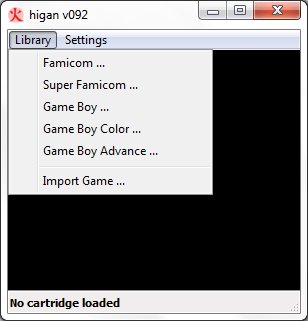
It is an open source and multi-system. It is a famous emulator that emulates GBA games on your Window operating system.
It is compatible with various types of gaming console platforms such as Super Famicom, Sega Mega Drive, GameBoy Advance, GameBoy Color, NEC PC Engine, Sega Master System & Game Gear, Nintendo Famicom, NEC SuperGrafx etc.
Higan is also known as “Hero of Fire”.
Don’t Miss: 10 Best Android Emulators for PC and Mac of 2019
It has various features such as better sound support, full-screen resolution, excellent colour reproduction, supports cheats code, stored input settings, and so on.
Whenever a game is loaded into this emulator, then it puts each game into its folder and saves games, and its states are also placed in that folder.
#5 Bat GBA Emulator
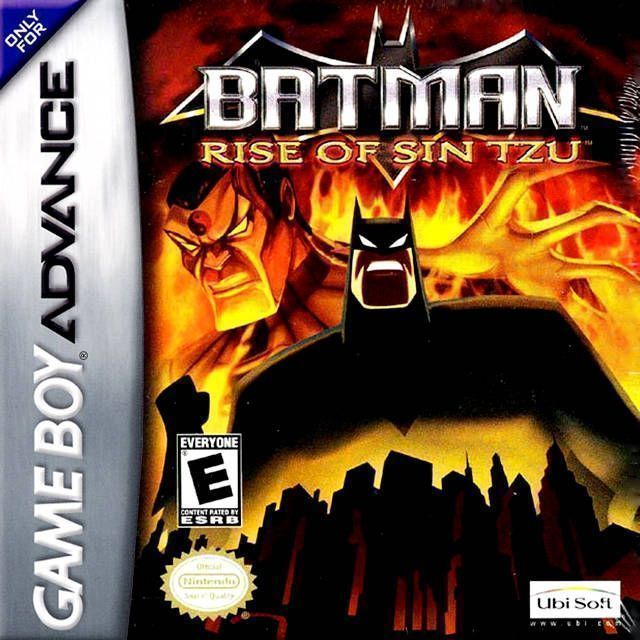
It occupies less memory in your system. It does not affect the performance of your PC’s CPU. You can play all types of games without getting any sound lags and frame lags.
The interface of this emulator is simple, understandable and easy to use. It works efficiently and effectively.
If you want the better functionality of this emulator, then you need the original BIOS file that is available on the internet.
It consists of a variety of features like running fast, optimised emulator, supports game-saving mode, keyboard support, configurable gamepad, and attractive graphics, and so on.
#6 RascalBoy Advance Emulator
It is the best emulator for Nintendo. The work of this emulator is in process mode, and developers have upgraded this emulator with multiplayer mode so that it allows up to 4 players can play together at the same pc without the help of the network.
It supports online connectivity so players can play multiplayer games online with other online players.
It includes various features that are stunning graphics, fantastic sound support, supports a variety of language packs, multiplayer mode, handles cheats code etc.
#7 mGBA Emulator
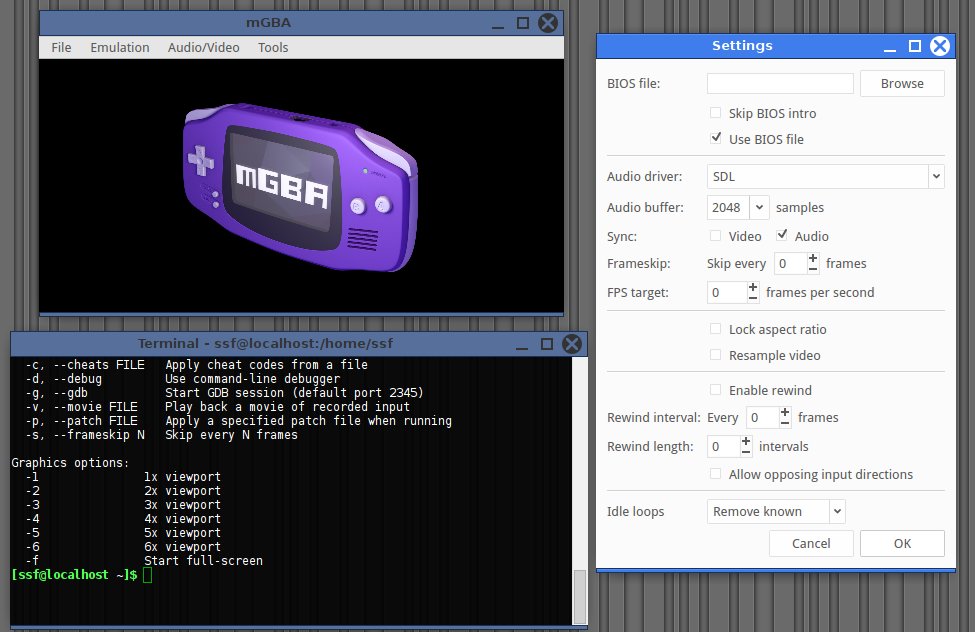
It is a fast emulator and gives lag free gaming experience. So with the help of this emulator, players can play the games without any delays or lags.
It supports multiplayer game mode and multi-window It consists of lots of features such as Solar Sensors supporting, amazing graphics, handles cheats codes & able to run, ROM Patch support and many more.
The latest version of mGBA is 0.6.1 that comes with new additional features like stability, bugfixes, multi-language support, and so on.
#8 Boycott Advance Emulator

It is a portable emulator that runs on the Microsoft Windows Operating System. It is simple, easy to use and cross-platform Gameboy emulator.
Its initial version of this emulator does not support sounds nut 0.21b version has started to support sounds.
If you want the full functionality of this emulator, you need BIOS file. You can also pause or resume the games while playing.
It gives an efficient performance on MAC systems. It has various features such as scaling, rotation, handles multiple operating system platforms, supports commercial games, well-designed, and so on. Due to the rich feature, this is Best GBA Emulator.
#9 TGB Dual Emulator
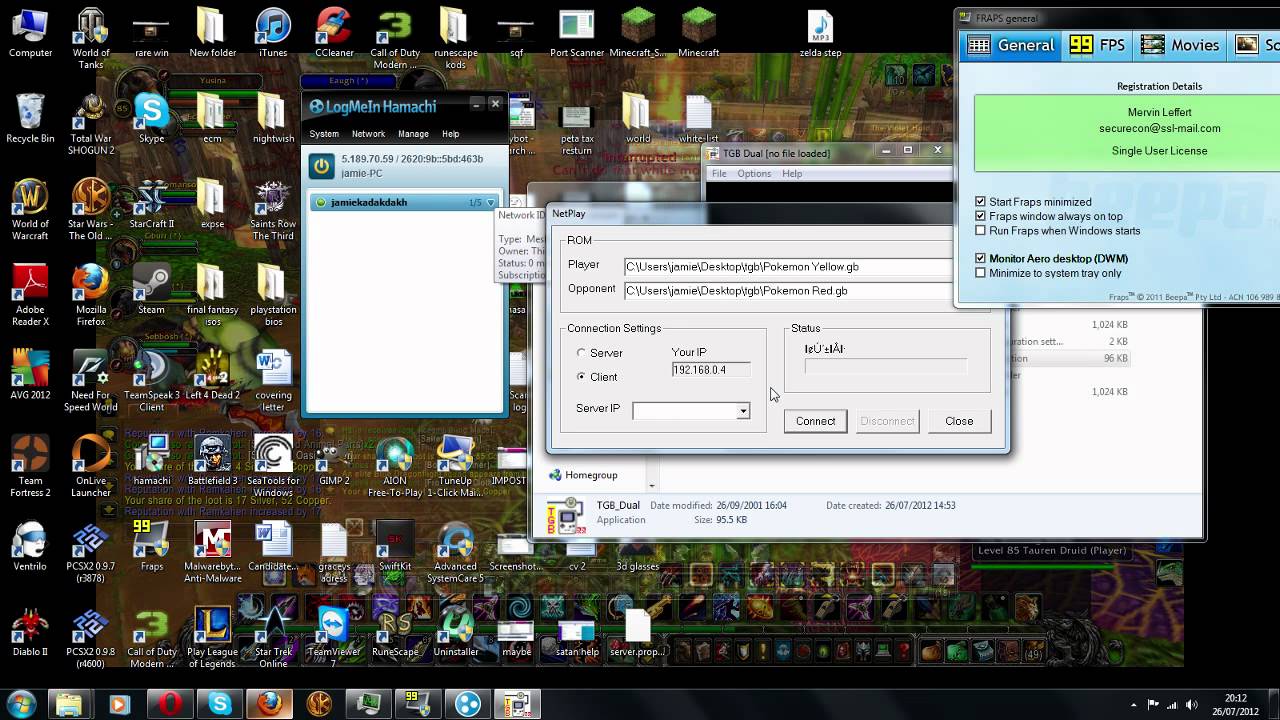
TGB Dual means that it contains two ROMs and works these ROMs simultaneously so that you can play two different games.
The player can play multiple games at the same time through this TGB Dual emulator. To do so, the player pauses one game & play other game and on the other hand, go back and resume the first game.
It is best suitable for Windows 10. It has the facility of online playing game so that the players can play multiplayer games with other online players.
#10 BGB Emulator
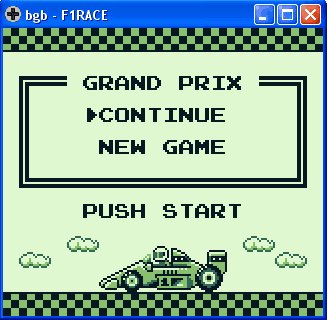
It is a well-balanced emulator. You can play your favourite games from GameBoy and GameBoy Advanced platforms.
This emulator is compatible with all types of Windows like Window 10, Window 8.1, and Window 7 etc. It gives the mechanism of debugging so that you can update and analyse ROM properties.
It includes tons of features that are stunning graphics, fantastic sound support, handles cheats code, and so on.
Wrapping Up
Ultimately, Android GBA emulators are plentiful, but only a few are really worth actually using. If you want to avoid the long setup associated with RetroArch (especially if you’re only interested in GBA titles), then MyBoy! is probably your best option.
GBA.emu is another great alternative, especially since it offers all of its features for free. My previous advice about staying away from entries not on this list still applies. If you want to experiment with different Android GBA emulators, stick to these.

