A website chatbot is much more appealing to a prospective client to ask their questions. Such chat boxes can be a wonderful feature of the website, and it is as if there is always a dedicated person available to answer questions at any time of day or evening.
The chatbot I introduced on my WordPress site has been experiencing continuous interaction over the past few months. It is a valuable tool for gaining knowledge about those who visit my website and also for informing them more about services offered by the site. In short, a chatbot, on my WordPress, is like a communication tool that is beneficial to me as well as my website’s visitors.
My WordPress chatbot is programmed to answer some of those more popular questions automatically without me having to take the time out of my busy day to respond. Chatbots are designed to converse with people in a polite, directed manner while offering additional details that may be harder to find on the site. Let’s have a closer look at chatbots and figure out what benefits they can offer for your website.
Offer Customer Support
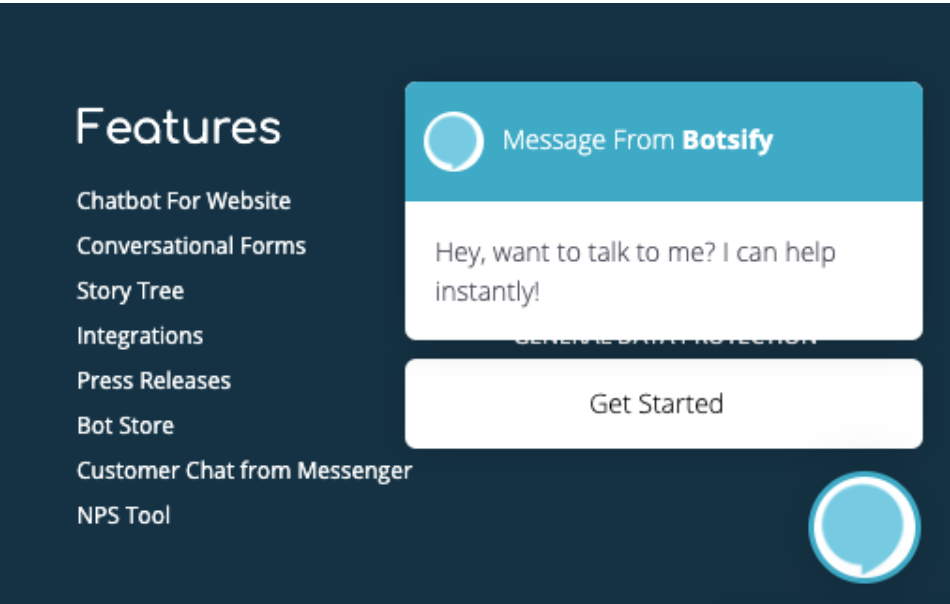 Maybe the most common cause of usage is to provide help with customer queries. This helps me to provide details to my users on the most popular questions in a playful, engaging manner that feels normal and personal. I get 24/7 customer support to engage my visitors all the time, even when I have a busy schedule to respond to their concerns. A chatbot offers a quick response and provides relevant information to my users.
Maybe the most common cause of usage is to provide help with customer queries. This helps me to provide details to my users on the most popular questions in a playful, engaging manner that feels normal and personal. I get 24/7 customer support to engage my visitors all the time, even when I have a busy schedule to respond to their concerns. A chatbot offers a quick response and provides relevant information to my users.
A WordPress chatbot will help take a lot of weight off one’s hands if it is implemented correctly. This can be used to dispense information efficiently and to help improve leads and conversions.
Gather Leads
Since I started my site, getting leads has been a challenge, but chatbots have helped simplify that process. The chatbots are very useful when it comes to lead generation.
They are designed for collecting information from visitors as soon as they arrive on my website. The bot begins by asking a few simple questions to test the eligibility of the person who visits to do business with me or to know their interest in the services or products I am offering. When the bot finds out that the visitor is a prospective lead, it starts to ask more strategic questions to match my needs.
Now that I am bombarded with a large number of leads, it’s important to prioritize them on the basis of who has the greatest potential to do business with me. Chatbots help me do that. Therefore I make the best use of the website’s 5-minute window frame viewed by my target audience. An important thing to keep in mind is that you need high quality WP hosting for your site to ensure the chatbot isn’t slowing down your site.
Help Visitors Get in Touch
It’s a common notion that chatbots and Artificial Intelligence are here to replace human involvement and take over mundane repetitive tasks. While AI is here to make people’s lives simpler, and not take their place because nothing can replace a good personal contact, the chatbot helps improve linking my customers with my team, rather than replacing them. A chatbot directs customers to the area of their choice and to the exact person they wish to talk to. If human customer support is on standby. This gives them a personal touch that encourages visitors to revisit my website.
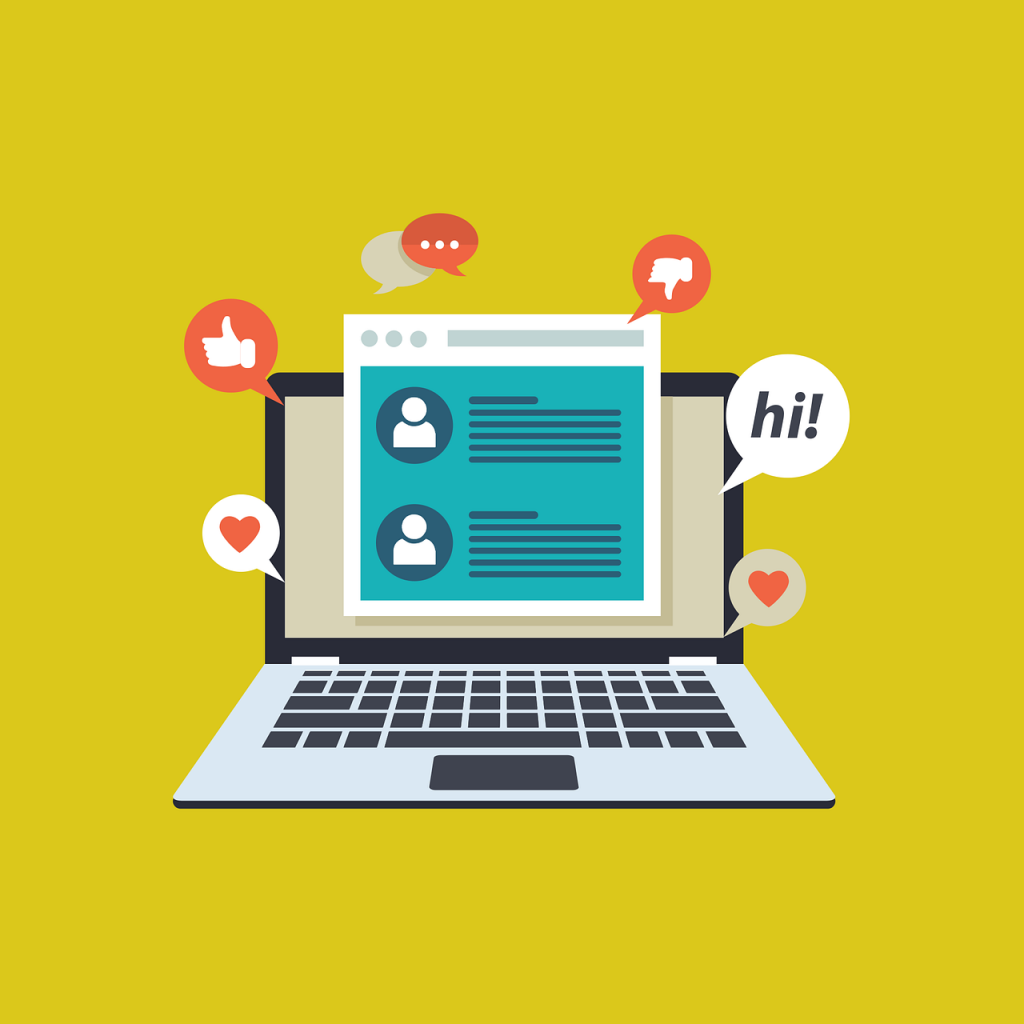 Engage More Visitors
Engage More Visitors
Chatbots respond instantly to customer requests, and this is definitely one of their best abilities. We can also show attractive photos, GIFs, or YouTube videos, which boost engagement while chatting with users. Chatbots don’t have to wait passively for questions from the guests, though.
Actually, it’s the reverse. They can start the chat by sending personalized greetings. The invitation to chat appears right above the chat button and is a great way to start rolling the ball. I use it to welcome visitors, offer help, or even promote my discounts for the season.
Chatbots let me decide when to give my salutations. It can be a referring website address, the time spent on a page, or some other custom variables. In addition, the message could be more precise and better tailored to the circumstance of a particular customer. A personalized greeting is more likely to engage a customer and have them start a conversation. The more time spent by visitors on my websites, the more chances I have to educate them on my offers. Since it is automated, I can engage with several visitors at the same time.
Gather Information
Consumer feedback offers valuable insight into overall results, and the best way to evaluate by performance is via the user’s feedback. Chatbots give me the chance to collect the information with almost no effort. When a conversation’s final goal is set, my chatbot will ask my customers for their opinion and let them provide answers that are required. The chatbot can also give users who fill out surveys, discounts, or promo codes for their next order. I can collect further ratings at the same time, and reward users for their time.
Final Thoughts on WordPress Chatbots
No matter how comprehensive my website is, it is inevitable that my visitors will ask questions. It is important to respond to those questions as fast as possible, but I won’t always be available. That is where using chatbots on my WordPress comes in handy. It may seem like a complex feature because of its multiple benefits, but adding a chatbot to my WordPress was surprisingly easy.
WordPress chatbots are an exciting new technology that can benefit visitors and website owners alike. Adding a chatbot to my WordPress platform was a perfect way to save time without losing quality using automation. While they are not yet a complete substitute for human interaction, they will help me give my users basic support and knowledge.
Besides generating the required leads and getting in touch with my target audience, chatbots also help boost the overall user experience across my website, which adds me to the list of my customers’ favorite sites.

