We all use Whatsapp, but do you know Whatsapp tricks and tips that can let you spy and save your time and data.
Here are 50 Whatsapp tricks
- Whatsapp can be used without SIM once it has been successfully installed and verified.
- Android users can create fake conversation images by using an app called Yazzy

- Want to set a profile picture without cropping it? Use the Squaredroid app.

- Use Whatsapp tricks to email conversation
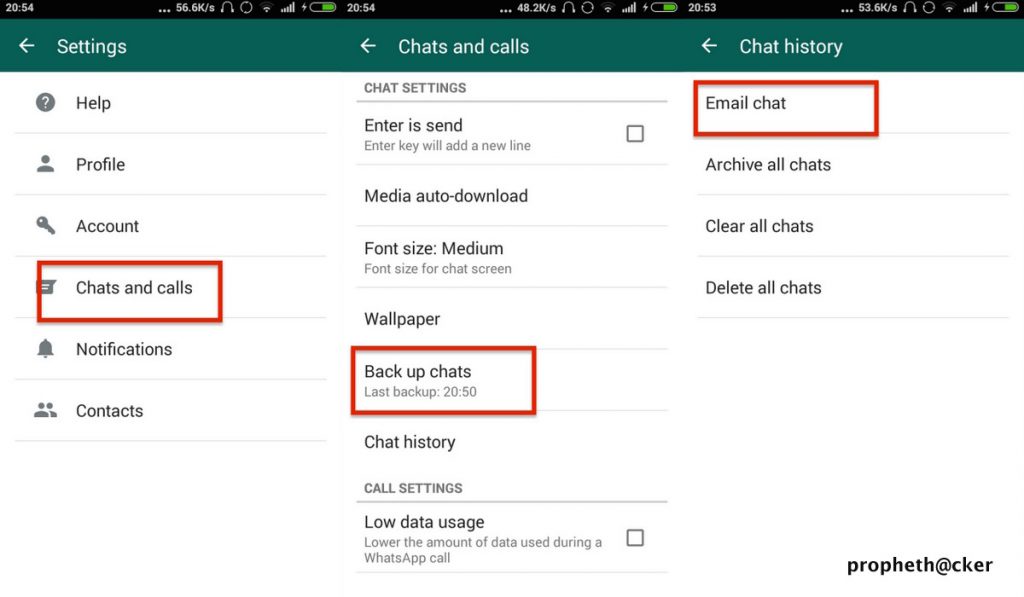 . Go to settings – backup chats – email chat.
. Go to settings – backup chats – email chat. - Don’t let WhatsApp flood your phone gallery with images, videos, and more. Renaming the WhatsApp files can hide them forever. To rename the file locate Whatsapp Folder rename it. Once you have renamed the folder add a dot (.) before the folder name and save it.
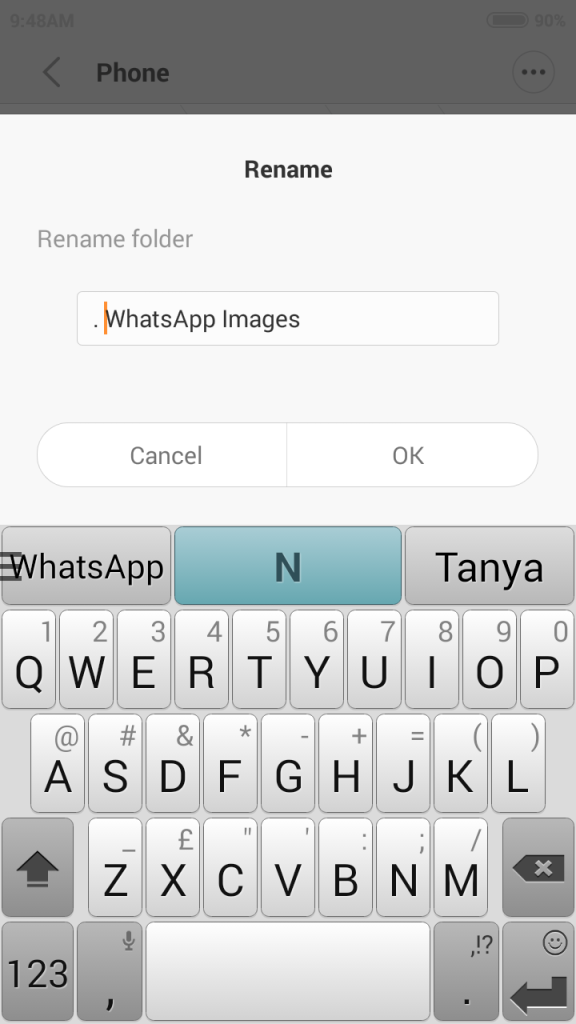
- Use WhatsApp with a fake number with the help of the Spoof message app.
- Whatsapp can be used without the internet with WhatSim.
- Located the starred message on the home screen of the WhatsApp under the three dots.
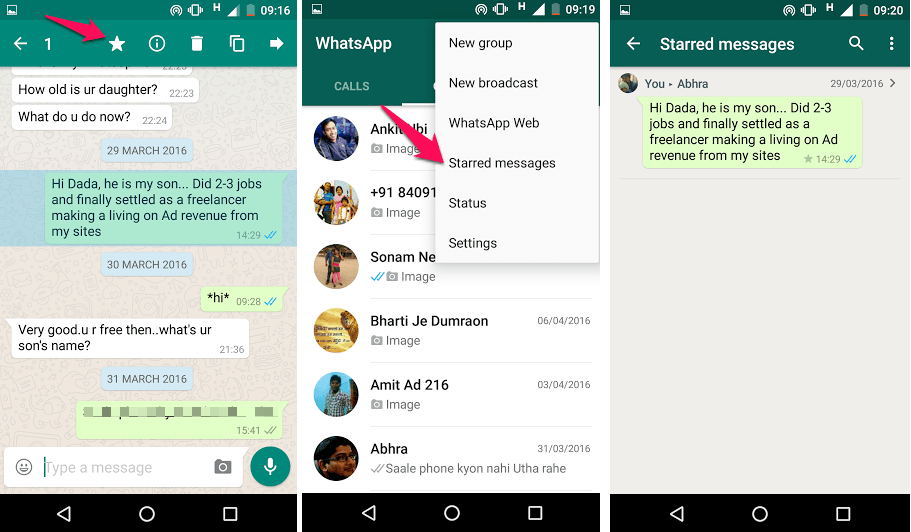
- Deleted messages can be recovered in the SD card. To locate the deleted messages Go to Mobile SD Card > Whatsapp > Database. Look for a folder with a name msgstore-yyyy..dd..db.cryp.
- Disable Auto Media Download to save data from downloading unwanted WhatsApp photos and videos.
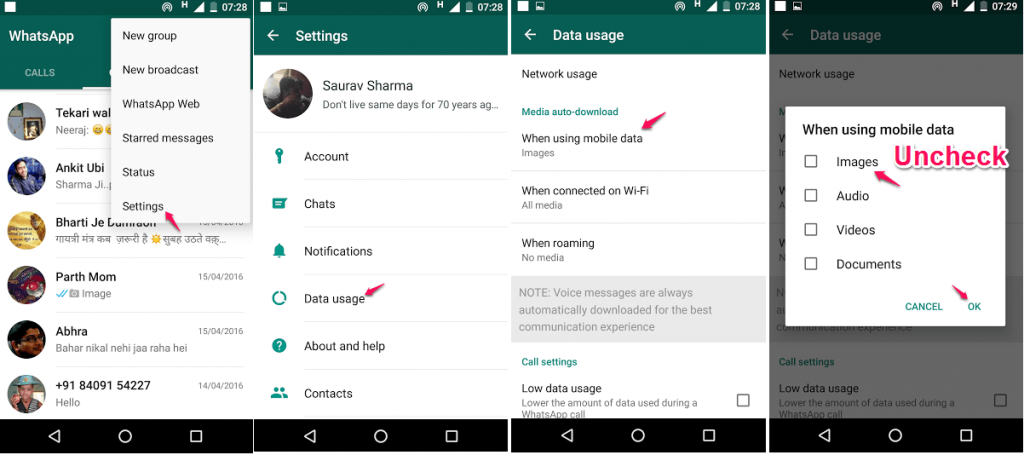
These are just a few of them, there are more WhatsApp tricks for you, continue reading to know 40 more WhatsApp tricks.
- Love to chat with someone, add a WhatsApp shortcut of them on your home screen of the phone by selecting the contact from the WhatsApp and under the three dots. See the image below:
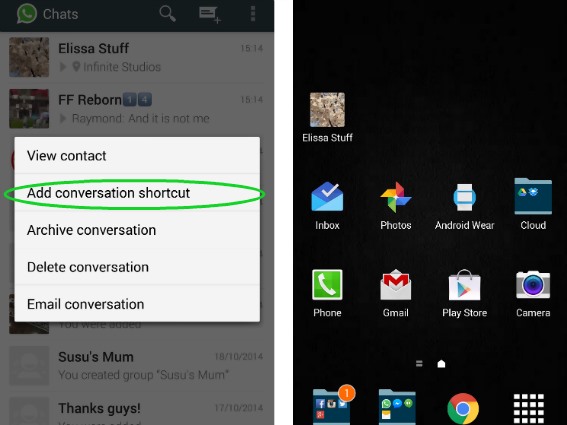
- Spy that WhatsApp activity of your friend by getting complete information in a record of when they come online with Whatsapp spy tools available on the Android Playstore.
- Getting many notifications from WhatsApp groups? Turn off the notification beeps under the settings of the group.
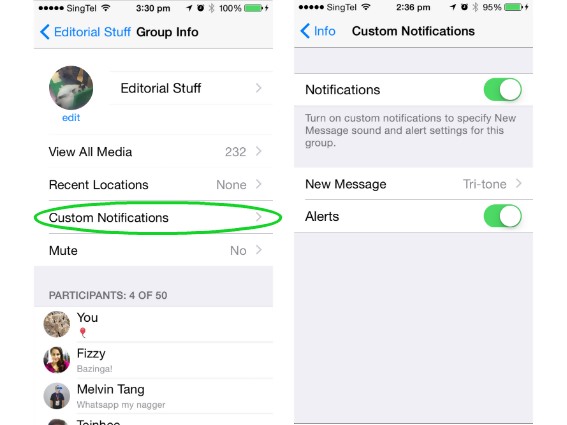
- Want to know when he/she read your message. Select the message and tap on the ‘I’ icon on the top of the menu.
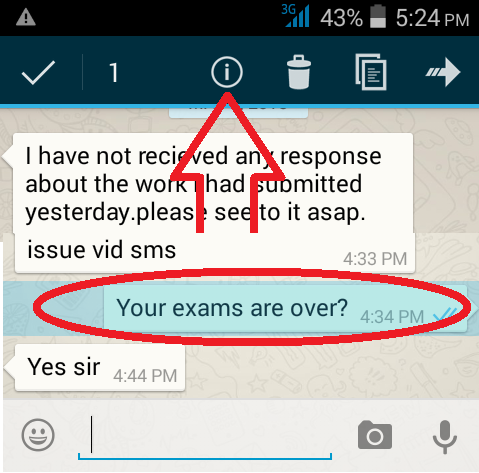
- Lock your WhatsApp from others to access it by downloading Whatsapp lock from the play store.
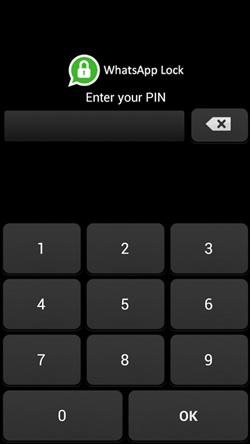
- iOS users can use WhatsApp to set reminders for an event such as ball night.
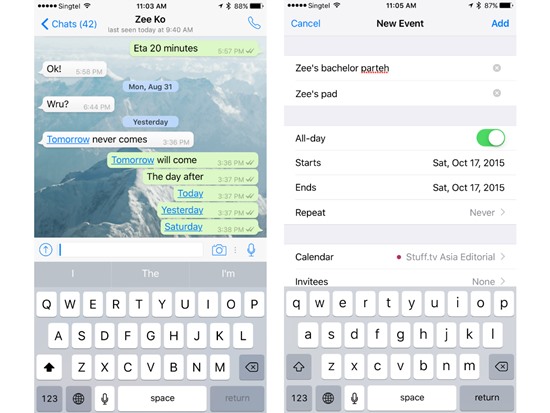 Android users will have to wait to have this Whatsapp feature.
Android users will have to wait to have this Whatsapp feature. - Don’t want others to see when you came online? Go to WhatsApp privacy setting and then chat uncheck the read receipt.
- Want to refer to one message from a long conversation. Select the message to revert to it. See image below for details.
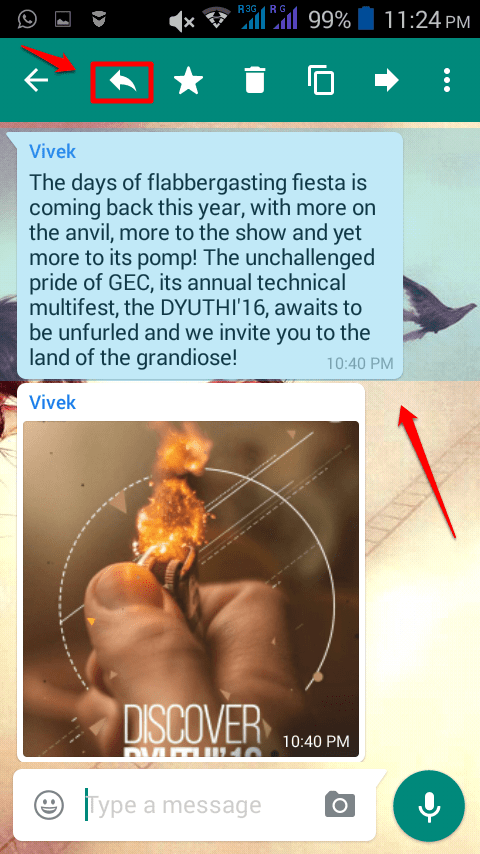
- You can easily change your whatsapp number without losing on any group. To change number, go to setting – account – change number.
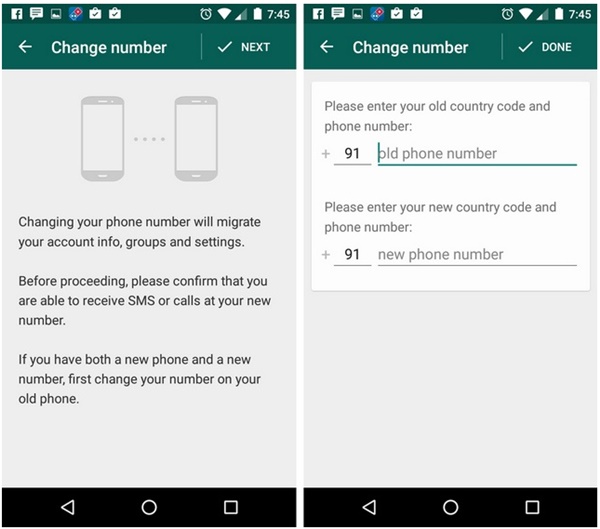
- Send messages or files to yourself via whatsapp by adding your own contact details in the phone.
- Download Ogwhatsapp app from playstore to use multiple whatsapp accounts from one phone.
- You can hide your Whatsapp profile photo from your contacts under the privacy settings.
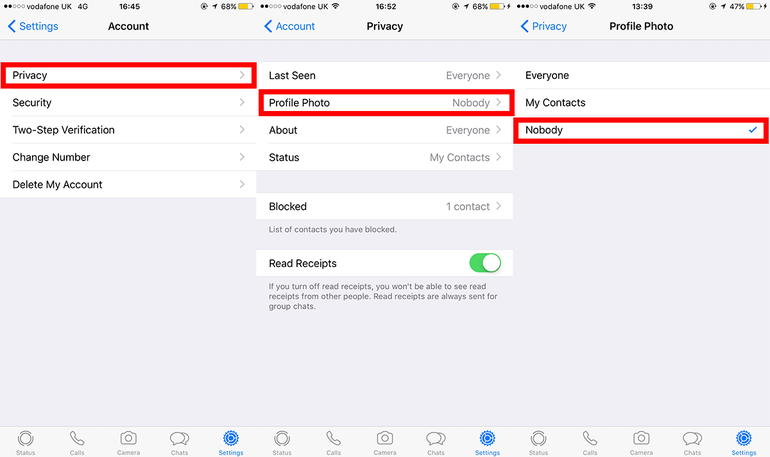
- For hand-free experience use Siri to send Whatsapp messages.
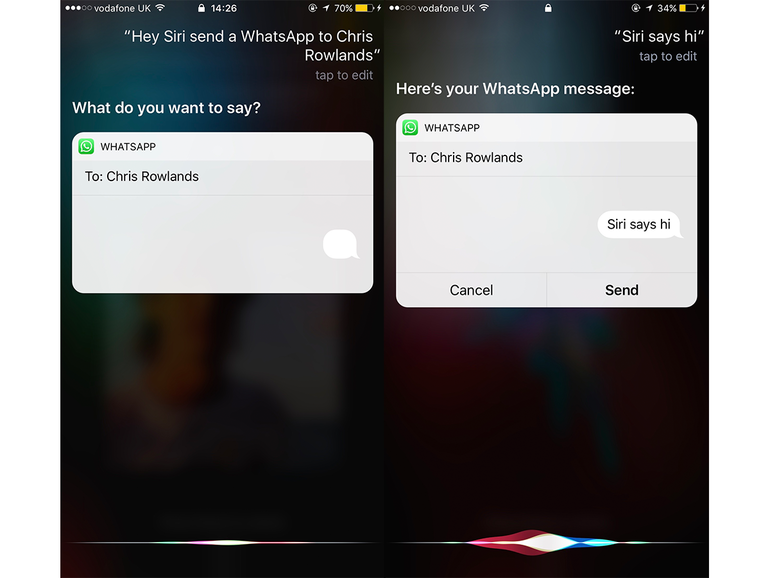
- Instead of broadcasting the message and send public messages privately. Select contacts individually and send a message.
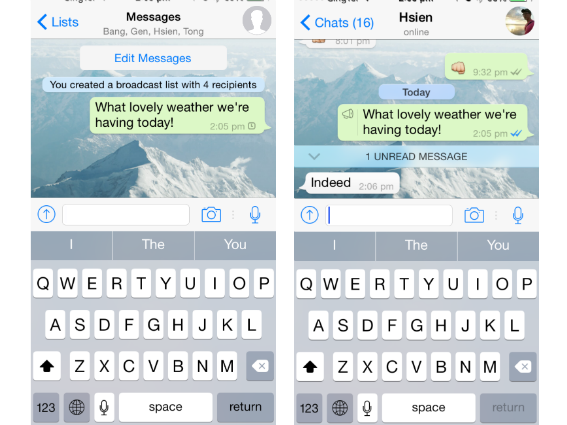
- Change the status of the Whatsapp routinely by downloading WhatsApp status app.
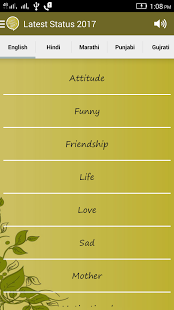
- Use WhatsApp web for reverting to any Whatsapp message from your PC.
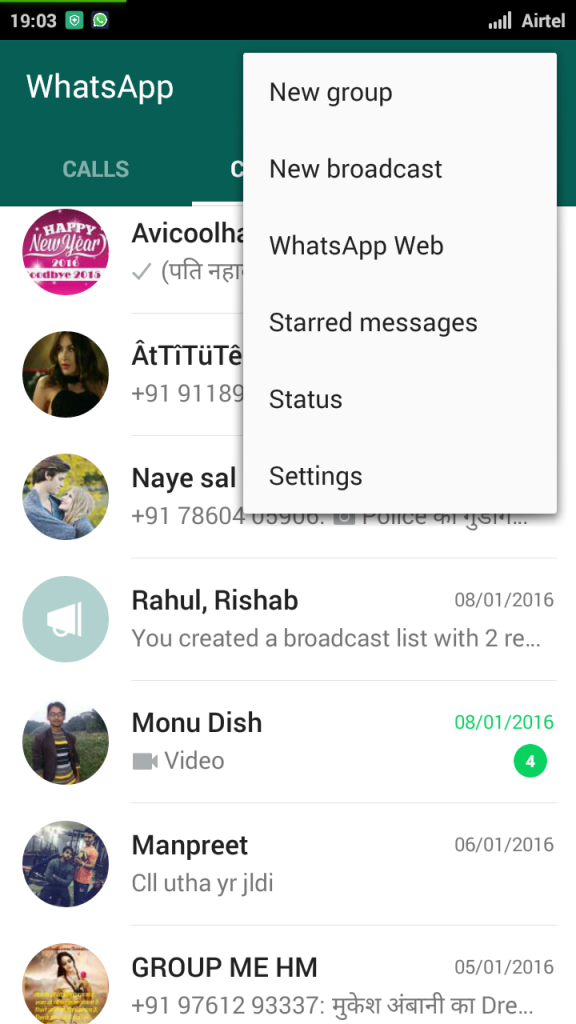
- Change your WhatsApp number to extend the validity of the WhatsApp.
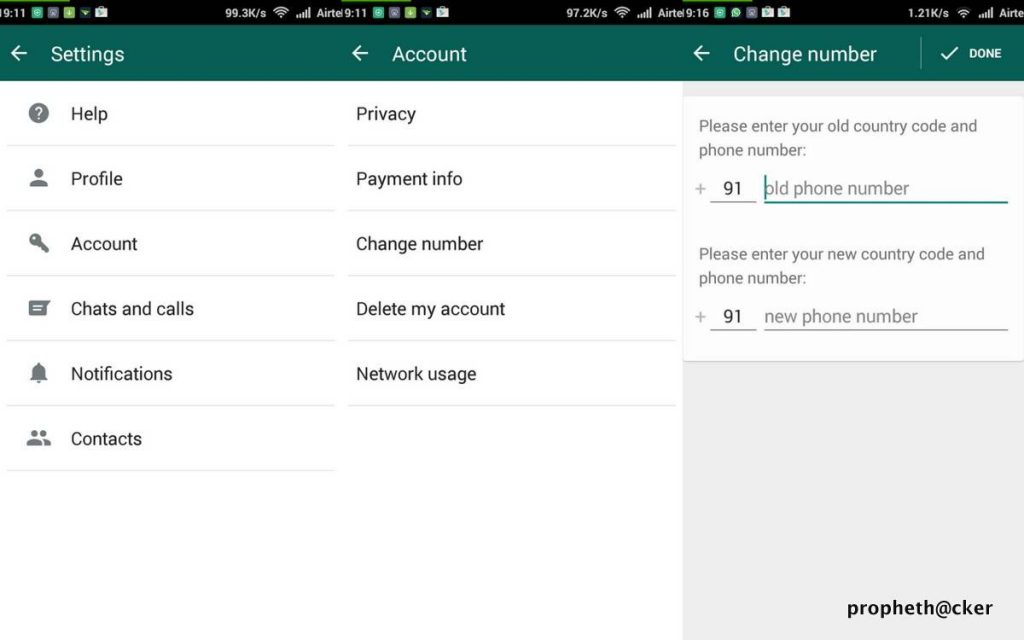
- Sending a beating read heart to someone by using emoji. Don’t type in anything in a message to make the heartbeat.
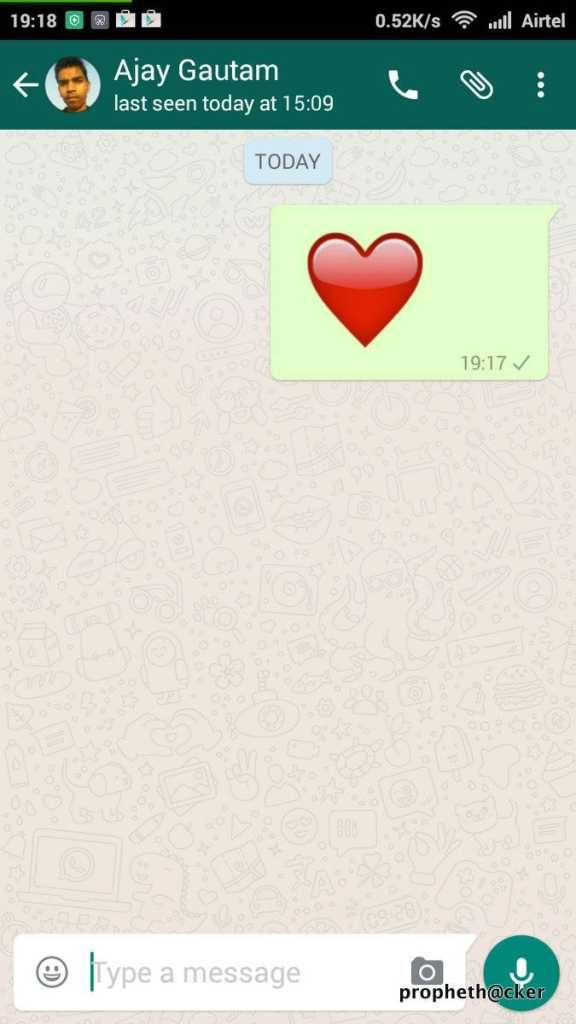
- The three dots on the top of a conversation can get you new Whatsapp wallpaper.
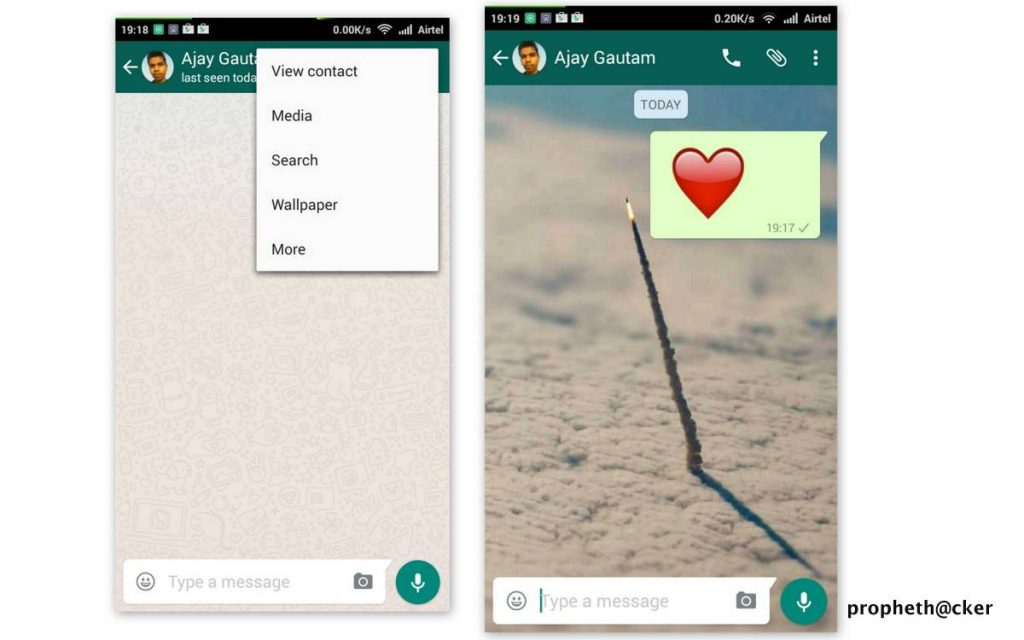
- Use GPS to share your location on WhatsApp with your friends.
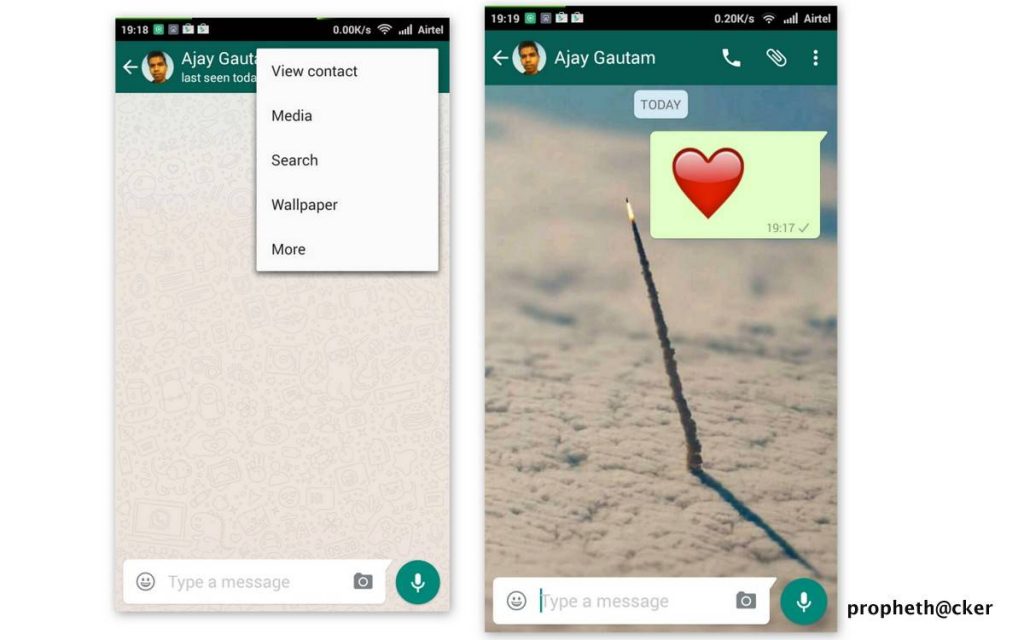
- You can backup chats, videos, and images in Google drive from settings.
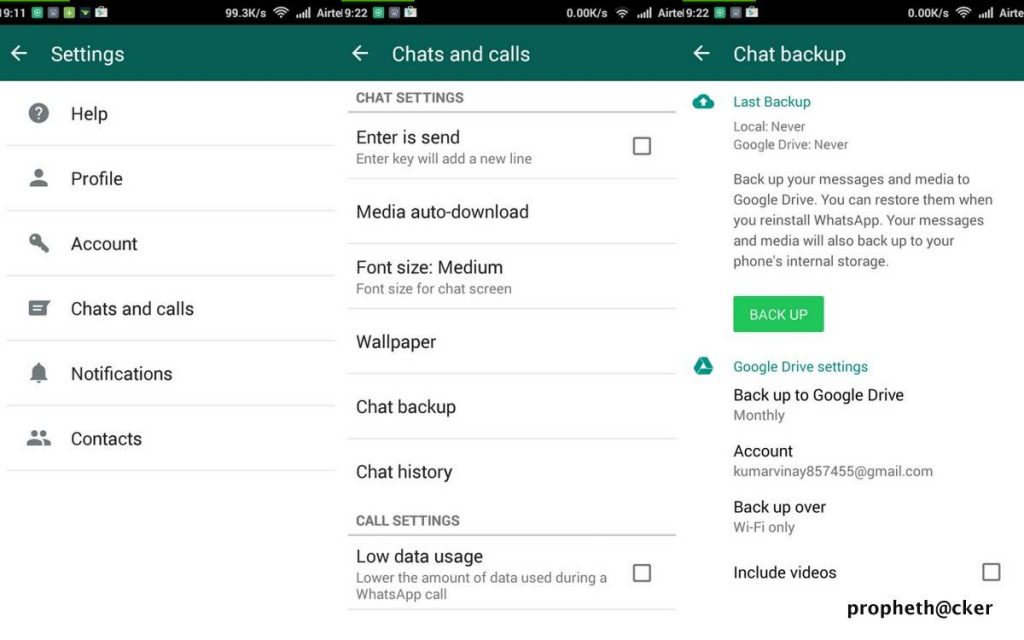
- Customize notification tone for each chat from settings.

- Block contacts under privacy settings.
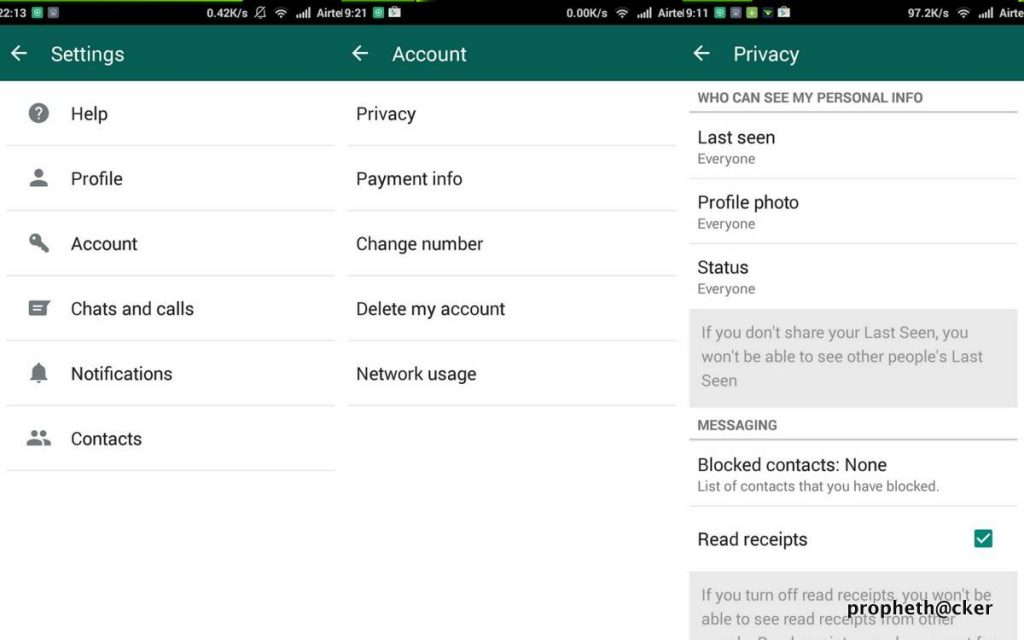
- Those who have paid registration can pay for themselves as well as for their friends.
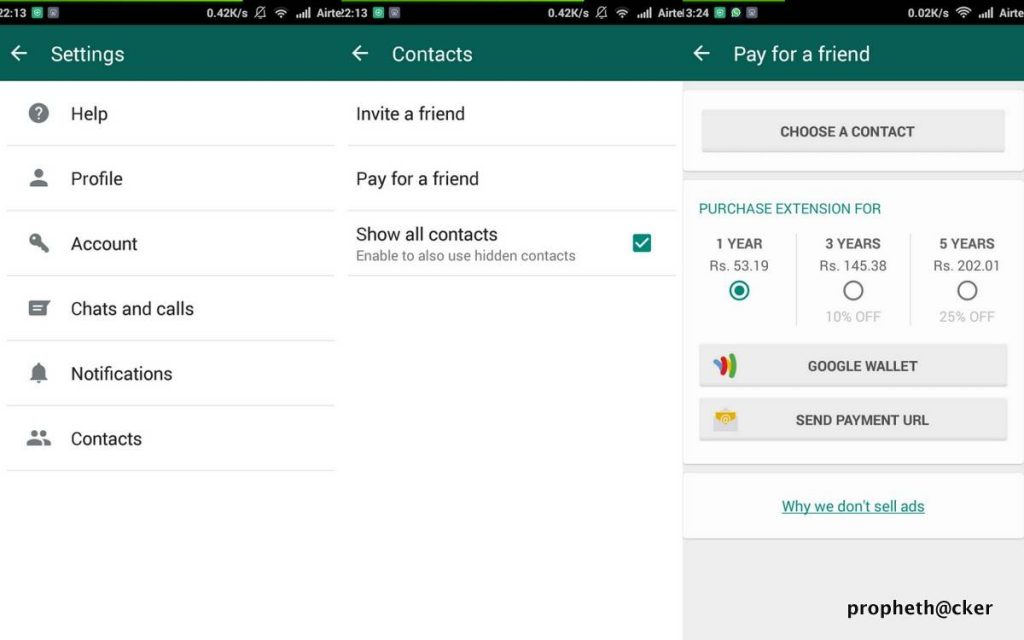
- Want a different led notification for WhatsApp? Change it under notification settings.
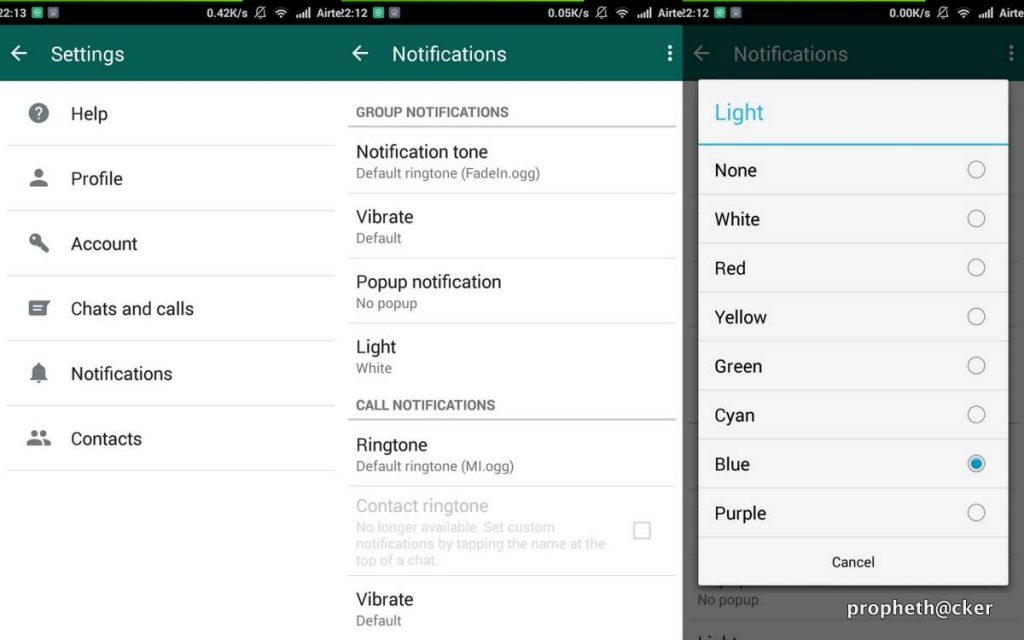
- Get Whatsapp pop up notifications on the home screen of your phone under the notifications settings.
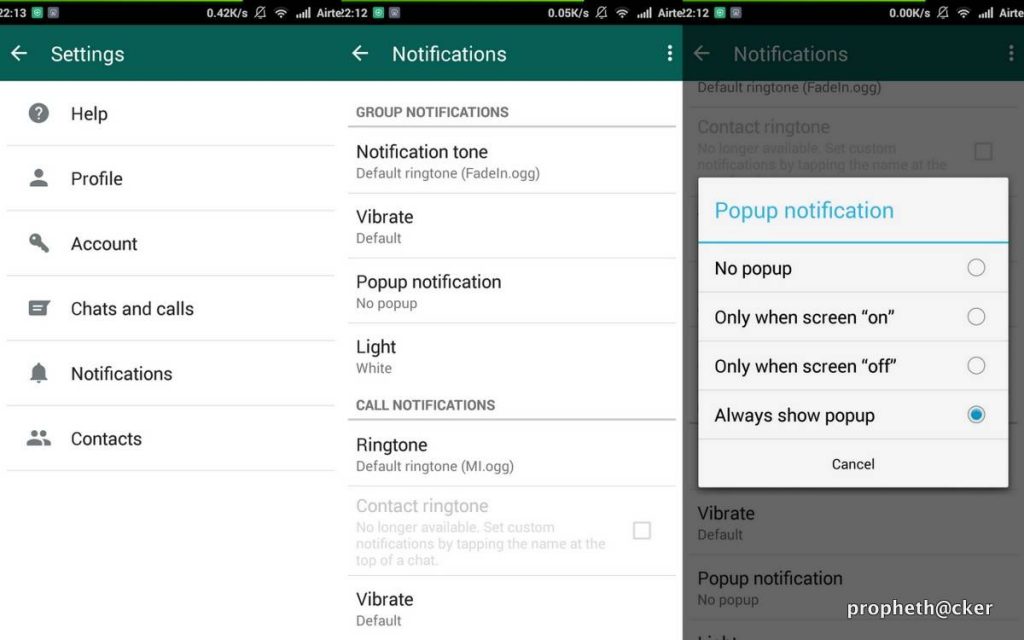
- Speed up typing on Whatsapp by downloading Flesky Keyboard.

- You can delete all the chats at once under the chat and calls settings.
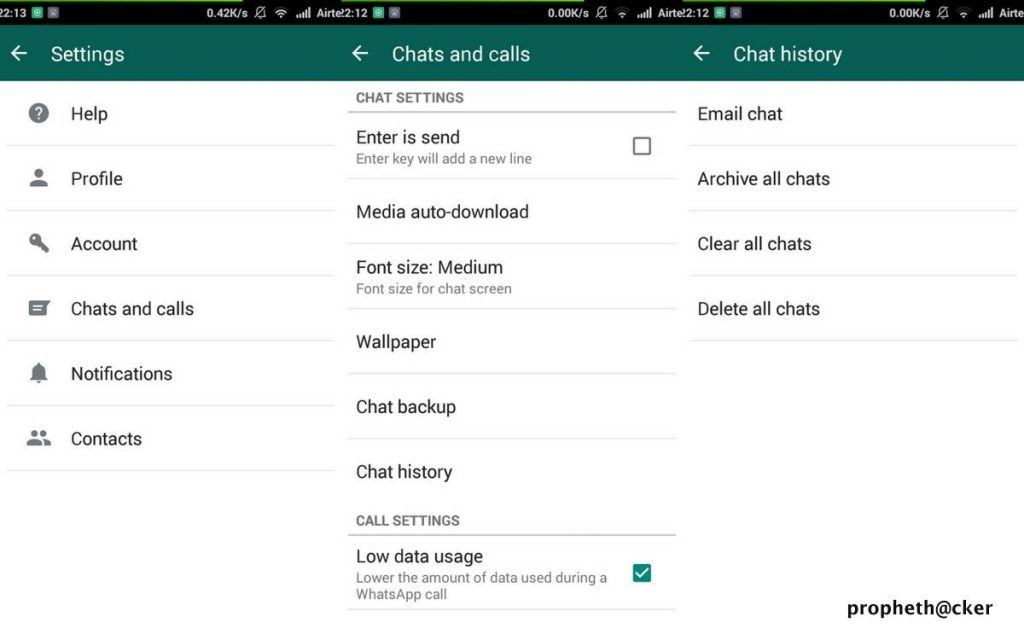
- Whatsapp messages can be scheduled with apps such as SeeBye and more. Look for them in play store.
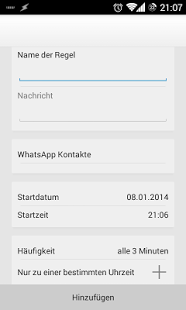
- Search for a particular word on WhatsApp chat by tapping on the three dots and selecting search.
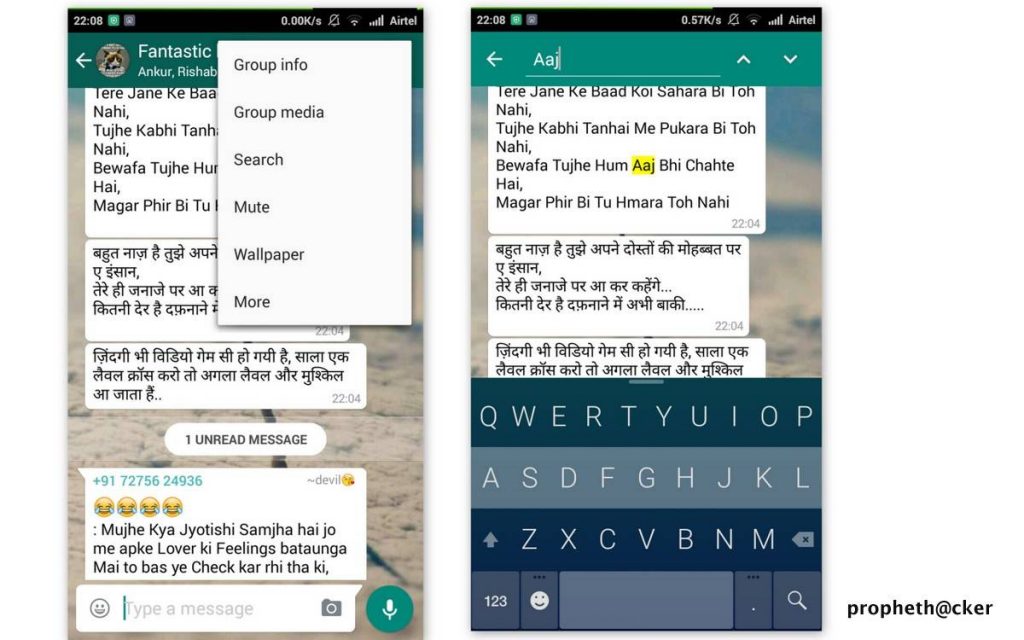
- Share contact details on WhatsApp .
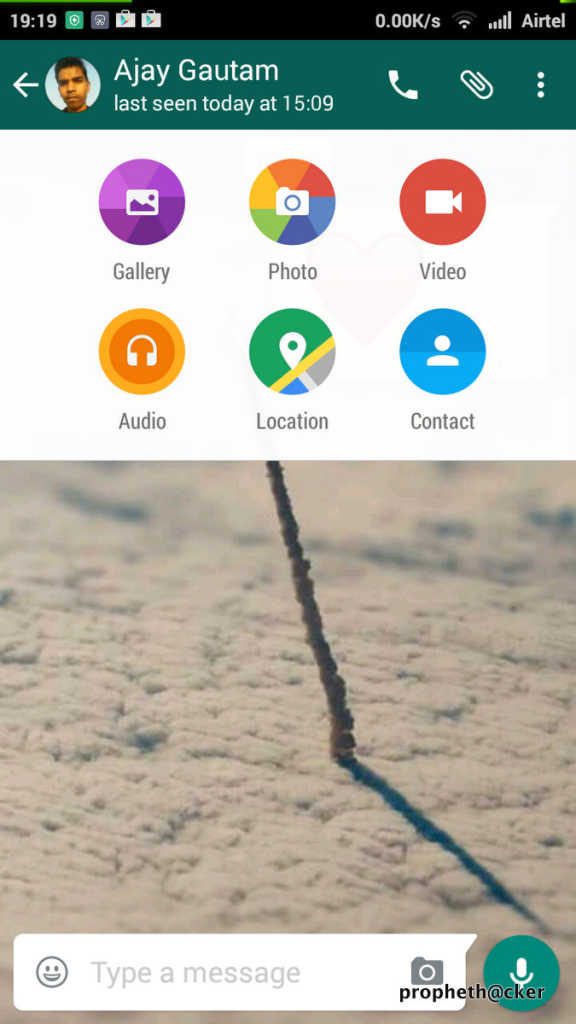
- Whatsapp fonts can be changed in Android devices with the help of apps in play store.
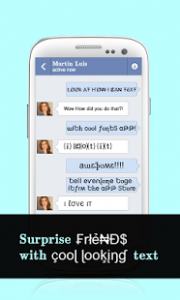
- One can change the language of Whatsapp from default English to any native language such as Hindi by using apps.
- The size of the Whatsapp icon can be increased with the app Giganticon android app.

- Want to hide or change WhatsApp icon? Icon Changer app can change or hide Whatsapp icon.

- Use Whatsapp Web to copy someone’s status.
- Spot the Wi-Fi hotspots under the location option. The green dots that appear on the map have Wi-Fi hotspots.
- Calls on Whatsapp are free. They only cost data.
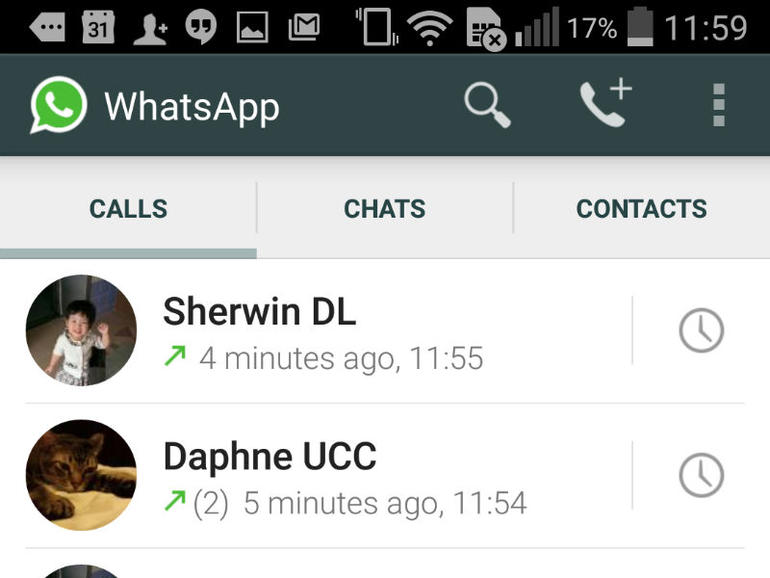
- You can choose to keep your messages private without anyone accidentally reading your messages by disabling show preview under the notifications settings.

- Mark read messages as unread to remind yourself od reverting them.
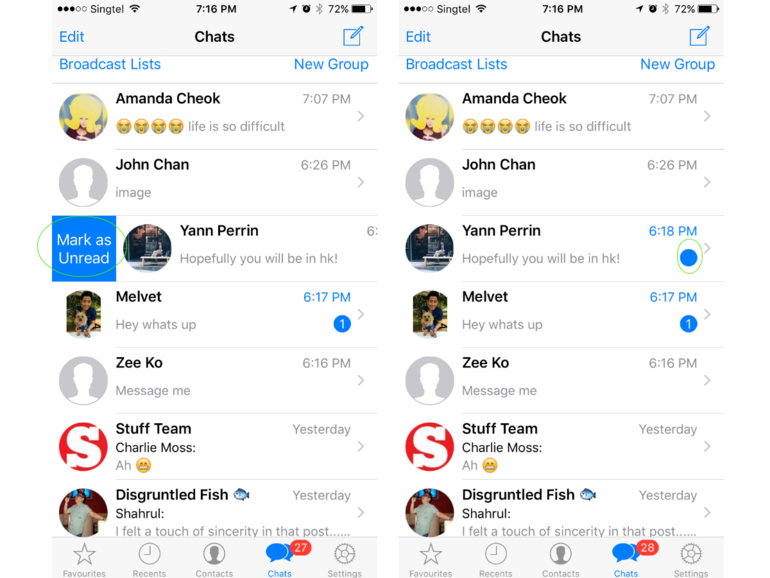
Also read: How To Schedule WhatsApp Messages On Android (3 Methods)
There are apps available in play store that can help you explore more of such WhatsApp tricks. Try them and surprise your friends with WhatsApp tricks.


This is quite brilliant tricks about whats app, you write it down perfectly.
great efforts deserves a big thumb up