Network Configuration Management, or in short NCM is far apart from any other network management program and works completely differently. On the other hand, there are not many good configuration management tools out there. That is why in this article, I have shown the best 10 NCM programs you can use which are better than the competition.
What is Network Configuration Management?
Network Configuration is the core of defining the operations and controls of a network or trough this configuration, the information associated with all your network are maintained. This includes all the processes running, checking the devices connected to the network and software installed on them. It also makes the device discoverable by other devices. Whenever there is a breach, or the network needs repairing or upgrading, the admin can check this database to know all the necessary information needed for the process.
Who Needs Network Configuration Management Program?
As without this program, it will be harder to maintain, repair, upgrade or control the network, businesses, enterprises and IT firms need Network configuration management the most. Thanks to this tool, the admin can take care of all the problems related to the network. Another point to note is if the network is vulnerable to any threats, without configuration management makes it easier to stop those, as it also oversees the firmware. Any kind of enterprise or companies will suffer, with their customer base if any breach happens.
Criteria of a Network Configuration Management Program
As mentioned earlier, managing, look over and maintaining a network is much easier with a configuration manager. The program should also ensure that your network runs at its best performance all the time. So the main tasks of any configuration management tool are as following:
- Oversee the base configuration
- Manage firmware patches
- Rollback any previously made changes
- Archive the changes made by admin and any issues that occurred
- Create back up so the network can be restored to the previous state
- Have an upper hand on any threat to the network
Best Network Configuration Management Tools
There are multiple programs available to control the configuration. Some of them are paid, while others are free, some are also open-sourced. Most of the free tools are meant to be used in small firms and companies, where if you have a huge business or enterprise, paid options will be your best bet. Keeping all these in mind, here are the best network configuration management tools you can use:
1. ManageEngine Network Configuration Manager
Next up we have ManageEngine Network Configuration Manager, which comes with all the features needed for network administrators to efficiently manage network device configurations. This network automation tool supports multi-vendor environments and can manage routers, firewalls, and switches at once. The maximum amount of devices supported is 50,000. The highlighting features of this tool are automated configuration backup; change management with real-time change notifications, version labelling, role-based access control, and Diff View; bulk tasks execution with Configlets; and compliance management.
Other than that, it has 250+ device templates, provides patches and updates to fix firmware vulnerabilities, and automatic account suspension for compromised user accounts. Whenever you add a new device to your network, it will apply all the standard settings to that, which lessens the pressure on the admin.’
The pricing for NCM varies depending on the number of devices being managed, the length of the subscription, and the level of support needed.
Here is an overview of the pricing for NCM:
- The Professional Edition starts at $595 per year for up to 10 devices.
- The Enterprise Edition starts at $8395 per year for up to 250 devices. This edition includes additional features such as role-based access control and integration with ManageEngine’s ServiceDesk Plus help desk software.
It’s important to note that these prices are just starting points, and the final cost will depend on the specific needs and requirements of your business. It’s a good idea to contact ManageEngine directly to get a customized quote for NCM and any other tools or services that you need.
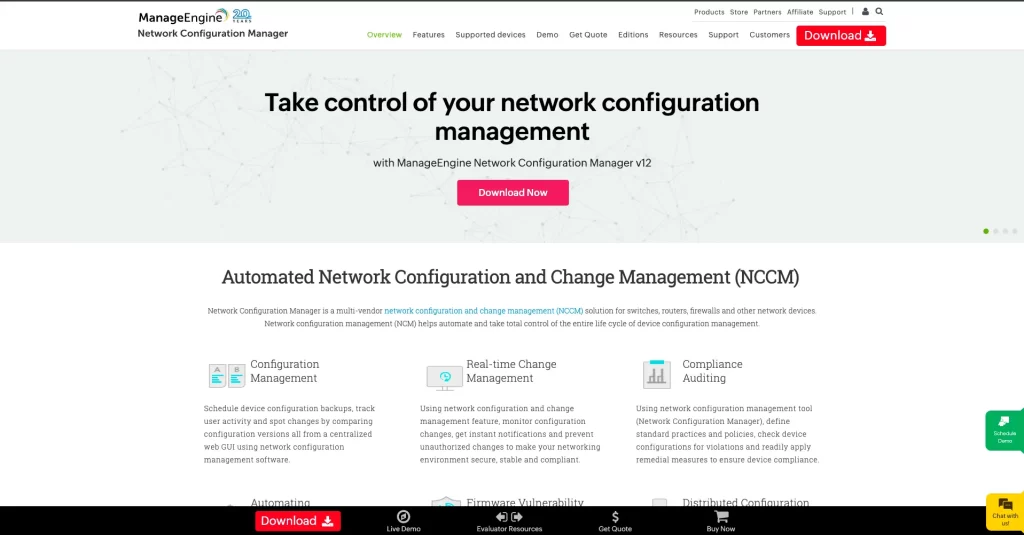
2. SolarWinds Network Configuration Manager
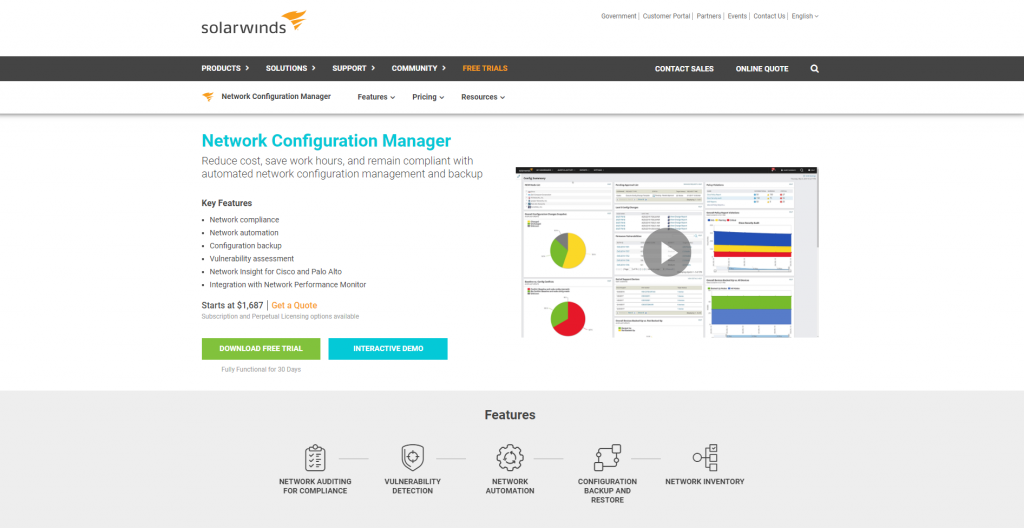
Kicking off the list, we have SolarWinds which is the market-leading and feature-packed network configuration management tool. The main features of the programs are automated network configuration, audit module and ability to identify and remove unauthorized configuration changes. Other than that, it also comes with a searchable database for all the device connected to the network and notifications from all of those devices.
A plus point of SolarWinds configuration tool is it can synchronize with other SolarWinds products, like the Network Performance Monitor, which together shows a better idea of all the important information about the network. This program is also compatible with many more programs and hardware. That is why it is capable to manage multi-vendor systems easily.
Price
The starting price for SolarWinds is $1,687 and if you want more features, you can get a quotation from their official website. The best part is you can also get 30 days of trial, which comes with all the facilities it offers.
3. Kiwi CatTools
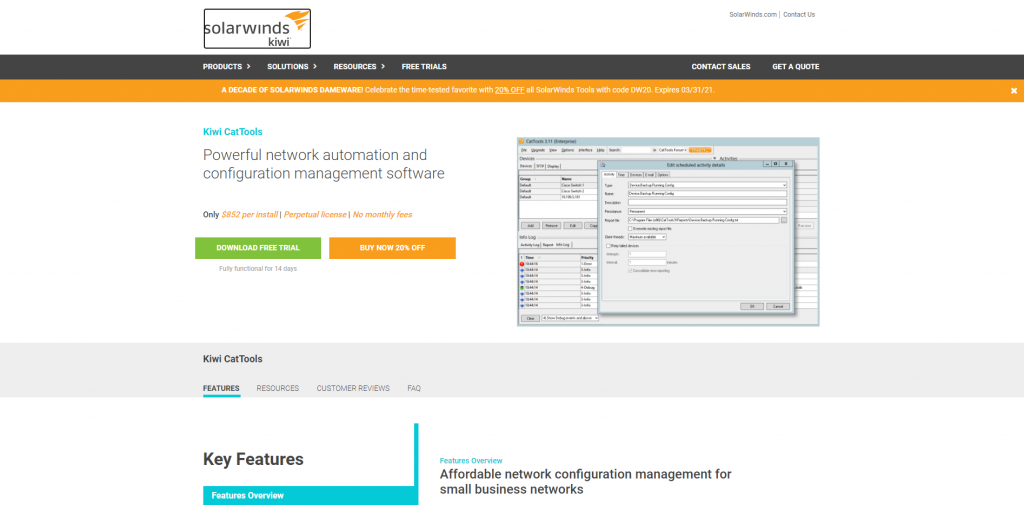
Another tool from the same developers is Kiwi CatTools, which are meant to be used by small businesses. The key features of Kiwi is it comes with scheduled automatic back up, the ability to perform bulk configuration changes and rolling back any network changes. It can also generate reports and analyze any unintended network changes.
The program has native multi-vendor support for IPv4 and IPv6 devices, including popular vendors like Cisco, F5, Juniper, and others. The user interface of Kiwi is easy to understand. So admin can easily monitor the network health, any changes and get alerts.
Price
As mentioned earlier, the app is designed for small businesses, so the price is also much lower. The price starts at only $811 per install and there are 14 days of trial available, in case you want to try all the feature first.
4. Device42
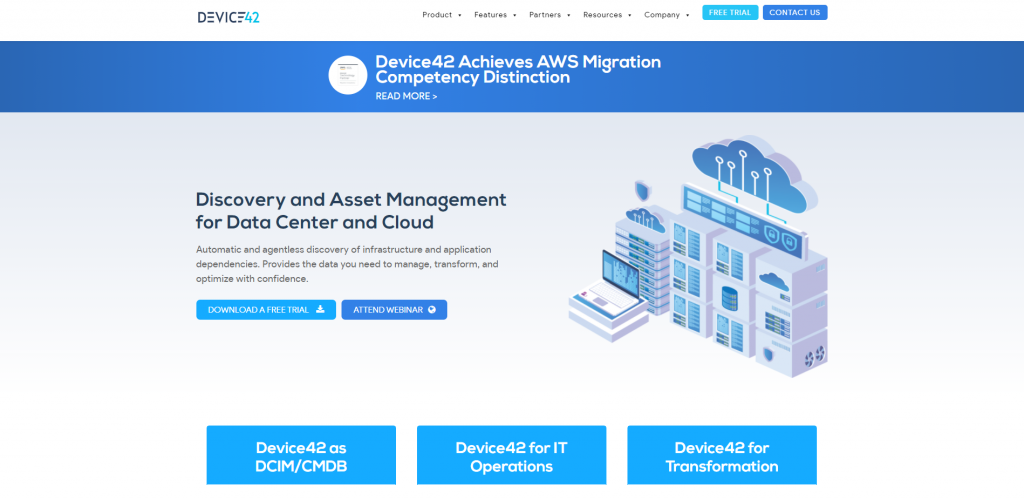
Then there is Device42 configuration management database, which is meant to be used in data centres. There are many infrastructure management modules that keep configuration management in check. Other than that it can also handle IP address management and IT asset management. This program is available both as a cloud-based service and on-premise installation.
Other than these features, it comes with equipment logging, device config back up, firmware version and settings checking, powerful visualizations to facilitate decision making. Although, if you are not looking for a specific data centre management program, you can cut it from your list as other features are not as much robust as the competition.
Price
This program also comes in 3 plans but all are subscription-based. The pricing will be available if you ask for a quotation, depending on the number of devices and the number of IP addresses in-use in the software. Do remember, the cheapest plan does not come with a configuration management module.
5. ConfiBack
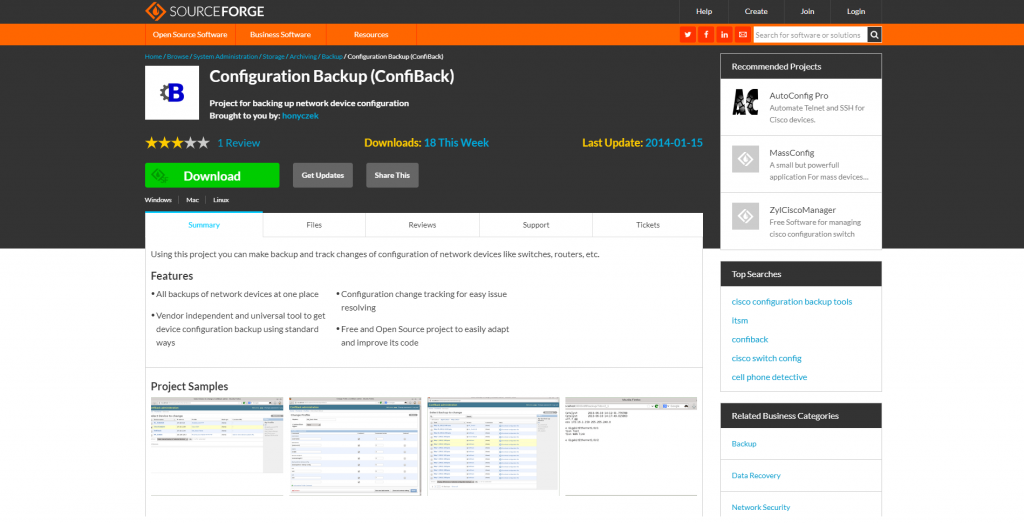
If you are looking for the cheapest but powerful network configuration manager, ConfiBack should be your program of choice. The fundamental features of this tool are scheduled back up, saving all the reports in text files and open-source programming. Although it does not have the best-looking user interface, it works and for the price tag of $0, you cannot ask for more.
Other than being free, this program is open source. It is compatible with Windows, Linux, and Mac OS, so no matter what operating system you are using, ConfiBack got you covered. One thing to mention, it does not include user authentication procedures and lacks a patch manager module. Some of the features can only be used with further programming, so it is not totally ready for enterprise usage.
Must Read: What are the benefits of outsourcing and upgrading network security for small businesses?
6. TrueSight Automation
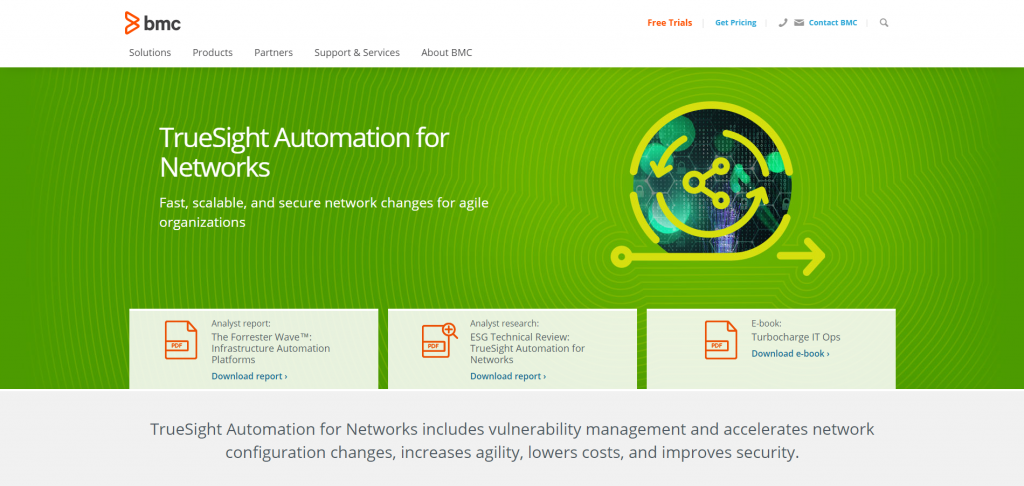
Previously known as BladeLogic Network Automation, TrueSight Automation is a new and improved tool developed by BMC Software. Although being not great with the user interface, it is jam-packed with features and functionality. A few of them are automated system scan, device logging, compliance checking and much more.
Other than those, it can manually or automatically restore previous configurations. When it comes to security, it comes with the NIST National Vulnerability Database to stay ahead of potential harms. As of now, TrueSight is compatible with Windows Server, Red Hat Enterprise Linux, and Ubuntu.
Price
Pricing is not listed on their website but will be provided upon asking. Also, recently they are providing a free trial, so you can get a taste of their offerings before going on board for paid plans.
7. rConfig
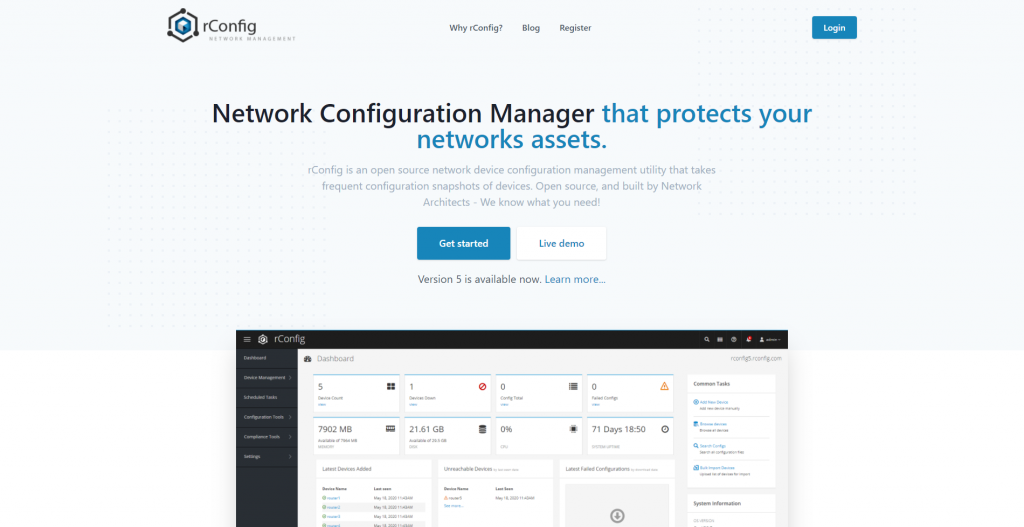
Another free network configuration management tool is rConfig which is compatible with Red Hat Enterprise Linux and CentOS. It is an open-sourced program, so you can also tinker with it for the needs of your network. Sadly there are no user authentication utilities, so enterprises might not be interested to use them.
The best features of rConfig are it can detect and copy configuration files from one file to another, schedule these changes and take actions depending on device category. You can set your own policy to make managing the network much easier.
8. LogicVein
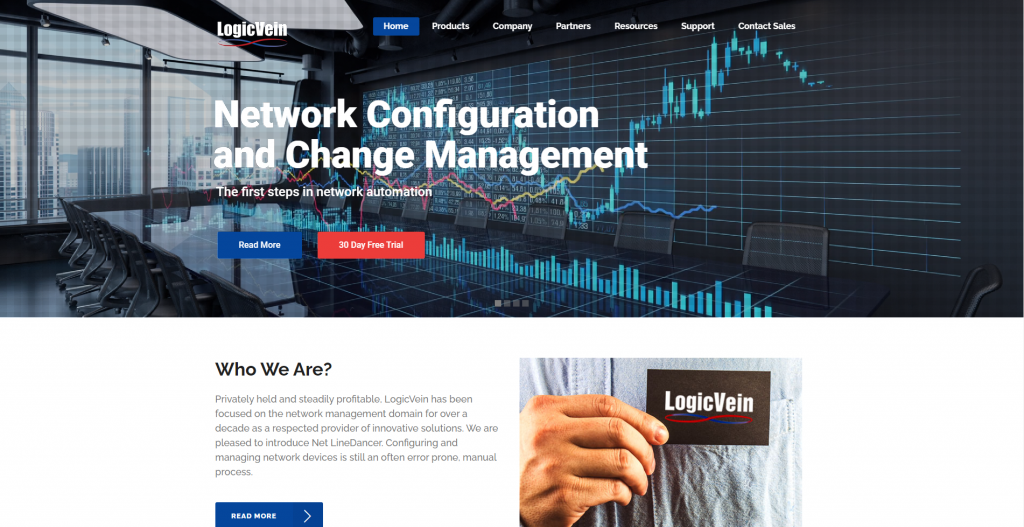
Next on the list is LogicVein, also known as Net LineDancer which comes all the basic tools and utilities for configuration management. The highlight features of the program are automatic logging of all devices, on-demand configuration comparison and change configuration files by device type or individually.
As of this program is being used in more than 30 countries and it is in business for the last 12 years. Sadly, the user interface of the dashboard is not one of the best and getting the necessary information might take a bit of time. This program is mainly used in small to medium-sized networks.
Price
Like most of the programs on the list, the pricing is not readily available on their website. On the positive side, they offer 30 days of free trial with all the features.
9. WeConfig
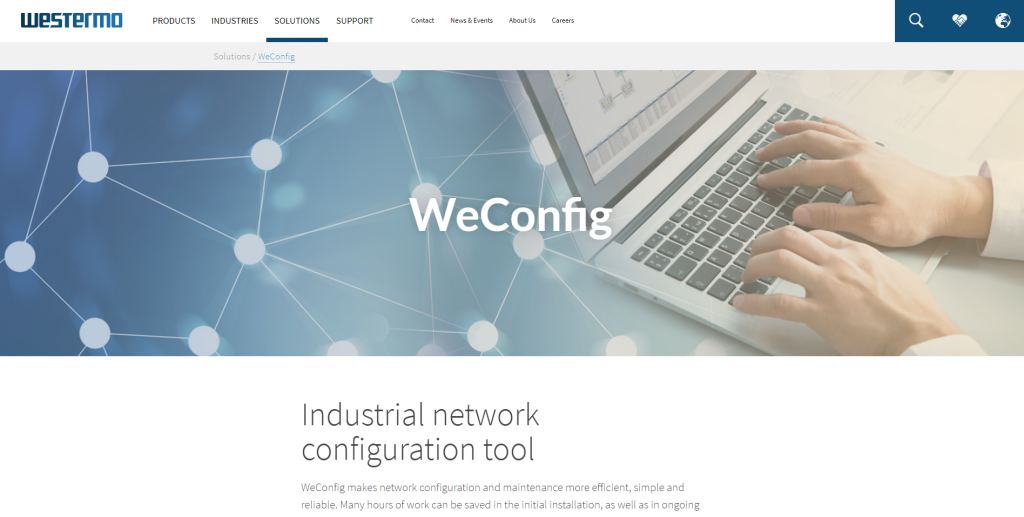
Getting closer to the end of this list, we have WeConfig, a free network configuration manager from the developers Westermo. It is meant to be used only with Westermo devices, but with some tinkering, you can use it with third-party hardware. For now, it supports only the Windows operating system.
The main features of WeConfig are compiling the network map and logging all devices on the database, reorganizing and locking the network map. This is one of those programs, meant to be used in small networks. It is available in English, German, Chinese and French languages.
Price
This is another free program, as the developers mainly use it to support all their networking hardware.
10. cBackup
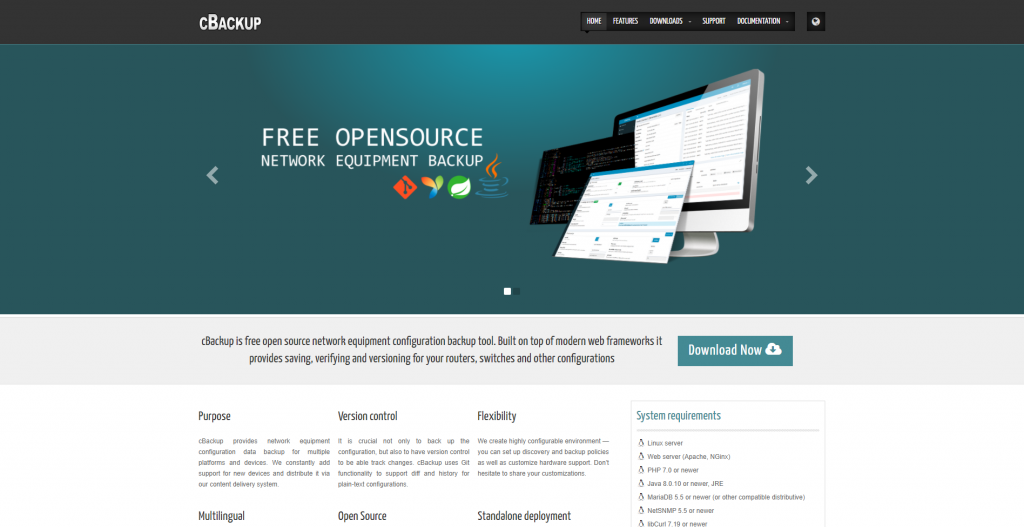
Last but not least is cBackup. It is a free and open-source tool to back up your network configuration. cbackup supports all the most used operating systems and can be used with multiple devices. The developers are also adding support for new devices every now and then. As it is a free solution, it does not have all the bells and whistles but got the basics covered.
For starters, it has the ability to set up discovery and backup policies, customize the hardware support and no-cost distribution of device support. For now, it is available in English and Russian language only.
Wrapping Up
After all, if you need a network to configure the manager for an enterprise, you have to go with the paid solutions. Most of the free ones have only the basic features and are not secure enough to protect your network data. But if you are looking for a solution for small to medium-sized business, you can try the free ones as well.

