Have you watched a video on YouTube? Are you still lost in the song that was being played in the video but does not know the name of the song and you are not able to recognize which song it was? Then you are at the right place.We’ll help you to find song in youtube video.
Here are some of the wonderful techniques that can help you out to identify the name of the song that you heard in a particular video although no information is available in the video description. Below are some tricks to do this.
Tricks to find song in youtube video :
#1 There are some videos on the YouTube that are having the background music which is being used from the audio swap library available within YouTube.
This library easily helps to find song in youtube video that is being played with the only condition that it is available in this audio library.To do this have a look below
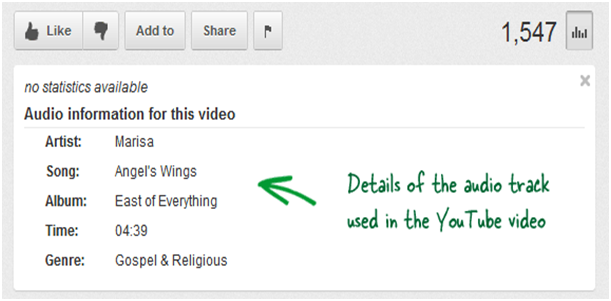
When the particular YouTube page is being opened, there is a button available below the video player named as video statistics button. After clicking it, you will get to see all the major information about the music that is available in the background of the video.
Don’t Miss : How to delete iCloud Account on iPhone/iPad
The name of the album along with the artist is available over there. The only condition is that the technique will be useful only in case the music is in the audio swap library.
#2 If there is any popular song being played in the video then it can be easily recognized by the available music identification services.The song name along with the other detailed information can be retrieved by this service.
Along with the normal song, instrumental music can also be identified with the help of music identification services.To use these services the major two applications are: Shazam and Midoni. You need to install shazam over your mobile and then launch it.
Play the video and put your mobile near the sound of the video. Shazam will identify the song easily and helps you to find song in youtube video. Midoni is an alternative over shazam as it is a web interface.
#3 Another best and an intelligent trick is the use of social media site like twitter. In the search box of twitter, you can enter the id of the YouTube video. But remember do not put the URL as people can use different URL’s for the same video but their ID will always remain same.
As soon as you will enter the id and search, all the tweets that mentioned that video will be displayed as a list.
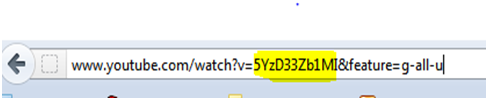
In some or other tweet, you may find the detailed information of that video. In case you are searching for the music of some foreign video, then a better option is to directly contact that person. This way, you will get better clues and information about the song.
#4 Another very feasible solution is that, if you are aware of little bit lyrics of the song then write first few lines of the song in Google search engine. Google can help out in searching some similar and may be some exact results.
Just look at the results and find out your song or find song in youtube video. This is one of the obvious solutions but without the tricks cannot get completed.
#5 Also if a video is very popular, there will be a huge comment section available. You can easily get the name of the song from the comment section because there are many curious people who are constantly discussing the song and the related information.
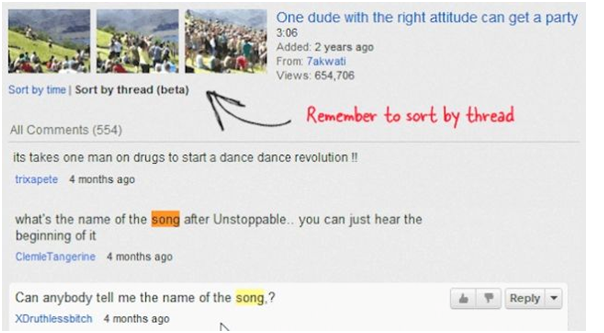
#6 MooMa.sh app is another solution to the problem. It comes both as a web application and an android app. You can easily identify the music from the YouTube videos with the help of this app.
[appbox googleplay sh.mooma.moomashapp]Initially, you have to register the application and after that only it can be used. You just have to paste the link of the video in the search box of MooMa.sh application and click on moo.
The remaining task will be performed by MooMa.sh. It may take from around couple of seconds to 15 minutes around to find out the result depending upon the size of the video and also upon the number of videos being analyzed.
 This application provides a browser extension as well. You can add a button named as ‘what’s the song’ within the browsers like chrome, safari, firefox etc. This button will be directly added to the YouTube page. Just clicking on that button can easily fetch the correct results and find song in youtube video easily.
This application provides a browser extension as well. You can add a button named as ‘what’s the song’ within the browsers like chrome, safari, firefox etc. This button will be directly added to the YouTube page. Just clicking on that button can easily fetch the correct results and find song in youtube video easily.
#7 Another method to identify the song is by using the application named as audentifi. The working of this app is same as shazam.
Recommended : Top 10+ Best WiFi Hacking Apps For Android 2019
You just need to copy the URL of the YouTube and paste it into Audentifi. After some minutes, the app will automatically display the name of the song along with the artist.
This is some of the cool tricks you can go with to identify the background song of a video. So try them out and have fun with the cool music.


[…] How to Find the Song Used in a YouTube Video […]