Blue Screen of Death, do you know what is it? It is a message with a blue background that appears on the screen of your laptop or PC saying that the computer has become totally unresponsive.
It is a sign to worry about some software that has malfunctioned and hence the name blue screen of death or bsod. The message can be scary for those who earn their livelihood through their PCs or for those who spend much of their time surfing on PCs.
If you know someone is fond of his/her PC and doesn’t leave it for no matter what you can create a fake blue screen of death and scare the hell out of your friend. Creating a fake bsod is easy.
In this blog, you will learn how a blue screen of death text can be created for sake of fun.
If you Google, you will find that there are many ways that can get you fake blue screen but almost every method comes with a risk.
So, here is a safe way to create a fake BSOD and surprise your friends.
Step 1: Find a picture of the BSOD. You can do it easily by looking for it on Google. Here is an example of it:
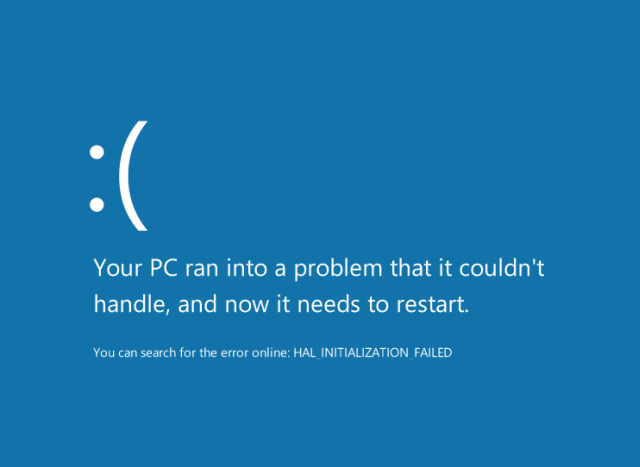
Step 2: Once, you have downloaded the image, open and right click on it. A small menu with an option to use the image will pop up. Select to use the image as the background of the computer.
Step 3: Now, you will be able to see the blue screen at the background of the desktop, but what about the icons?
You will have to get rid of them as well. So, to get rid of the icons, right click on the desktop a small menu will pop up where you will be able to see an option to ‘Arrange Icons’.
Hover over the ‘Arrange Icons’ option and uncheck the box where you have the option to ‘show desktop icons’.
Step 4: Having changed the desktop and hidden the desktop icons, the last steps calls for some technical pranks.
Open the task manager. You can use the key combination Ctrl+Alt+Delete to launch the task manager. Close the process with the name explore.exe. This will remove the start bar from the screen and the fake blue screen would look real.
Now restart the system and the blue screen of death text would be there for the victim.
There is one more method that can be used to create the fake blue screen of death text. But these methods can be tricks and cause a serious issue to your computer.
If you are not scared of the risks and want to go ahead with the prank, here is a step by step guide to the tricky method of creating a blue screen of death prank.
Step 1: Launch registry editor.
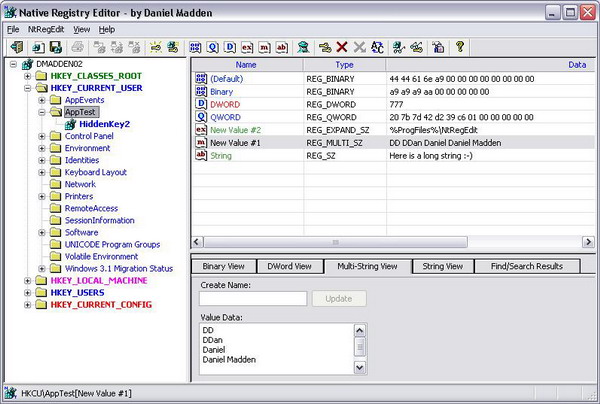
Know more about registry editor here: https://technet.microsoft.com/en-us/library/cc755256(v=ws.11).aspx
Step 2: Once the registry editor is open, look for a folder with name HKEY_LOCAL_MACHINE, the folder should be under ‘My Computer’. Expand the folder and look for the registry key which should have an address similar to this …\SYSTEM\CurrentControlSet\Services\kbdhid
Step 3: Now choose the parameter key under the registry key.
Step 4: Open DWORD Value from the menu
Step 5: You will now be able to see a new value in the top right corner of the screen. Name the new value CrashOnCtrlScroll. You will have to name the new value exactly the same to create a blue screen of death prank.
Step 6: Double click on the value just created and set the value data to 1.
Step 7: Once done, close the registry.
Step 8: Restart the computer and log in to Windows. To make the fake BSOD appear press and hold the ‘ctrl’ key and double press the ‘scroll lock’.
These were two methods to prank on your friend with the fake blue screen of death. Some of the steps mentioned above can be tricky and cause serious damage to the computer.
Take all the precautions whiles making the changes to the system. It usually takes 15-20 minutes to set up a fake blue screen. Planning to prank on a friend make sure that you have enough time to do so.
Create a fake blue screen with the error message and wait for your friend to panic. But, don’t let the panic over take the fun. Make sure to restore the system assuring your friend of the good working condition of the computer.
Check out these awesome tricks:

