Airplane Mode is also called Flight Mode or Offline Mode. This mode disables all the Wireless transmission functions such as Wi-Fi, Bluetooth, Cellular radio etc.
When the “Flight Mode” is activated, it disables all voice calls, text messages, telephonic and other signal-transmitting technologies. But you can enable Wi-Fi and Bluetooth separately even while the device is in airplane mode.
But you can enable Wi-Fi and Bluetooth separately even while the device is in airplane mode.
What does Airplane Mode Do?
This mode is available on every Smartphone whatever it is an Android phone, iPhone, iPad, Window tablet etc. It disables the same hardware functions that are following: –
- Cellular: The device will stop communicating with cell towers. So you are not able to send or receive anything on cellular data.
- Wi-Fi: Your mobile phone will stop scanning for nearby Wi-Fi networks. If you are already connected to a Wi-Fi network you will be disconnected.
- Bluetooth: Bluetooth can be used for many things such as wireless headsets, keyboards, mice, Selfie stick etc. So airplane mode disables Bluetooth.
- GPS: This mode also disables GPS-receiving functions. A device with GPS turned on is only listening to GPS signals it receives but not transmitting any signals.
How to Enable Airplane Mode
There are many ways to enable the Airplane Mode on your Smartphone that is mentioned below:
#1. Using the Notification Panel
Step 1: – Firstly, swipe down the screen of the phone from the top. This will open yours device notification panel.
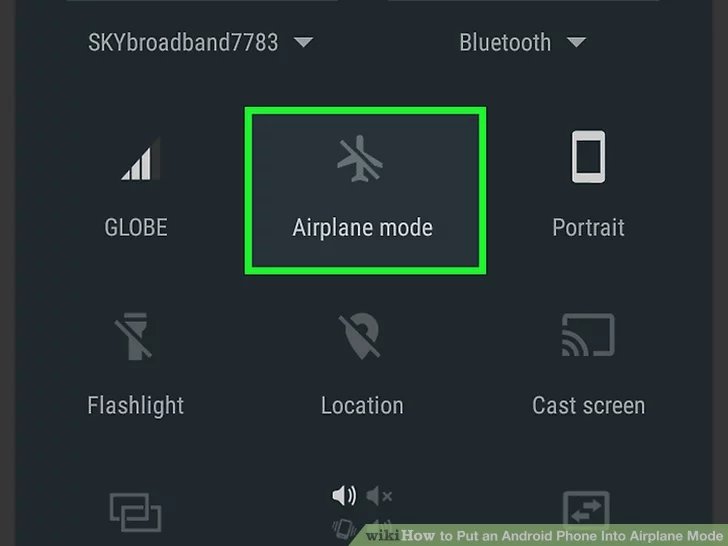
Step 2: – Click on the “Airplane Mode” button and this will light it up and enable Airplane Mode.
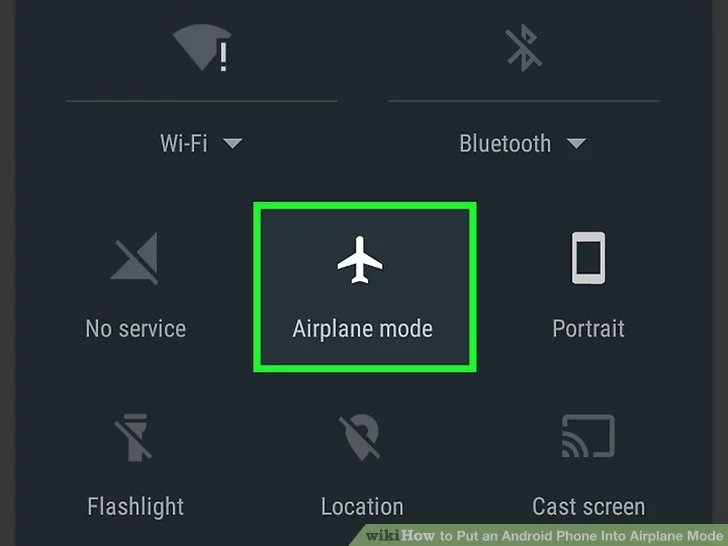
#2. Using the Setting Menu
Step 1: – You can find “Setting App” on the Home Screen of your mobile phone. You can also access the Settings from a shortcut in the notification panel.

Step 2: – After this, tap “More” or “More Networks” options in the Settings menu.
Sometimes, you find the “Airplane Mode” or “Flight Mode” option in the main Settings menu.
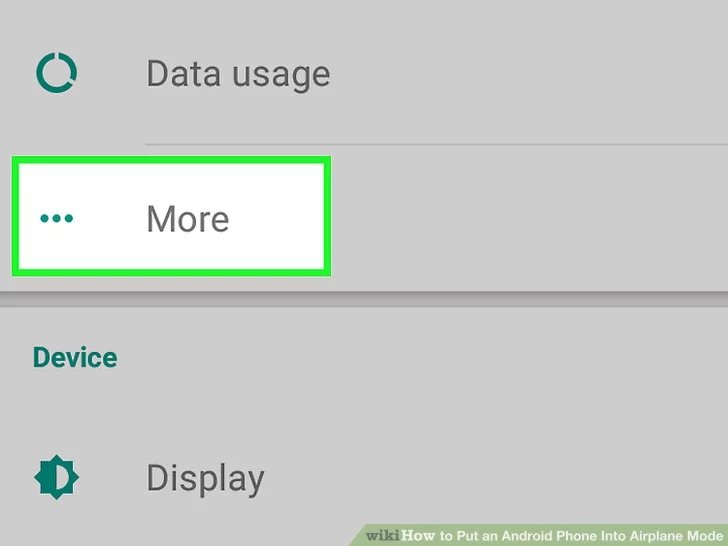
Step 3: – So select the “Airplane Mode” box and it enables this mode for your device.
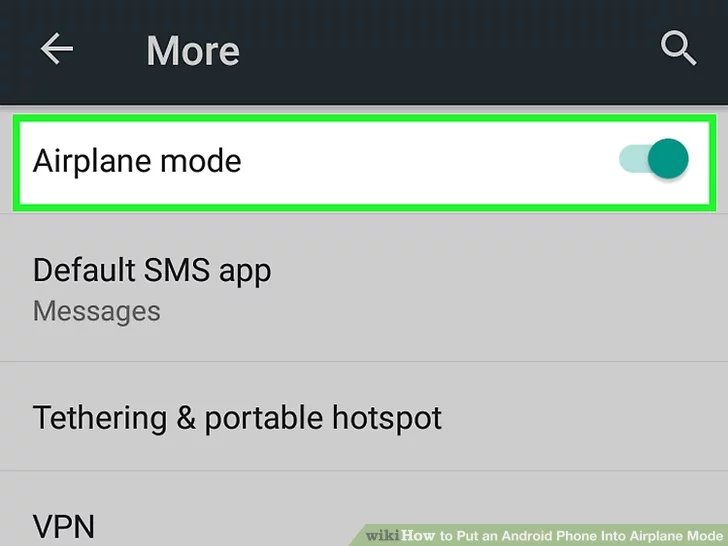
#3. Using the Power Menu
Step 1: – Press and hold the power button of your mobile phone. After this, the Power options menu will appear.
Step 2: – Select the “Airplane Mode” in this menu. Some devices will just display a silhouette of this mode.

Step 3: – After enabling this mode, you can look the Airplane Mode icon in your notification bar. It will replace your cellular signal bars which indicate that your cell service is turned off.
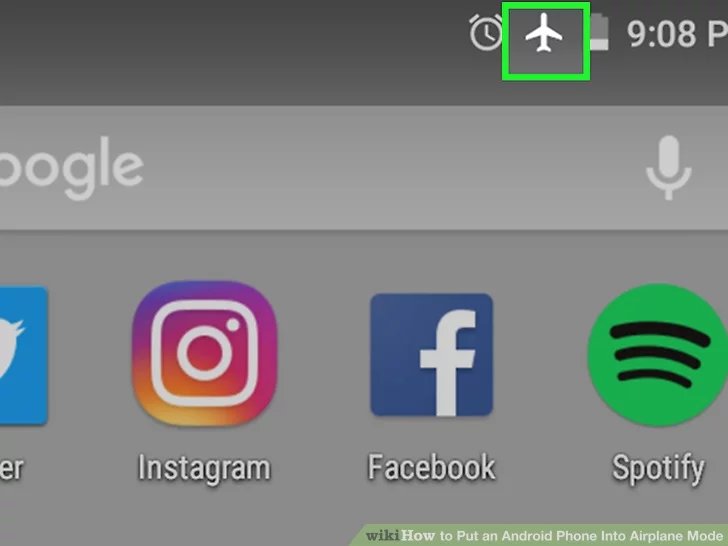
How to Enable Wi-Fi & Bluetooth during Airplane Mode
When the Airplane Mode has activated it disables all wireless transmission functions but you can enable Wi-Fi and Bluetooth wireless transmission functions in this mode. It contains some steps that are discussed below: –
Step 1: – You can turn your Wi-Fi & Bluetooth antenna on at any time from notification panel while your device is in Airplane Mode during flight but many flights do not offer Wi-Fi below 10,000 feet.
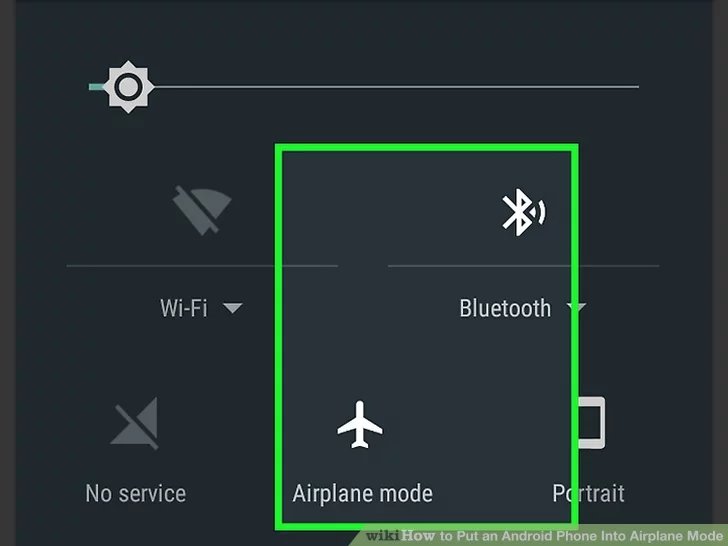
Step 2: – You can find “Setting App” on the Home Screen of your mobile phone. You can also access the Settings from a shortcut in the notification panel.
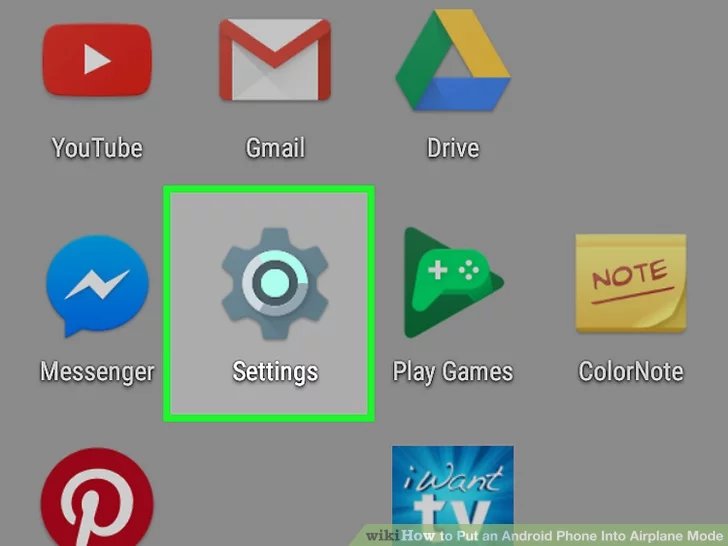 Step 3: – You can Toggle Wi-Fi on it back while still keeping your cellular service disabled.
Step 3: – You can Toggle Wi-Fi on it back while still keeping your cellular service disabled.
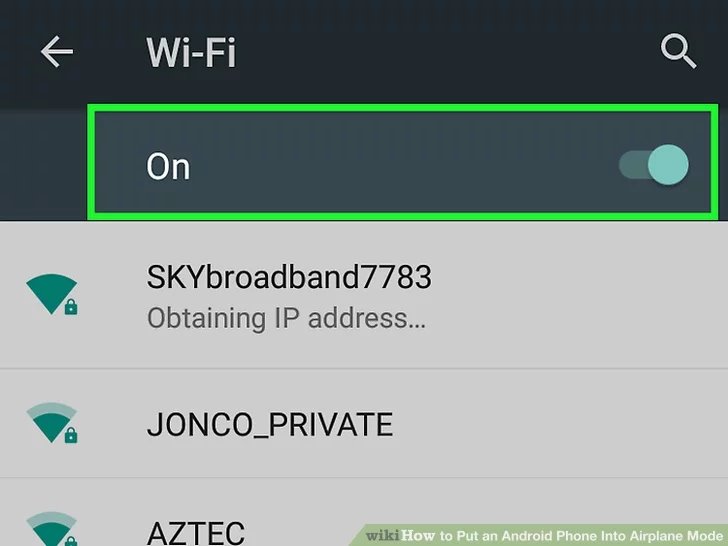
Step 4: – Like Wi-Fi, Bluetooth can also toggle it back on from the Setting menu.
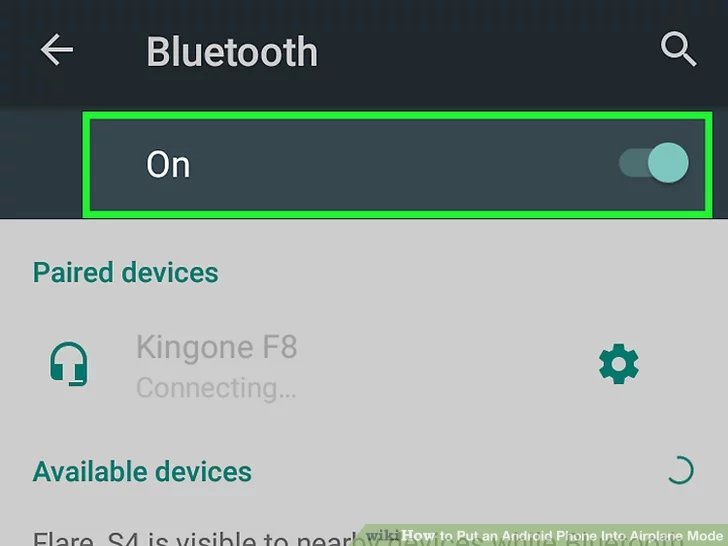
Why is Airplane Mode Necessary
There are many reasons for it which follow as:
- When we board the flight, we should switch our phones to airplane mode or turn them off completely.Because the signal interferes with the vehicle’s electronics can create many causes such as interference on the aircraft’s radios which pilots can hear in their headphones. It is the same noise when you put your mobile too close to a speaker.So it is very important to enable the Airplane Mode during flight.
- When the signals coming from the switched on electronic devices meddle with the electronic devices on the plane so that it can cause the flight to malfunction and crash. So it is very necessary to enable the Flight Mode in the plane.
- Airplane Mode is very useful. This mode offers an excellent way to save your battery power of your device even when you are on the ground.It saves your phone battery from various things such as the radios on a device using a large amount of power, communicating with cell towers, scanning and connecting with nearby Wi-Fi networks, waiting for incoming Bluetooth Connections and occasionally checking your location via GPS.
- If you want to get some peace and quiet from calls and text messages but still want to use your phone then Airplane Mode is very helpful.So you can still use the other services of your phone like listening songs, watching movies, playing games and so on.
Read Also :

