Smartphones are a life-supporting system in the present times. It is just impossible to perform any task without a smartphone. Many of us have an iPhone but sometimes, it becomes very boring to use the same old features of iOS devices. We all think of switching from iPhone to Android platform because of its easy features.
Methods used for switching from iPhone to Android
Both iOS and Android platforms have a similar operating system yet there are many features which are different. If you want to experience Android feel on your iPhone, you can keep in mind the below points.
#1. Contacts
If you have an iPhone and want to shift contacts to the Android operating system, log into the iCloud account with username and password. For that, click on the option of “Settings” and open iCloud menu. Then switch on the option of “Contacts”. Further, go to the iCloud website and open the contact manager.
Click on the “gear” icon which appears on the right corner and you have to select all the contacts in your list. Further, you have to select “Export vCard” with the same button. This will save all your data of contacts. Then go to the option of Google Contacts website with the help of vCard and log in to Google account.
Click on the option of More and tap on Import. Choose vCard file and here are all your contacts in Google’s cloud. You can check the contacts in your Gmail account.
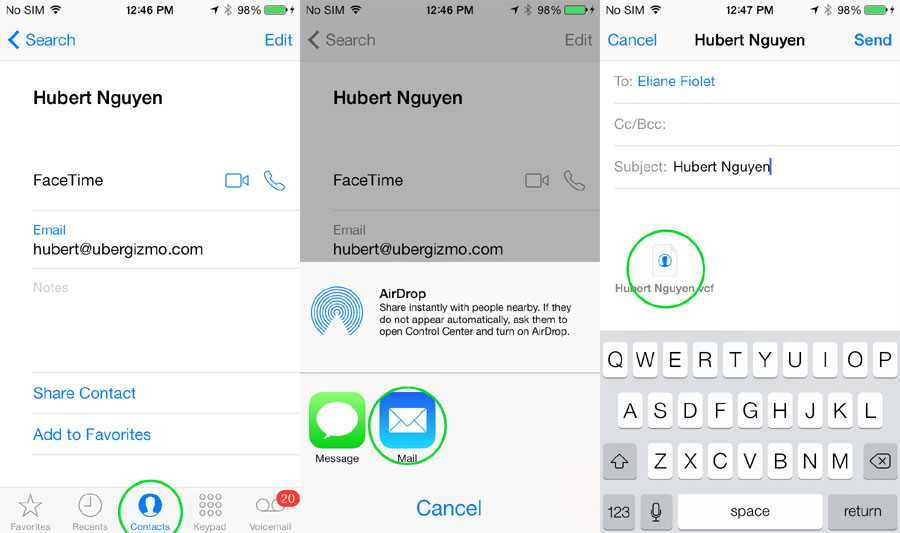
#2. Photos
We create a beautiful library of our favorite photos and videos. While switching from iOS to Android platform, we definitely move our lovely pictures, images,and videos to another operating system. There is one new and easy way to get back those images which are Google Photos app.
You can download this app from your App store on your iOS devices and further log into your Google account by giving an email ID and password. Then go to the option of “Settings” and further tap on the option of Backup and sync. As you get there, you will see Enable option for backup of photos. Click on the option of “Enable”.
This app will compress all your large sizes images and pictures into small size. You can also follow the same procedure for the videos. All the images, photos,and videos are easily transferred from iPhone to Android system. If you want to upload them, you just need to synchronize iCloud library to your PC and get an iCloud client also. Further, go to photos.google.com link and upload your videos and photos.
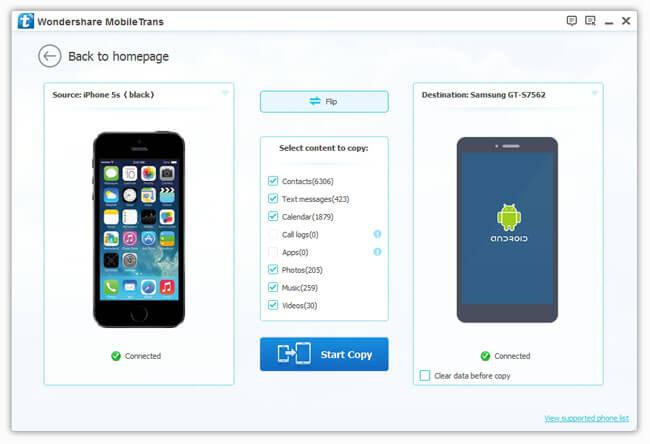
#3. Music
Many users choose iOS devices just because it has a beautiful sound system. When you think of switching from iPhone to Android operating system, one of the most important factors on which you put stress is music library. But, as we all know how difficult it is to transfer songs to another device for iOS devices.
You can apply a simple formula for this. You can download iTunes on your PC or laptops and synchronize the music library to it. You can further upload music list to Google cloud. It is better to download Google Music Manager for managing the large-sized music library. It will upload endless tracks in few minutes.
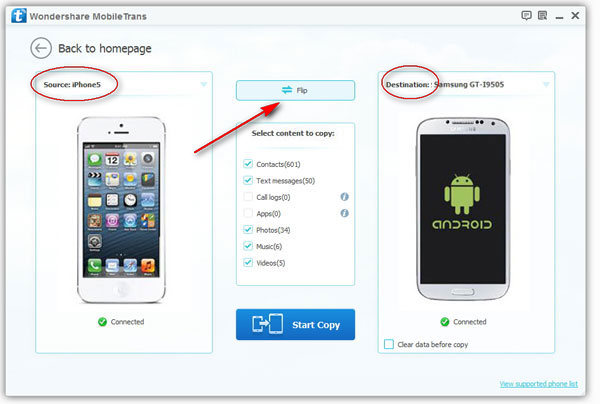
#4. Calendar
If you wish to shift your iCloud calendar from iPhone to Android platform, you have to make some efforts. You can download Sunrise calendar app developed by Microsoft. Then log in to your iCloud account from both the operating systems. It is necessary to link iCloud calendar with iCloud from the option of “Settings”. Further, visit the iCloud website and open the calendar.
Then tap on the option of Share which is placed next to the calendar and choose the option of Public. Then you have to copy the link to your URL bar. An ICS file will be downloaded with the help of which you can import the calendar. Further go to Google Calendar and tap on the option of Other calendars which are located on the left side. Click on the option of Import calendar and point it at the ICS file.
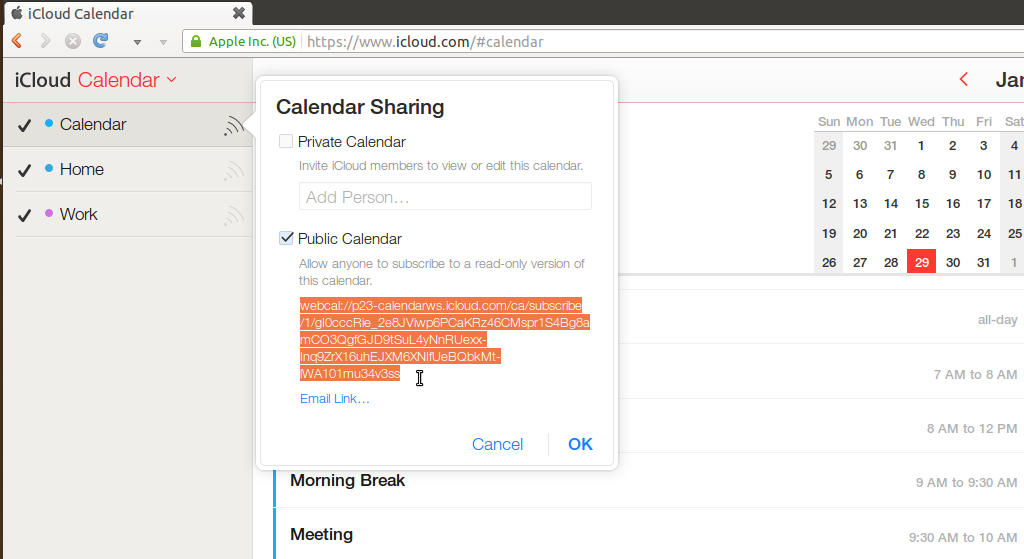
#5. Mail
We send and receive hundreds of mails every day for our personal and professional work. So, if you want to switch from iPhone to Android operating system, you will surely want to know how to transfer mails from one to another platform. But, it is very simple to access Gmail accounts from both iPhone and Android devices.
A new option has been added to the Gmail app recently, iCloud Mail. You can log in to iCloud Mail with your username and password. You can then select the several Account options to easily send and receive emails. You can also download free mail apps such as CloudMagic and Mailbox for simple iCloud setup.
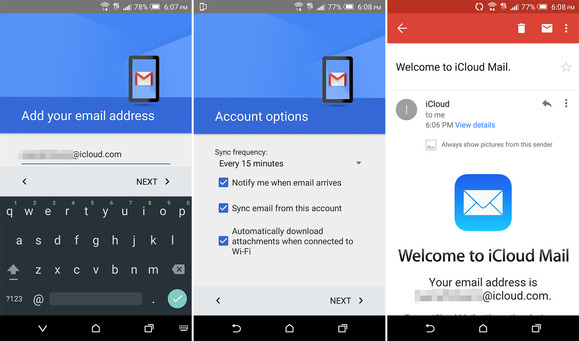
#6. Bookmarks: switching from iPhone to Android
You have created many bookmarks on your iPhone. Some of them are very important and you want them every hour. You can make use of iCloud client on your PC/Laptop for easy transfer of bookmarks. The first step in getting the bookmarks on iPhone is to open iCloud. You should synchronize Safari in iCloud settings on your mobile phone. Open iCloud. You should download Google Chrome or Firefox on your PC and laptops which will help to get Bookmark quickly and in effective manner.

#7. Apps and Games
There is actually no way to transfer apps and games from iPhone to Android platforms. But, both Google Play store and App store have amazing games and apps which you can purchase by paying money. You can take help of websites like AlternativeTo for getting new apps and games.
Conclusion
So now, if you thoroughly bored of using complicated functions of your iPhone, you can plan of switching from iPhone to Android operating system with iCloud settings. You can simply follow the steps mentioned in the above points and have an amazing Android experience! You will not lose a single contact or image from your iPhone while switching to Android operating system.

