In this article we will discuss about Samsung Galaxy S7 Edge Tips and Tricks. Samsung Galaxy S7 Edge is one smartphone which everyone would love to flaunt when being in a company of friends or business partner. The smartphone, sleek and stylish, is designed to kill the competition.
But with technology updates hoarding the market, any smartphone need to have certain features that make it better than the rest. What makes this beautiful phone Samsung Galaxy S7 is known by some but not all.
So, here are some tips and tricks of Samsung Galaxy S7 that make it a better smartphone:
1.Easy Mode:
Ever noticed your granny squirting her eyes while trying to find the contacts icon on her smartphone. Samsung Galaxy S7 comes with an option to larger the most used icons without hampering with the overall working of the mobile.
The ‘Easy Mode’ is the name of the option that can larger the most used icons on the home screen making it easier to locate. 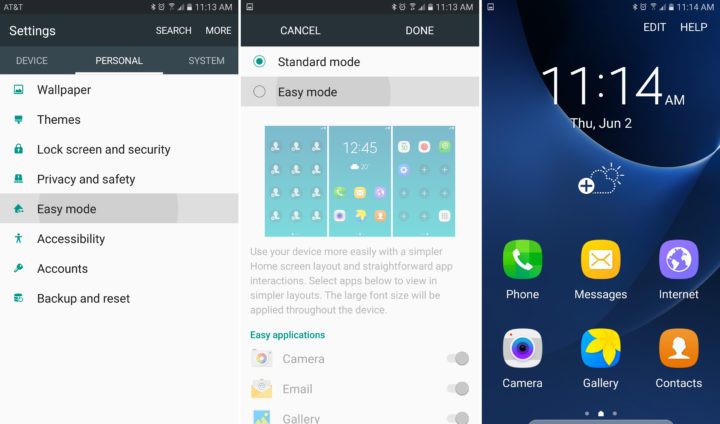 To activate the Easy Mode through the notification bar on the home page. Using this feature one can even customize wallpaper and more.
To activate the Easy Mode through the notification bar on the home page. Using this feature one can even customize wallpaper and more.
2.Instantly Launch Camera:
The Samsung Galaxy S7 comes with an option to quick launch camera from anywhere. This means that its users can quickly launch camera while browsing the web, going through emails or chatting with someone.
Double clicking the home button launches the camera in less than 0.8 seconds. This feature is real wow. You don’t have to wait for the camera to launch like in any other Smartphone. Samsung Galaxy S7 is made to ease the method of capturing images.
3.Option to Record Video in 60FPS or 4K:
This feature is for YouTube lovers. If you are someone who likes to record videos and post them on YouTube, Samsung Galaxy S7 allows its users to record videos 720p, 1080p and even 4k UltraHD video. This enables one to save space and best utilize it. 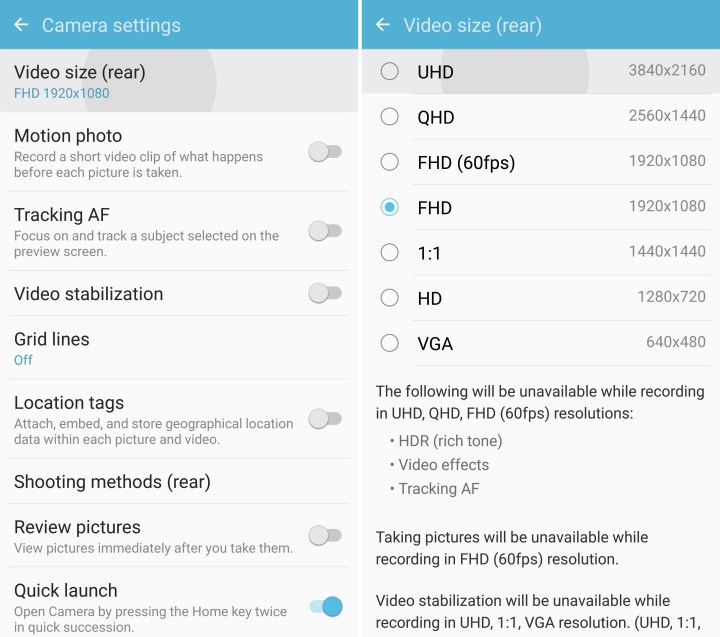 The option to change the video recording settings can be found on the camera setting page.
The option to change the video recording settings can be found on the camera setting page.
4.Rebooting The Frozen galaxy S7:
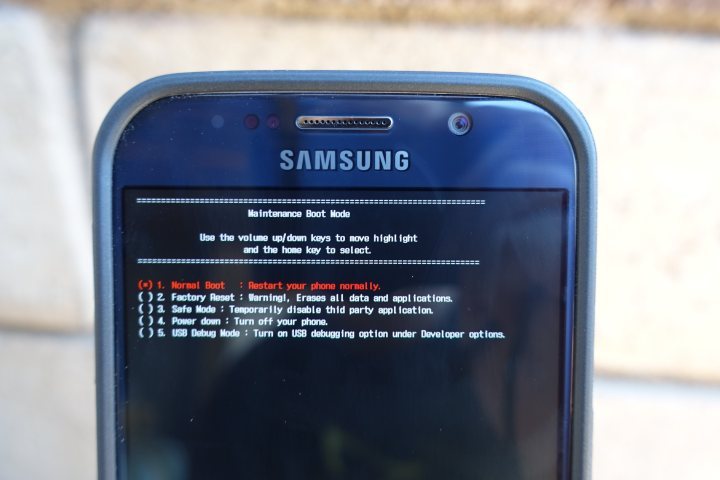 Gone are the days when smartphones were built with battery at the back that could be pulled out to reboot the phone. Almost 95% of the mobile phone users have faced the issue of frozen smartphones. With only a few knowing that a frozen smartphone can be treated with the push of two buttons.
Gone are the days when smartphones were built with battery at the back that could be pulled out to reboot the phone. Almost 95% of the mobile phone users have faced the issue of frozen smartphones. With only a few knowing that a frozen smartphone can be treated with the push of two buttons.
If your Samsung galaxy S7 gets stuck and you don’t know what to do. Do just one thing – don’t panic. The Samsung Galaxy S7 Edge can be rebooted by pushing the power and volume down button simultaneously for 7 to 8 seconds. This will reboot the phone correcting all the errors.
5.Smart Lock:
We all know that it is important to set tough passwords to discourage intruders from accessing our smartphones, but do you find it annoying to unlock the screen every time like even when you are at home. Many are not aware that Samsung Galaxy S7 Edge comes within an option of Smart Lock.
This feature of the phone uses the location to ensure that there is no threat to the phone. However, to activate this feature one may have to first locate the option under the setting tab.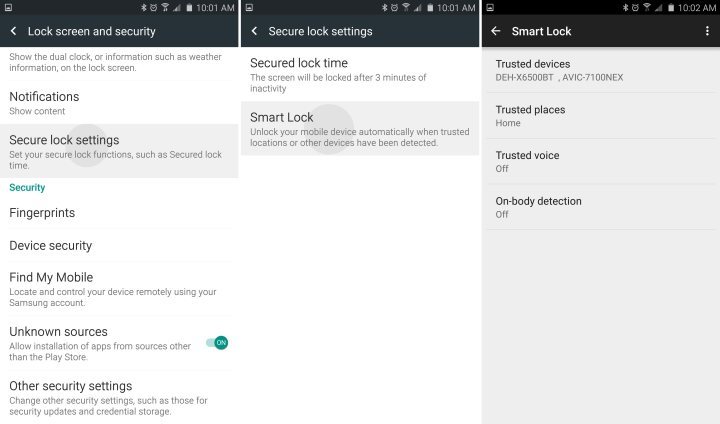
6.Hush To Many Settings:
Being busy is a bliss. 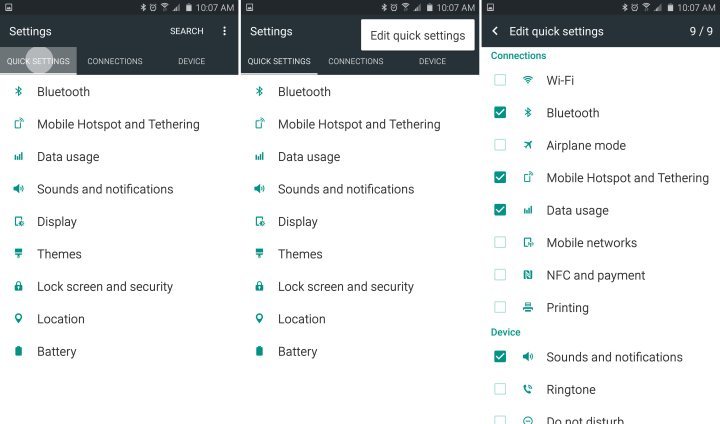 You get to stay off from so many daunting thoughts that may even kill you mentally if you have a lot of spare time. But with Samsung Galaxy S7 Edge you may have to spend a lot of time scrolling through hundreds of settings to find the one. Knowing this simple trick can save you a lot of time.
You get to stay off from so many daunting thoughts that may even kill you mentally if you have a lot of spare time. But with Samsung Galaxy S7 Edge you may have to spend a lot of time scrolling through hundreds of settings to find the one. Knowing this simple trick can save you a lot of time.
All you need to do is locate the option of ‘Quick setting’ and activate it. The ‘Quick Setting’ option will launch all your recent settings and will save you from scrolling through the hundreds to find that one.
7.One-Handed Mode:
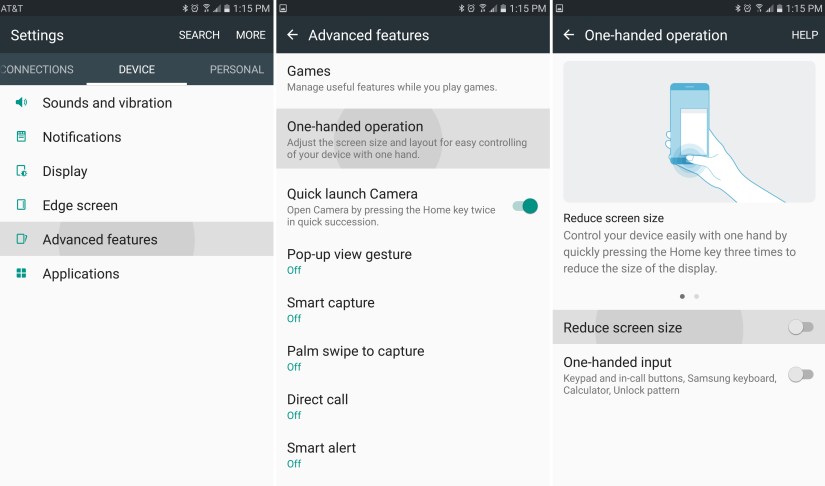 Travelling by a crowded train, you need to text quickly but have just one hand spare. Samsung Galaxy S7 Edge comes with an option to type and handle the phone with just one hand. Surprised? Don’t be. The smartphone has 5.5 inches wide display which might get tough to handle at times. But one can minimize the screen to 4.7 inches to be able to handle the screen with just one hand.
Travelling by a crowded train, you need to text quickly but have just one hand spare. Samsung Galaxy S7 Edge comes with an option to type and handle the phone with just one hand. Surprised? Don’t be. The smartphone has 5.5 inches wide display which might get tough to handle at times. But one can minimize the screen to 4.7 inches to be able to handle the screen with just one hand.
8.The Multi-tasker:
With Samsung galaxy S7 Edge on your side, you can go through two apps simultaneously. Wondering how? Samsung Galaxy S7 Edge comes with an option to multi-task. All one need to do is click on the multitasking button on the left of the home screen. This feature will soon be introduced in other Smartphones as well.
9.Emergency SOS Message:
I person love this feature. This feature is meant for people stuck in tough time. The feature enables one to send location and a quick help message with just three tabs on the power button. This feature can also record videos and audios of the situation and send to the preferred contact number. 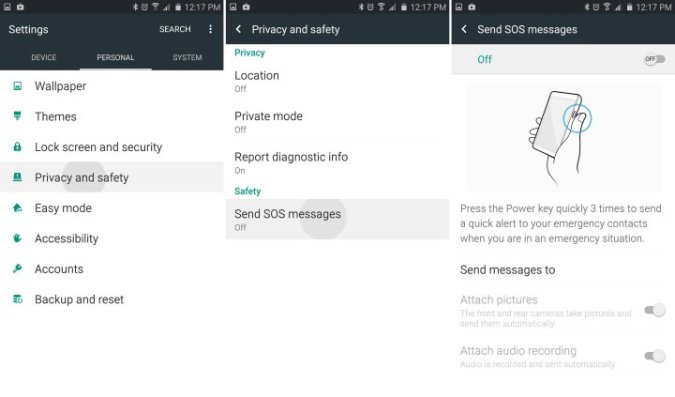
10.The Last but not the Least – A Gaming Tool:
Game lovers were gifted with an amazing feature inside the Galaxy S7 Edge that makes it worth using for playing games. The Game Option 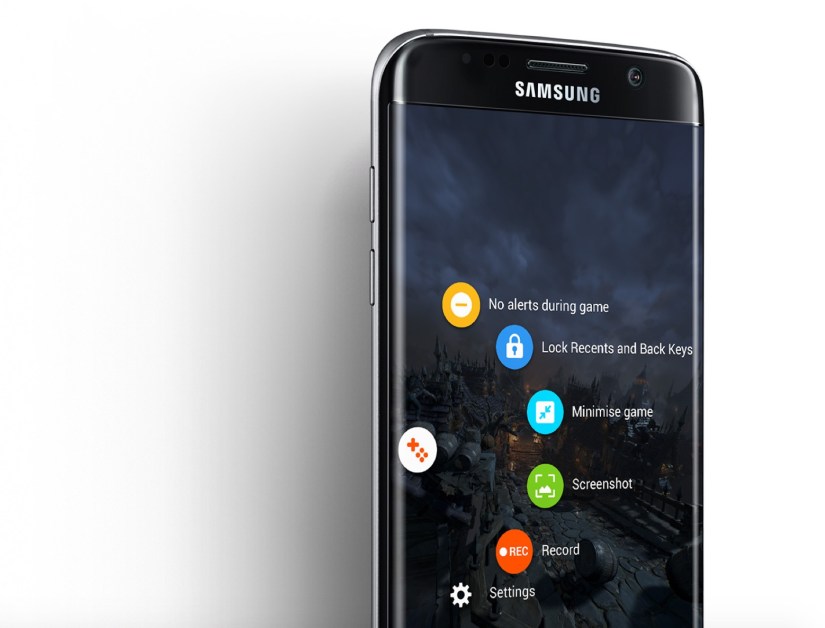 allows its users to record games, audio, changing settings to minimize the battery usage and maximize the fun.
allows its users to record games, audio, changing settings to minimize the battery usage and maximize the fun.
So these were some tips and tricks that may make you love your Galaxy S7 Edge even more. The Smartphone was although launched sometimes back, it still has certain features that are waiting to be explored.
Samsung Galaxy S7 Edge has a lot to offer to its owners. All they need to do is explore a bit and get surprised with all that it can do with just a few tabs here and there. If you have friends or family member who uses Samsung Galaxy S7 Edge surprise them by enabling some of the features mentioned above.
You may also like:

