Some years before, we had only TV and radio as means of entertainment. But now, the smartphone is the complete package of entertainment. We can download movies, TV shows and watch online videos of sports, cooking shows and lots more. YouTube is the most popular online video streaming website these days. We can very well watch all the videos online but what if you want to download some of the best YouTube videos? Today, we discuss how to download a YouTube video on your Android devices as well as PC/Laptop.
If you can know how to download YouTube videos on your device, you will then have a beautiful library consisting of all your favorite videos of cooking shows, beauty shows, and many others.
Also Read: 10 Amazing Tricks Need To Know Who YouTube Addicts
Methods on how to download a YouTube Video
YouTube actually does not provide the facility to the users to download the videos directly from the website. So, you will need some video downloaders to make it possible. Read the list of downloaders given below which can help you in downloading videos from YouTube on your devices.
#1. SaveTheVideo.com
The first on the list of methods of How to Download YouTube Videos Online is SaveTheVideo.com by which you can easily download YouTube videos and convert in the required formats. You can also use this online service to download videos from other online video streaming sites such as Instagram and Vimeo.
The process of downloading YouTube videos with the help of this online service is very simple and quick. You just need to write “savethevideo” in place of YouTube in the URL. Then you to have click on the option of “Enter” and you will get the full video in a couple of seconds.
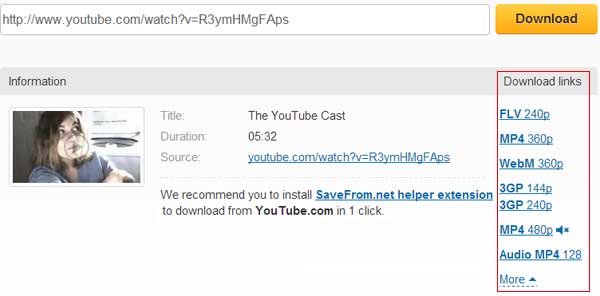
#2. Airy
Airy is a straightforward, easy to use YouTube downloader that gets the job done, but for the same money there are more capable utilities with better features.
Airy is a small utilit that makes it easy to download otherwise inaccessible YouTube content. After logging into your account, copy and paste a URL from the YouTube website, select the desired format and resolution, click Download, then choose where the file should be saved. Airy takes care of the rest.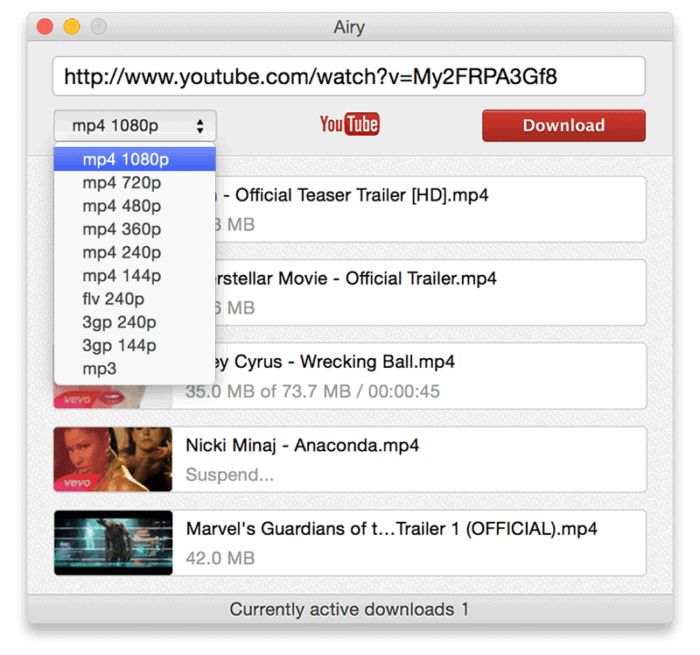
#3. Dentex YouTube Downloader
The next is Dentex YouTube Downloader which is a pretty good app which will help to download a YouTube video on your Android devices. It gives a speedy download of YouTube videos. There are various video formats in which you can download the videos such as 720p, 480p, MP4 and many others.
The user-interface of Dentex YouTube Downloader is very comfortable to use for anybody. You can easily find all the videos and their formats. The quality of the video is also very nice.

#4. SaveFrom.net
We all are highly interested in knowing how to download a YouTube video on our Android devices such as phones and tablets. It is one of the most powerful tools by which you can save all your favorite YouTube videos on your devices. It has a simple process and user-interface is just so lovely that you will not get tired of streaming and downloading all your favorite videos.
There are many video formats supported by SaveFrom.net such as MP3, MP4, and many others. You can also download your favorite movie clips and TV shows in HD style to enjoy more. This service also works well on PC and laptop.
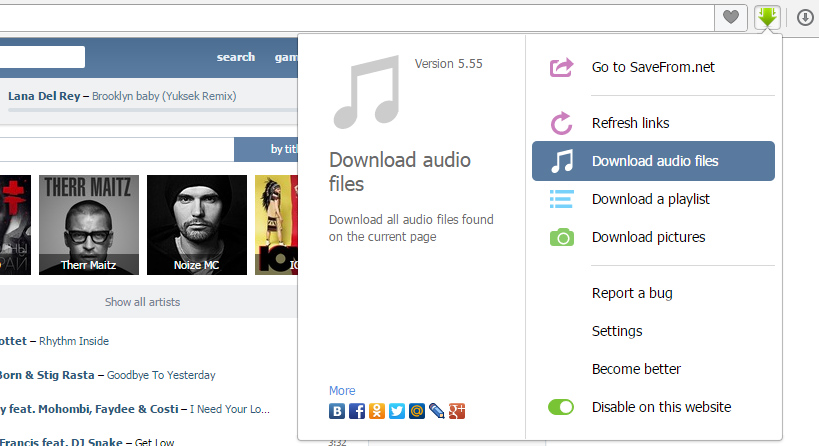
#5. y2mate.com
y2mate.com is not so popular but a nice way to download YouTube videos in an easy manner on your PC and laptops. It provides a speedy download of videos on your devices without causing a slight harm to your system. There is no registration required to download a YouTube video and there are no charges to download a video or convert it.
Y2mate.com works smoothly on all web browsers and it is a genuine source so you can be relaxed while downloading a video. You can also download music in various audio formats. There are many formats in which you can download your videos such as 480p, 720p, 1020p and many others.
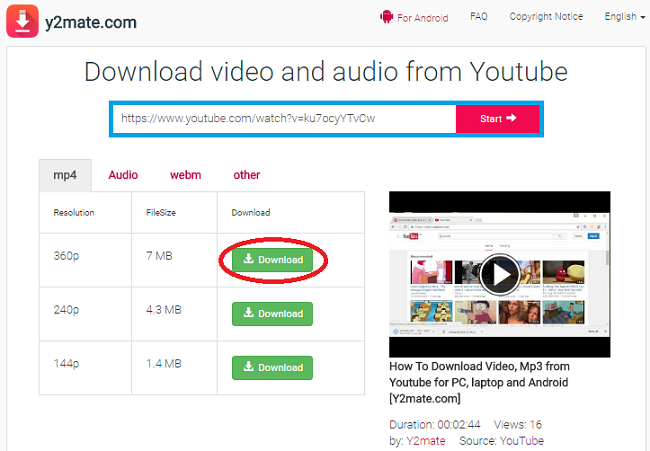
#6. YouTube Go
If you are fond of downloading videos of TV shows, game shows, cooking shows and many other shows, you can choose YouTube Go for your Android devices such as phones, tablets, notepad,and Book. There is a simple procedure in this app which gives you an idea how to download a YouTube video on your Android devices.
It supports many video formats to save your favorite videos. There is no need to download any software for downloading YouTube videos. You can download the videos without paying a penny from your pockets.
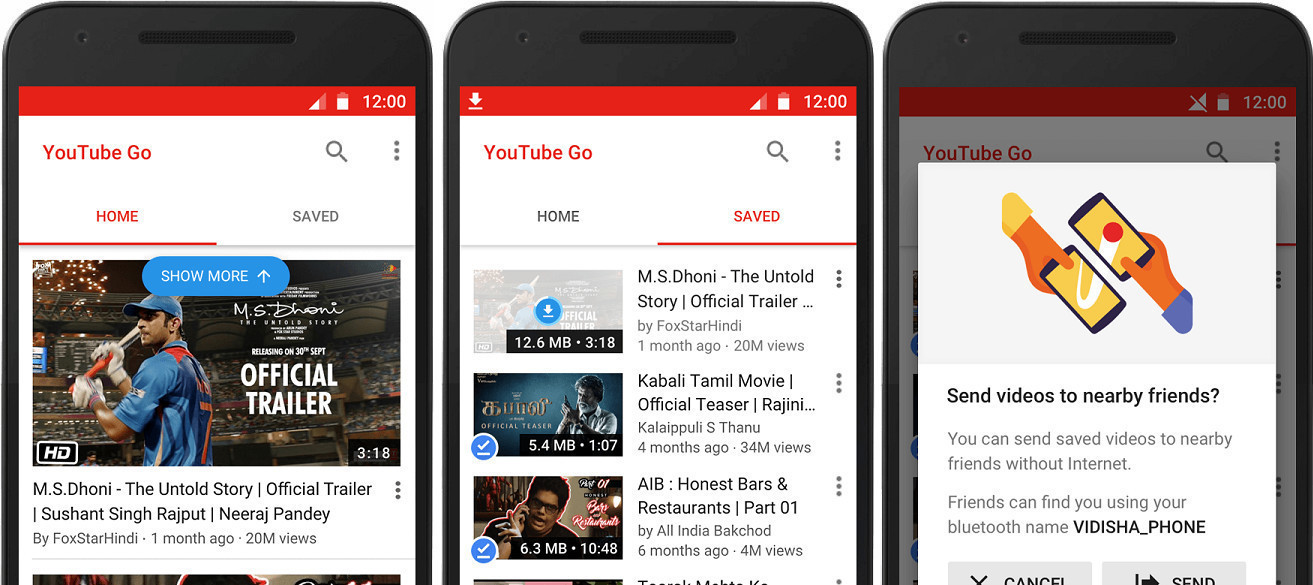
Conclusion
These are some of the apps which provide a clear guide on how to download a YouTube video on your Android devices as well as PC and laptops. They are safe to use and does not have any malware issues so far.
You can easily download all your favorite movie clips, documentaries, cartoon shows, cooking shows, game shows, music videos and many other videos for free of charge. Enjoy streaming, downloading and converting your lovely YouTube videos in the required formats. You can even enjoy HD mode.
You May Like These

