Video is an efficient marketing tool for eCommerce websites. It’s seen that the sales of the product have increased after a video describing a product is included. Product video helps customers understand how a particular product works and why one should get it. In short, it promotes the products so that more people buy it, increasing the company’s profit margin. For that, use a computer screen recorder platform to record videos for you. Now let’s first understand a bit about the importance of recording videos.
Importance of a Product Video
According to a report, Zappos has declared that the products’ sales have increased from 6 to 30%. This significant change was seen after introducing a product video along with the product. Therefore, you can say to increase the sales and conversion rates; a product video plays an integral role.
Videos also help in boosting the SEO ranking of your website. It creates additional backlinks to your website, and the shares and views increase the content value. With that, creating and maintaining a YouTube channel would be easier for you.
Collect the Necessary Tools
Now let’s understand what the tools required to start recording a video are.
- A Video Camera
First of all, if you are shooting it from your laptop, you can turn on the Webcam and start recording. And if you are recording from your smartphone, you can do it after switching on the camera.
- Look for An Efficient Platform
To record tutorial videos or product videos, it’s important to have an efficient platform that can record and edit. Many people use different software for that, but Wondershare DemoCreator is a powerful tool, containing both the features. Both recording and editing can be done with a single software.
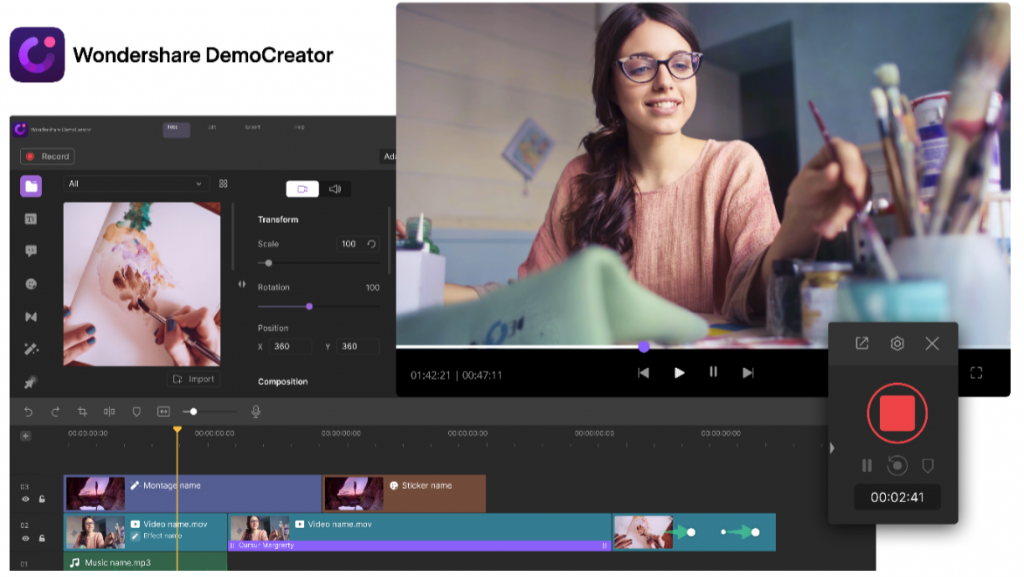 Aspects to Keep in Mind While Recording a Video
Aspects to Keep in Mind While Recording a Video
While recording a video, many aspects are there that you need to consider if you want your video to be perfect. Continue reading to know about them.
- Prepare a Script
Before recording the video, ensure that you have prepared a script and you are thorough with it. If you stop in between while explaining a product every time, it will come out to be a boring one. Your video should have a natural flow and must have a professional look.
- Great lighting
Proper lighting needs to be there when you are shooting a video. If your video looks dull, it might be difficult for some people, while for others, they might not prefer to look at it because of low quality. As a result, there will not be any change in the sales figures. Also, your investment and time in preparing a video will be wasted.
- External Microphone
Most importantly, ensure that your microphone is working properly, as your video needs to have proper audio. If viewers cannot understand what you are saying, of course, they won’t purchase the product. Therefore, ensure that your external microphones are working appropriately.
Start Recording and Editing
Keeping all the above parameters in mind, you can start recording a video now. Well, with a well-structured platform, recording, and editing a video will not be challenging for you. By following a few steps, you can complete the recording and start editing after that. Many exclusive options are there to edit videos that you can use to make your videos look attractive. Apart from that, some of the other features of the talented application are:
- Sticker Effects
Several sticker options are available like education, gesture effect, animation effect, social media effect, etc. The sticker effects will make your video more attractive.
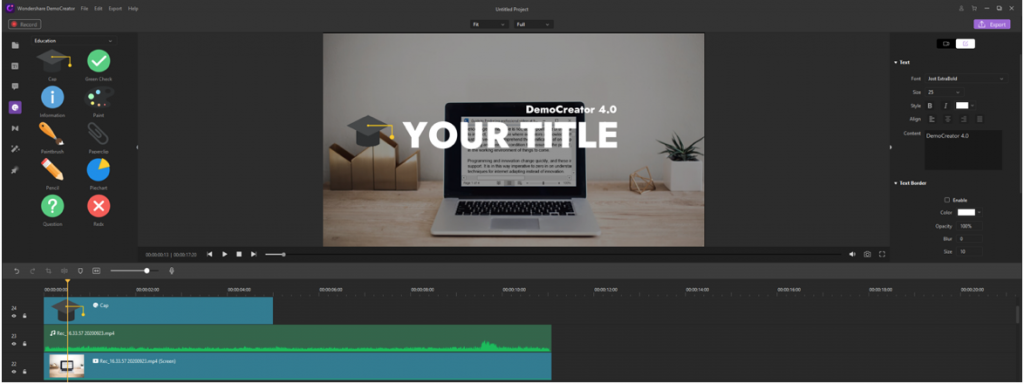
- Caption Options
The DemoCreator software has ample caption options such as openers, titles, subtitles and end credits. By using the options, you can make your video look more appealing. With that, the purpose of uploading a video is also fulfilled. You will see that many people have opted for the product, which shows in your sales figures.
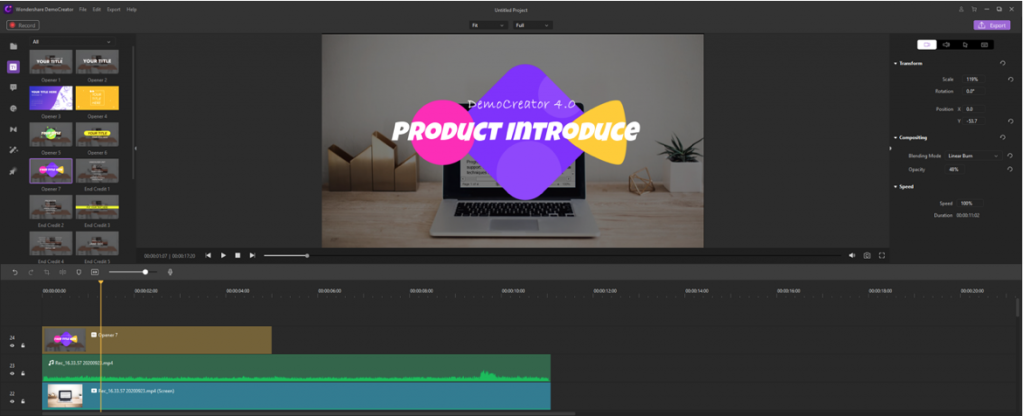
- Video Effects
Suppose in your video, there is one part that you wish to remove, or you want to add some specifications about the product. Anything can be done by proceeding to the video effect button of a powerful platform. You can edit, cut, split, and alter your videos, create customized titles with text and animation, detach audio in tracks, fade in and fade out effects, create interactive videos with cursor effects, annotation effects, and much more with Wondershare DemoCreator.
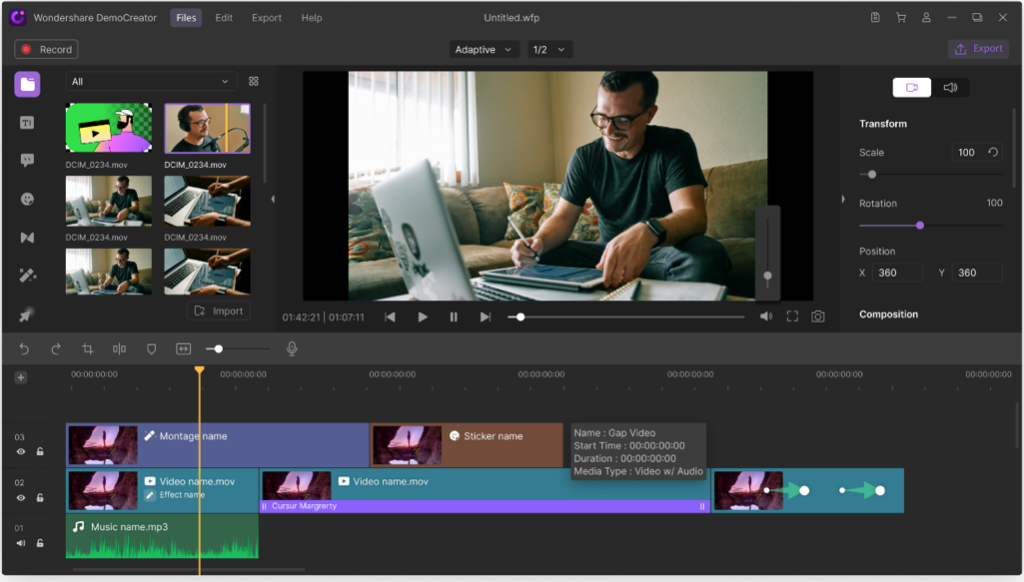 Conclusion
Conclusion
Video content will increase your brand value while enhancing the sales figures and profits. The SEO ranking of your website will also increase, and you can see that your company stands now in a better place. It has also been seen that product videos enhance the conversion and decrease the return rate by at least 20%, a significant number. To achieve this, Wondershare DemoCreator can help you by recording and editing videos. Therefore, whenever you are launching a new product, ensure to include a product video.

