All of us have at least for once have been in a situation where we wanted to listen to our favourite song but the internet connection got haywire. Or when you were travelling, you lost the network and had to cool your heels with buffering going on.
In such circumstances, you only wished you had downloaded the video or the song. For such instances, only developers created Airy YouTube Downloader for Mac.
In this post, we will know more about Airy and see the process of using this wonderful tool for downloading YouTube videos with ease.
What is Airy YouTube Downloader for Mac?
Airy YouTube Downloader for Mac is an amazingly useful application through which users can keep their favourite videos just a touch away. As the name suggests, Airy is a tool that enables you to download videos from YouTube on the Mac platform.
Users can save their favourite videos in various resolutions and file types according to their choice. With Airy in your device, you will have full HD and 4K Ultra HD resolution videos in just a few clicks. Users can also share the videos anytime anywhere.
It will download MP4, WebM, FLV, and 3GP file types and it also can extract MP3 audio from YouTube videos.
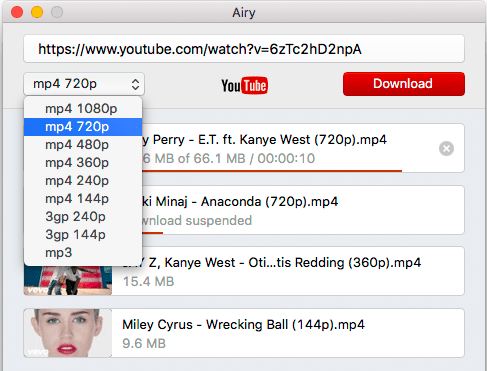 How to download videos through Airy YouTube Downloader?
How to download videos through Airy YouTube Downloader?
Downloading YouTube videos on Airy is very easy. You just have to paste the YouTube link in the field located in the main window. Then choose the format in which you want to download the video from the file types list and click ‘Download’.
Your download will start automatically. When you use Airy for the first time, it will ask you to specify a folder to which downloaded videos will be saved. This folder will be remembered for further downloads.
You can change this folder later by clicking ‘Save videos to…’ option in the Menu wherein Airy will easily download your videos.
Airy YouTube Downloader provides two free downloads of videos or music in MP3 format. After this, you will require a license key if you want to use all the downloading options to the full extent.
Features of Airy YouTube Downloader
- Get access to all the channels or categories
Airy YouTube Downloader for Mac is full of surprises. Not only you can download the entire playlist but you can use its YouTube to MP4 converter for Mac feature. This feature saves full channels of YouTube categories on your computer in a few clicks.
You can keep the videos in your device even after the original uploader has deleted it from YouTube.
- Download Full Playlists
Users can make their very own offline playlists with Airy YouTube Downloader for Mac. Creating your music playlist will be a fun and interesting activity and you will have all your favourite songs in one place.
So, whether you are travelling or running in the gym, you will keep humming with Airy playlist.
- Choose the Optimal Format
Airy provides a wide range of robust setting features. This means you can download the music videos in rich qualities like MP4, 3GP or FLV. There are different features that enable you to modify your files until they meet your standard desires.
You can even transfer the videos and watch it on your smartphones. You can extract MP3 audio out of video without keeping the video.
- Restricted Videos are also available for download
The biggest advantage of using Airy is that it lets you download the protected videos such as the ones which are not available due to age bar, private videos and the like. You just have to log in to your YouTube account and you will get instant access to all the videos.
- Save Subtitles from YouTube
There is an impressive array of details that Airy provides when you save YouTube videos. Airy allows you to save audio and videos across multiple formats and resolutions. Another interesting feature is that you can even download YouTube subtitles if a particular video has subtitles.
- Download in HD and Ultra HD
With Airy YouTube downloader Mac software, you can watch clear-as-wine videos in 4K and 8K resolutions. You can choose to set the highest standards for your videos. You can watch HD videos irrespective of the speed of your internet connection.
- Integrate into Browser
You can integrate Airy YouTube downloader with your Internet browsers. Whenever you will click the integrated Airy bookmark, the link of YouTube page will be added to the app and downloading will start.
- Pause and Play
Airy lets you manage your downloads with easy controls. You can pause the download process whenever you want and resume it. Using its pause and resume function, you can easily stop a running download and resume it later at on as per your convenience.
- No limit on downloading videos
Airy allows you to download as many videos as you want. There is no cap or limitations on the number of times you want to do it.
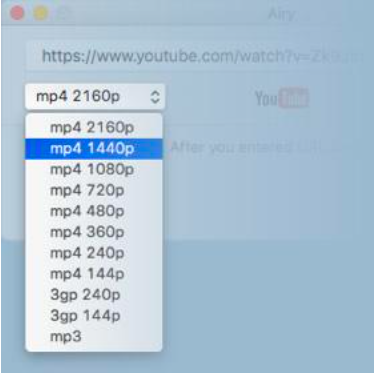 Conclusion
Conclusion
Overall, the Airy YouTube Downloader for Mac is an easy-to-use tool. Unlike other such YouTube downloading tools, Airy does not have different features and options such as drag-and-drop and batch processing.
Its trial version comes with certain limitations and allows you to download only two free YouTube videos to test it. However, the process of downloading videos is very easy and does not require any special knowledge.
You just have to wait for a few seconds and you will get your favourite videos in no time!

