Having a successful app development experience is no accident. Failing to properly plan out every aspect of this process will generally lead to a number of errors being made.
Doing things like limiting your team’s access to certain files with the help of active directory management tools can be extremely helpful. Once you have taken care of the technical side of the app development process, you will need to focus your attention on the design of your new program. Providing consumers with a hard to use and confusing web application is a recipe for disaster.
A recent study found that nearly 90 percent of consumers will stop using a web application after just one bad experience. Instead of allowing this to happen to your app, here are some of the things you can do to make your program more user-friendly.
1. Let Users Know When Your Application is Working on Processing Their Request
When loading a new page, processing a request or even presenting the images on a page, your web application may look like it is not functioning properly. If these requests take too long, it can lead to a user getting frustrated and leaving the application. Instead of possibly frustrating your users, you need to let them know when things are loading.
Making icons that show this process unfolding will not only inform the user, it can also help keep them entertained. Continually monitoring your application is a good way to find out about issues that are slowing up the loading process. As soon as you detect issues with slow loading, you need to fix them immediately to avoid losing users.
2. All Related Elements Need to be Grouped Together
If the header section of your web application is filed with hyperlinks to other pages, it can be a bit confusing for users. Instead of having a bevy of links at the top of the page, you need to make use of drop-down menus. With these menus, you will be able to group related elements together. This will make the navigational aspects of your application more user-friendly.
3. Leave the Pop-Ups Out
While informing the users of your web application about other products and services your company provides is important, you need to avoid using spam-like tactics to do so. Most people relate pop-ups with things like viruses and spam. This is why you need to avoid using pop-ups in your application.
Informing users about the other things your company offers is easy with effective calls to action. Using calls to action can help you get information like a user’s email. This will help you send out messages to them about other ways your company can help them.
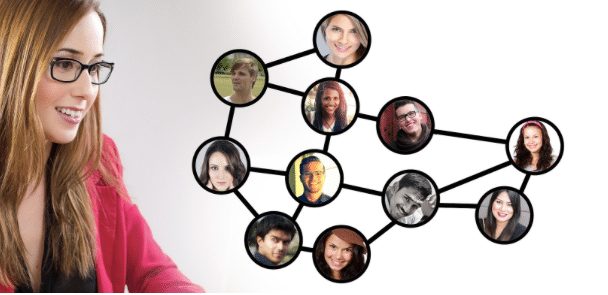
4. Reduce the Work It Takes to Register on Your App
Some app developers fail to realize how annoying a lengthy registration process can be for a new user. Often times, a lengthy registration process can lead to a person abandoning an app altogether. Rather than risking the loss of a consumer, you need to simplify and streamline this registration process.
You can always ask for this information at a later date when a person has had a chance to properly interface with the app. Not only will this be less work for the consumer, but it can also increase your ability to create loyal users.
Properly beta testing your app before release can help you discover issues that need to be addressed. Making your app more user-friendly will help you achieve the success you are after.

