Windows 10 has been around for a while and it has been tested and tried by many and has been rated a good operating system by many.In this guide I’ll share about Windows 10 Free Download Full Version 32 or 62 bit.
It has several features to admire such as Cortana – a personal digital assistant – offering relevant information to the Windows 10 users now and then. Besides, the operating system has amazing start menu which is a little different from the conventional start menu.
Read Also : How To Detect Keylogger & Remove It From Computer
The Windows 10 start menu lets you explore your desktop in a modern way. Through the start menu, you can get to see all that is stored on your desktop with a few clicks.
Nothing is absolutely perfect in this world and this applies to Windows 10 as well. The operating system although has received warm reception; it has some drawbacks that need to be worked on. For example, windows 10 don’t assure the security of its user. And unfortunately, the users are not aware of it at the time of Windows 10 installation.
Windows 10 doesn’t put the security of its users at risk; however, it doesn’t even aware them of the privacy settings. Still, the operating system is said to be good and useful. Windows 10 Free Download Full Version is available but before downloaded it you need to have some basic information about the software for better accessibility.
Windows 10 is available in 32 bit as well as 64-bit versions. Both versions come with English has their default language. The latest operating system can be setup on your PC either by staying offline or completely at a standalone setup.
The downloading of the operating system is compatible with 32 bit(X86) as well as 64 bit (X64). Its developer, Microsoft, has made the latest version of Windows available to its customers free.
Having understood the basic stuff about the Windows 10, we can know move on to understand the requirement to meet a successful downloading of Windows 10.
Minimum requirement for Windows 10 Free Download Full Version :
- Genuine Service Pack 1 (SP1) Of Windows 7 or Windows 8 already installed on your computer.
- A processor equivalent to 1 GHz or system on a chip (SoC).
- Downloading 64-bit versions of Windows 10 require a processor supporting the capabilities of CMPXCHG16b, PrefetchW, and LAHF/SAHF.
- 1GB RAM for a the32-bit version of Windows 10 and 2 GB RAM for the64-Bit
- The hard disk should have a space of 16 GB for a the32-bit version of Windows 10 and a space of 20 GB for the 64-bit version.
- The system should have DirectX 9 already installed or its latest version with WDDM 1.0 driver.
- Before downloading the latest version of Windows 10 make sure that the display resolution is set at 1024X600.
- The setup Windows 10 Free Download Full Version 32 or 64 Bit 2019 can be run on touch screen monitors or tablets as well.
- You will also need to have a Microsoft account to be able to run the setup of Windows10 Free Version 32 or 64 Bit.
- The digital assistant Cortana is only supported in the US, the UK, China, Germany, France, Spain, and Italy.
- You will also need to have Windows Hello Face Recognition an infrared camera that is capable of recognizing the face, read fingerprints. The tool supports the Window Biometric Framework.
- Media streaming capabilities of Xbox Music and Xbox Video or equivalent are also required to for Windows 10.
- Kernel Mode Drivers.
- InstantGo and TPM 2.0
- BitLocker
- Wi-Fi Direct Printing
There are two methods to get Windows 10 Free Download Full Version 32 or 64 Bit 2019 installed on your device:
Method 1 – Upgrade your Windows operating system to Windows 10.
For upgrading the Windows, you will need to a genuine version of Windows preinstalled on your device. Here is a step by step guide on how to upgrade to Windows 10.
Step 1: Go to the control panel and then to Windows Update.
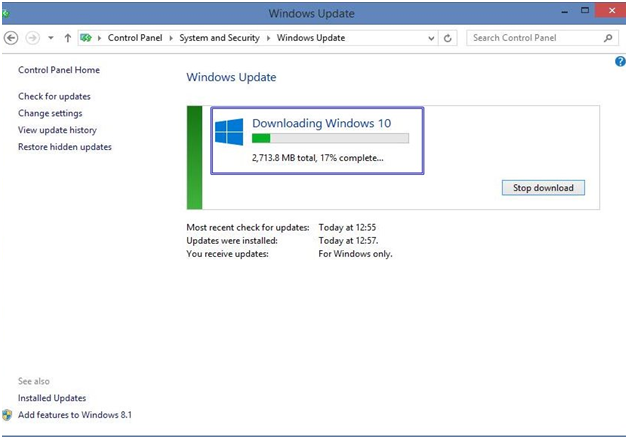
Step 2: Click on the install the update option and the latest Windows 10 version’s downloading process will begin.
Step 3: After the successful downloading of Windows 10, the system will reboot or restart automatically to ensure that all the features of Windows 10 have been installed successfully.
That’s it!
Method 2 for downloading Windows 10
Step 1: For Windows 10 Free Download Full Version 32 or 64 Bit 2019, you will need to have the latest Media Creation Tool. Download them if you don’t have them already.
Step 2: Under the Media Creation Tool you will have the option to create an installation media. Click on the option.
Step 3: Having opted the option, you will be asked if you would like to create a USB flash drive bootable to install windows or either get the ISO file. Choose the ISO File option. The downloading process will begin.
Step 4: Following the downloading process, ISO file of windows 10 will be created. Burn the ISO file on the DVD disc.
Step 5: Within a few minutes, the downloading process of Windows 10 will complete.
Downloading the Windows 10 version isn’t really a trick thing. Windows 10 can easily be downloaded if you have a great internet connection and all the technical requirement of the latest windows version. The Windows 10 has many pros and some cons as well.
You can choose to download Windows 10 on your system depending on your requirement. Having a genuine Windows can provide you an unlimited access to Windows feature.
Always have a genuine Windows version to ensure that your device stays risk-free and works perfectly. Windows 10 Free Download Full Version 32 or 64 Bit 2019 supports a device that has a genuine version of windows.
Make sure that you have the required hard disk space, resolution, tools, internet connection and more to support the uninterrupted downloading and installation of Windows latest version – Windows 10 pro on your device.

No Responses