Manual managing has become tiresome for any project manager, big or small. This is where project management software comes into play. Project management software is a platform to help the project managers plan, monitor and report on the projects. It is beneficial for the team to work collaboratively.
A good project management software empowers the team towards a successful project outcome. Let’s get an insight into the top 15 best project management software to keep yourself and your team on-track.
Some of the best project management software tool to keep your team on-track
Project management is the application of skills, knowledge and experience for achieving specific objectives of a project. The accomplishments are based on definitive acceptance criteria of the project and agreed on parameters. The delivery outcome of the project management Is bound to a certain time and budget constraints.
A prime factor distinguishing project management from the term management is the finite deliverable time. Unlike management which is an ongoing process, project management must meet certain deadlines.
The core components of project management are
- Preparation of a business case for investment justification
- Project budget management
- Development and implementation of a project management plan
- Capture project requirements, estimate resources and timescales, specify the quality of the deliverables,
- Lead and motivate the project delivery team
- Maintain communications with the project organisation and stakeholders
- Secure agreement and funding from the corporate team
- Understand the necessity of the team project.
- Monitor team progress against plan
- Manage the risks, issues and project changes.
- Close the project in an appropriate and controlled way
- Management of provider
Phases of project management
Initiation
This phase gets subdivided into – documentation, assembling project team, setting up a project office.
Completion of documenting the paperwork is necessary before executing the project. Documents collected during the ongoing project needs to be archived. The project management software makes these files easily accessible.
Project team creation is necessary for its execution. A project team includes job descriptions, its objectives, and responsibilities of the teammates. The project management software tool keeps all this information secured and in order.
The project office is a set up made by the project manager for his team to work in. Hence, the infrastructure of the office includes project management software tools and other equipment necessary for the project.
Planning
It includes- creating a task list, making a budget, risk management plan, communication plan, project schedule, assigning tasks.
Creation of a task list is basically a breakdown of the project work into smaller tasks. This sets up the priorities of the project in order. As a result, the tasks are filtered as high, low or medium.
Making a budget for the project is essential for its execution as well as other resources like materials, tools, etc. The software tool helps to keep track of the amount spent on each of the resources. As a result, the costs incurred by the project management team will be available for scrutiny whenever required.
Risk management plan undertakes the factors that are within the hands of the team. Unforeseen circumstances are, however, not controllable. Hence, planning to cover any risk that might have an impact must be taken care of.
Communication plan involves having clear communication with the team, noting the level and frequency of information imparted. This is key to successful project delivery.
Project scheduling includes having a list of tasks across a timeline. As a result, the whole project will be available at a single glance. Some project tasks tend to be dependent on others to start or end. The project management software tool divides the task symbolically to prevent overlapping or bottlenecking of tasks.
Assigning tasks to team members completes this phase successfully.
Execution
This phase has- task management, time management, cost management, quality management, change management, procurement management, resource management, collaboration, monitor, control and reporting.
Task management involves monitoring and reporting to ensure the tasks are carried out properly in the finite time frame. Project and team managers control the whole process of task management using the project management software tool.
Time management through setting up goals, deadlines, and priorities will lead to greater productivity.
Cost management is essential. The budget is just the guideline to make sure the spending remains on track while the project is underway.
Quality management ensures the quality of the project compromisation does not occur depending on the time and money constraints. It is important to keep in mind that the expectations of the stakeholders are met.
Change management focuses on improving budget allocation, business processes and operations in an organization. It is applied to project management narrowing to the project itself and controlling scope changes during this phase.
Procurement management involves strengthening relationships with suppliers and vendors. This helps to make some adjustments in purchase, rent or contract with outside resources based on budget constraints.
Resource management entails the roles and responsibilities of the team, their needs and what they will be working with.
Collaboration gets facilitated by team-building exercises and tools connecting team members, whether they’re working together or remotely.
Monitoring means constant checking of the real performance in comparison to the planned performance. Controlling such as methodology, risk management, project strategy, quality, and resources helps to catch anomalies and fix them to attain control. Reporting allows tracking the project, as done by the team managers also provides the stakeholders with data to keep them in the loop during presentations.
Closing
With the project drawing close, this phase includes, transferring deliverables, confirming completion, reviewing documentation, releasing the resources. A post- mortem of the work done gives an idea of what planned parts have worked out and what hasn’t.
1. Zoho Projects
Zoho Projects is an online project management tool that is used by 200,000 businesses across the world to manage their work and collaborate with their team.
This software from Zoho is a comprehensive, all-in-one solution. In addition to task management, it has built-in chat, document collaboration, reports, resource management and issue-tracking. One of the most secure solutions in the market, Zoho Projects is used by both small and large teams from various industries due to its extensive customisation capabilities.
A simple, easy-to-use interface means there is little-to-no learning curve which makes it easy for team onboarding and tool adoption. It also boasts of powerful automation features, budgeting and EVM, portfolio dashboard, inter-project dependencies, advanced search and an AI chat bot to make work more efficient.
Zoho Projects integrates equally well with other Zoho apps like Zoho CRM, Zoho Desk etc. as well as third party applications, and provides mobile apps to work on the go. Zoho Projects has a free plan for upto three users and paid plans start from $4/user/month, with unlimited projects and unlimited users in its Enterprise plan.
2. Asana
Asana is a mobile and web-based application that aims at simplification of team management. It has been widely accepted across 192 countries by millions of people. Founded in 2008, it aims at team collaboration and work management.
As a result, the team managers can assign tasks, specify deadlines, and communicate with teammates directly through this tool. This project management software tool has the ability to automate monotonous tasks by creating fun templates.
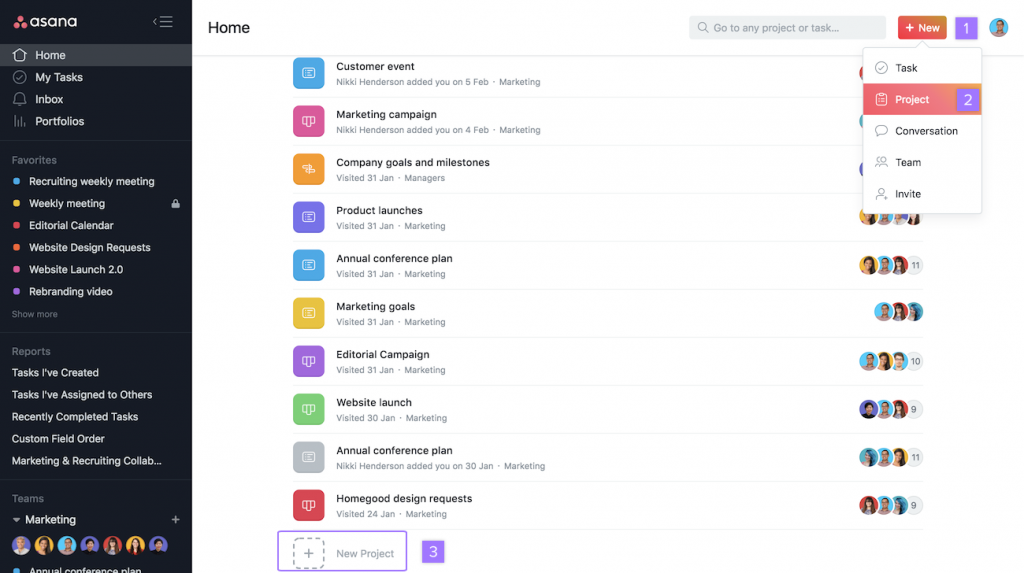
Asana
It helps the team members to collaborate and share information across the team, privately and securely. A cool feature of this tool is that it allows to designate admins and set security control. It has over 100 integrations to make the complete process more efficient.
Other features like customising project fields, sharing documents, and filtering tasks put this tool into the spotlight. This tool is completely free and unlimited up to 15 users in the team. A premium plan costs $10.99 per user a month.
3. Trello
Trello is a Kanban-style project management software, specialising in web-based list-making applications. Created in 2011, this project management software tool was later sold out to the Atlassian in 2017.
This tool drags and drops personal and professional information right until its completion. It consists of a series of templates ranging from personal productivity purpose to business uses and even educational purpose.
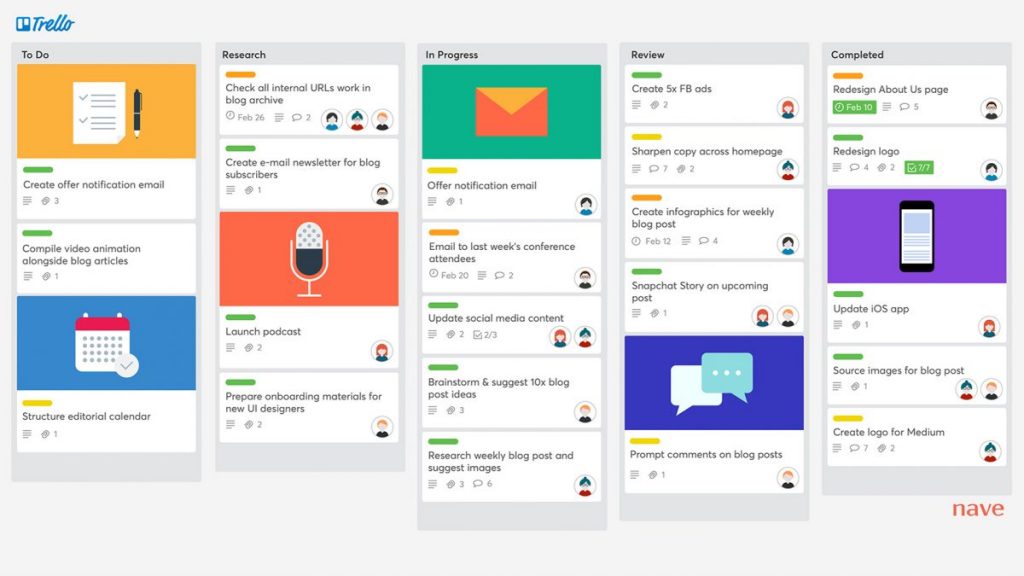
Trello
In other words, it is a multipurpose project management software. Marking of the different stages of the project management is present on the cards on the team board. This creates an easy appeal to the workflow through various stages.
As a result, customisation is possible to know the workflow of the on-going work process. It provides free and unlimited cards, lists and boards up to 10 team members after which it becomes premium. The premium package comes at $9.99 per user a month.
4. Jira
Jira Software is a project management software tool that caters to needs of fleeting software development teams. Originally designed as a bug and issue tracker, this tool later evolved into a work management tool. The teams can make Kanban boards, scrum boards, and use agile team reports in real-time.
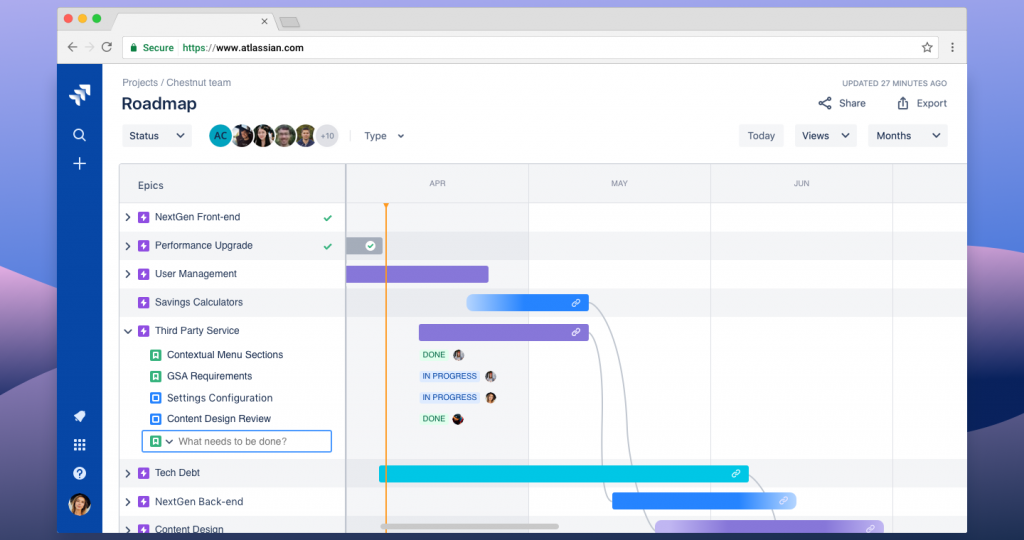
Jira
For project management teams, customized permits allow the user to determine who can see and perform certain actions. Using a robust set of APIs, this tool allows the user to connect to the third-party software. As a freemium tool, the premium prices range from $10 to $1500 per month.
5. ProofHub
ProofHub is a project management software known for small and growing business enterprises. It serves as a central place for online collaboration among team members. Apart from this, it provides tools for accountability, progress tracking, visibility, communication aimed at greater productivity.
With ProofHub, users can track, work progress, project status, information about projects and resources. Its Kanban boards allow clear workflow and tracking movement and progress of tasks. Additionally, it promotes clarity of work and assignments and even sets tasks to recur without missing anything.
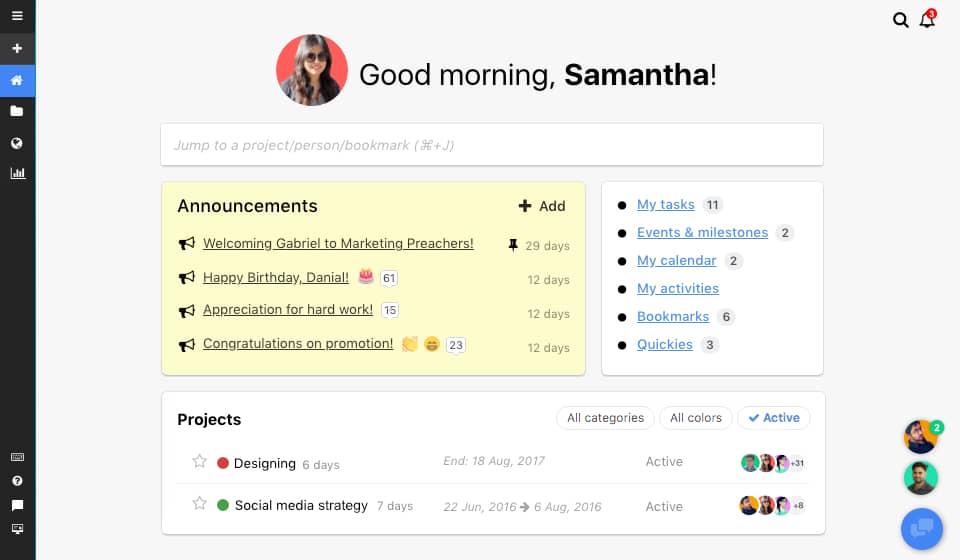
ProofHub
Communication being the key to a successful project line, its communication tool allows users to communicate in real-time, making sure nothing is missed. The discussion tools allow users to share ideas through files and documents attachment at a place.
Similarly, attachment of images to chat and comments by dragging and dropping images is possible. It provides advanced search options using keywords and phrases for topics of discussion. The premium plans range from $45 to $99 a month based on storage needed and several projects.
6. Basecamp
Being a cloud-based project management software tool, Basecamp is usable for project setup, tracking tasks, adding people to a project for better communication, providing file storage, and managing message boards.
Basecamp’s To-do list feature allows users to create lists for all the work left. The user can assign a task to another user, optionally adding a deadline and other necessary details. The project software management tool automatically follows up on tasks overdue.
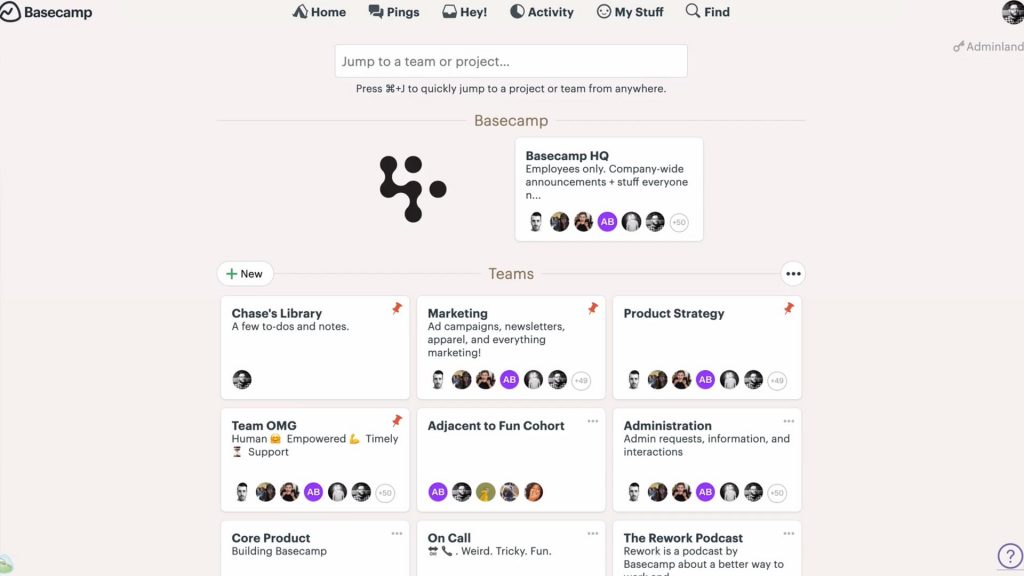
Basecamp
The team members are notified about new tasks through the Notifications tool. All of them can view tasks from every project together on one screen. As a result, this enables everyone to see where they stand in their projects. The collaboration tool allows for easy communication around tasks.
Conversations get organized easily with the Message Board feature. Customizing post types, embedding images, files into messages, applauding messages or comments, sharing with selected team members is also available.
All tools are present in a central place with the help of an intuitive interface. It also has apps for iOS, Android, Mac, and PC platforms. As a result, it keeps integrating with desktop and mobile apps, invoicing, time tracking, reporting, charts, and planning apps, and accounting apps. The price point is $99 per month.
If you want to learn how to prioritize projects with Basecamp’s project management software, visit their website now.
7. Monday.com
As a project management software, Monday is a highly customizable tool, providing good collaboration features. It is cloud-hosted, open API and web-based tool supported on devices such as Windows, Mac, iPhone/ iPad, and android. It serves more than 100,000 organisations as of 2020.
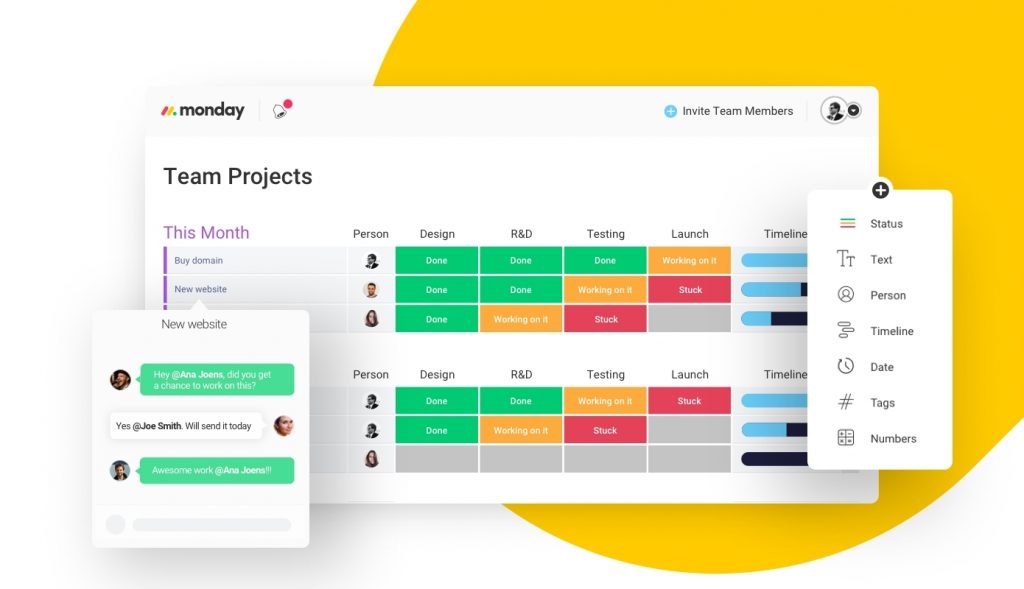
Monday.com
The users can share work with their teammates, record and keep important documents, and track work in progress through this tool. The premium basic plan is €17 (2 users/month), and the pro plan is €39 (2 users/month). Alongside, they also offer enterprise price planning upon request.
8. Backlog
The backlog is a code management tool, which helps in assigning, tracking and releasing codes besides regular project works. It has certain visual features like Gantt charts and burndown charts that optimizes and tracks your workflow in general. The items on the list are in order of priority of the team, indicating the work that needs to be completed immediately by the team.
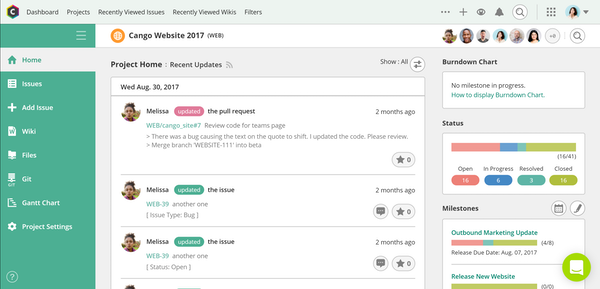
Backlog
This project management software tool is important for project managers for some specific reasons. Being time-bound, the project managers need to focus most of their time on strategic initiatives, such as conducting market research, studying data usage of existing products in the market, etc. The product roadmap serves as a high-level of strategic product planning. Backlog comes into play when converting the plans into a prioritized list of tasks.
9. Wrike
It is known to be one of the most versatile projects management platforms, with a focus on delivering work with greater speed and efficiency. Wrike helps to maintain workload with tools for planning and allocating resources before tasks are assigned. As a result, the team members are provided with the required materials for focusing on the tasks of priority.
The Gantt charts allow the project managers to envision future paths and deadlines. This allows monitoring and managing tasks with varied perspectives. The built-in proofing and approval tool allow faster review and approval of images, videos and PDFs.
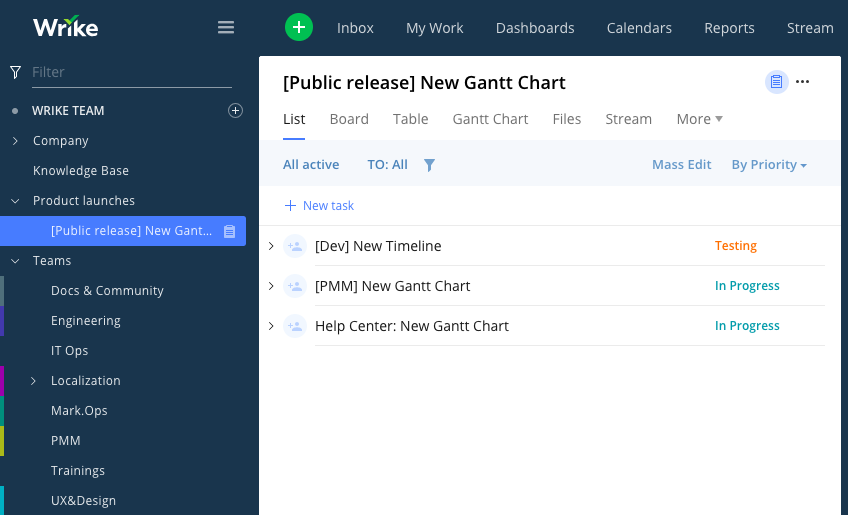
Wrike
Image and video tagging as well as feedback, can also be sent by the users. The customizable dashboards and reports allow monitoring the progress and focus on deeper insight. Specific solutions are available to marketing teams, product management, project management, professional services, business operations.
This project management software tool is free up to 5 users of the same team after which it becomes paid. Paid plans start at $9.80 per month for a single user.
10. Celoxis
Celoxis has been rated as the 3rd best project management software worldwide. This software is pretty much simple and straightforward with a responsive interface. It includes a Gantt chart view of projects and different financial tools that helps to keep track of hours and project income.
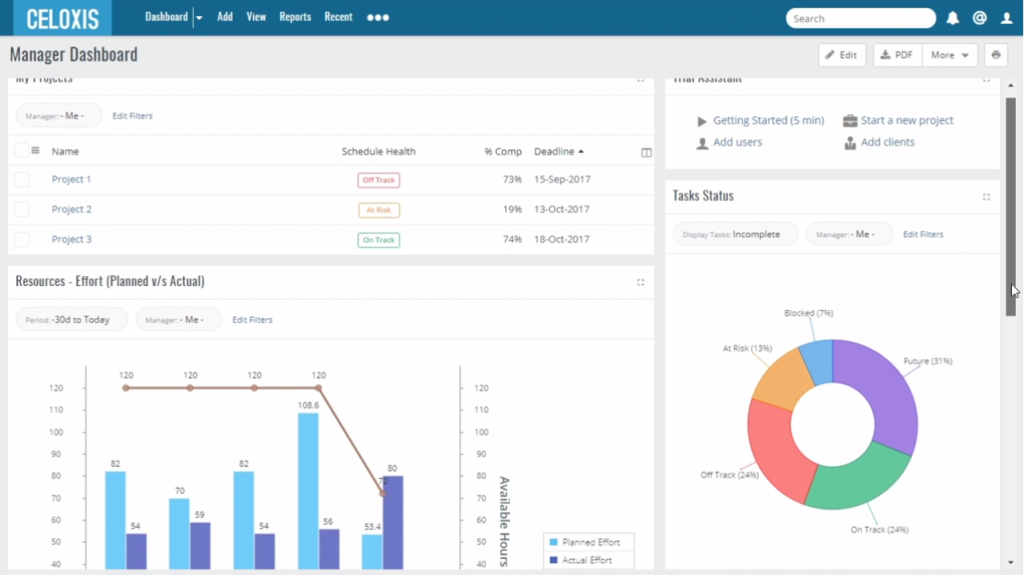
Celoxis
Either Celoxis hosts an online version of the data, or the users are capable of hosting it themselves. The feature that allows this tool to stand out is its reporting feature with an advanced reporting engine, time-phased data, drill-down charts and flexible/shareable reports. Celoxis has a paid version $25/user a month and an On-Premise version, a self-hosting service that is $450/user.
11. MeisterTask
MeisterTask is a project management software with Kanban structure that facilitates flexible management of the projects. Its collaborative capabilities are smart and intuitive. Hence it is a popular choice among users as an online task management tool for teams that value clean visual design and user experience. The features like watching, mentioning, tags and task scheduling make it simple to collaborate with colleagues.
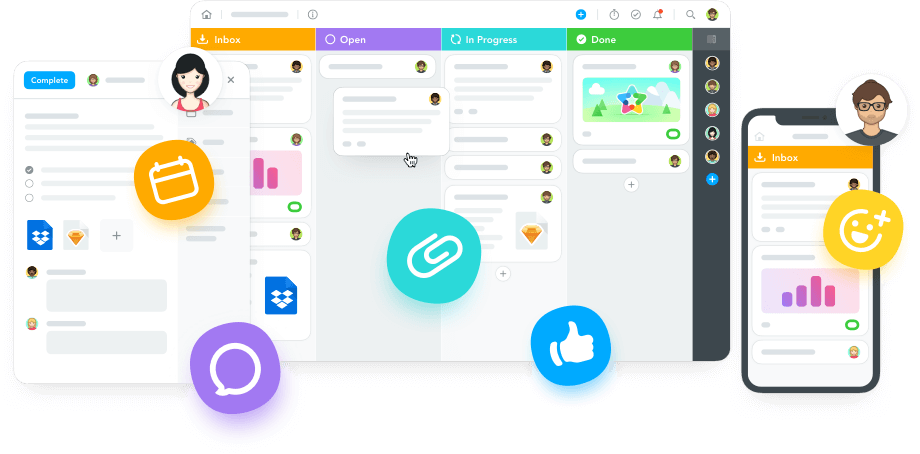
MeisterTask
Both in-house and in-home office. MeisterTask includes a personal board that pins and organizes tasks. However, it remains logical and simple because of intelligent automation and robust native integrations. The paid versions include $8.25 per user per month for the Pro version and $20.75 for Business version per user per month.
12. Project.co
Project.co is a client-focused project management software tool. It aims at connecting project management with the clients’ teams in one place. Setting pieces of work to do one project, with its own discussion feed, notes, tasks, team, and payments is possible on this software. Time spent on each project is notable using this tool.
A variety of task and project views are available. It includes a calendar, scheduler and Kanban view. This is ideal for providing a good view of the work done by the team, as seen by the team manager and project manager.
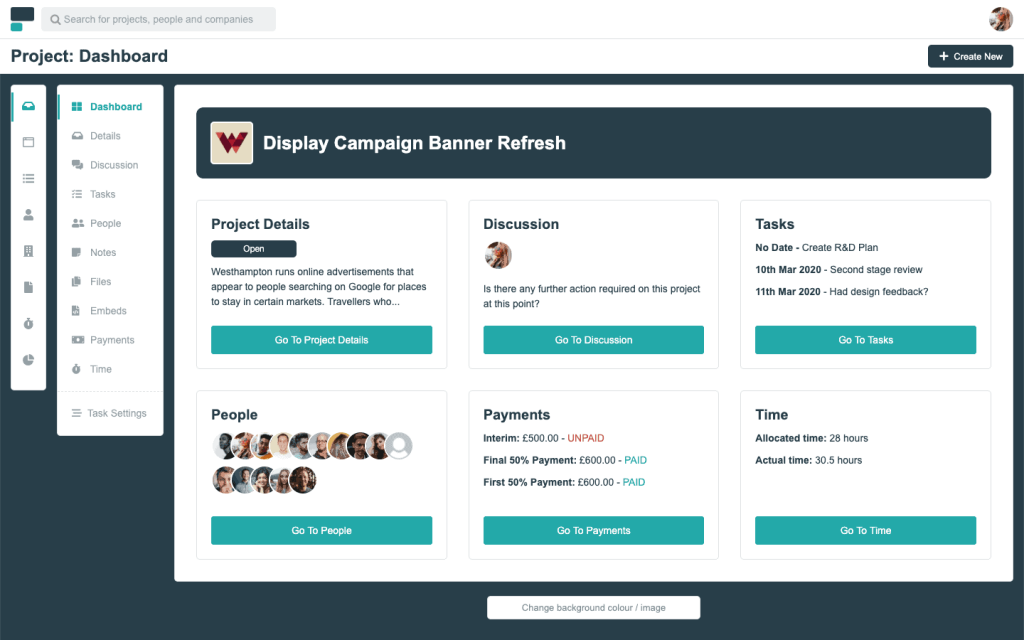
Project.co
This software has the ability to add or invite internal and external users quickly. A discussion feed for each project is available with every mail, without the need to log in into the mail every time.
A cool feature called the reporting tools helps to pop up the projects that have been most profitable and efficient over different spans of time. This tool is free for up to five active projects and five internal users. The paid versions start from $7 per user per month.
13. ClickUp
ClickUp is a project management software that is best suited for task and process management. It provides some impressive features to customize and make it suitable or team members. Further, it gives the option for each user to choose ways to view their projects and tasks depending on individual preferences. It has the ability to organize projects based on priority and assign tasks accordingly to the team members.
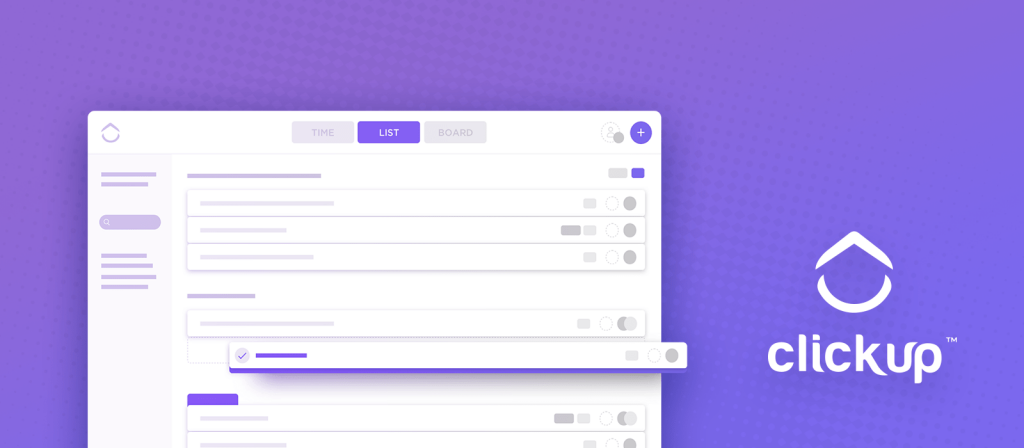
ClickUp
Options to set goals as reminders to the teammates are available. Nothing is as easy as the way this tool provides filter, search, sorting, and customization options for managing specific tasks. Last but not least, it has 57 integrated apps. Probably the least costly among all the project management software tools mentioned, this tool is free and unlimited for users. The paid version is at a price point of $5 per user per month.
14. Nifty
Nifty is a new project management tool in the market. It reduces project development cycles, aiming at improving team productivity. As a result, the team inspiration grows, ensuring organizational goals remain on schedule. Nifty’s software allows management through kanban or list view.
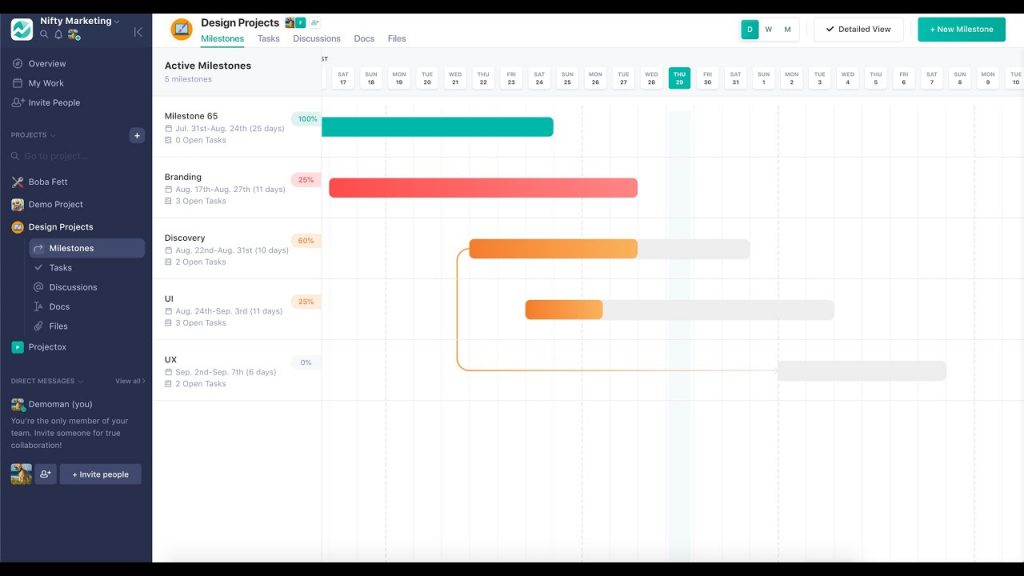
Nifty
It has an in-built calendar integrated with Google, as well as file and document sharing. Nifty also has integration with Github that makes Nifty standout. It does so by encouraging cross-departmental collaboration. Nifty’s paid versions range from $39 for 10 team members, $124 a month for 50 team members and $79 a month for 25 team members.
15. TeamGantt
TeamGantt is a project management software tool that caters to small businesses. The setup is straightforward, with the probability of being up and running within an hour or two. The software allows users to invite team members to a Gantt chart, that they can also edit once granted access.
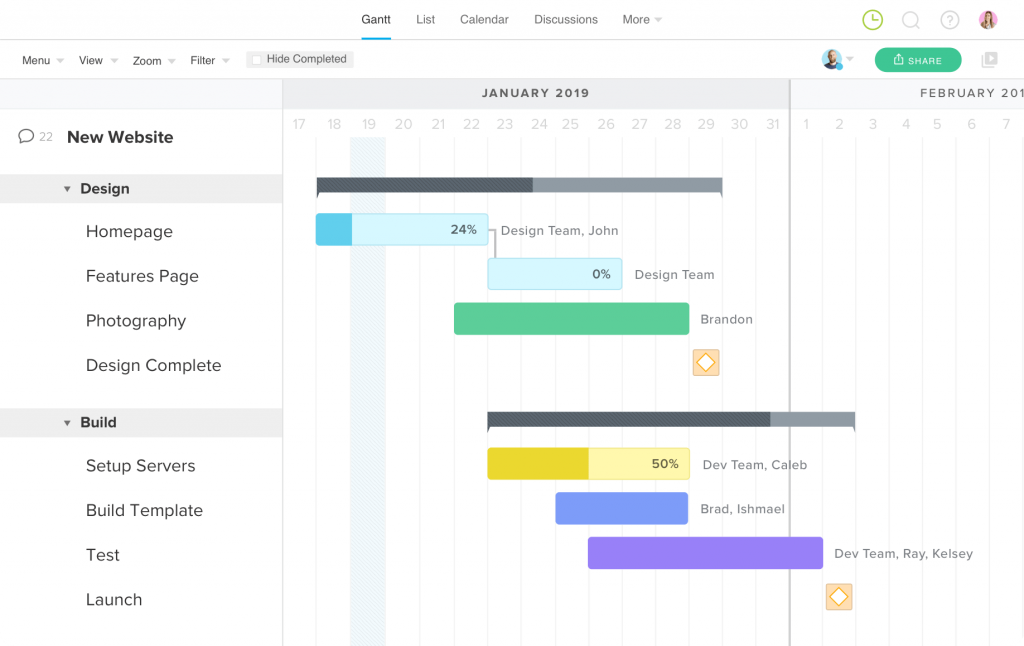
TeamGantt
TeamGantt’s drawbacks are collaboration and in-app communication. The free version is limited to ten users and one project, whereas the paid one is $175/month for unlimited users and projects.
Concluding
To sum up the best project management software tools out there, this article covers variations to suit and meet the needs of several project managers. I hope this article gives you the required knowledge before you invest in good project management software in 2023. Goodluck.

No Responses