Facebook is not just another social networking website but an amazing entertainment mode. With over 2 billion active users, Facebook has become an integral part of our lives with not just helping us stay in touch with our near and dear ones but also play cool online games and what not.
But with the passage of time, it has also become a useful tool for expanding your business and this multi-faceted quality wish you could use Multiple Facebook Accounts on the single Android device you use.
Methods to use Multiple Facebook accounts
How good would it be if you can use Multiple Facebook Accounts on your android device? Well, if you like the idea of using Multiple Facebook Accounts on Android on a single gadget, we got some great ideas for you to do just that without any fuss. Let’s have a look at them below:
#1. Facebook Lite
One of the easiest options is provided to you by Facebook itself. Just like the Official Facebook app, there is a more, as the name suggests, Lite app. It is basically a lightweight version of the regular Facebook app which lets you access your account just as you do on a regular app.
[appbox googleplay com.facebook.lite]
The experience, however, isn’t as smooth or loaded as the main app but it gets the work done. So if you want to use multiple Facebook accounts on one phone, you can always go for the lite version. Here’s how you gotta go about it.
- First, download the official Facebook app and use your primary account to sign in. You can continue using this app as your regular account without having to worry about the other one that you have.
- Then, you can download and sign in to the secondary account that you wish to use on your device. Through Facebook lite, you can do almost everything that the main app does. The only difference is in the UI and some features that you won’t really miss.
This is the most uncomplicated and straightforward way to access multiple Facebook accounts on android without much trouble. So if you want to use two Facebook accounts on one phone, keep everything simple and uncluttered, Facebook-lite is the way to go.
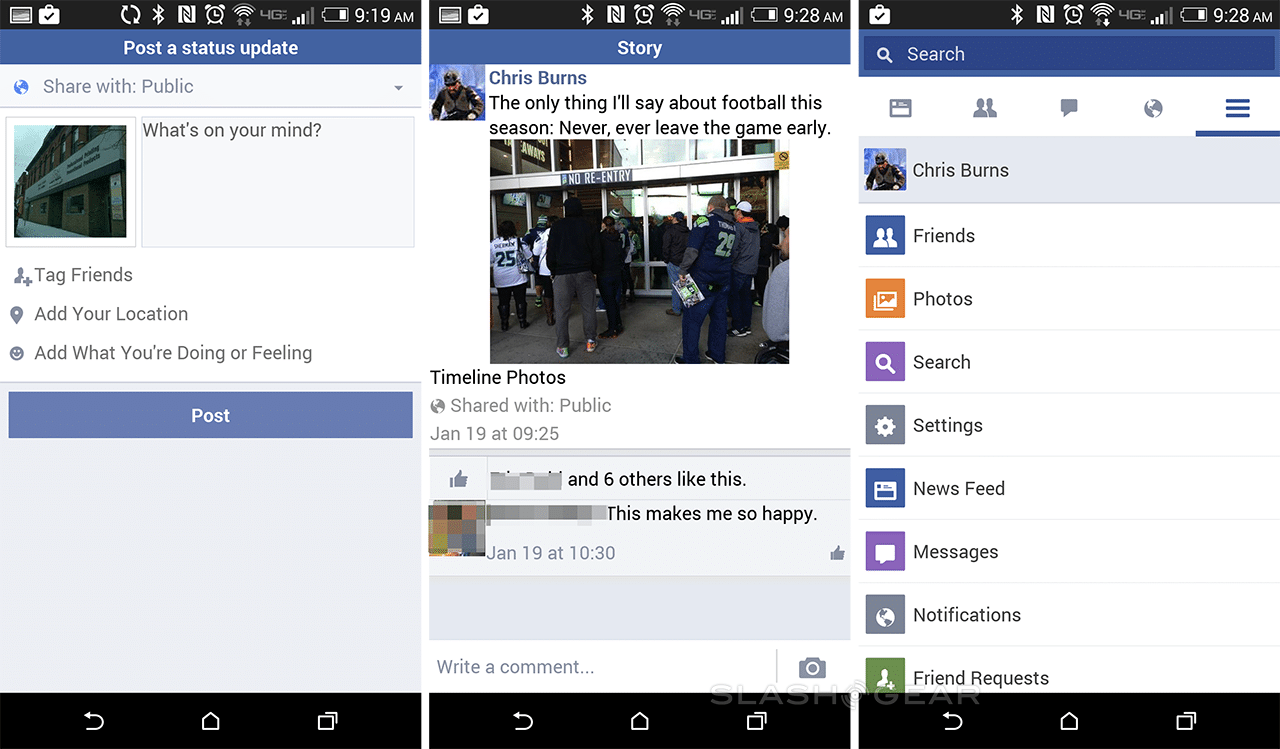
#2. App Cloner
Do we need to say much about what this app does? Well, as the name suggests, it simply generates a clone of your original app that you can set up with your other user id and password.
So basically, this one is a good choice for being your Multiple Facebook accounts app as it works pretty fine and you can also use other accounts like Twitter, Kindle, eBay, Dropbox, Instagram, Netflix, Skype, Tumblr, Line, and Spotify and clone them.
[appbox googleplay com.applisto.appcloner.premium]
You can clone any app that you want and App Cloner will do that for you. Not just that, it also allows you to tweak the name and style of an icon or even better, hide the cloned app if you want. However, since the apps will be cloned, it might happen sometimes that you may not be able to use all the features due to the licensing.
This is one the most user-friendly apps and with the easy User Interface, you can clone the different apps within seconds. The process of cloning an app with App Cloner is also pretty simple and instinctive.
You just need to select an app you want to clone and rename it (For example, if you want to copy Facebook, you can rename the clone as Facebook2 or whatever you like). It is quite a handy app for those who like to have multiple accounts for a single app and wish to be logged in to all accounts at the same time.
So if you want to run multiple Facebook accounts, App Cloner has got your back. Install and enjoy!!

#3. Parallel Space
Parallel Space is a good option to go with in order to use multiple Facebook accounts. It is just as impressive as App Cloner and gets the job done with ease. It is a powerful, stable and easy to use the app based on multiDroid, the first application virtualization engine on Android.
As a matter of fact, the list of apps supported by Parallel Space is actually bigger than App Cloner supported apps.
[appbox googleplay com.lbe.parallel.intl]
Apart from Facebook, parallel space also supports WhatsApp along with Skype and Spotify. With Parallel space, you can log in to multiple Facebook accounts on android device with no difficulties at all. Not only this, you can also hide the secretly cloned apps in a secret space. This helps you protect your privacy from the nosy people around.
You also have the option to customize the space with many different themes as per your liking. Also the themes can be changed according to your moods. You can run two Facebook accounts on one phone and switch between them with a single tap to efficiently manage different accounts.
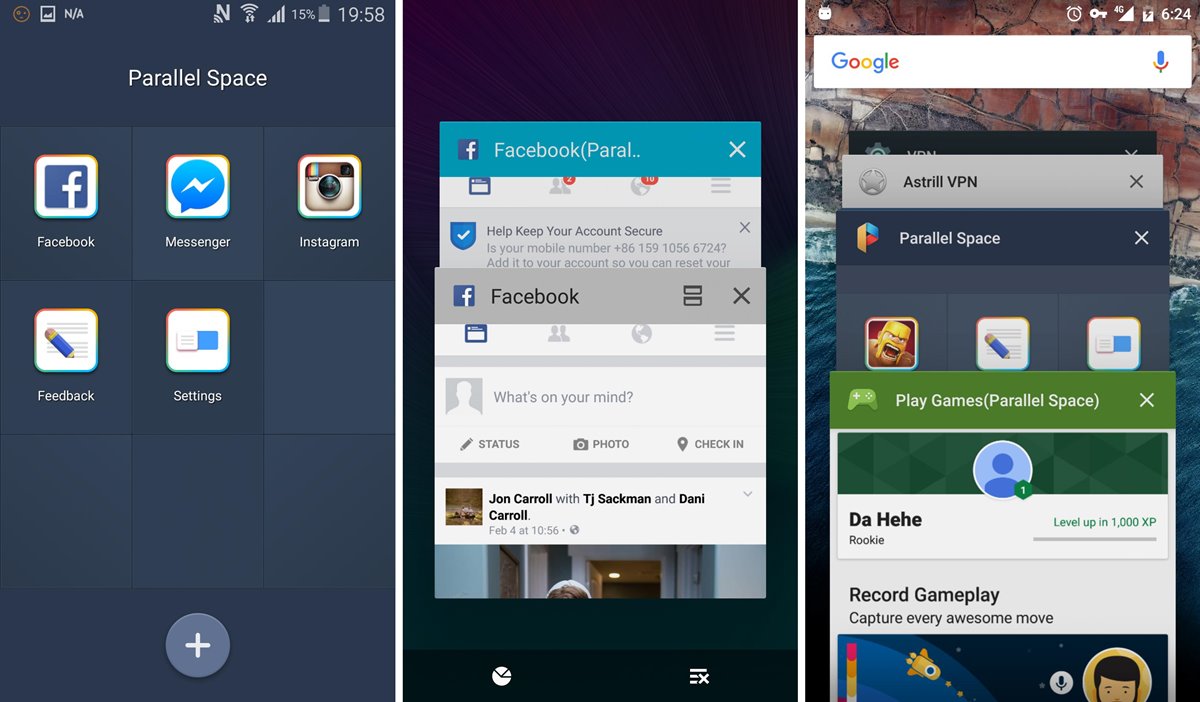
#4. Friendcaster for Android
This is one more multiple Facebook accounts app useful for people who love to have more than just one Facebook account. With friendcaster, you can run multiple Facebook accounts on a single phone and enjoy the best of both the worlds. The first Facebook account that you link to the app will be your primary account. For adding other accounts, just open the app preferences and click on add account. Just input your credentials of other account and it’s done and you are good to go.
Unfortunately, this app has been taken down from the play store recently but since we are android users, play store is not the only option we have for getting the apps we want. You can always download this from a mirror or even download the APK file and enjoy the app.
Friendcaster will help you use all your Facebook accounts on a single device with ease. Essentially, the UI of Friendcaster is even better than Facebook and you might end up liking it more than the official Facebook app itself.
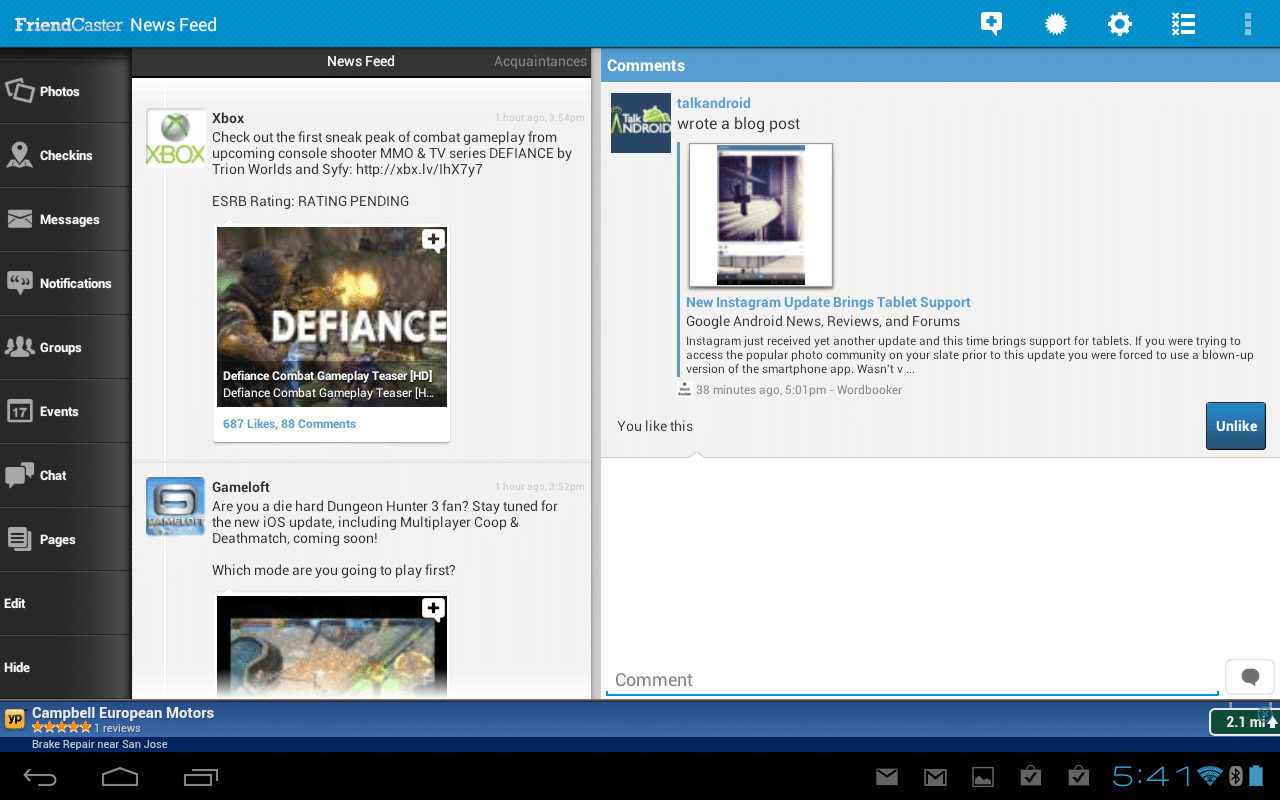
Conclusion
These are the four easy ways to use multiple Facebook accounts on a single device. You can choose any of them and enjoy the services. Using any of the four methods listed above is not tough and feasible as well. Hence go for them and have fun.

No Responses