Everybody loves privacy whether it is in a relationship or in a case of mere mobile phone. We are surrounded often by irritating friends or colleagues who like to play with our phones and dig out our secrets via our smartphone. Be calm and know the easiest ways how to hide apps on Android devices?
We have loads of files, folders, photos, and apps which we want to hide from everyone as there is something private in that which we do not like to share with anyone. In today’s times, our smartphones reveal our personality in the minds of our friends and relatives but still, it is best to keep some secrets from all the people.
Easy methods on how to hide apps on Android
Read the below points to get the best idea on how to hide apps on Android devices within few minutes.
#1. How to hide important files?
Our Android devices are part and parcel of our lives and we depend on them for almost every task. They simplify our work to a great extent. There are numerous files and folders which we store in our Android devices so that we can get them anywhere and anytime when we want.
You can now take a help of an amazing App which will give you tips how to hide apps on Android devices as well as some office files. The App is called File Hide Expert which you can download from your Google Play Store for free of charge. It will take some minutes to install it on your Android devices.
After downloading this app on your Android device, a message occurs on the screen of the file list is empty. You have to click on the icon of a folder which you will easily get on the right-side of the device’s screen. It will then allow you to hide apps on Android devices.
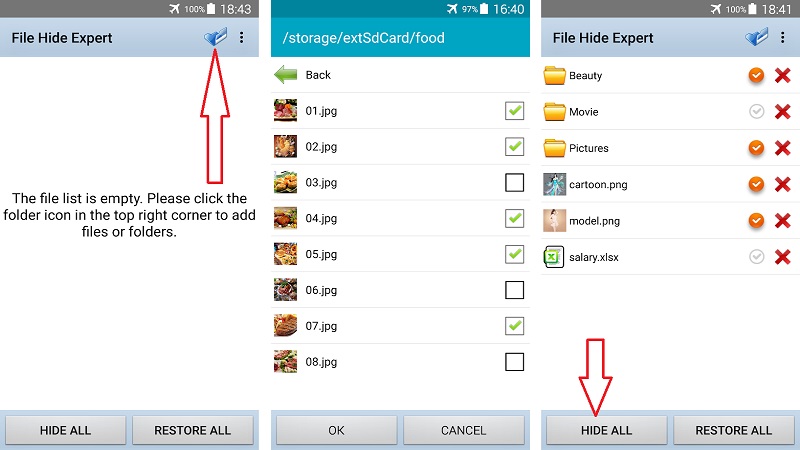
The working of this app is very easy and it effectively hides apps on Android devices. It can hide all types of files and folders on your Android device.
The moment you click on the right side icon, the option of “Hide All” occurs at the bottom left corner of the device. Click on the option of “Hide All” and all the files will be hidden from your phone’s home screen. You will then take a sigh of relief that your personal data does not get leaked to any third person when it takes your Android devices.
There is also another option just beside the option of “Hide All” which is “Restore All”. If you want all your files and folders back on your Android devices, tap on the option of “Restore All”.
There are many files on your Android devices such as music videos, eBooks, music, images and much more. Use the above way to hide them all from your friends.
There is one more way of safety if you want to use File Hide Expert App. It is by keeping a password for the App. For that, go to the option of “Settings” from the Home Screen. There is an option of “Enable Password”. Click on the small box which appears on the right side of the option. A green colored tick mark shows that the option is enabled. You can even change the password if you want to by clicking the second option.
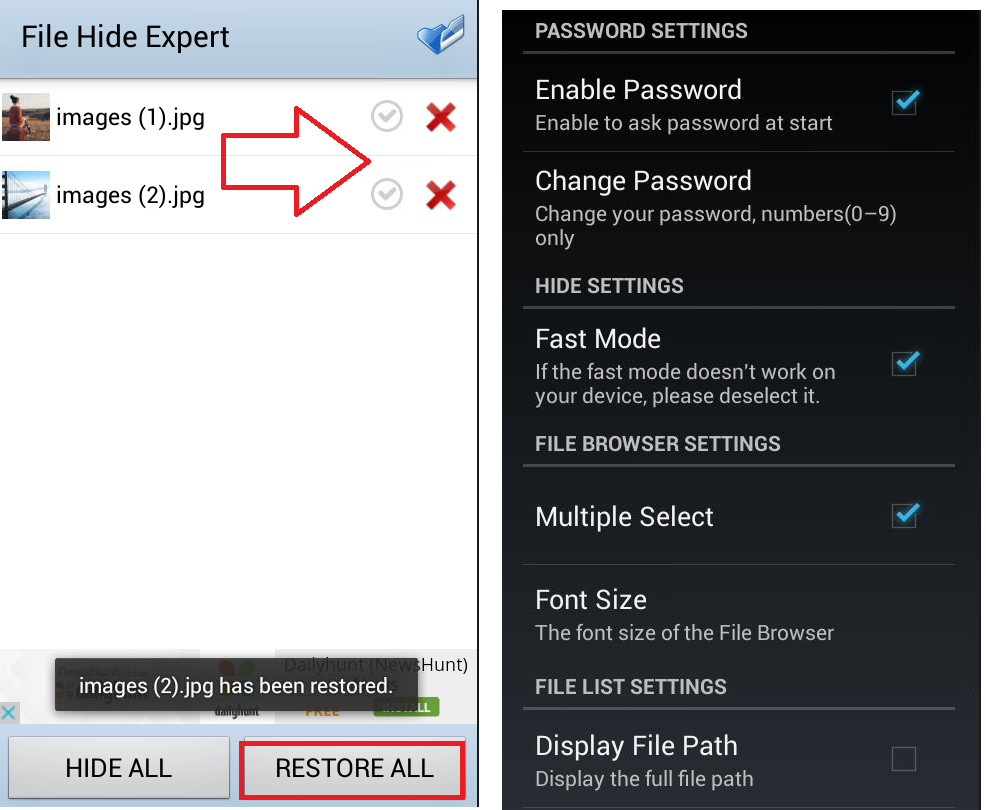
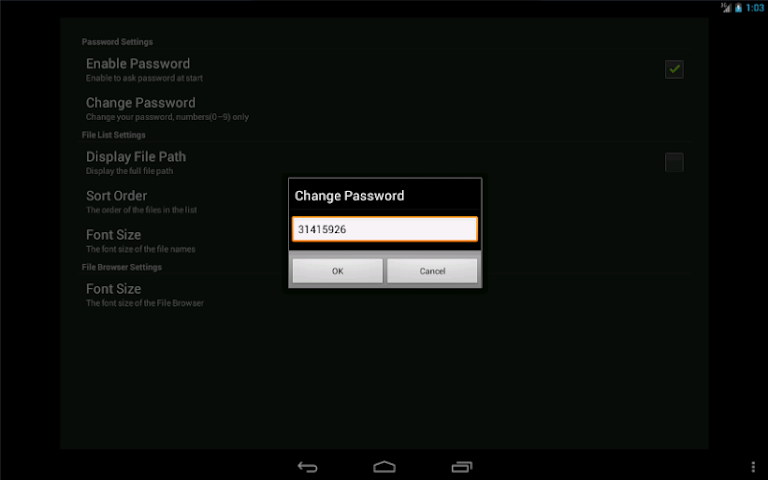
#2. How to hide beautiful and memorable photos?
All of us must have surely stored some of the best photos with our best buddies and partners taken on special moments on our Android devices. We do not want our parents or any sibling or cousins to look over them. So, now, you can try an App known as “KeepSafe”.
KeepSafe is an App which makes easy for you to hide all your photos from the Home Screen of your Android devices. It has a PIN which can enter to use the app and it makes it one of the safest ways to hide apps on Android devices.
It is available in 2 versions, Free and premium version. However, the free version has basic features and if you pay some charge, Premium version also works well. First of all, download the KeepSafe App from the Google Play Store. As it is downloaded on your device, you will be asked to enter a PIN.
Now, choose the photos you want to hide from your parents and cousins. For that, choose a folder and click on the option of “Add picture” which appears on the bottom right side. Choose the photos you want to hide on your device.
Go to the option of “Gallery” on your phone and tap the option of “Share” and select KeepSafe from the list. This will transfer all your photos to the private collection.
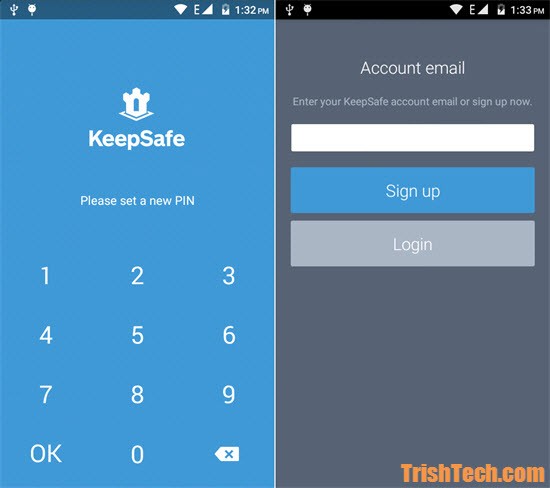
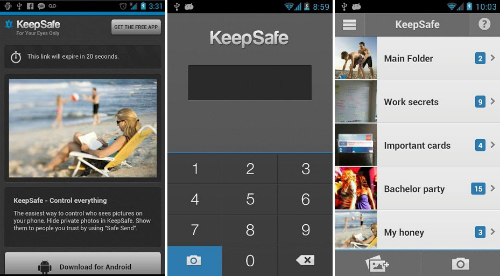
#3. How to hide different Apps?
Many a time, we want to hide apps on Android devices which disturb in middle of important work. Try some of the below ways which will guide on how to hide apps on Android devices?
- Nova Launcher
Nova Launcher is easy to download from Google Play Store. Then you need to open the app drawer. Click on the option of “Nova Settings” and further click on “App & Widget drawers” and lastly, click on the option of “Hide Apps”. Choose all the apps which you want to hide from the Home screen of the Android devices. You can also click the box again to get the app back.
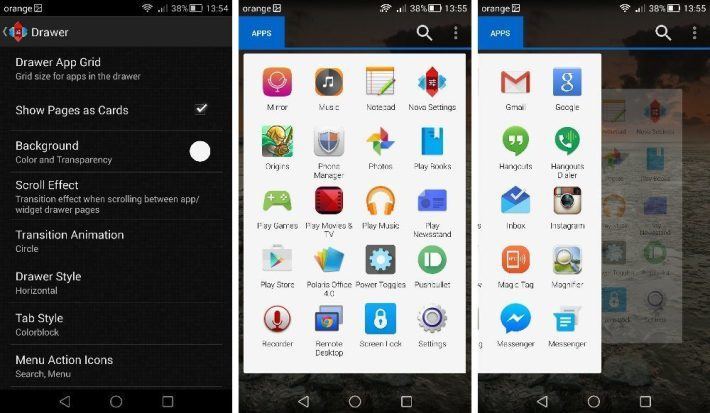
- AppLock
The next option on how to hide apps on Android devices is to install AppLock app on your Android devices. This is one of the most effective ways to hide apps on Android devices. Just have a look at the apps and choose the ones which you to hide. You will get an option of password or fingerprint to unlock those apps.

Conclusion
This is a brief summary of how to hide apps on Android devices. You can now make any files, photos, images, and apps a complete confidential matter. These methods are simple to understand and very easy to follow.


