We find so many videos on Facebook but it become difficult sometimes to watch every video. We encounter our most favourite video and meantime we want to save it because we are afraid of the person who is going to remove it.
For that we really need to know How to Download Video From Facebook? This guide is specifically made to let everyone know about download video from Facebook for offline without any software.
Enjoy the tutorial and get easy steps for Facebook Video Downloading.
Method 1 of 2: How to Download Video From Facebook
Step 1: Sign-in to your Facebook account and scroll to the video you would like to download.
Step 2: Right-click on the video and select Show video URL. The URL will be displayed now.
Step 3: Copy and paste the URL into a new tab and replace the https://www part of the URL by https://m to switch to the Facebook’s mobile version.

Step 4: Now click on the Play button to start the video and then right-click on the playback screen. Select the Save video as to save the video onto your computer.
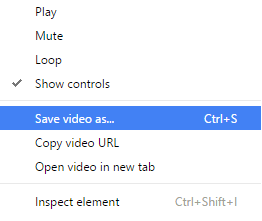
Your video will be downloaded in the MP4 format.
Method 2 of 2: How to Download Video From Facebook
Step 1: Login to your Facebook Account.
Step 2: Select the video you want to save. The video must be a Facebook video not a YouTube video. To identify facebook videos place the mouse pointer over the video and now you can see the video link in the browser status bar. Remember, Facebook video will be hosted on the Facebook domain.
Step 3: Now right click on the video and select copy link location.
Step 4: Open facebookvideodown.com in a new window and simply paste the Facebook video link and click download.
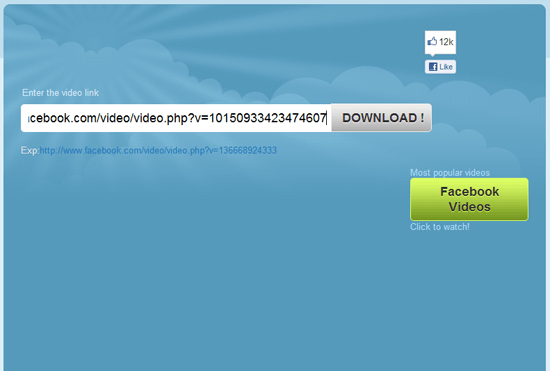
Step 5: A download box will appear with option to save or download Facebook video in mp4 format.
Hope it was all you were looking for Downloading Facebook Videos. Now it’s easy to download unlimited videos from Facebook without any software.


[…] Also Read: How to Download Video from Facebook […]