If you have an iPad then undoubtedly you’re like those who desperately want some easy ways to Download Movies to iPad.
There is a reason behind why Apple lovers really like watching movies on iPad. It’s because iPad has a fantabulous battery life. On an average you can probably watch out 4 movies before your iPad gives out.
Isn’t it cool? But before going through this, you must know How to Download Movies to iPad? And when you will come to know the method for downloading movies on ipad, you can enjoy movies without having to carry heavy laptops and it won’t burn your lap too, and with full fun you can relish your favorite movies on your iPad.
In this article I will tell you 3 easy ways to Download Movies to iPad.
So are you guys ready? Let’s start now…
Don’t Miss:
How to Transfer Photos from iPhone to Computer?
#1. Download Movies to iPad using iTunes
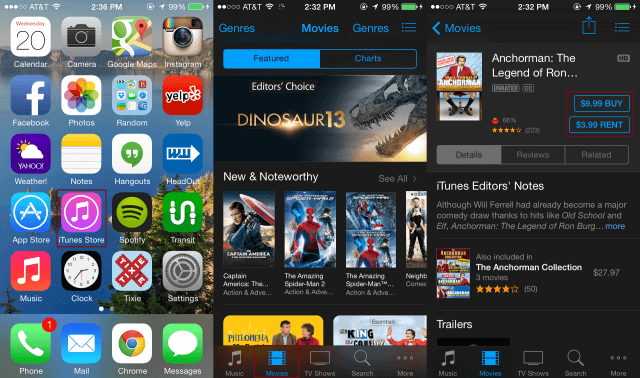
Step 1: Tap on purple iTunes Store icon which appears with a musical note. Once it has been launched, click Movies in the navigation toolbar at the bottom of the screen.
Step 2: Now search for the movie you want to download to your iPad. You can also browse movies based on genres like classic, comedy, action, romance, etc. and once you have selected the movie, tap buy or rent option. You can find these options below the movie’s cover, on the left of the screen.
Step 3: Once you are done, tap the Videos app and start enjoying movies.
#2. Download Movies to iPad using Video Converter
Step 1: There are plenty of video converters available for Macs and PCs. Search out the best video converter and download it to your computer.
Step 2: Once it downloaded and installed properly, use the software to search for the movie you want to download.
Step 3: Once you’ve selected the movie, click on the download button next to it and wait for few minutes to download the movie onto your computer.
Step 4: Afterward just connect your iPad to your computer and sync the movies to your iPad. Now you can enjoy movies anytime on your iPad.
#3. Download Movies to iPad using VL Media Player
Step 1: First of all connect your iPad to your computer.
Step 2: From the Navigation Bar at the top on iTunes, go to Apps.
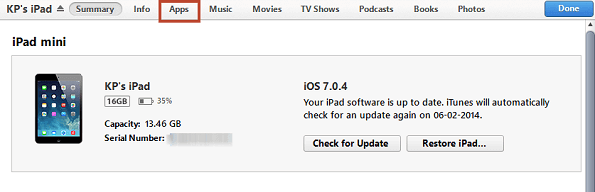
Step 3: Scroll down to the File Sharing section.
Step 4: Now you will be watching the list of apps through which you can send your videos to your iPad. Go ahead and select VLC.
Step 5: At the bottom-right corner there will be an Add button. Just click on it. Now a window will appear prompting the videos you want to sync to your iPad. Select your favourite movies or videos.
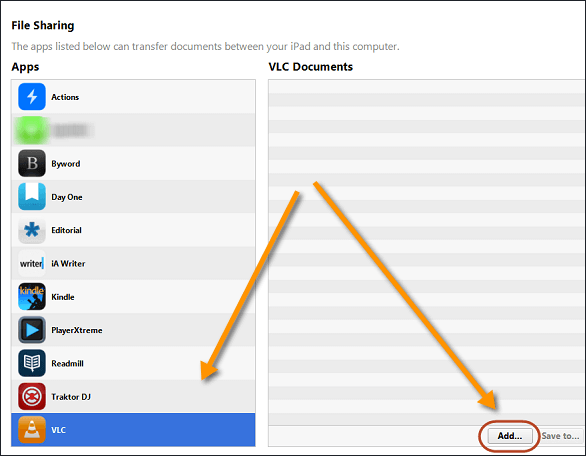
Step 6: Click Open and your videos will start copying to your iPad in minutes.
Step 7: Now launch VLC app on your iPad, and enjoy watching your favorite movies.
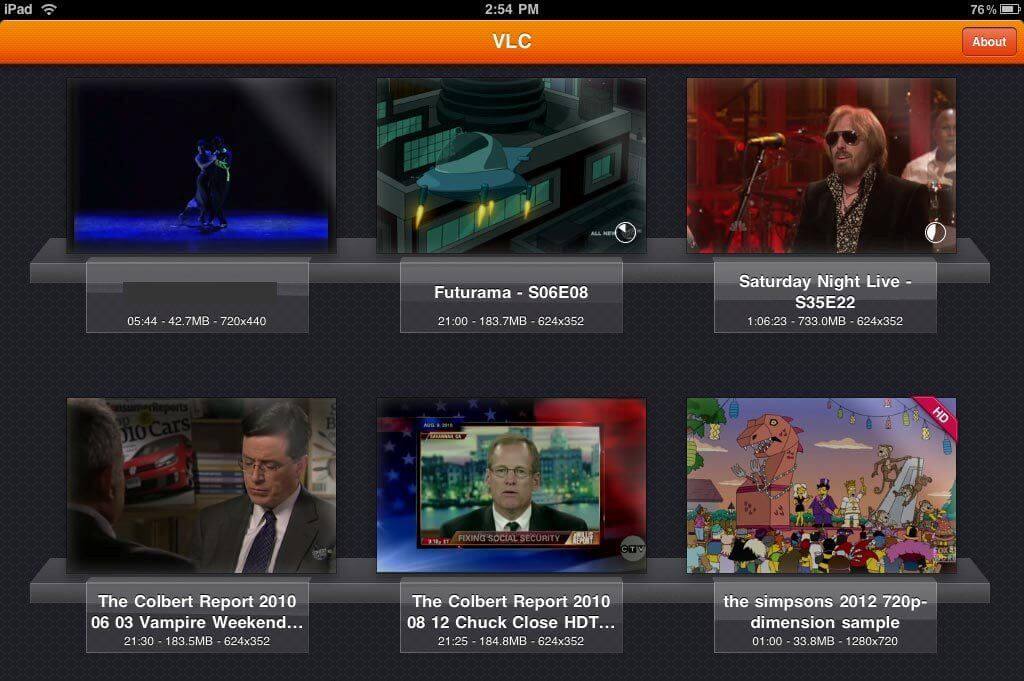
So which of the above methods you’re going to use to Download Movies to iPad now? Let me know in the comments below.
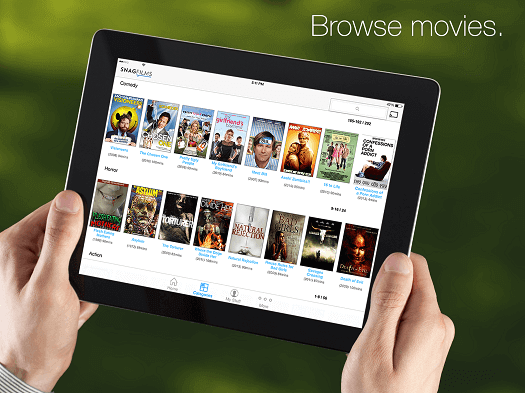
No Responses