We all watch movies and listen to music in our free time and a good video player only makes that experience more fun. While there are hundreds of video players that help you to play videos, there is one option that beats the rest: Elmedia Player.
If you are a Mac user and you are tired of the limitations of those run-of-the-mill video players, then you must try Elmedia video player.
What is Elmedia Player?
Elmedia is a video player for Mac that plays or supports videos across all formats that are typically available for video and audio files. Users will get the videos playback in all popular formats such as MP3, MP4, AVI, MOV, FLV, FLAC SWF, WMV, DAT, M4V, MPG, DivX, and MKV.
You will play your favourite videos like never before with Elmedia HD experience. This video player has an unparalleled ability to unload the processor and provides you with high definition content. Unlike other video players, you will not have any slowdowns or sync glitches.
 Elmedia Player allows you to seamlessly stream your locally saved files on a bigger screen. So, if you want to watch your favourite movies on Apple TV, Chromecast, or Smart TV, you can easily do that with Elmedia. You can even use DLNA-certified and AirPlay devices.
Elmedia Player allows you to seamlessly stream your locally saved files on a bigger screen. So, if you want to watch your favourite movies on Apple TV, Chromecast, or Smart TV, you can easily do that with Elmedia. You can even use DLNA-certified and AirPlay devices.
If you want to have streaming media on your Mac, Elmedia will stream it from iTunes, or another Mac computer, or a different AirPlay streaming device. Also, if you want the music saved on your phone to be streamed on Mac, Elmedia will receive and play it.
Features of Elmedia Video Player
- The video playing in all formats
One of the best features of Elmedia is that it allows users to play videos across a wide variety of formats. It is compatible with AVI, FLV, MKV, 3GP formats among many others.
- Stream online videos without ads
The most annoying thing users find is the interference of ads in the middle of streaming their favourite videos. This is one aspect where Elmedia wins our hearts. Using Elmedia’s “Open Online Video” option, you can stream videos from Vimeo, YouTube, and without any ads.
- Download Online Videos
With Elmedia on Mac, you can download your favourite videos to your computer. So, even if the video has been deleted, you will always have a permanent copy. To download the videos, you just have to switch Elmedia Player to the browser mode, find your video, select the format and click Download.
- Control the playback
Elmedia video player for Mac offers great speed control so as to set the playback speed while you are streaming a video. Suppose you are watching a movie and it has some erroneous syncing then you can decide the speed or even sync the subtitles or sound with your video. You can bookmark your favourite moments to see it in the future. Elmedia also enables you to watch videos frame-by-frame.
- Stream Ultra HD videos
Users can stream HD videos to devices that support 4K. For e.g. Smart TV Samsung, Chromecast Ultra, Apple TV 4K, LG, Sony, Panasonic, etc.
- Play videos with subtitles
Another interesting feature of Elmedia is its embedded or external subtitles. So, if you are watching a movie in an unknown language, you can play it in Elmedia along with the subtitles.
- Stream your own playlists
Elmedia allows you to create your very own playlist in the Player. You can stream your favourite videos on your large screen day in day out.
- Extended possibilities in full screen
Watching movies is more fun on a big screen and Elmedia lets you do that. When you want to watch a video in full screen you can set the monitor on which you want the video to be played. It also supports the native macOS full-screen mode.
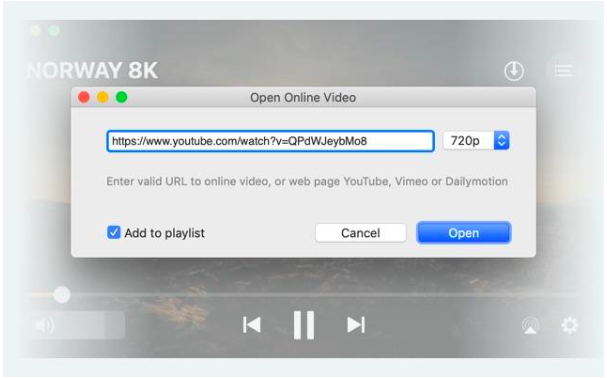 Specifications of video/audio settings
Specifications of video/audio settings
- Adjust the settings of your videos
Elmedia allows you to adjust the setting of your videos and tweak it until it has the required quality. You can modify the brightness, saturation, contrast, hue, gamma, sharpness, and even reduce the noise.
- Make precise screenshots
You can take the screenshots of the moments you want from the video you are currently playing. You can even convert them all into a series of screenshots.
- Continuous loop
You can select any part of your video and play it in the uninterrupted loop for as long as you want.
- Video deinterlacing
Elmedia provides a wide range of settings to get rid of the errors in playing the videos. One such option is video deinterlacing. This comes in use when you stream a video having low-quality issues like horizontal stripes on fast moving objects. To fix this problem you can use the Deinterlace option.
- Eliminate audio delays
If the video and audio do not run in sync then you can increase or decrease audio delay. This will make the sound and image run in sync.
- Native volume control
Elmedia Player offers its own volume control option. This will help you adjust the sound in the player without interfering with other sounds in the system.
- External tracks
If you want to make your very own video, Elmedia will help you do that. It allows you to add external soundtracks to any of your videos. This means you can watch a movie in a different language or use a more suitable dubbing.
- AC-3/DTS through S/PDIF
You can use Elmedia player’s settings to set up passthrough for hardware decoders – AC3 or DTS for surround audio.
- Audio Equalizer
You will get a 10-band graphic equalizer to adjust the sound either manually or using the selected presets.
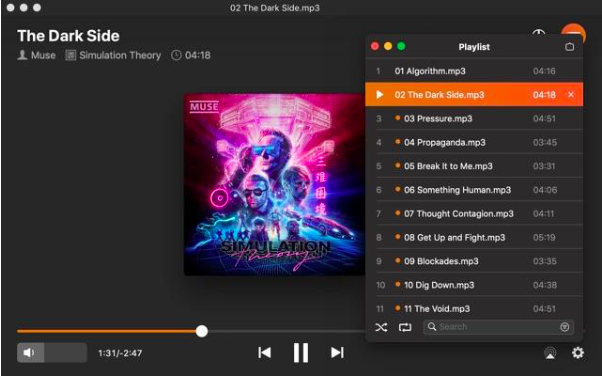 Conclusion
Conclusion
Elmedia Player works with any audio or video file type out there and allows you to stream your favourite videos with ease. You can watch the videos on Chromecast, AirPlay and DLNA devices.
The interface of Elmedia is very easy and fast and offers an enjoyable experience to the users.
No Responses