When you watch favorite music on YouTube, you may want to download and listen to it on your iPhone. To do this quickly and easily, you will need an app of a certain level capable of downloading and converting a YouTube video into a song with an mp3 format. Are you wondering which is the best app to download music from YouTube to your iPhone? Maybe you have already searched Google without finding a solution that is right for you. Don’t worry, now I will show you 4 apps to help you download YouTube video to mp3 on iPhone in 2020.
Best YouTube Music Downloader App for iPhone
1. IOTransfer
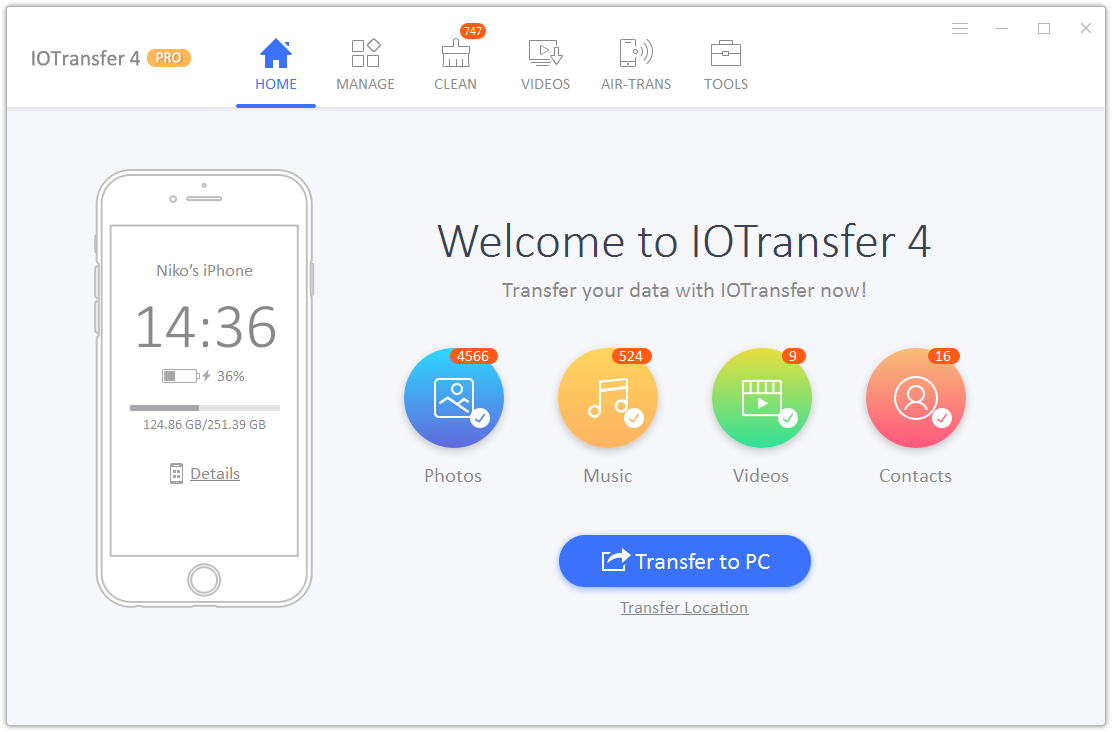
IOTransfer is one of the best free video downloader and converter, as well as an iPhone transfer software. You can download videos to MP3 from video sites like YouTube, Vimeo, Instagram, Facebook, etc. easily and quickly. Besides, you can transfer the downloaded file in MP3 from PC to iPhone directly with IOTransfer. Following the simple steps to download YouTube videos to MP3 on iPhone.
- Free download IOTransfer to your PC.
- Install and run IOTransfer, then connect your iPhone to PC with a USB cable. Tap “Trust” on iPhone if there is a “Trust this Computer” notification pops up.
- Download the YouTube video with IOTranfer: Click on “VIDEOS” at the homepage, then copy and paste the YouTube video link into the “URL” address. You can reset the download location if you want.
- When the video is downloaded, click on “Converter”. Choose the downloaded video and select the output format to MP3. Click “Convert Now” to complete the conversion.
2. YouTube ++
It is a modified version of the app that introduces many exclusive features, including downloading videos and separate audio. This app can also be installed without jailbreak through alternative stores, such as the Tweakbox or TuTu App, which take advantage of the certificate system allowed by Apple itself. The main functions are as follows:
- Download videos and music
- Block advertisements
- Listen to music and play videos in the background
- Turn off age restrictions
3. Cercube 4 for YouTube
We are faced with an app quite similar to the one seen previously, but with a series of additional features. The graphical interface remains faithful to the original YouTube app, but there are exclusive tabs that will serve for the new functions that have been made available. The most important thing is that the app allows you to download music and videos directly from your smartphone, just what you were looking for right now.
4. Total Downloader
Finally, there is Total Downloader which is actually one of the best browsers for iPhone, but which offers a very interesting functionality. Inside the app, there is an integrated file manager that allows you to download any file from the internet, including videos from YouTube.
How you do it? Simple, just follow these steps:
- Open Total Downloader from your iPhone
- Go to YouTube.com
- Search and click the music video you want
- You will see an automatic warning that proposes you to download the video file that you can view later even without an internet connection. Just move to the path: File> Download.
Please note: the downloaded and online videos can both be played in the background. This means you can click the Home button and do other things while listening to the music in the background.

No Responses