The buzz around regarding viruses and malware being circulated on our PCs and other devices, which indeed has significantly increased.
Due to which we have a question in our minds constantly cropping up – what does it do to our PCs, and why is it occurring?
So, generally, the answer is because of the excess usage of the internet, which has substantially increased the malware.
This malware tends to endanger our systems ultimately and disrupts the data and files stored in them.
So, to batten down those hatches, we need to play it wisely.
Installing an Anti-Malware software will do that part for you, and will also prevent your PC from various malware, viruses, and unknown sources too.
Why do we need an Anti-Malware
The malware was initially not considered as dangerous as a virus because they made only temporary disruptions.
But lately, a vast cyber-attack considered to be the most significant cyber-attack till date was caused, which infected millions of PCs and locked down several computers in exchange for Bitcoins.
Malware is a designed software, that is designed with the intention of damage and disruption, and to gain authorised access to the systems.
According to specific research, every third Computer in the US is affected by malware.
So, it is necessarily essential to have active anti-malware software on your system to keep your information safe and secured.
Malwarefox, a trusted Anti-Malware
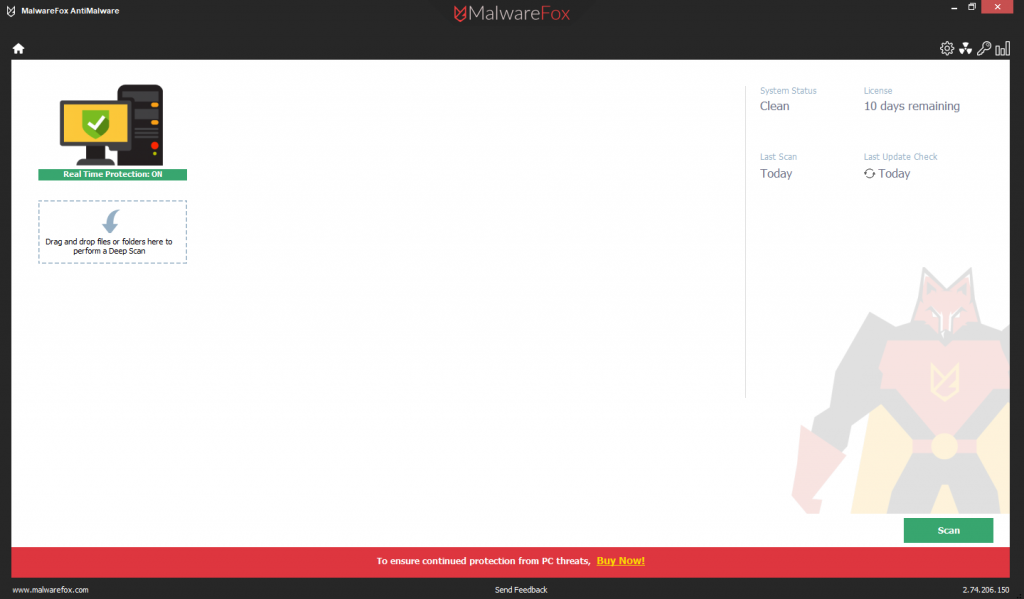
We have got a lot of anti-malware out there in the market, one among them is Malwarefox, which is considered to be the best and most preventive anti-malware software.
To use this software and make it our computer’s protector, we are required to purchase the license, which ranges from $25-$30.
Are we forking our money on worth Anti-Malware?
Let’s learn further about its features and protections covered to make sure that our PCs are protected with the right anti-malware.
Features of Malwarefox
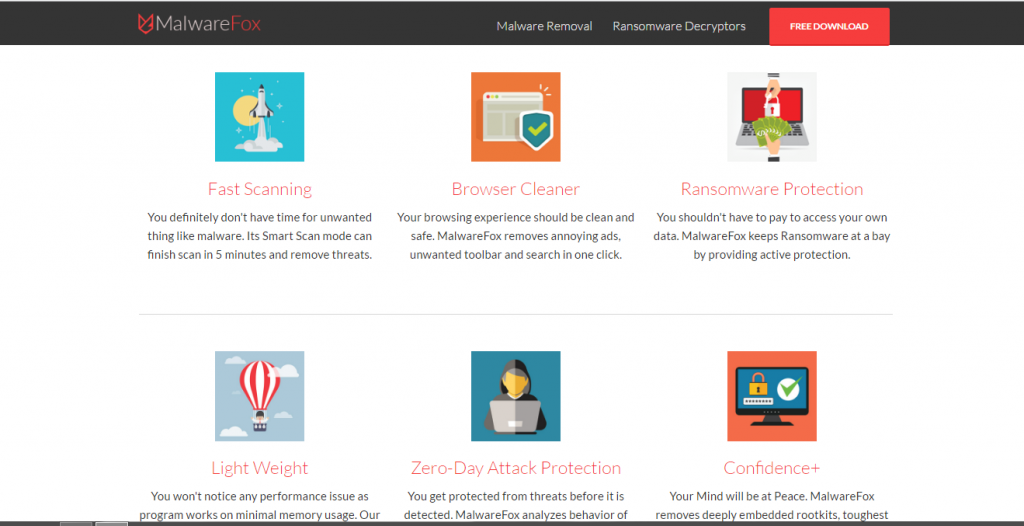
The Malwarefox software provides its users with top-notch features that help the users in getting their PC’s rid of all the threats and unknown sources that can harm your system.
Malwarefox not only detects the viruses but also removes and safeguards your system from all kinds of malware.
Excellent features of Malwarefox
#1. Fast scanning
With an occupied life, we have no time to scan for the malware on your device every day.
So, for all the busy bugs out there, it has got a mode called “Smart Scan”, which gets your scan done in less than 5 minutes and removes all the threats.
#2. Browser Cleaner
With this feature, you can get rid of all those interrupting bootwares like ads, toolbars and search engines.
Nothing can ever be sadder than being charged to access our data.
To make sure that you never have to face such a circumstance, Malwarefox has enabled active action protection to keep the system safe from threats of any ransomware.
Must Read – Top 10 AntiVirus to protect yourself from Petya/Ransomware Attack
#4. Lightweight
Though this software provides impressive features, the computer doesn’t notice one.
The features are sophisticatedly designed and optimised in a way that the modifications made in the system after installing the software aren’t noticed.
#5. Zero-Day Attack protection
Safeguarding your policy against unknown and undetected threats seems to be impossible. But, with Malwarefox, you can turn this into a possibility.
Malwarefox analyses the behaviour of all the documents and files that seem suspicious and blocks them instantly.
#6. Confidence+
This software actively removes Rootkits that are known to be the most robust malware, so you can rest assured and confident that your system is all safe and sound.
#7. Drag and Drop Scanning
With this feature, you can easily drag and drop any file, for a deep scan of the file or folder.
Scanning your PC using Malwarefox
Here is a step by step illustration of how you can scan your PC for any Malware and delete all the malicious files to keep your PC protected.
Run the Malwarefox Anti-malware software on your PC, and it starts the work on itself.
- Checks the Integrity of your system
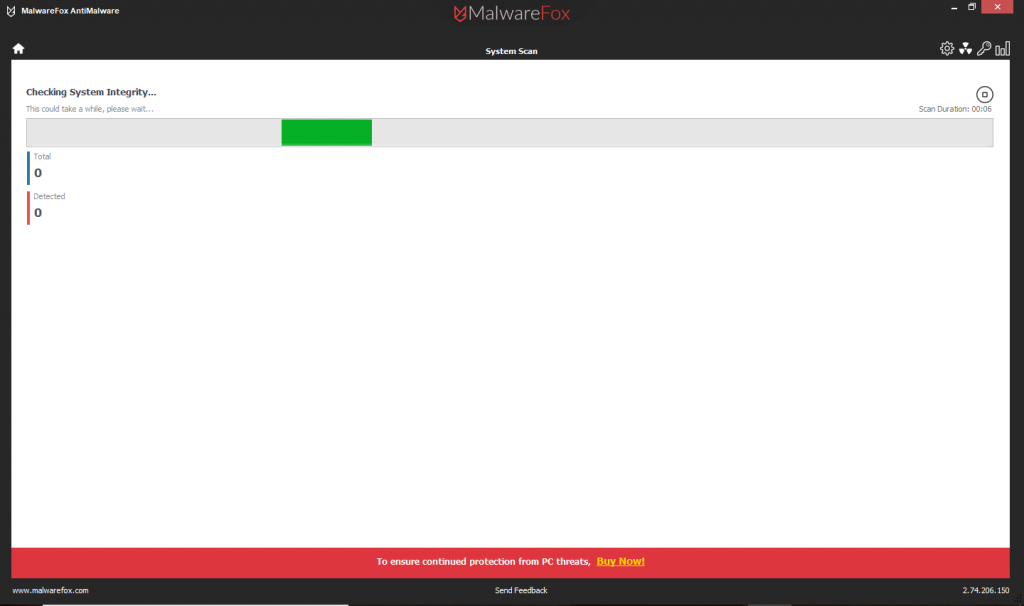
- Classifies the files
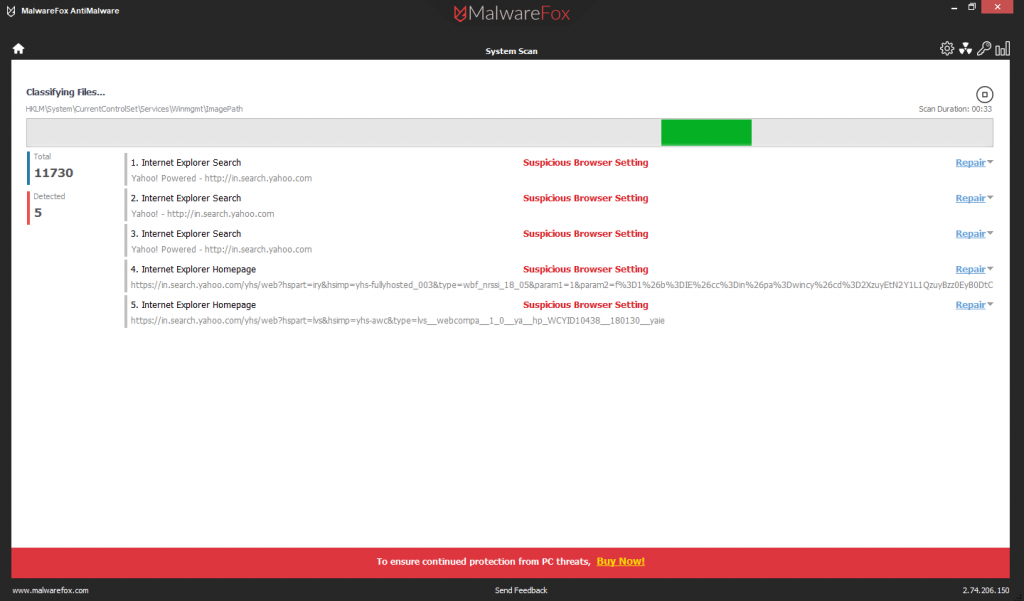
- Scans all the files
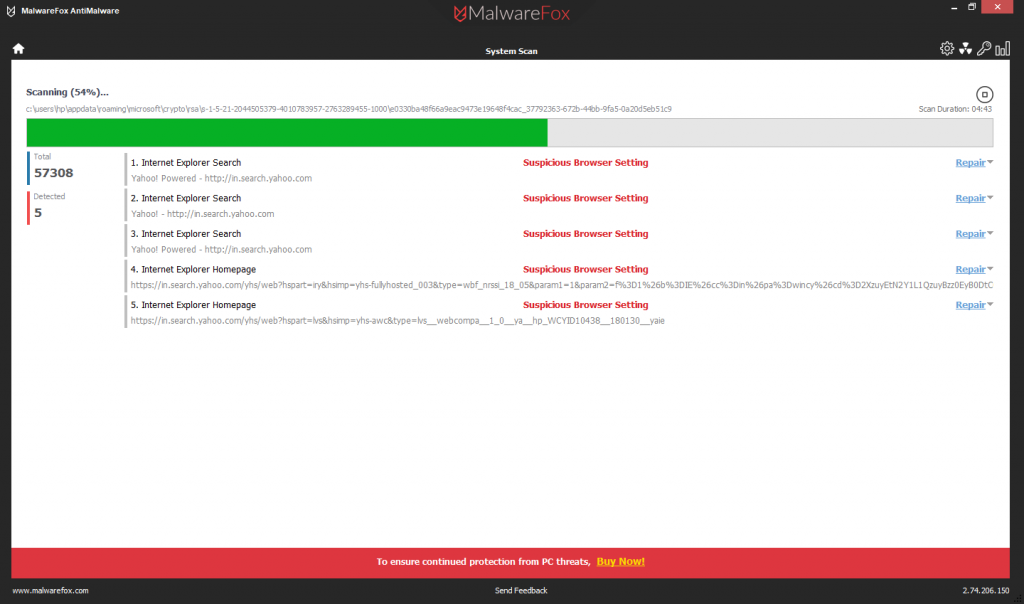
- Detects harmful objects
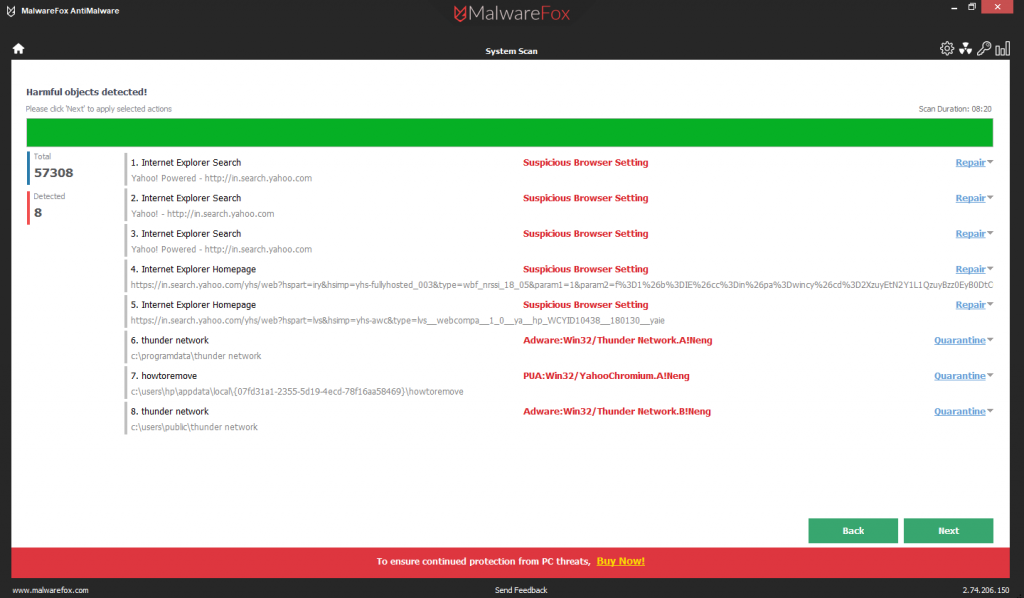
- Cleans your PC from all harmful files and folders
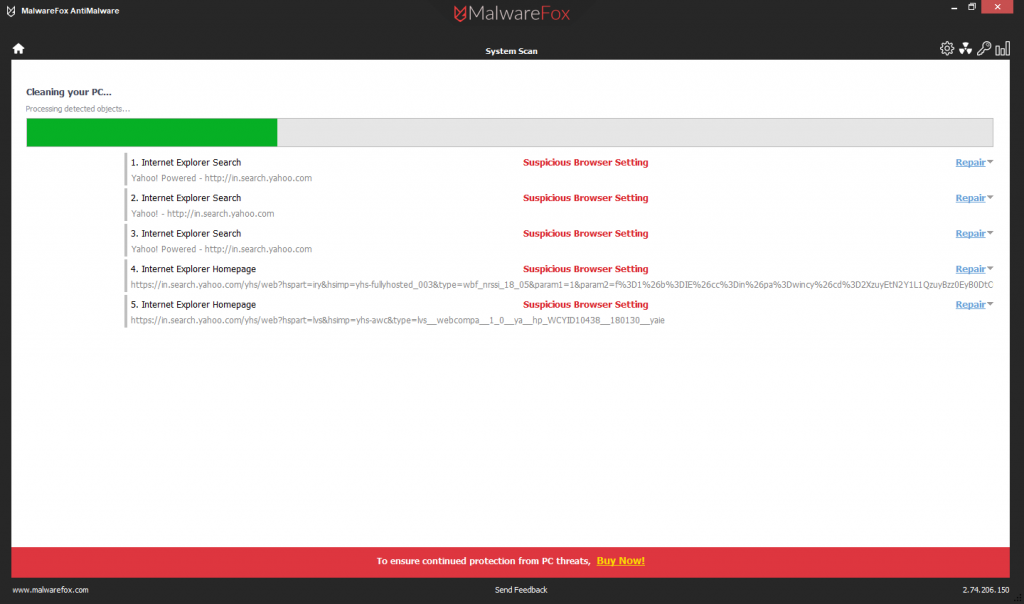
- Scan completed
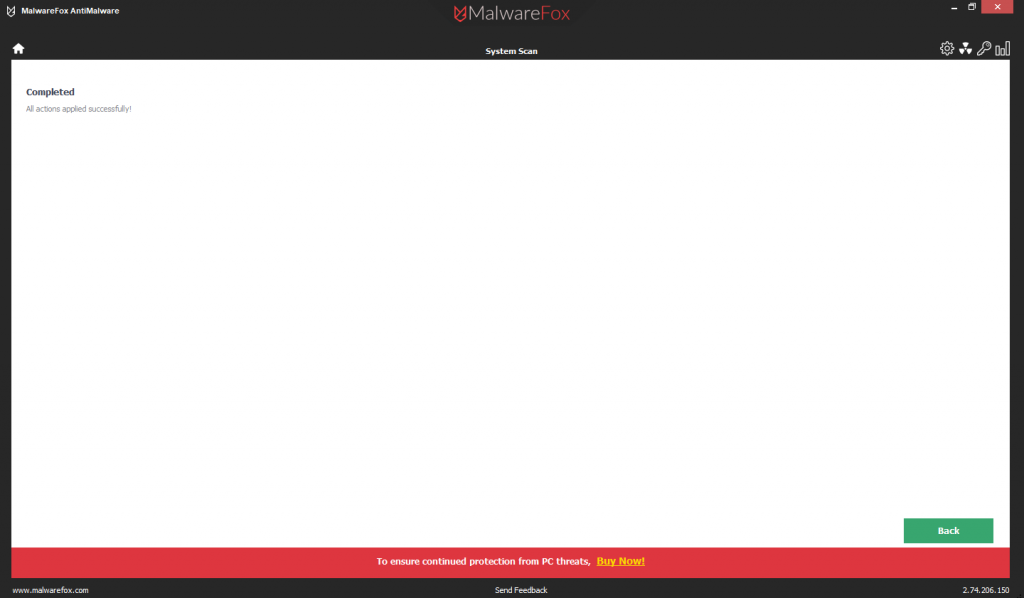
So, this is how your PC is protected with the help of this excellent anti-malware software, Malwarefox.
Free trial version v/s Premium Membership version
The Malwarefox comes with two versions – a free trial version for 14 days and a premium membership version.
Let’s learn about both the versions and the features that they come with.
The Free trial version of 14 days covers the following functions:
- Malware Detection Removal
- Repair Files damaged by Rootkits
- Browser Cleanup
While for the paid premium membership, the user’s system is provided with ultimate real-time protections that consist of the following functions:
- Malware Detection and Removal
- Repair Files damaged by Rootkits
- Browser Cleanup
- Ransomware Protection
- Prevent Infection Real Time
- Zero Day Attack Protection
- 24/7 support
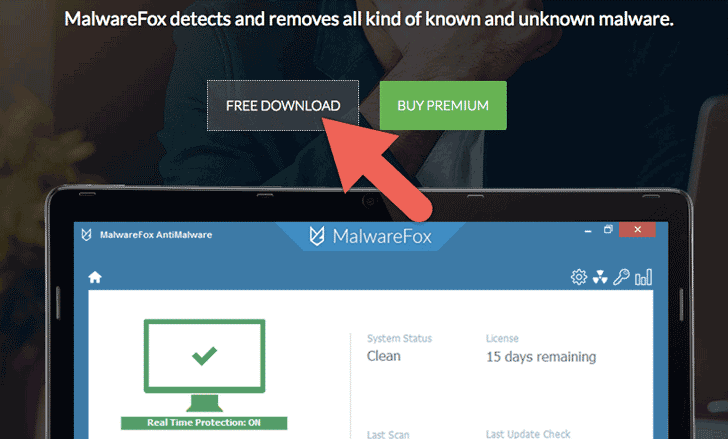
License for the Malwarefox
The MalwareFox toolkit can be purchased from any place.
The only thing you got to do is select any of the membership that is apt for your system.
Malwarefox offers three membership plans for its users. All three plans come with different features and prices.
And, all the Licenses mentioned below offer 1-year Premium protection for your PCs.
Here are the details of the membership plans and License options available for your systems:
1. Solo (Apt for PC)
By the name, you already get an idea that this license is apt for a single system or PC.
This license will cost you around $25, and the Solo License code will be provided to you after the purchase is made.
This license code is eligible for a single computer only.
2. PRO (Apt for both PCs and Laptops)
What if you use both a computer and a Laptop at home?
Then you can opt for the PRO license, which can be used on two devices.
This License will cost you around $30 and is the best license for a user who owns two systems, either laptops or PCs.
3. FAMILY (Apt for More than 2 Computers)
This license is best suited for a family or a small organisation where more than two PCs or laptops are used.
This FAMILY license will cost you around $35, and you can use more than two systems with the license.
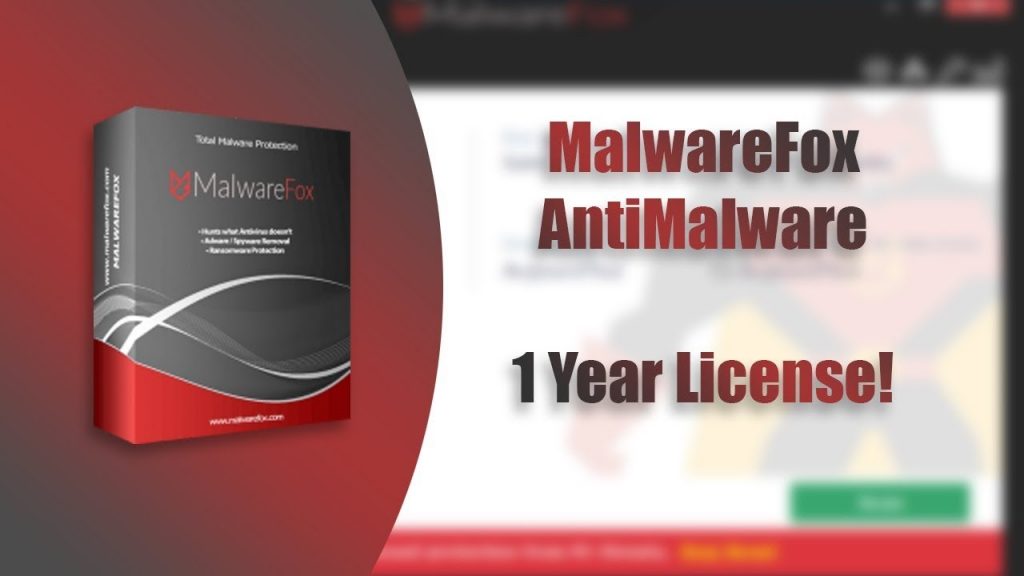 Protection covered under the Malwarefox License:
Protection covered under the Malwarefox License:
- Real-time Anti Malware Protection
- Anti-Spyware
- Anti-Adware
- Browser Hijack Remover
- Full protection from Ransomware
- Works intelligently in the background
- A 30-day money back guarantee
Is Malwarefox software worth the investment
Well, if you are still on the fence whether to own this software or not, then let’s know how this software can benefit you.
We are used to having our computers infected by a virus, but what if malware infects?
Malware is more dangerous than a virus.
A virus is a malware, but malware is not always a virus.
A virus can only damage your files, but a malware holds the capacity to steal the personal records of your system and misuse them.
And so, to protect your system and files from various malware, this software is proved to be the best.
Surely, other software in the market guarantees you 100% protection from the malware, but with all the features and functions of the Malwarefox that are discussed above, we can affirmatively say that this is one of the best anti-malware software to protect your systems.
Malwarefox is also the most recommended software, and on the whole, it’s worth buying and is worth every penny you spend on it.
Features of Malwarefox that corner the Market
Below are a few features of the Malwarefox that attract people across the world and dominate over the other Anti-Malware.
- Easy to use interface
- Occupies less space and is not bulky on your PC like other Anti-malware
- 24/7 safeguarding against all kinds of malware.
- Browser protection, lightweight and automated software.
- Fully functional Free Trial for 14 days
Final thoughts
Overall, Malwarefox is an excellent choice of anti-malware software for your PC that will surely keep your PC away from Malware like Ransomware, Ad-ware, etc., that can access your system and exploit your files.
All that you require for your PC and files security is software like Malwarefox that makes sure that you are fully protected.
We recommend you to try a free trial version of the Malwarefox software, so you can thoroughly test all of its features and be satisfied before you invest into the premium version, which I am sure you will.
And then, you can continue using the software with all the additional features that premium membership version comes with.
So, what are you waiting for? Get your hands on the best anti-malware software – Malwarefox.

No Responses