In this article, I am going to resolve one of the vital fixes that any computer expert could possibly do. Recently, I had taken an amazing trip to Europe and spent an unforgettable time there.
It been around 3 weeks and when I came back to home, I wanted to immediately download the pictures and videos on my personal computer to backup the files and look at them on the big screen.I use my personal computer and laptop all the time, so I knew it won’t going to be a problem.
But when I booted up my PC and tried to access it by inputting the last password I remembered, it was not working. The computer kept saying incorrect password. I was in dilemma because I knew that I am using the right password yet it won’t work.
Recommended : Teamviewer Alternatives – 10 Best Remote Desktop Softwares
I quickly reckoned that I must have changed the password before going to the trip and now I can’t remember the new password at all and that’s where my nightmare began to occur.
You can already imagine my despair because my computer contains every single data that I could possibly think of. From personal documents, files, emails, pictures etc. to my personal multimedia collections. Everything was inaccessible just because I couldn’t remember my silly password.
Then a geeky friend of mine that I can easily crack the password of my computer without losing any of my files. I already explained him that I don’t want to format my PC and I want all of my data to stay alive. He told me to at least try a Windows password recovery tool to see if it helps at all.
He recommended TunesBro WinGeeker. And that’s when I took a breath of peace. I was able to reset the password of my computer without losing any valuables at all.
That’s why I decided to write a review about this astonishing product.
What is TunesBro WinGeeker?
TunesBro WinGeeker is a flawless Windows password recovery tool designed by TunesBro company which specializes designing computer recovery tools.This program seamlessly helps those who want to reset their computer password if forgotten without losing any data at all.
This tool is available only for Windows users and can crack only Windows operating system passwords.It can reset all types of passwords like text, PIN and text codes. With the latest version of this tool, you can even crack Microsoft account profiles in Windows 8 and Windows 10.
The graphical user interface is top of the chart as it allows you to create a password-reset disk in just 1 click with your USB flash drive and CD/DVD. Resetting password with TunesBro WinGeeker doesn’t really takes any password recovery experience, as it is very easy to use.
<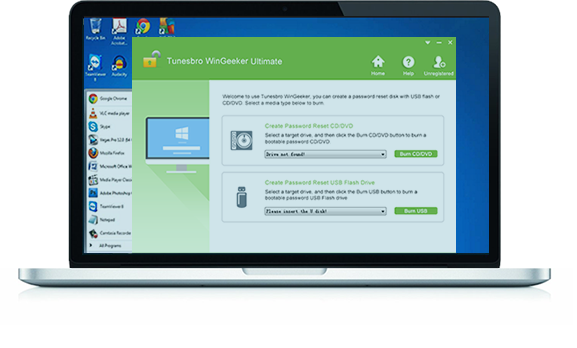
How does it work?
TunesBro WinGeeker enables you to create a password recovery disk with your pen drive or CD/DVD. You just need to have access to a working Windows computer in which you can install the program and burn the ISO image file into your removable disk. That’s all.
You may then use the password recovery tool to unlock protected computer within seconds and access your PC normally again.
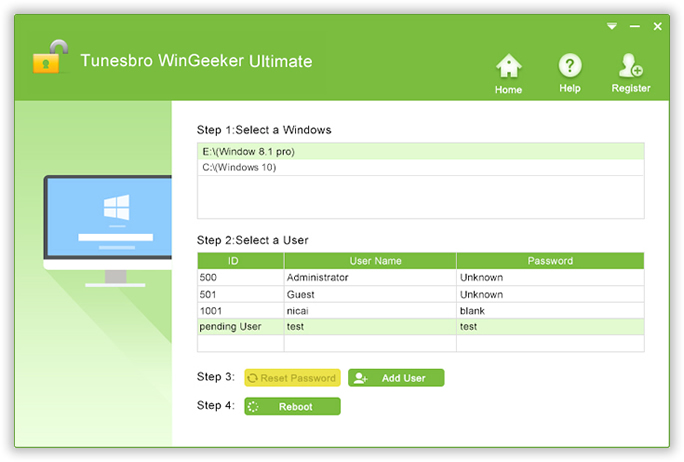 Compared to any Windows password recovery tool, TunesBro WinGeeker is significantly 20X times faster.
Compared to any Windows password recovery tool, TunesBro WinGeeker is significantly 20X times faster.
You only need to make the password-reset disk once and then you can keep on resetting your computer password any time you forget it. You will be also surprised to know that the same password reset disk can remove passwords from all Windows operating system computers like Windows 7/8/10 as well as Windows servers. So, it doesn’t matter what version of Windows you are using or what Brand your laptop or computer is. It will simply nail its operation in all systems.
Supported brands – HP, Dell, Lenovo, Toshiba, Acer, Sony, Samsung and other 100+ brands.
Pricing
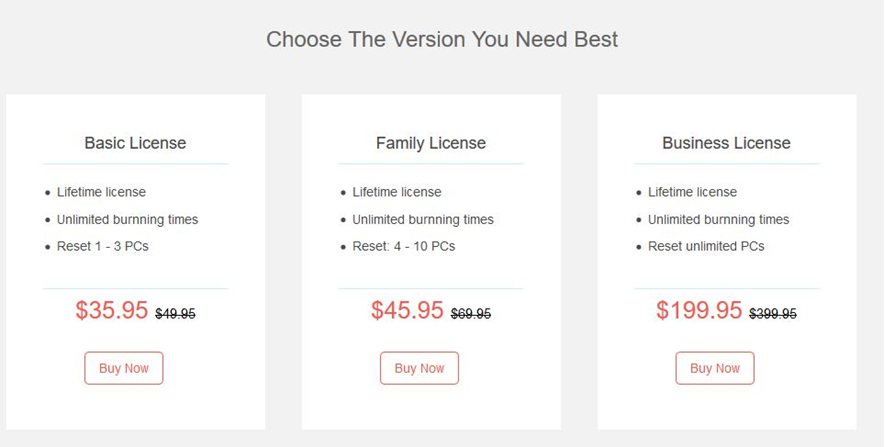 TunesBro WinGeeker is a premium program. Of course, there’s a free version that will allow you to track the usernames on your PC. You will be able to track the user profiles on your computer with the free version but if they are locked then you must register the program to unlock them.You can check out the pricing in the official website and choose the version you need.
TunesBro WinGeeker is a premium program. Of course, there’s a free version that will allow you to track the usernames on your PC. You will be able to track the user profiles on your computer with the free version but if they are locked then you must register the program to unlock them.You can check out the pricing in the official website and choose the version you need.

No Responses