All of us use computer for storing information, making record and staying connected with the internet world. At times, our best friend – computers- can fall sick and may require to be treated with CMD commands.
The commands might sound complicated, but are actually very easy to understand. Here is a list of top 100 CMD commands.

Top 100 CMD Commands
- The CMD Command for Accessibility Controls is access.cpl
- To access Accessibility Wizard the CMD Command would be accwiz
- To Add Hardware Wizard type CMD Command cpl
- For Add/Remove Programs type in appwiz.cpl
- For Administrative Tool type in control admintools
- For Automatic Updates type in wuaucpl.cpl
- For Calculator type in calc
- For Certificate Manager type in certmgr.msc
- For Character Map type in charmap
- For Check Disk Utility type in chkdsk
- For Command Prompt type in cmd
- For Component Services type in dcomcnfg
- For Computer Management type in compmgmt.msc
- For Control Panel type in control
- For Date and Time Properties type in timedate.cpl
- For DDE Shares type in ddeshare
- For Device Manager type in devmgmt.msc
- For Direct X Diagnostic type in dxdiag
- For Disk Cleanup type in cleanmgr
- For Disk Defragmenter type in msc
- For Disk Management type in diskmgmt.msc
- For Disk Partition Manager type in diskpart
- For Display Properties type in desk.cpl
- For Driver Verification Utility type in verifier
- For Event Viewer type in eventvwr.msc
- For Files and Settings Tranfser Utility (Migration Wizard) type in migwiz
- For File Signature Verification type in sigverif
- For Firefox (if installed) type in firefox
- For Folder Options type in control folders
- For Fonts type in control fonts
- For Fonts Folder type in fonts
- For Game Controllers type in joy.cpl
- For Group Policy Editor type in gpedit.msc
- For Help and Support type in helpctr
- For Hyperterminal type in hypertrm
- For Internet Connection Wizard type in icwconn1
- For Internet Explorertype in iexplore
- For Internet Properties type in inetcpl.cpl
- For Internet Setup Wizard type in inetwiz
- For Keyboard Properties type in control keyboard
- For Local Security Settings type in secpol.msc
- For Local Users and Groups type in lusrmgr.msc
- For Log Off type in logoff
- For Malicious Software Removal Utility type inmrt
- For Microsoft Access type inmsaccess
- For Microsoft Excel type in excel
- For Microsoft Frontpage type in frontpg
- For Microsoft Movie Maker type in moviemk
- For Microsoft Paint type in mspaint
- For Microsoft Powerpoint type in powerpnt
- For Microsoft Word type in winword
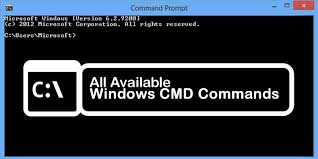
- For Microsoft Syncronization Tool type in mobsync
- For Mouse Properties type in control mouse, main.cpl
- For Network Connections type in control netconnections, ncpa.cpl
- For Network Setup Wizard type in netsetup.cpl
- For Notepad type in notepad
- For On Screen Keyboard type in osk, this is one of the easiest CMD commands to remember.
- For Outlook Express type in msimn
- For Password Properties type in password.cpl
- For Performance Monitor type in perfmon.cpl, perfmon
- For Phone and Modem Options type in telephon.cpl
- For Phone Dialer type in dialer
- For Power Configuration type in powercfg.cpl
- For Printers and Faxes type in control printers
- For Printers Folder type in printers
- For Regional Settings type in intl.cpl
- For Registry Editor type in regedit, regedit32
- For Remote Desktop type in mstsc
- For Removable Storage type in ntmsmgr.msc
- For Removable Storage Operator Requests type in mtmsoprq.msc
- For Scanners and Cameras type in sticpl.cpl
- For Scheduled Tasks type in control schedtasks
- For Security Centertype in wscui.cpl
- For Services type in services.msc
- For Shared Folders type in fsmgmt.msc
- For Shut down type in shutdown
- For Sound and Audio type in mmsys.cpl
- For SQL Client Configuration type in cliconfig
- For System Configuration Editor type in sysedit
- For System Configuration Utility type in msconfig
- For System File Checker (Scan immediately) type in sfc /scannow
- For System File Checker (Scan on next boot)type in sfc /scanonce
- For System File Checker (Scan on every boot)type in sfc /scanboot
- For System File Checker (Revert scan setting to default) type in sfc /revert
- For System File Checker (Purge Cache File) type in sfc /purgecache
- For System File Checker (Set cache size to x) type in sfc /cachesize=x
- For System Information type in msinfo32
- For System Properties type in sysdm.cpl
- For Task Manager type in taskmgr
- For Telnet type in telnet
- For User Account Management type in nusrmgr.cpl
- For Utility Manager type in utilman
- For Windows Explorer type in explorer
- For Windows Firewall type in firewall.cpl
- For Windows Magnifier type in magnify
- For Windows Management Infrastructure type in wmimgmt.msc
- For Windows Media Player type in wmplayer
- For Windows Messenger type in msmsgs
- For Windows System Security Tool type in syskey
- For wordpad type in write, this is one of the easiest CMD commands.
These are top 100 CMD commands that every computer user should know.You can search these commands in Windows search option.
Read Also


