There is no doubt in the fact that Picasa has proven to be one of the best photo editors as well as an amazing organizer.
But nowadays many new Picasa Alternative have come into the market which has the functionality same and much better than Picasa photo album and editor.
These Picasa Alternative have many other features to serve as well. The reason for more popularity of these alternatives is that Google has stopped giving further updates on Picasa.
Therefore, it is beneficial to switch towards the listed Picasa Alternative.
Best Google Picasa Alternatives
Here is the list of the top 5 best Picasa Alternative. Have a look at them below:
#1. Google Photos

Google Photos comes out to be the best Picasa Alternative and is able to provide a platform which is totally new and much better than Picasa. Using Google Photos is very easy and just with your Google login, you can access it.
Also, the best part of switching to Google Photos is that you will be able to access all your photos that were being modified by Picasa without any data loss. The users have to simply log in to Google Photos and automatically all the pictures will get uploaded to it along with the videos.
Google Photos has now become a very common Google app to use and that too it comes with unlimited storage.
[appbox appstore id962194608?mt=8]
[appbox googleplay com.google.android.apps.photos]
#2. Phototheca
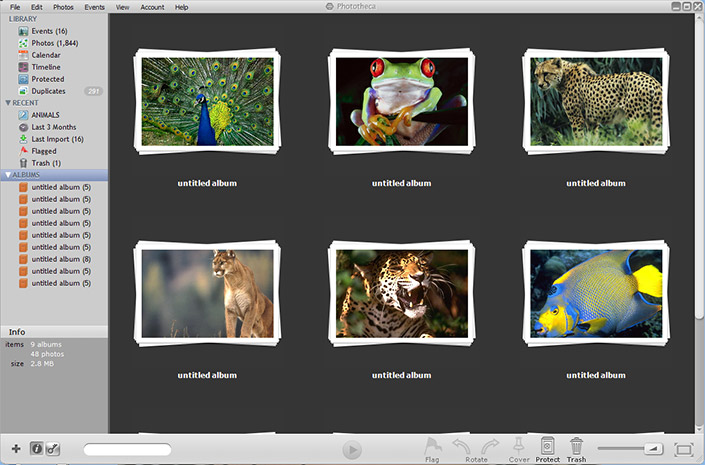
Another amazing Picasa Alternative is Phototheca. With the help of this software, you can sort and manage all your albums and videos at a single place. Therefore it becomes very simple and smooth to maintain a large collection at one place on your system.
There is a pad as well as the free version available for the software wherein you can import pictures from memory card, camera, any hard drive or other network supporting devices.
There are some new features as well in the software like displaying the pictures according to the calendar date along with the already available features like slideshow and browsing of the images.
You can tag the photos according to the keyword and arrange them accordingly. Also, you can delete the photos which are repeated and upload the images to the web.
#3. Windows live photo gallery
Windows live photo gallery is the Picasa Alternative that will give you the feel of Picasa only. The major difference between the two is that with windows photo gallery you will get a simple and easy to use interface.
All the editing features are available within the software along with the album managing facility. You can share the pictures to any of your social networks with this app. Also, the pictures and videos can be uploaded to the drive.
You can get features like resizing of the images, rotation of the photos and adding the captions etc.
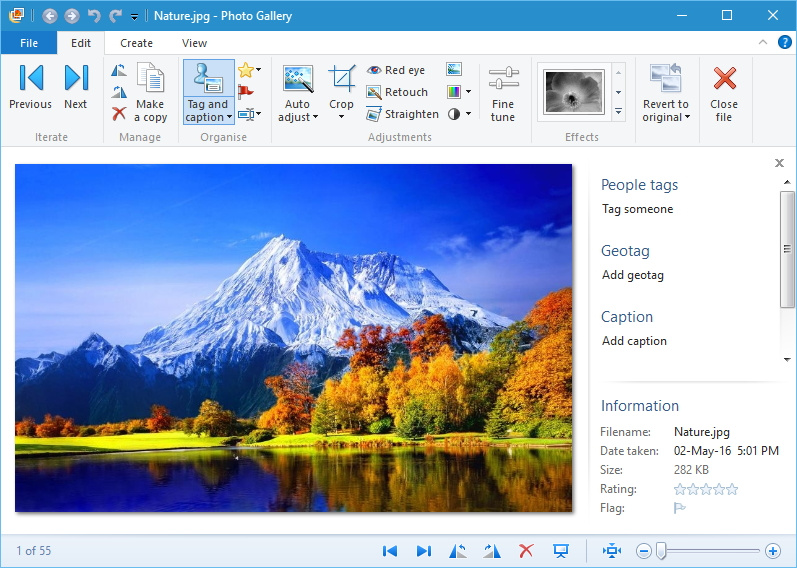
#4. Photoscape
Here is another Picasa Alternative and it is none other than Photoscape. With this photo editing software, you can perform all type of edits on the images, provide special effects to your images and enhance all your images with amazing special effects.
Along with normal edits, you can also perform other functionalities like basic fixing of the images, converting the images from one format to another, making collages and hundreds of other functionalities. You can try this versatile app for once to see its amazing features.

#5. ACDSee
ACDSee is the Picasa Alternative that acts both as photo editing software as well as an image management tool. With this app, you can easily edit the images and quickly perform all the actions.
Whichever way you want the images can be changed with the ACDSee image editing software. Also, you can easily search for a photo through the name of the image. You can apply filters to the image with the help of some tools along with drawing and adding borders to the images.
Text can also be added to these images and the red eye can be reduced. There are many more features which are available with this software and can be seen only once you use it.
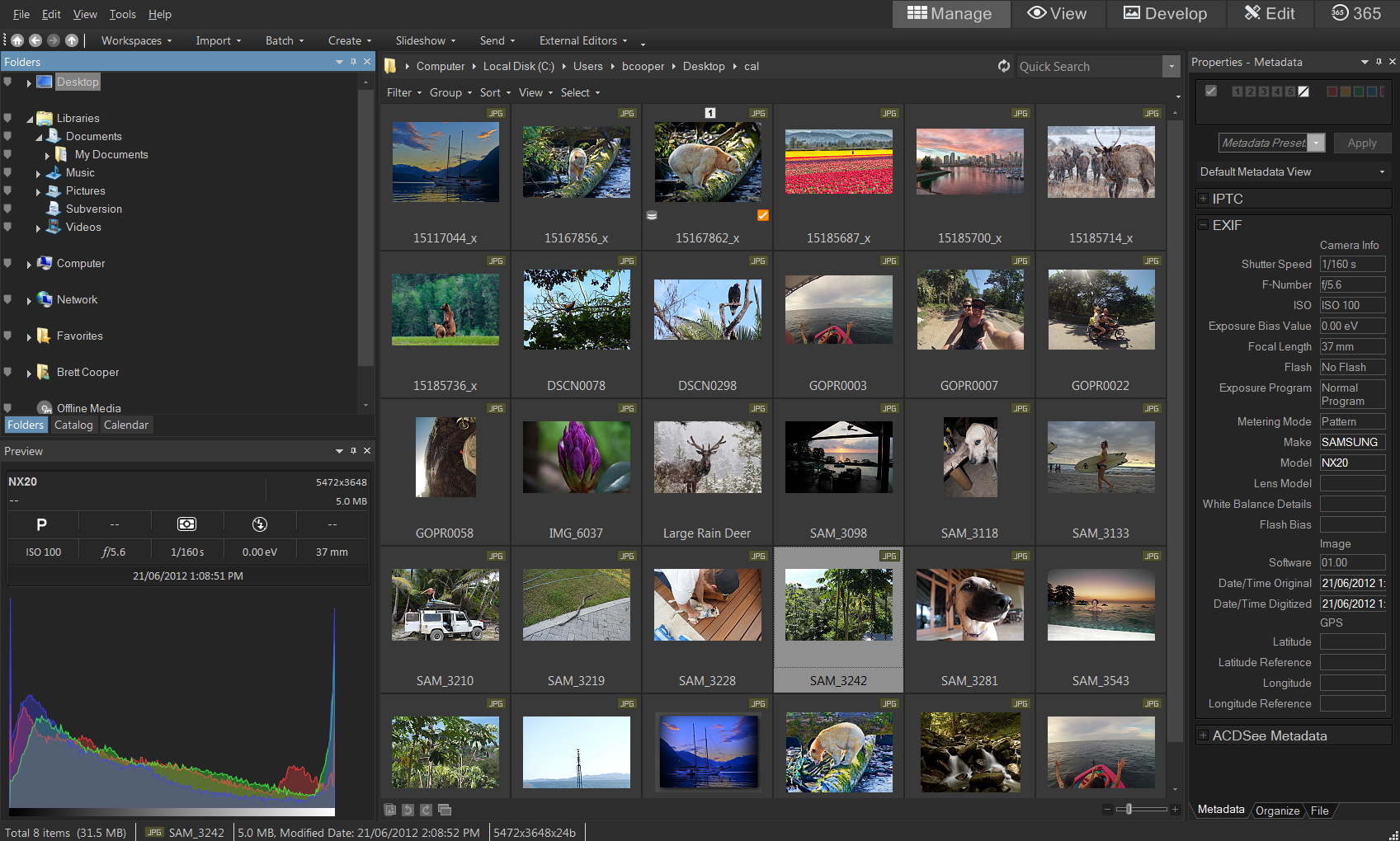
Conclusion
The above mentioned Picasa Alternatives are the best picks of the time and using them can give a new beauty and form to your image. Use any of them and you will get to see the amazing features of the software.
You May Like These

No Responses