Your child got a new smartphone, and now he has access to limitless entertainment – games, videos, music, social media and yes, other age-inappropriate content. It might scare you sometimes. But as a parent, you feel happy when you see your kid maximizing the value of device- for homework, research, and recreation.
Well, there will always be a doubt when a phone is in your kid’s hand. Your mind will never be in peace, and you will think- what your child is doing on the phone, are they watching an appropriate content, are they doing their assignments or just playing games, etc.
There are a wide variety of apps and software that you can use to monitor and limit your kids mobile activity and to keep them safe online. One such app is FamiSafe Parental Control App or screen time app. Keep reading. We will discuss this app, its features later in this post.
Why is Parental Control Important?
Nowadays, parents deal with the new generation of techie kids. There are so many reasons why parents allow their children and teens to have a cell phone. Few are- schools have integrated computers and tablets into their curriculum; parents can stay in touch with their kids; students use smartphones to complete their homework and assignments, etc.
But there are pros and cons of giving your children digital freedom. So it is always good to buy and set up parental controls like FamiSafe parental control app on all your child’s devices. You can also find several apps to limit screen time of your kids so that you can control them from using the phone for a long time.
Parental controls help monitor your kids’ devices. They can help you monitor emails, social media profiles, texts, and other mobile functions.
If your kid has access to unlimited content which is inappropriate for his age, you can simply control it using parental control. It allows you to manage what your kids find on search engines. Parental controls help you block adult content and explicit images, videos, and websites from search results.
Another benefit of using parental control app is it allows you to track your kids’ location.
You can also block certain features of games your kids can access such as make in-app purchases and talk with other players.
Excessive screen time for kids can result in poor eyesight, inadequate sleep, and lack of physical activity. Fortunately, parental control or screen time app set boundaries by setting time limits on the types of media children to engage with and for how long.
Common Solutions to Track Kids’ Screen Time
There are plenty of apps to limit screen time, but one of the best ways to manage kids’ screen time is parenting. Parents need to create rules, guidelines, and habits that lead to an appropriate amount of time with computers, video games, tablets, and phones.
Yes, we live in a digital era, and if we expect our children to have no screen time at all that would be a silly thing. Fortunately, there are several tactics parents can apply for screen time limits.
- As a parent, you must schedule a time for homework, physical activity, socializing, and sleep. When your kid uses a phone, add time limits for screen time.
- There are lots of other things your kids can do without being attached to a screen. Encourage them for playing outside, building puzzles, playing a board game, colouring, and reading.
- If you want to track or monitor your kid’s screen time, you also stop using screens to distract or soothe kids.
- Teach your child to use the bulk of their screen time to follow their passions and interests.
- You can use a Screen Time Parental Control app that blocks inappropriate content and allow for time limits to be set on social media activities, games, and text messaging. One such app is FamiSafe Parental Control App.
Wondershare FamiSafe Parental Control App Features
Developed by Wondershare, FamiSafe is one of the best parental control app that lets parents control screen time, track real-time location and detect inappropriate content on kid’s devices. The app is super easy to use and is available for iPhone and Androids users.
Here are some outstanding features of Wondershare FamiSafe:
App Blocker and Usage: FamiSafe parental control app lets you block any app on your kid’s phone either for a short period or permanently. This feature allows you to obstruct those apps which are not suitable for your kids. You can also watch the used app list and how much time your kids spend on each app per day, week or month.
Track Screen Time: You can take a look at your kid’s screen time usage. Using this feature, you can easily track how much time kids spend online per day, week or month.
Block Devices: This is one of the great features that allow parents to block their kid’s devices at a given hour or location, such as their school, study or sleep time.
Limit Screen Time: You can also set a time limit for each app usage for your child.
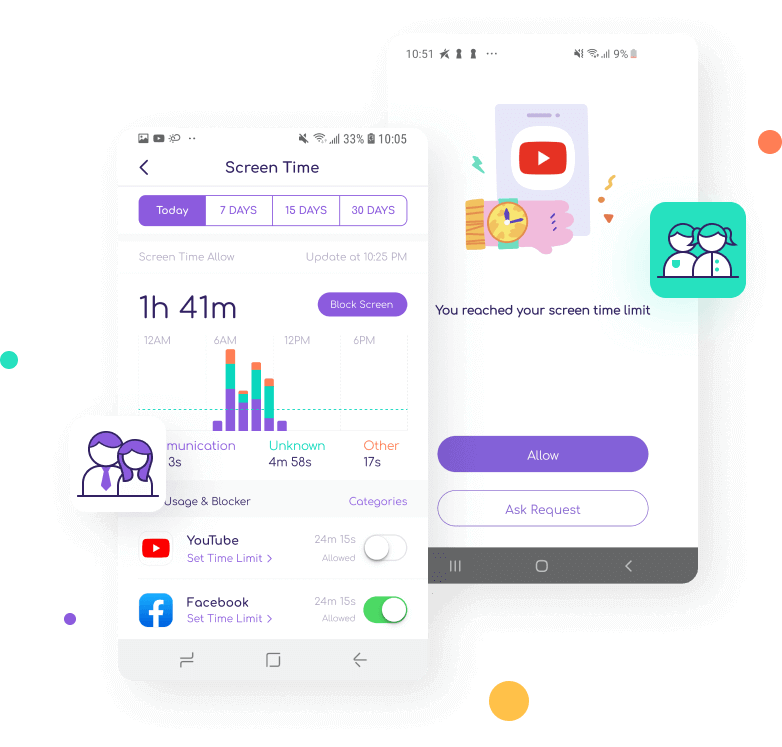
Here’s how to limit child’s screen time using FamiSafe:
- Create a FamiSafe account.
- Install FamiSafe app on both parent’s and kid’s phones.
- Tap Screen Time to check a chart of kid’s daily screen time data.
- To block the whole device, tap Block Device option.
- Tap Set Screen Time Limit and select a start and end time.
- Select a start and end time and tap, OK.
- To set where and when a child can use their phones, tap Smart Schedule option.
Location Tracking: With this feature, you can track the location of your kids in real-time and check the location history of the day. You will also get notified when a kid enters into unsafe zones.
Advanced Web Filter: This feature of FamiSafe Parental Control App allows parents to set a web filter on their child’s device. You can block and even add exceptions for certain websites.
Detect Suspicious Content & Photos: Parents can connect the app with social media networking accounts in their child phone. This feature matches text content to the company’s keyword library. You’ll get an immediate alert whenever suspicious words are detected from your kids’ devices.
Also, this feature scans for adult photos on your kid’s device and send instant alerts to you.
FamiSafe Parental Control App Pricing
Monthly: US $9.99
Quarterly: US $19.99
Yearly: US $59.99
Download it from the App Store or Google Play or Amazon and install it in your own and your kid’s phones.
Conclusion
With the help of screen time parental control app like FamiSafe, you will be able to limit and take control of your kid’s daily screen time. The app also provides you with the ultimate features needed to track your kids efficiently.

No Responses