Google, the famous search engine, is expanding its horizon by allowing the internet users to share their real time location on Google maps. Whether you have a Google account or not, whether you use an Android or iOS device you can use this latest feature and let your close ones know about your where about. This feature makes it easy to locate anyone and help others reach a place with ease.
Here is how one can share real time location on Google maps.
If Contact has Google Account

You can share real-time location on Google maps via your favorite Android device. If the contact already has a Google account, follow the below-mentioned steps to share your real-time location with them.
Step 1: Open the Google maps and sign in
Step 2: Go to the menu, select ‘share location’ option and then add people with whom you would like to share the location.
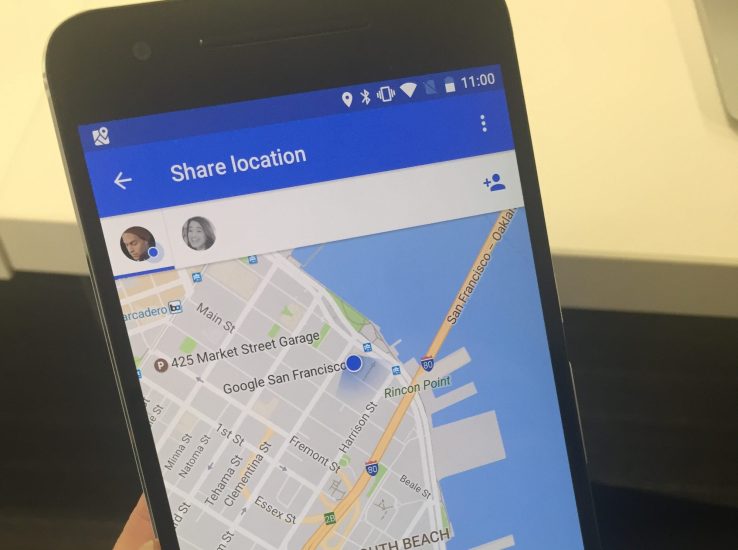
Step 3: You can choose as for how long you would like to share your location with them. Set the duration and then move to the next step.
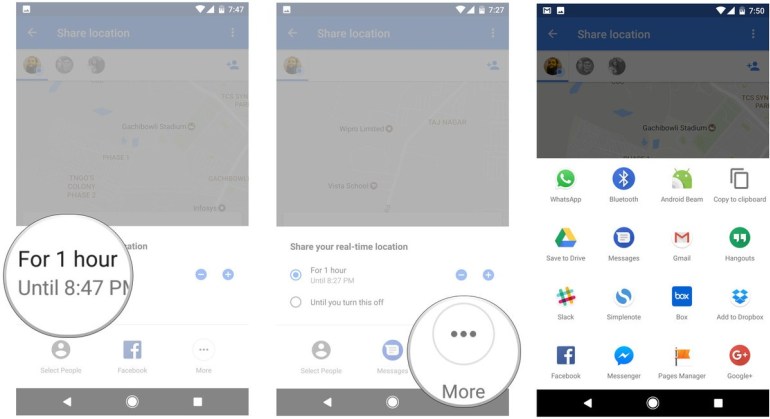
Step 4: Google will ask you to choose more contacts to share your location with. You can select them from your contact list also. Choose a contact that you would like to share your real-time location on Google maps with.
Step 5: Once you are done, tap ‘share’ to start sharing your real-time location on Google maps.
If Contact doesn’t have Google Account
If the contacts don’t have a Google account,You can still share your real-time location with them. Here is how:
Step 1: On your Android device, open the Google Map and log in.
Step 2: Go to menu and choose ‘share location’ option.
Step 3: Tap more and select ‘copy to clipboard’. The link thus copied will allow non-Google account holders to view your location as long as you wish to. By default, they can view your location for 72 hours.
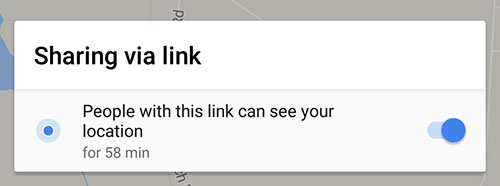
Google has made it quite easy to share location with contacts. However, there are times when we wish to change the setting or hide our location. Google although allows its users to share their real-time location on Google maps, it also enables them to hide their location from someone at any time.
Stop sharing your location
Here is how you can stop sharing your real-time location:
Step 1: Open the Google Maps app.
Step 2: Tap to Menu and select ‘Share location’
Step 3: You would be able to see a list of contacts with whom you are currently sharing your location. Turn off the switch next to a contact with whom you would like to stop sharing your real-time location on Google maps.
You can’t just share your real-time location on Google maps, but you can also view the real-time location of others.
View other users’ location real time
The person or contact who has chosen to share his/her real-time location on Google maps with you will appear on your Google map. To view his/her location, open the Google map and sign in. Tap the menu and select ‘share location’ option. A list of contact will pop up. Choose the contact whose location you would like to view. Click ‘refresh’ after tapping on that contact and you will get the latest location update of that contact.
What if you wish to stop viewing someone’s location? Google has come up with a complete solution when it comes to real-time location on Google maps.
If you don’t wish to know someone’s location, here is how you can do it:
Step 1: Launch the Google map and sign in.
Step 2: Tap on the icon of the contact that you wish to hide from your map.
Step 3: Tap more, on the bottom – a menu will pop up from there select ‘hide from map’.
If you wish to undo this setting, you can do it with the following steps:
Step 1: On the Google Maps – go to the share locations and the tap on more.
Step 2: Tap the ‘hidden from map’ option and select ‘show on map’
The contact’s location would now be available on your Google map.
Google is not the first social media to introduce this functionality. Facebook already has a feature that allows its users to know if their friends are nearby and even allow them to ‘wave’ at them. Similarly, Foursquare Swarm allows its users to check in and update their location at any time and from anywhere.
Although the feature is nice and allows people to keep their closed one’s informed, it can also create trouble if information is caught by mischievous minds. Therefore, to be safe, Google has introduced this feature with the option of disabling the sharing location option from anyone and at any time. Using this feature one has to be vigilant as with whom they choose to share their real-time location on Google maps.
To keep its users safe, Google has come up with the feature to notify its users of their location setting. The notification will be sent to the Google maps users every two to five weeks to remind them of their location sharing settings.
This latest update comes at a time when Google has been rapidly expanding the usage of its maps. It has already introduced features to locate parked vehicles, ridesharing, and a bookmarking and bucket list option and lots more.
The share location feature on the Google maps is although now available, one will have to set the setting for each contact individually. Those who don’t have Google maps can also share their location through a link by an SMS. The location sharing feature can be really helpful and beneficial, one should choose smartly as with whom they would like to share their real-time location.
The setting for sharing location via Google Map on iOS is similar to that of Android. No matter whether you use an iOS device or android you can use the feature and share your real-time location.
You may also like:
- Pirate Bay’s Biggest Rival ExtraTorrent too Shuts Down Permanently!
- Top 10 Best Torrent Sites Of 2017
- Top 15 Best Free Data Recovery Software Of 2017

No Responses