How to make uTorrent faster is one question that is asked by almost every uTorrent user.
uTorrent is an amazing way to share file peer-to-peer through torrents. The uTorrent is used by many to download and share files as it comes with features such as the ability to create and edit files.
Another feature that makes uTorrent a reliable app is the availability of the files. The uTorrent ensures that the files being exchanged between the peer are not restricted to just one computer.
In fact, the torrent file that cannot be accessed without uTorrent becomes available to every computer on which the file is being downloaded.

With many great features of uTorrent, there is only one feature that may lower the experience of the user – speed.
At times, the download speed of uTorrent may be affected due to the size of the files or the internet connection. However, the speed can be improved with a few simple steps that not all uTorrent users are actually aware of.
So here is a step by step guide to help you learn, how to make the uTorrent download faster.
How to Make uTorrent Faster : All Methods
#1. How to Make uTorrent Download Faster with Protocol EncryptionProtocol
Encryption is a place or thing that helps you locate the traffic of torrent files. The encryption helps in preventing throttling and slowing the bandwidth at the time of downloading torrents. If you are experiencing a slow torrent file transfer speed, ensure that Protocol Encryption is enabled. Also, ensure that permission has been granted to for legal connections.
#2. How to Make uTorrent Faster with Bandwidth
Step 1: Go to the uTorrent client, options and then Preferences.
Step 2: Click on the connection tab and type in ‘45682’ in the port that has specified for the incoming connection.
Step 3: Scroll down and look for ‘Global maximum upload rate’. Once located, type in ‘65’. Similarly, look for ‘Global maximum download rate’ which should be located under the ‘Bandwidth limiting’ and types in ‘0’.
Recommended : Pirate Bay’s Biggest Rival ExtraTorrent too Shuts Down Permanently!
Step 4: Now, open the uTorrent and type in ‘1890’ in the ‘Global max. number of connection’, ‘2329’ in the ‘maximum number of connected peers per connection. In the box available under the ‘number of upload slots per torrent’ type in ‘14’. Enable everything that is being shown on this particular page to Make uTorrent Download Faster.
Step 5: Now, change the numbers in queuing tabs by entering 60 in active torrents box and 63 in active downloads box. The Seed Ration should be set at 100% if not already. Also, uncheck all the options on this tab.
Step 6: Once down, save the setting and restart the system the download and upload speed of uTorrent should be faster now.
#3. How to Make uTorrent Faster with Advanced Settings
The download and upload speed of uTorrent can be enhanced through advanced settings as well. However, you are advised to be extra careful by altering the settings as a small mistake may damage the uTorrent adversely.
So, here is a step-by-step guide to increasing the uTorrent speed :
Step 1: Use the filter to locate any setting that is hard to locate.
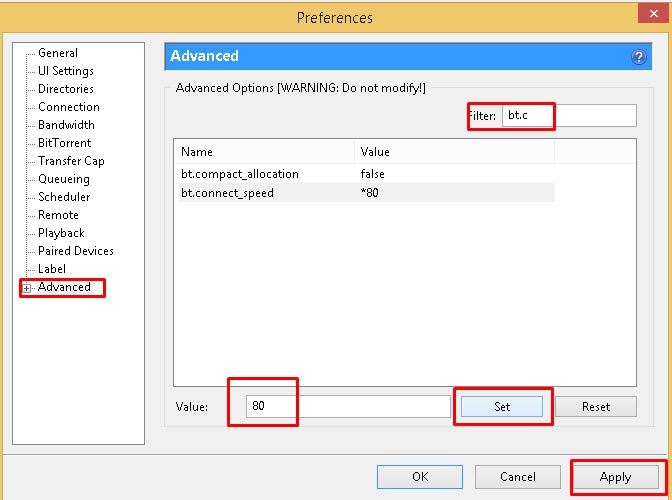
Step 2: Look for ‘bt.allow_same_ip’ and set it to ‘True’ also set the value of setting to ‘True’.
Step 3: Now locate for ‘gui.show_notorrents_node’ and set it to ‘False’.
Step 4: Now look for ‘rss.update_interval’ and set it to 20.
That’s it. Apply the changes and restart the uTorrent for a greater speed.
Here is the video :
[su_youtube url=”https://www.youtube.com/watch?v=EY7K0CGRljk”]
So, these were some three methods that can be used to enhance the download and upload speed of uTorrent.
Following the steps, aforementioned, you will be able to learn how to make uTorrent faster. The steps mentioned above are a bit tricky and therefore extra care should be taken when applying the changes.
You can always undo the changes if you think that the settings modifications are not working as they should be and try again for yourself.
uTorrent enables the users to share torrent data via the internet. Torrent data is not actually a file, it is a raw data of the file that can be shared with multiple uTorrent users. You can always test the internet download and upload speed to ensure that the torrents are being shared without any difficulty.
To test the speed go to the Speed Test site and run the speed test here
The download speed should be divided by 8 as the 1 byte equals to 8 Bits and the speed of the internet is always shown in Mbps.
Also, check the download speed of the uTorrent and cross check if this is the speed that you sought. uTorrent is a free and easy method of sharing torrent files with the peers.
So, now you have learned How To Make uTorrent Faster. Let us know in comments if you have any other questions.

No Responses