Instagram is one of the coolest apps. It let you to share your pictures and videos with your friends and you are also able to enjoy other activities on your feed.
But do you think only watching out some of your favourite videos on Instagram makes you feel satisfied? I mean, just imagine you are scrolling through your feed and suddenly your eyes get sticked on a video that you wish you could download this. So what will you do? Obviously will search for “How to Download Videos from Instagram”?
Well, I would only say you can download Instagram videos easily. How? That you will get to know when you read this “Instagram Video Download” tutorial until it ends.
Here I will recommend you two easy ways to download Instagram Videos. Go with the one you find most easy.
#Method 1 of 2: How to Download Videos from Instagram
Step 1: Visit website instadown.com
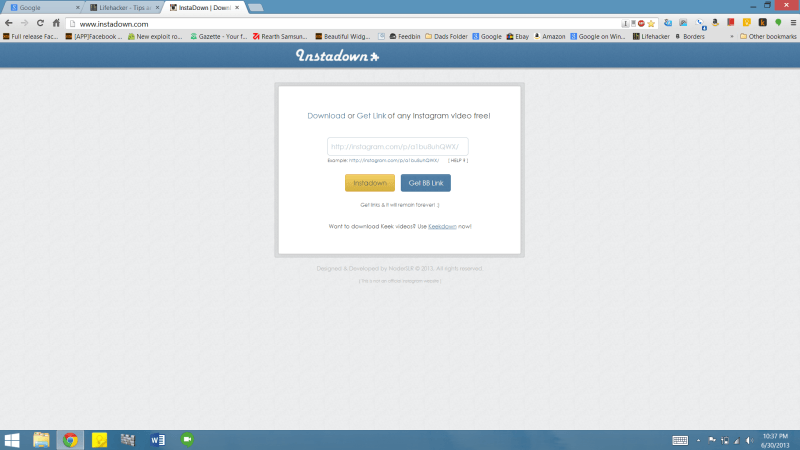
Step 2: Open your personal Instagram account in another tab.
Step 3: Select the video you want to download and copy the video link.
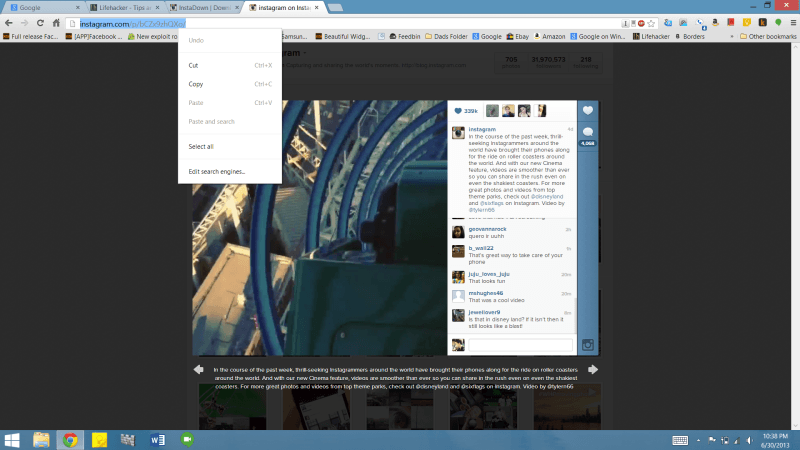
Step 4: Paste the link into instadown.com and then click on yellow colored instadown button to save Instagram video on your device.
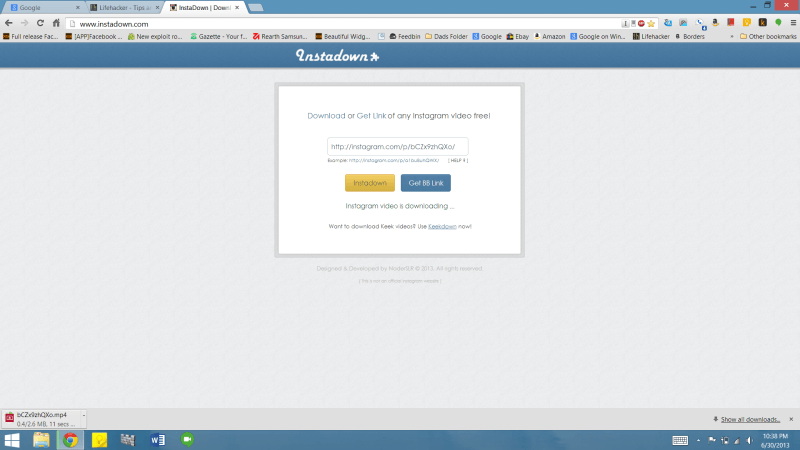
Step 5: Now you are done! Enjoy the video when you are offline.
#Method 2 of 2: How to Download Videos from Instagram
Step 1: First of all, install Torch browser on your computer.
Step 2: Once it installed select Instagram video you wish to download.
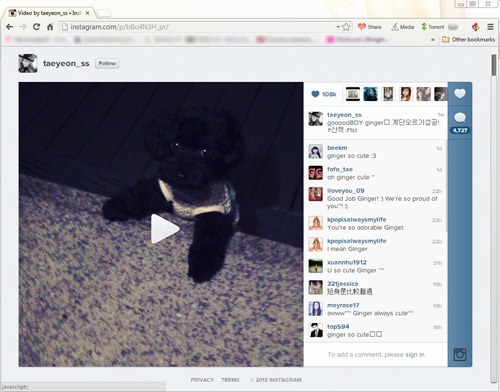
Step 3: Now play the video so that Torch browser can grab the download link.
Step 4: On the top bar, you’ll find a Video button. Until you play the video that button will appear grey and remain inactive but once you start playing it, the button will become clickable.
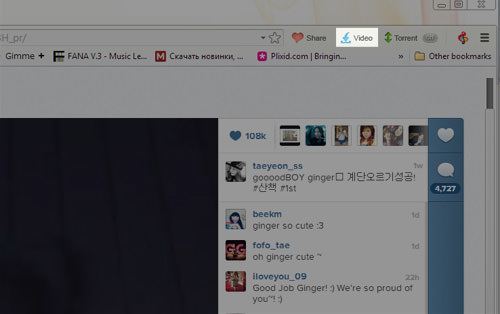
Step 5: Now click on the Video button to Download Instagram Videos.
I hope this guide will help you to know “How to Save Videos from Instagram”. Also share your views on above mentioned Instagram Video Downloading methods in comments.

No Responses