The internet has controlled how we work, especially location-based websites and applications. This includes the giants Google, Uber, Facebook, and so on. These sites and applications recognize us, one of which is based on location and recognition is one of the conditions they can function properly. However, there are always situations where recognition of our real location blocks our access to these sites and applications. One of them is how we, for one reason or another, cannot leave the house and therefore cannot play Pokemon Go. Or when we use Tinder, we can’t access those in other states unless we pay more money. Or when you want to contribute to Reddit but your current location doesn’t allow you to access that forum. There are many forums other than Reddit which may not be accessed in certain countries.
The above underlies the need for Internet users to fake GPS location and if you are an iPhone user then this article is for you. We introduce a great application to fake your iOS GPS location without having to jailbreak your device. No worries, all your data and settings will be deleted after using this application. We introduce Dr.Fone – Virtual Location!
Dr.Fone – Virtual Location is the best tool to change your iOS GPS location easily and without getting caught. You can also create fake movements that look natural. This is especially important if you decide to play Pokemon Go only in your comfortable room! Faking location on iPhone has never been easier! With this location changer, you can fake iOS GPS on up to five devices.
Dr.Fone – Virtual Location offers a fake GPS joystick feature which will help you to fake your GPS location more easily. The following are the important points offered by the joystick:
– The ability to modify the location according to the direction of the joystick
– Imported GPX files that can be exported to custom markers, routes and favorites
– More setting options
– Joystick hide option
– Opacity setting options
– And so forth
Basically, Dr.Fone – Virtual Location offers the following main functions:
– Teleport to any location in the world
– Live effect. So once you change your GPS location, the display of your location on the screen will change immediately.
– Location selection based on name and coordinates
– GPS movement simulation
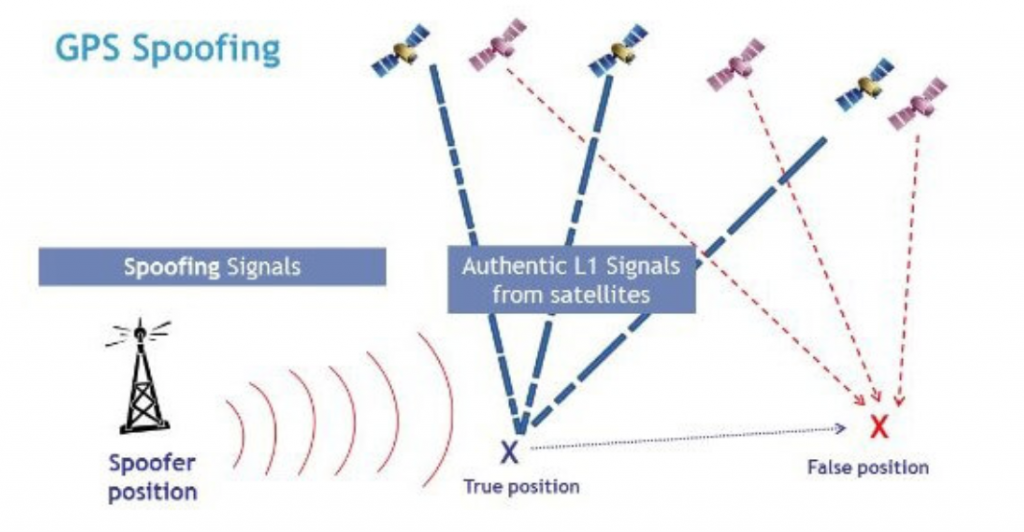 What if you want to fake your Android GPS location? You can use fake GPS Go location spoofer. This tool is specially designed for Android devices and offers many advantages such as ease of use, simple interface, only single tap needed, and many more.
What if you want to fake your Android GPS location? You can use fake GPS Go location spoofer. This tool is specially designed for Android devices and offers many advantages such as ease of use, simple interface, only single tap needed, and many more.
How to use the Fake GPS Go Location Spoofer:
1. Go to the Google Play Store and type ‘Fake GPS Go Location Spoofer’ in the search box. After you find the application, download it immediately!
2. After downloading, click ‘Open’.
3. Allow the application to access the location of your Android phone
4. Agree to the advertising terms
5. Turn on ‘Mock Location’. The trick is to go to ‘Settings-Software info-Built number’. Tap ‘Built number’ several times to unlock ‘Developer option’. After entering ‘Developer option’, you need to select ‘Select mock location app’.
6. Then click ‘FakeGPS Free’. Its function is to activate the mock location feature.
7. Open ‘Fake GPS Go Location’ and select your favorite fake location. Select ‘Without Ads’.
8. Now you have successfully changed the GPS location of your Android.
9. How to check your GPS location changes? Very easy! You just have to close the application and check with Google Map.
On iPhone, the way it works is by connecting the iPhone to the PC where the programs are installed and launched. So you run the application on your PC and you can get the results of the changes on your iPhone device. Don’t worry, you can run the program on your Windows PC. Dr.Fone – Virtual Location supports Mac and Windows PC.
One other thing that is interesting about the spoofing tool is how it provides multiple fake movement modes such as walking, cycling, and riding. That way you can fake the movement in such a way that it looks natural.
About Dr.Fone
Besides faking GPS location, Dr. Fone also has other abilities. Dr.Fone is so complete that you may even get a little lost when using it for the first time. Its interface is simple and intuitive, which will help when looking for a solution to your problem.
In addition to spoof GPS location, the main functions stand out: recover lost data, transfer data between devices and restore messages from social apps. And don’t forget important functions such as: unlocking the device, repairing a problematic system, migrating data, backing up and restoring, cleaning your cell phone, and more news on the way.
Here is a summary of what each feature of Dr.Fone does, in addition to spoof GPS location:
Recovery: recover deleted data from iOS / Android devices, iTunes / iCloud backup files and corrupted Android devices
Transfer: manage and transfer photos, music, videos, contacts, messages between iOS / Android devices and computer
Social App Recovery: transfer WhatsApp chats between iOS and Android devices. Backup WhatsApp, Wechat, LINE, and others flexibly
Backup and recovery: Back up iOS / Android devices flexibly. Restore backup to any device, including iTunes / iCloud backups
Repair: fix various problems, like black screen, boot loop, and others, of the iOS and Android system in just 5 minutes
Migrate: copy data from one phone to another with one click, including contacts, messages, photos, call history, etc.
Unlock: Remove the lock screen from iOS / Android devices, including password, PIN, pattern, fingerprint, face ID, and more
Cleaner: erase data from iOS / Android devices permanently with military-grade security. 100% unrecoverable
Are you now interested in this location changer? Hopefully this information can be useful when you need a fake GPS location, both on your iPhone and on your Android device. Thanks for reading and have a nice try!

No Responses