The program or set of programs which are designed to prevent, detect or remove virus which may cause damage to your computer are called AntiVirus.In this guide we’ll tell you What exactly is AntiVirus and How Antivirus Works.
AntiVirus will help you to remove the software virus and other malicious software like worms, Trojans, adware and more.
What is AntiVirus?
AntiVirus is very important software for the computer,in absence of this tool your computer will get infected with the virus in just a minute.
AntiVirus companies pounding is constant, they keep on updating their detection tools to deal with more than 40,000 new pieces of malware created daily.
AntiVirus speeds from system to system by causing damage to each infected host. Anti – virus may vary in size or their purpose can be different, but these are typically small bits of code which are hidden in files or may be attached to other files.
Often we broad the term virus with worms, spyware, adware, malware, Trojan horses, and Rouge, but they all are different and fall into their own type of class.

A virus can affect your computer in different ways, the most common way a virus is spread is via email attachments like in form of pictures, videos, sound clips or may some other files like that are attached to an email.
These viruses infect the system and spread from the system through internet downloads. These can be completely authorized files or links that are altered without any knowledge to include virus and are downloaded from peer to peer programs or other services.
Symptoms of an Infected Computer
There are some signs from which will indicate you that your system is infected with the virus :
- Pop-ups, noises or music can occur randomly.
- Many files and icons will appear randomly even if you have not downloaded them on your desktop.
- Some files and icons will get disappeared from your system even if you haven’t uninstalled or remove them.
- A high number of unusual error messages will start appearing and will hang your system.
- You may not have access to hard disks, did –drives or others hardware components.
- The application which is accessible thru password can get UN accessible even if you have not change the password.
- Desktop program will start running very slow or maybe they will stop working forever.
- May be your system will start getting crashed every time you boot it.
These above were the only few basic signs of Infected Computer with Virus.
So How does it work?
How Antivirus Works : WorkFlow
Here we will explain the working of an AntiVirus :
#1 On-Access Scanning
Antivirus works by running in the back ground of your computer; this set of programs will check every file that you open.
This process is generally known as on-access scanning, resident scanning, and real-time scanning or may be something else, depending upon your AntiVirus program.
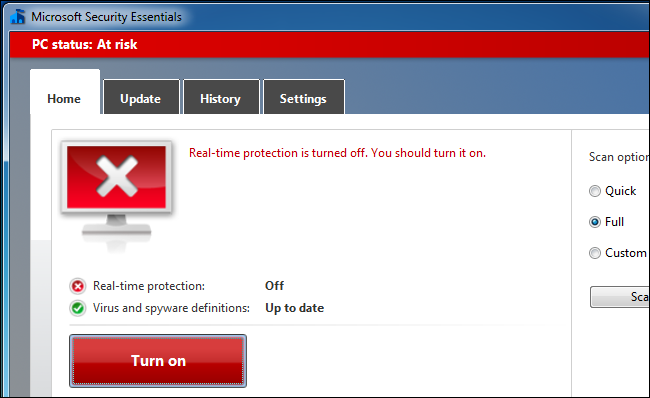
#2 Full System Scan : How Antivirus Works
Full system scan will work when you just have installed or updated an AntiVirus, it will scan your whole system, you need to run it manually it will automatically scan the system. 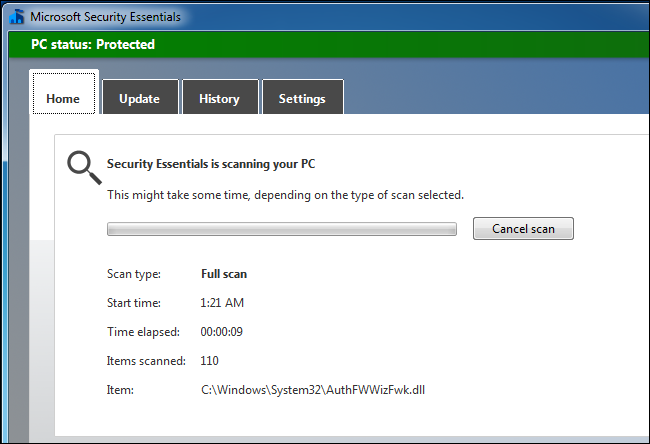
#3 Virus Definitions
How Antivirus works : Antivirus relies on virus definitions to detect malware on your computer, so it automatically downloads new or update files once a day or even more often.
The antivirus will scan a file and will check if a file matches a known piece of malware if it does than antiVirus will stop that file from running.
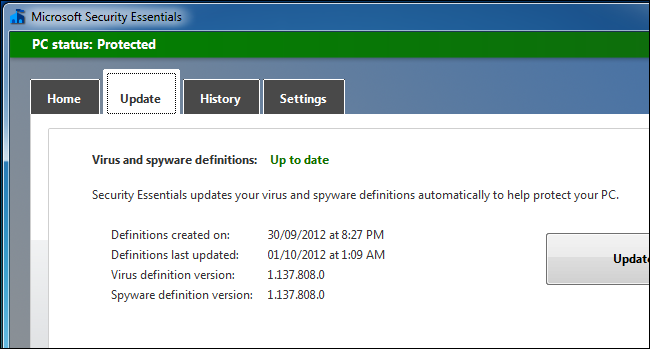
#4 Heuristics
Heuristics with an antivirus will allow it to identify a new and modified type of malware. It will make the copy of original program into it, by this, an antivirus program will detect this program as a new type of virus.
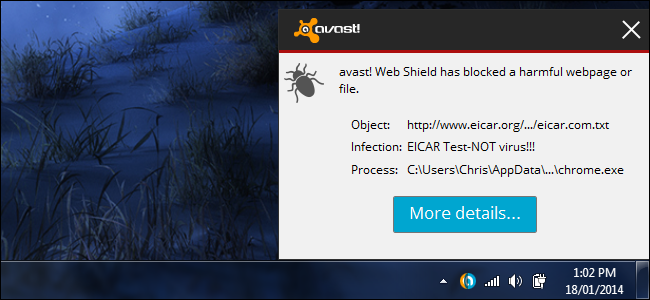
#5 False positives
An AntiVirus may occasionally say a file is a virus when it’s actually a completely safe file because there are a large number of softwares there, which behave differently. This is called “False positives”.
Some anti-virus can mistakenly say that a file as the virus because that program might be behaving as the malicious program. False positives are fairly normal for use, but if you still have doubts you can try uploading it to VIRUS TOTAL.

So these were the ways which have explained How Antivirus Works. But if you still have doubt on the working of an anti- virus, you can use the EICAR test file. This will test anti-virus programs.
Read Also :

No Responses