Work from home has become a new normal after the pandemic, and due to this managing teams has become a little difficult than it used to be. Although there are various project planning and collaboration software to manage teams, one of them being Favro, which indeed is our favorite planning and collaboration tool due to various reasons.
The SaaS is ideal for IT and marketing organizations that mostly require teamwork, and favro helps in carrying out the tasks in a better way. With Favro you get team boards, backlogs that are scalable and SCRUM support.
In case you are on the hunt for a project planning and collaboration tool, Favro is the one for you. We will be discussing more Favro, such as its features, uses and pricing, so let’s discover more about this awesome tool.
An Overview of Favro
Favro is a tool that is best suited for marketers and developers who often have to stay updated with their team and assign new tasks, updates and information about the ongoing project. With Favro, a big goal can be divided into small tasks with the help of a breakdown feature.
The employees can also list their tasks and update the status. Moreover, you can even integrate with Dropbox and Google Drive to attach files to the planning board. It is available for Windows, Android, Mac, Web-based, and iOS platforms.
Read Also: 15 Best CRM for Startups
Let’s take note of its features that makes Favro a worthy project planning software.
Features offered by Favro
Real-time collaboration
Favro helps the team to collaborate in real-time smoothly, making every operation easier and manageable at fingertips.
Budget Management
This feature of Favro analysis the financial information of the tasks and makes sure that it is done under the budget.
Issue Management
Favro’s primary role is to help the team members stay connected and informed about each and every detail of the project. The issue management feature helps in identifying and fixing the issue which can be of any form.
Percent complete tracking
Favro creates a record of the work done in the form percentage of each item, this helps the employee to find out how far he/she is from the milestone.
Milestone tracker
Milestone tracker helps in finding out whether your project’s actual position. This not only helps the employees to stay on the track but also motivates them to do finish the targets.
Kanban boards
Favro used cards, sheets and roadmaps to visualize the work. This helps in optimizing the workflow, and boost the overall productivity of the team. All of the information about the project is displayed on one single Kanban board that saves the time of the project manager as well as the employees in tracking down the details of the progress on the project.
Automations
The best feature of Favro is the automation feature which automatically assigns the task to a team member when the other team member marks it as completes from his side, and a notification is sent to the project manager or whomever it is concerned.
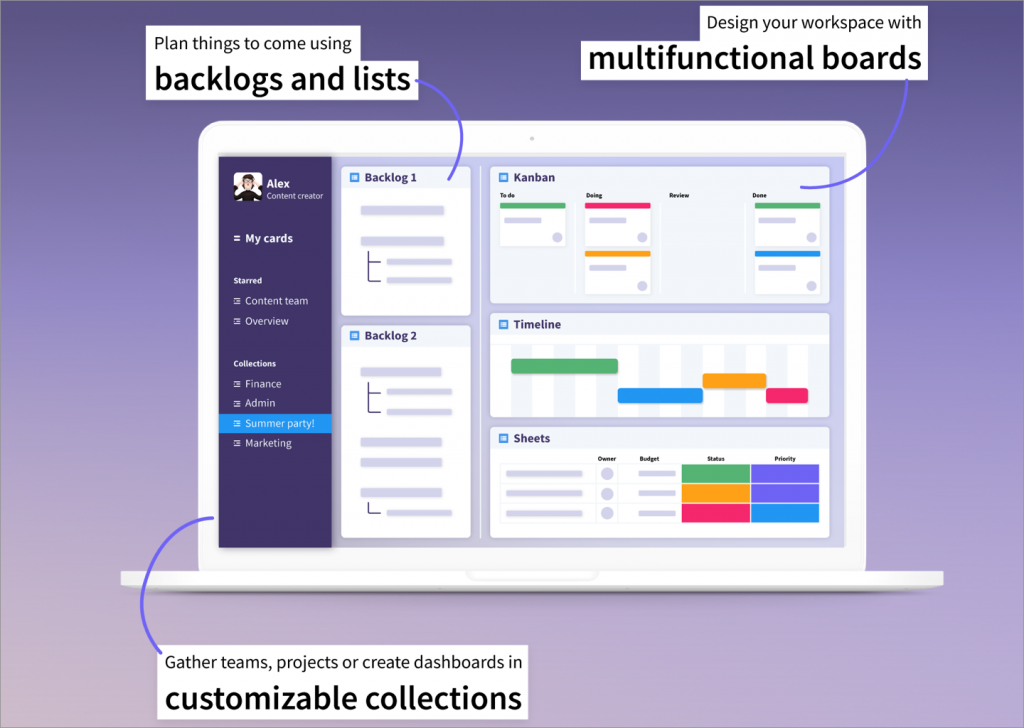 Integration with various tools
Integration with various tools
Another amazing feature of Favro is integration with various tools that are used by the industries regularly. Some of them include Google drive, slack, API & Webhooks, Jira, OneDrive, Zapier, GitHub and more.
Cross team collaborations
Favro allows you to share tasks between different teams and managers on several boards simultaneously allowing you to cross collaborate with different teams. This helps different departments of the organization to stay connected with each other without calling a meeting every time for updates on the project.
Sheets
You can breakdown a huge project into smaller tasks with the help of sheets that allows you to add columns, do calculations and create an interactive structure that helps you to stay informed on how far you are from the completion of the project.
This feature helps you to mark tasks as a complete, set priority, and plan more about the project with the entire team.
Roadmaps
You can create roadmaps of the entire project by just using the drag feature of the mouse and inform your team about the plan of the project.
Is Favro secure?
Every organization is concerned about the safety of its important data and projects, as it cannot afford to hand over the important project details to a third party. Favro uses extensive security measure to keep even the tiniest details of the project secure.
Cloud secure
The best about favro is that all plans support SSO via Google and GitHub and the enterprise plans support SAML based authentication, and also supports third-party authentication services OneLogin and Okta via SAML.
Hardcore encryption
Favro works hard to keep the user data secure. It uses TLS 1.2 and enables ciphers with the highest security. Meanwhile, the databases are encrypted on the cloud servers.
Plans and Pricing
Favro’s plan starts for 2 members to up to 100+ members. The smallest plan is of 2 members which are billed at $10.2 per month if you choose yearly billing, and $12 a month if you choose monthly billing. The plans are divided into 3 types, lite, standard and enterprise.
Some of the important features are missing in the low-level plans (lite plans) such as Single sign on, GDPR support, guest accounts and API requests. Whereas the enterprise plan includes all the available features and starts at $25.5 per month for 2 users.
If you have a staff of around 100 users, the lite plan will cost you $510 per month, the standard plan for $680 per month, and the enterprise plan for $1275 per month. You can contact their sales department if you manage more than 100 employees.
Favro also provides a 14 days free trial which doesn’t require you to enter your credit card details, so before purchasing the service you can try it and find out whether it is suitable for the needs of your organization.
Wrapping Up
Favro is a suitable product for businesses that require team interactions and real time updates. With its amazing features and affordable plans, Favro will help the team members to boost their productivity and stay in touch with each other even when they are working from home.

No Responses