Looking for best compression software for Linux..?? Lets first understand what comp
Compression is a word used to describe a process through which the size of data is reduced or compressed too easily move or transfer from one place to a safer place. This process is often carried out by administrators and individual users for freeing space and moving large data to a safer place.
Operating systems such as Windows and Linux come with default compression tool; however, this tool is not always useful. Hence, users are left with no other option than to install a compression tool.
There are special compression tools that have been designed for respective operating systems such as Windows and Linux. Linux users need to look for the best compression software Linux to be able to move or share heavy files.
List of five best compression software Linux tools
#1. Bzip2
The tool is one of the most easily available compression tools for Linux. The tool is free to use. Using the tool one can reduce the size of the file by 10-15% of its original size.
When compared with other compression techniques the Bzip 2 is twice faster in terms of compression and six times faster in terms of decompression.
The tool significantly reduced the download time thus saves a lot of time of the user. Bzip2 uses POSIX which makes it possible to work on multi-core processors.

#2. Ark
Ark is one of the best zip program and a part of KDE. This archiving utility tool can zip up tar, gzip, rar, bzip2, and zip files.
Ark is open source software that is available for free. The tool can be used to create, extract, view, and modify files.
The Ark as a tool is integrated with KDE’s default file manager, Dolphin. The tool is said to be a convenient and simple file achiever for Linux.
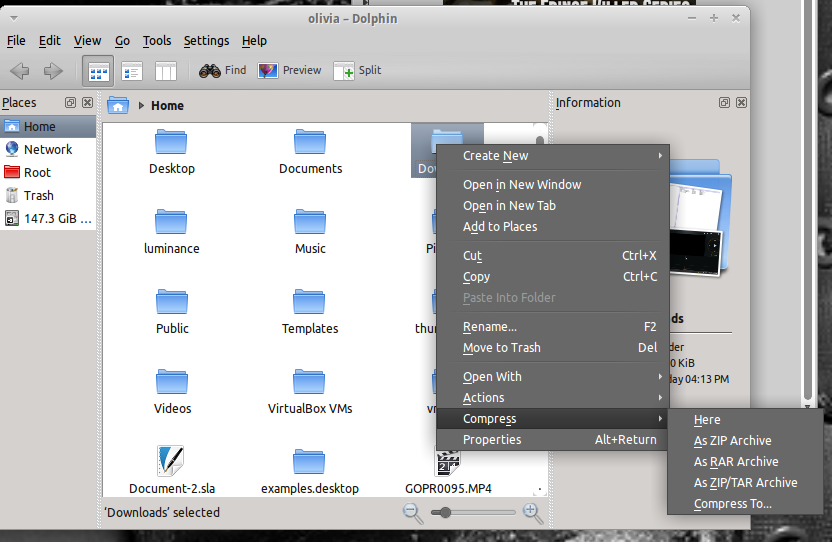
#3. 7-Zip
How about if you compress a file in its original format and decompress it in a different format. 7-Zip is one of those compression tools that supports various formats such as XZ, Bzip2, gzip and tar for packing files and can unpack files in other formats such as NTFS and rar.
The compression ratio of 7-zip is said to be the highest when compared with other compression tools.
It is the most preferred compression tool among Linux users. 7-Zip has capabilities to self-extract files. It is a free tool, which means you don’t have to spend a penny to use it. Apart from Linux, the tool can also work on Windows operating system.

#4. PeaZip
PeaZip is one compression tool that supports as many as 130 archive types. This cross-platform file archiver is free to use. It can be downloaded from its official site.
Once downloaded and installed the tool can be used to make archive in various formats such as ARC, BZ2, GZ, ZIP, RAR. The tool has the capability to create, extract and convert multiple sets of archive simultaneously.
What makes this tool different from its peers is security. The tool securely packs and unpacks data. The security system deployed by the tool includes two-factor authentication, secure deletion and encrypted password manager and other features.
This compression tool is a perfect substitute WinRar and WinZip and other such tools.

#5. RAR
Compression tools are often used to compress large data to reduce its size for smooth portability. A data that is small in size is rather easy to move than a data that is of large size. If you are moving from Windows to Linux you may need best video compression Linux tools to transfer videos. With RAR you can easily compress videos and transfer them to a safer place. RAR is a shareware and is free to try. The tool can be used for free for 40 days, but after that, you will have to register to be able to use it.

Compression tools come handy for moving data. But there is a lot more than these tools are capable for. The compression tools can be used for freeing disk space and reducing the consumption of bandwidth for network communication.
While sending an attachment of photos or videos via an email we look for best zip program and best video compression Linux for the very simple reason to compress the size of the file and make it easier to upload them.
Compression, as stated above, reduces the size of the file significantly making it easier to move files and directories from one place to another.
The tools mentioned above are free to try and can be used for transferring files safely and securely. All the tools mentioned above can be downloaded online through their official or third party website (official website is recommended).
There are various types of compression tools available in the market with some being specially designed for compressing video files and so on. Pick the best compression software for yourself that you think would work best on your Linux system.
Having a backup of the file can prevent any data loss. So while planning to shift data from one place to another make sure you have a backup. Although compression tools are safe to use, technical errors may occur in any circumstance.
Once the files have been compressed, they will have to decompress to access them in the new location. To decompress files or directories you may have to download decompress tool separately.
Most of the compression tools come with the capability to decompress the files. However, in a few cases, you may have to download a special program or software to decompress the files.
Most of the best compression software Linux are available for free and can be downloaded online. It may take a few minutes to download and install them. But, once they are running they can compress file within fraction of seconds or in a very short time span.
Some of the Linux compression tools are compatible to run on Windows and XP as well.
You may also like :

No Responses