Audio editing software has come a long way. There was a time when to record any good quality audio you have to hire a production that costs a lot. But nowadays anyone can record, edit or mix audio with the help of a laptop or personal computer and a microphone. If you search on the internet you will find a long list of tools which serves different audio editing purposes and comes in different price point. So in this article, we will see when someone need audio editing software and what are the best options out there, both free and paid.
What is Audio Editing Software?
With audio editing software, you can record your voice or music and then use various effects to make it more soothing to listen to. Other than that you can also create music, reduce noise levels, make a podcast or even make your videos better. The thing is many video editors only focuses on the editing part, but does not give attention to the audio very much. But in reality, the audio or music can make your videos more enjoyable and entertaining.
Who Needs an Audio Editing Software?
If you are a vocalist, a musician, or a video editor you definitely need an audio editing tool. Other than that you can also create a podcast, create a voice diary etc. Also, if you have some free time there is nothing wrong with learning a new program, as in future it might come in handy.
15 Best Audio Editing Software to Record, Edit, Mix and More
1. Audacity
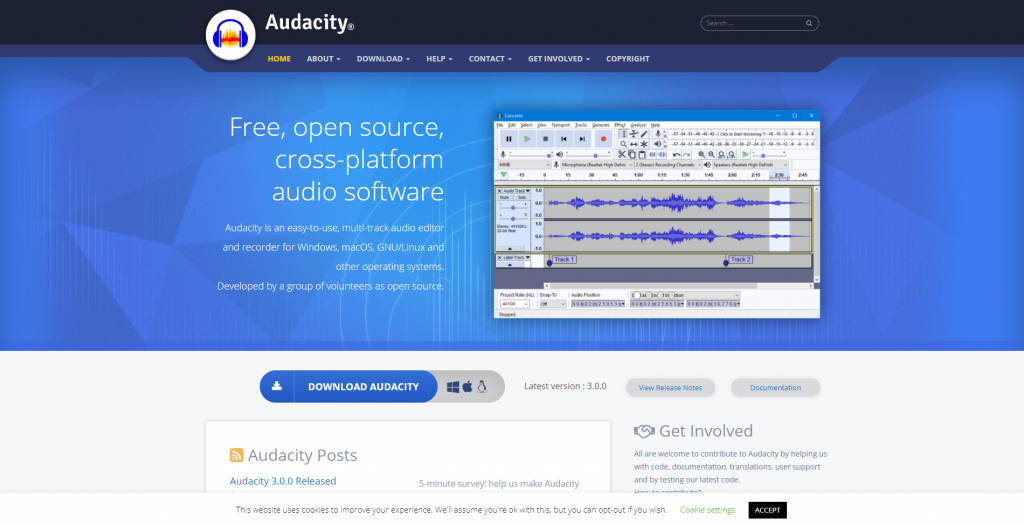
Audacity
Starting off the list we have Audacity which is a well established audio editing tool. It is both a free and open-source program. The program comes with various tools to record, edit and mix your audio. There are also many filters that you can use to make your voice clearer, noise-free, or more soothing. It is also pretty easy to start working with and you will be able to find thousands of tutorial on YouTube to help you out.
Related Article: How to clean up audio recordings with Audacity
As an open-source tool, it is available on all the major operating systems, like Windows, macOS and Linux. Audacity supports most of the audio format, including MP3, WAV, AIFF, PCM, OGG Vorbis, FLAC, AC3, AMR, WMA. The only downside of the program is the user interface is not that great and can feel outdated sometimes.
Price
As mentioned earlier, Audacity is completely free software.
2. Adobe Audition
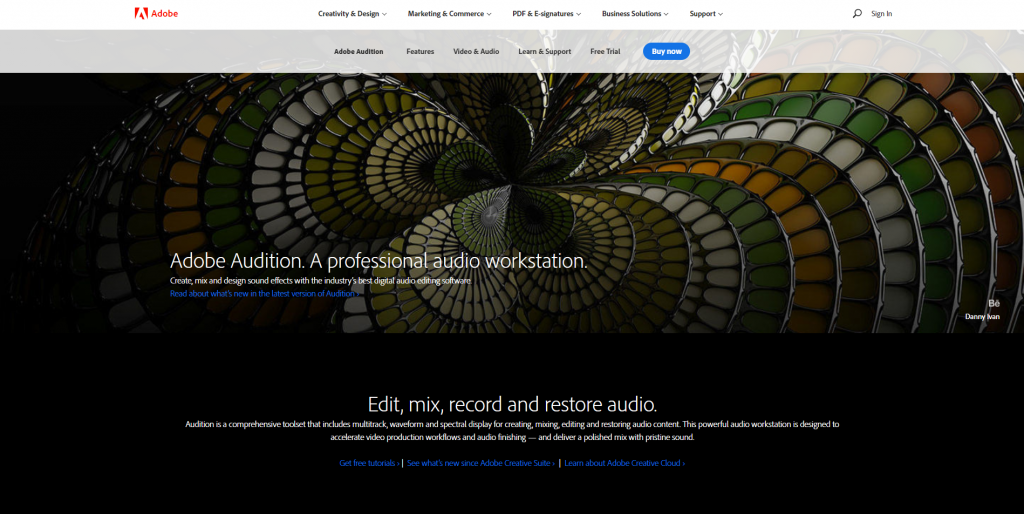
Adobe Audition
One of the industry-leading audio editing programs is Adobe Audition. It comes with some incredible features which are necessary for professional-level audio mixing or editing. It supports multiple layers, like Adobe Premiere and comes with a similar user interface. As the program is available and used for a long time, you will also find various plugins for Adobe Audition, which will help you to produce better outputs easily and precisely.
When it comes to format, it supports MP3, WAV, AC-3, AIF, AIFF, AIFC, AAC, HE-AAC, CAF, FLAC, PCM, OGG, WMA and other audio formats. If needed you can also import video files which are AVI, MP4, MOV, FLV etc. As of now, the program is available on Windows and macOS and I do not think it will be available for Linux any time soon.
Price
Just like any other Adobe software, Audition is subscription based. It also comes with a trial, and after that, you will need to pay $20.99 per month.
3. Logic Pro X
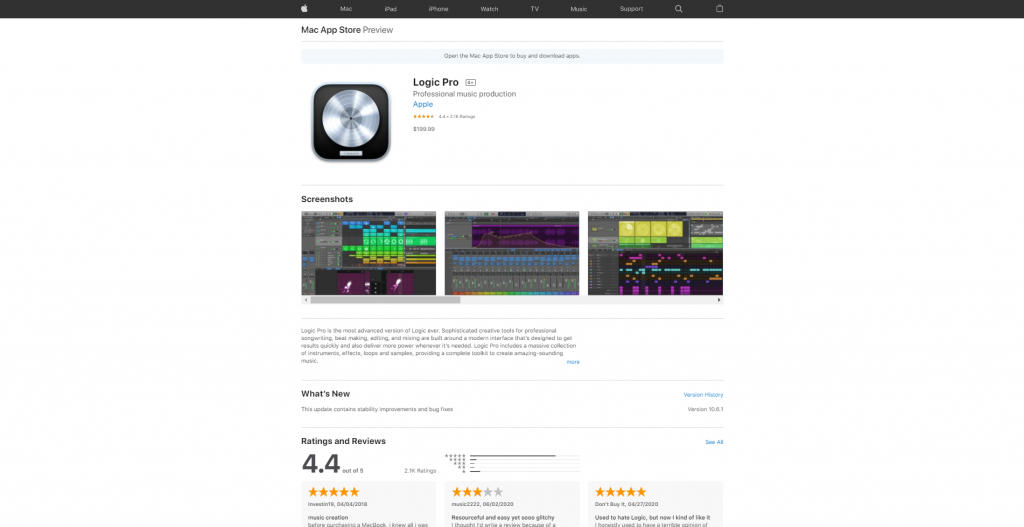
Logic Pro X
If you own a Mac, Logic Pro X will be a great option for you. It comes with loads of features that are accessible to both beginners and professionals. One of the best features of Logic Pro X is Smart Tempo. With this, you can automatically match the timing of different tracks in a project based on the sound. Other than the in-built effects, you can also install many third-party ones.
The program supports formats like WAV, AIFF, CAF, PCM, ALAC, AAC, MP3, REX, RCY etc, but sadly it is only available on macOS. The user interface is modern, although it might take a while to understand everything as a beginner. Although if you have a basic idea of Garageband, you will feel at home.
Price
Logic Pro X comes with a hefty price tag of $199.
4. FL Studio
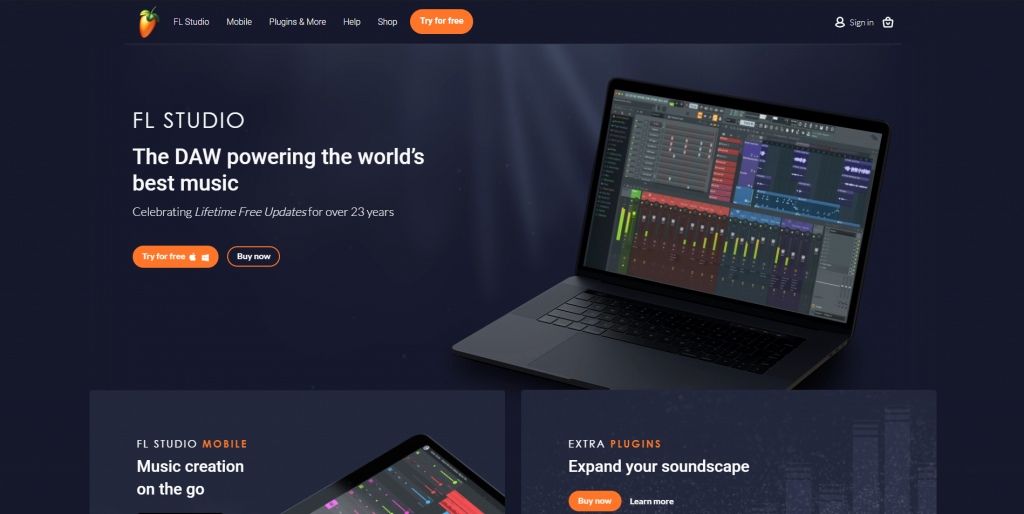
FL Studio
Another widely used audio editing software is FL Studio. If you want to make electronic sound tracks, FL Studio is one of your best options. It supports multi-layer editing and comes with features like time stretching and pitch shifting. Altogether there are more than 80 plug-ins that are useful for manipulation, compression etc. Other than that, it has support for VST standards, so you can add many more plug-ins to create instrumental sounds.
FL Studio is mainly made for musicians, so the audio format support is limited to only the high-quality ones, like AIFF, DS, DS, DWP, FLAC, MIDI, MP3, OGG, SF2, WAV etc. When it comes to the operating system, you can load up the program in both Windows and macOS. The Mobile version is also available on Google Play Store. One thing to keep in mind, if you are new to audio editing, FL Studio comes with a learning curve.
Price
With a free trial, the starting price of the program is $99.
5. Cubase
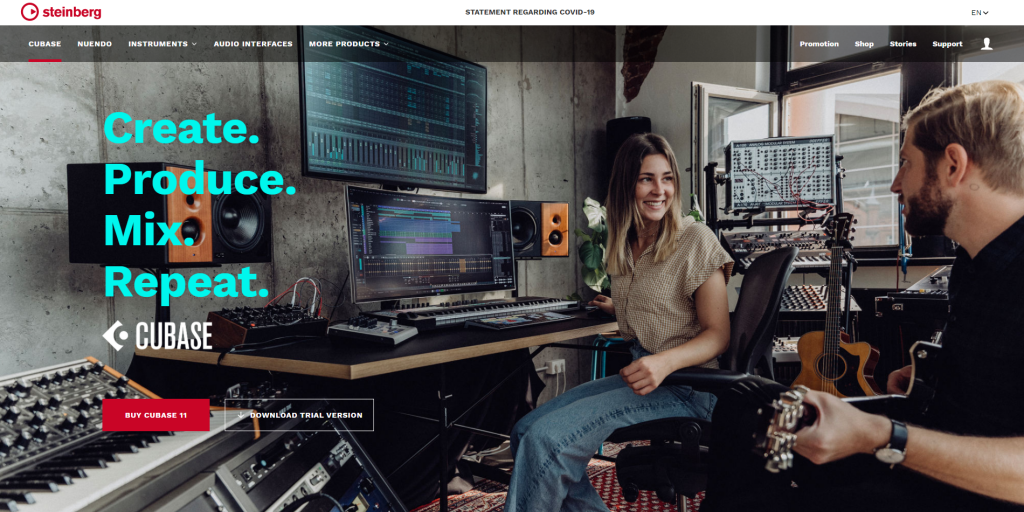
Steinberg Cubase
Meant for professionals, Steinberg Cubase is our next preference. It is a great program to create, mix, and produce music. Also, if you want to record your songs or podcast, it features a ton of tools to improve the quality of the vocal. Another great option available on Cubase is called Plugin Sentinel. It automatically scans all the plug-ins you have on your computer and also checks if there is any vulnerability. Another great feature is Audio-ins, which allows you to use filters and effects separately on your audio tracks.
Cubase supports all the important audio formats which are used to create professional-level music or audio, like WAV, AIFC, AIFF, MPEG1 Layer 3, WAV, FLAC, OGG etc. You can also import videos in Cubase, which are MPEG, QuickTime, AVI or WMV. It is available on Windows and macOS.
Price
After the free trial, Steinberg Cubase costs €99.
6. Avid Pro Tools
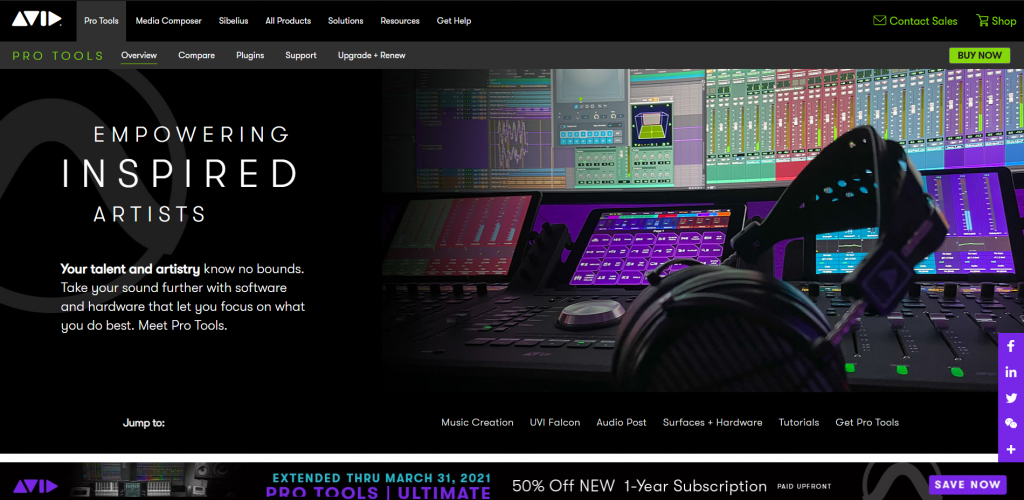
Avid Pro Tools
Meant to be used for post-production, Avid Pro Tools is one of the best audio editing programs you can use. You can use up to 4 microphones at once for recording and it uses a 64-bit architecture that is capable of better processing with low-latency input lag. Another great feature is you can upload your audio or music files straight to audio streaming sites like Apple Music, Spotify, Amazon Music, iHeartRadio, and more.
Pro Tools support WAV, AIFF, MP3, MXF, AAF, OMF, AAC, ALAC etc formats and for video, you can import MP4, M4V, MOV etc. Just like most of the software on the list, it supports Windows and macOS.
Price
There are three versions of Avid Pro Tools. The basic one is completely free, which offer beginner-level editing tools. There there is Pro Tools, which costs $29.99 per month and finally the Pro Tools Ultimate, costing $79.99 per month.
7. Hindenburg Pro
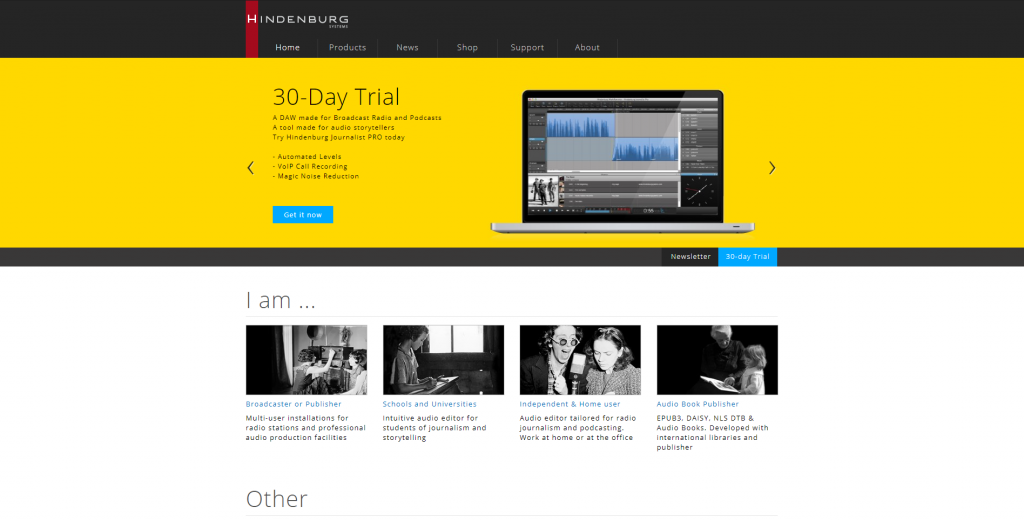
Hidenburg Pro
Next, we got Hindenburg Pro, which is a cross-platform audio editing tool. It allows non-destructive, multitrack recording and can import 24-bit audio files. When it comes to the effects, it has many of them, like compressors, EQs, loudness meters etc. It also supports third-party plug-ins. This program is mainly meant for recordings for radio or podcast than music production.
Hindenburg Pro is available on both Windows and macOS and supports audio formats like WAV, MP3, M4A, AAC, Apple Lossless and AIFF. Although the program comes with many useful features, the user interface is kind of old school.
Price
Hindenburg Pro comes with a 30-day free trial, and after that, the pricing starts at $95.
8. Sound Forge
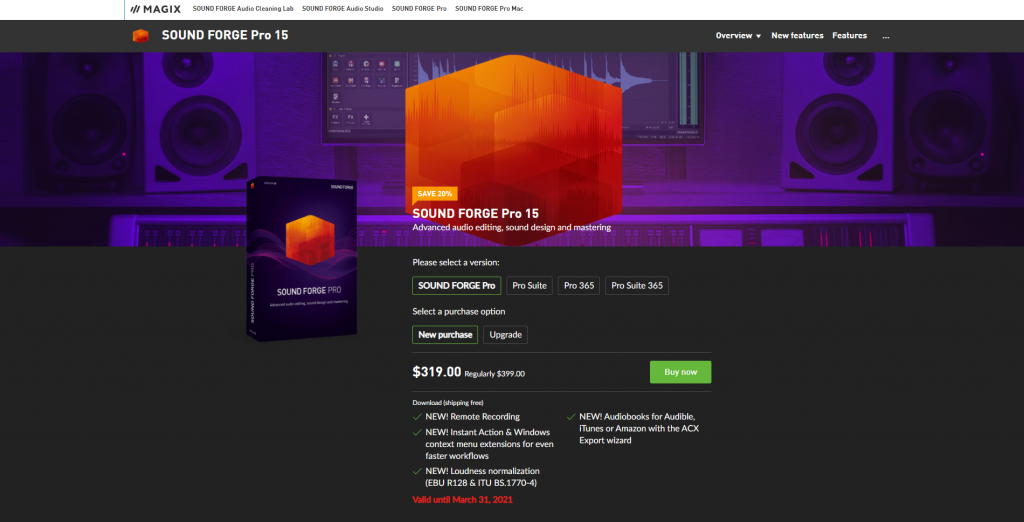
Sound Forge
Another great audio editing and mixing software are Sound Forge. This tool is available online in various versions like Forge Pro 14, Sound Forge Audio Studio 15 and Sound Forge Pro. All of these versions are curated for different usage scenarios like recording, audio editing, mastering and processing. It supports multi-track recording, voice activity detection etc and aimed at enthusiasts.
The supported file formats of the software are DSF, AA3, OMA, GIG, IVC, WAV, MP3 etc. If you need to import video files, it has support for AVI, WMV, MPEG-1 and MPEG-2. Windows and macOS are currently supported operating system for Sound Forge.
Price
As there are many version of the program available, the price starts at $59.99 and goes up to $349.
9. Reaper

Reaper
Then we have Reaper which is an affordable option for audio editing. The program supports multiple tracks, record in mono or stereo, applying effects in real-time etc. All the effects applied are also non-destructive, like Smart Object in Adobe Photoshop. If needed you can also install third-party plug-ins and customize the UI as per your liking.
Reaper can handle most of the audio format including ACID, AIFF, AVI, BWF, CDDA, EDL, FLAC, KAR, MIDI, MOGG, MOV, MP3, MPEG, OGG VORBIS, OGG OPUS, QT, RADAR, REX2, SYX, W64, WAV, WAVPACK, WMV. Also, while it works with Windows and macOS, recently it was launched for Linux.
Price
Reaper is available for a free trial and after that, you have to purchase it for $60.
10. Ableton Live
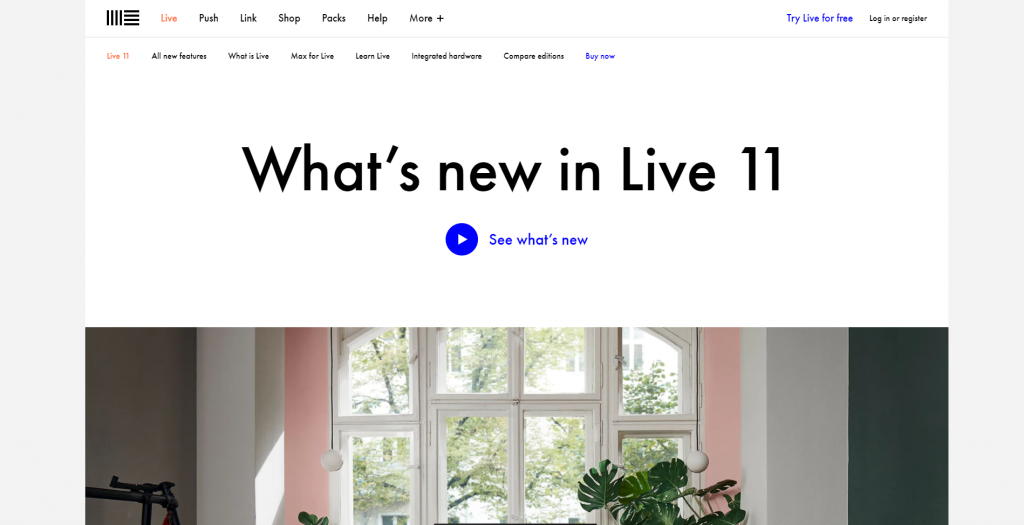
Ableton Live
Another well known electronic music production software is Ableton Live. The feature list of the program starts with support for unlimited audio and MIDI tracks, MIDI capture, 256 mono input channels and 256 mono output channels. Other than that, you will get almost 70 GB of pre-recorded sounds which you can use in your production.
You can use Ableton Live on macOS and Windows operating system. It supports almost every audio format, including WAV, AIFF, AIFF-C, FLAC, OGG Vorbis, RIFF, PCM, MP3 etc. Sadly, it also misses some features, like pitch correction and also the user interface is a bit outdated.
Price
Ableton Live comes with a 30-day free trial and then the pricing starts from $99.
11. Presonus Studio One

Presonus Studio One
Next up is Presonus Studio One, which is although not widely used, but a good audio editing program. With multi-track support, there are features like key modulation, chord substitution and more. A great option of the software is it can automatically identify a chord from any audio track, which saves a lot of time while working on a big project.
This software is available on both Windows and macOS and supported file formats are WAV (BWF and RF64), AIFF, REX, Apple Loops (CAF only in macOS), Ogg Vorbis, FLAC, and MP3. One thing to keep in mind, the software is aimed at the professionals, and as a beginner, you will find it hard to start working with.
Price
There is a free version available for Presonus Studio One which comes with limited functionality. For the full version, it will cost $99.
12. Ardour

Ardour
If you are a beginner, finding the programs on the list hard to get into, say hi to Ardour. It is a powerful audio editing program while being easy to pick up. It has all the basic effects like cuts, crossfades, transposition, swing etc. Recording vocals is easy and with the in-built effect, you can make it sound quite professional.
Ardour supports all common audio file formats, including WAV, AIFF, AIFC, CAF, W64, SMF, BWF and others. Another positive point of Ardour is along with Windows and macOS, it is fully functional in Linux. Sadly, if you are a professional, and looking for each and every function, this program is not for you.
Price
Ardour is free with most of the features and to unlock all of them you have to pay a minimum of $1.
13. Magix Sequoia
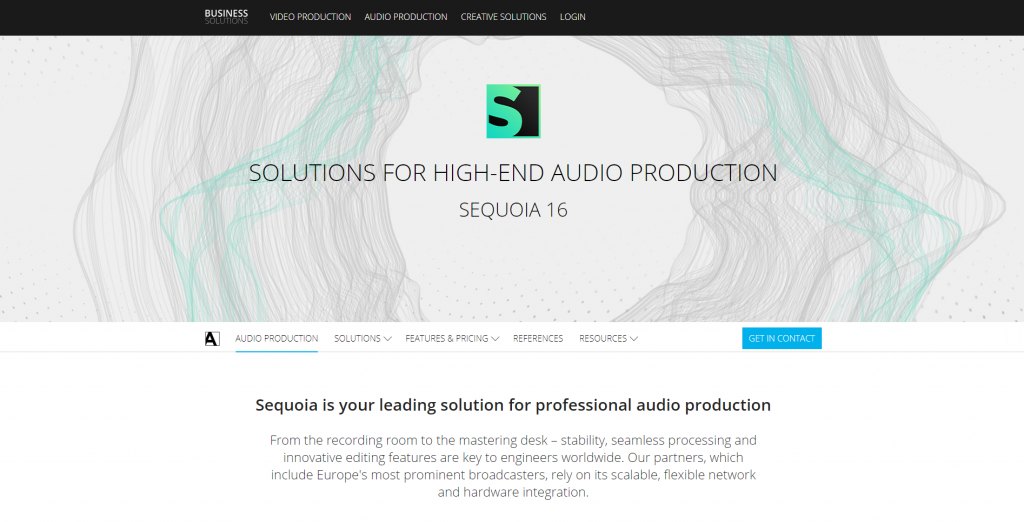
Magix Sequoia
In case you are in search of a full-fledged audio production, post-production, broadcasting, and mastering software, Magix Sequoia is one of your preferences. It offers options like a comprehensive phase, and peak meters, and native audio restoration. Sequoia also provides a direct connection to broadcast CMS and automation systems.
AAC, AIFF, FLAC, MID, GM, GS, XG, MP3, OGG, SD2 and WAV are the supported audio format for Magix Sequoia. You can also import video files here with H.264, AVI, HDV, MPEG, MXV, WVM formats. Sadly, this software is only available on Windows and will need a lot of time to get used to the user interface.
Price
Magix Sequoia costs as high as $2975.
14. WavePad
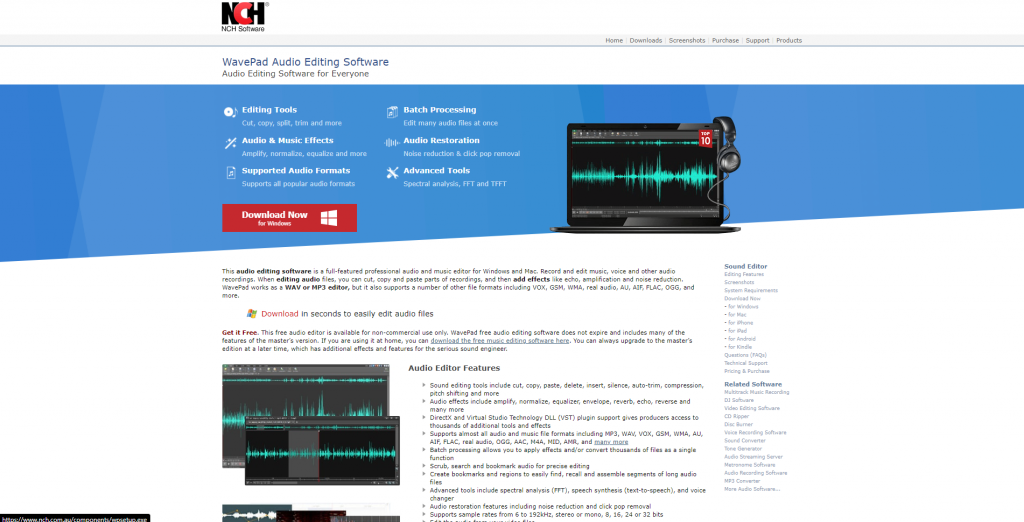
WavePad
Getting closer to the end of the list we got WavePad. It is a full-featured professional audio and music editing software built for enthusiasts and amateurs. WavePad is mainly used to record vocal takes and add various effects to them, like echo, amplification and noise reduction. Other than that, it comes with features like amplify, normalize, equalizer, envelope, reverb, echo etc.
When it comes to compatibility, it supports a wide range of audio formats including MP3, WAV, VOX, GSM, WMA, AU, AIF, FLAC, OGG, AAC, M4A, MID, AMR. Another great thing about WavePad is it is available on all the major platforms like Windows, macOS, Android and iOS. Although the macOS version is not well optimized as of now.
Price
There is three variant of the software. The basic one is completely free, with which you can create non-commercial audio. Then the Standard edition costs $29.99 and the Master edition costs $49.99.
15. FAE Media
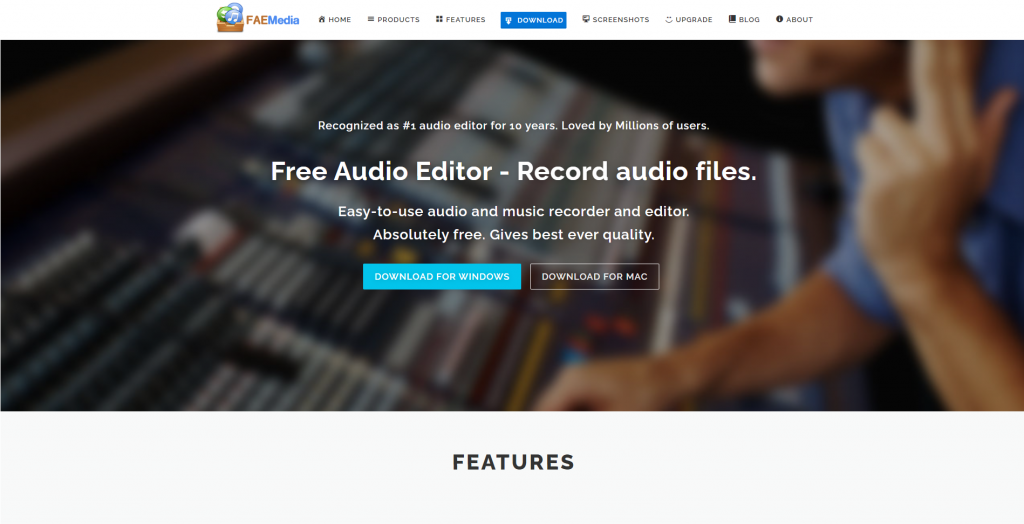
FAE Media
Finally, we will wrap up the list with FAE Media, which is a great program for beginners. This tool is also mainly used to record audio and vocal takes, and it can capture sound from microphone, web radio, cassette tapes etc. You can also cut, copy, paste, trim parts of the audio and remove noise. This is one of the basic tools and not meant for a professional workflow.
FAE Media is available on both Windows and macOS. It also supports most of the audio formats, including MP3, WMA, WAV, AAC, FLAC, OGG, APE, AC3, AIFF, MP2, MPC, MPGA, M4A, CDA, VOX, RA, RAM, ARW, AIF, AIFC, TTA, G721, G723, G726.
Price
Like Audacity, it is an open-source audio editing tool, thus it is completely free to use.
Wrapping Up
In the list, I tried to include every type of audio editing tool you can think of, including both free and paid solutions. All of the programs come with some up and downsides which makes them unique. As these tools are available at the various price point, your choice can also differ around it, but keep in mind all these are tools. You are the creator of your music or podcast. So do not think that you cannot make something great with free or cheap software.

No Responses