While buying a new smartphone, we never compromise with its price and features, then why should we compromise when it comes to our home screen’s look?
The apps and widgets make the home screen more beautiful, and the user enjoys using his device more. Widgets give us the shortcuts to use any services quickly on a single touch.
They save much of the time of the user to use specific apps and services by outing them on the home screen.
If you want some of the best Android widgets for your new smartphones, this article will help in knowing those within few minutes.
The smartphone is connected with our daily life like an integral part. Every minute, we need to check the schedule of appointments, meetings, and various projects.
It is a weird feeling if we do not hold our smartphone even for a second.
Best Android widgets To Stylize Your Home Screen
Some of the Best Widgets For Android are given below which you should try for your home screen of a new smartphone.
#1. Weather
Every person wants to know the weather conditions of his/her city. This widget is one of the most vital widgets if you have to travel often to other parts of the country for work. It does provide you with not only the weather conditions but also the humidity and much more. You can even know the Sunrise and Sunset Time. There are also many other details in weather widget such as wind speed, precipitation probability, and visibility.
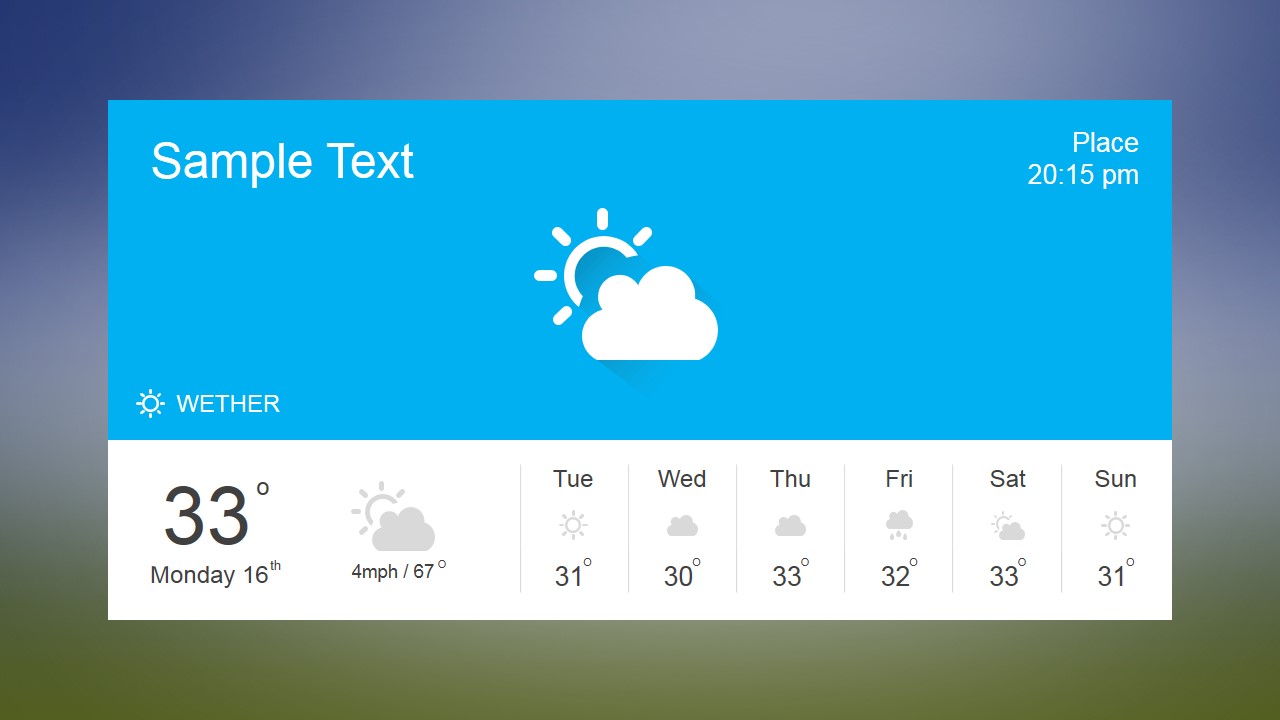
#2. Chronus
Chronus is one of the best Android widgets for your Android smartphone. It is a clock widget app but does many other tasks also. With the help of Chronus, you can add many other widgets on the home screen such as calendar events, alarm and clock, and many others.
Chronus runs on all the Android devices with version 4.1 and above. You can also customise the widgets in your style. If you have an older version, you can update it to get this fantastic widget app.

#3. Calendar Widget
The calendar is part and parcel of our lives. We have to mark many important meetings, appointments, events, and occasions on the calendar to remind us.
We make the birthday reminders and anniversary reminders to wish our close ones.
There is a calendar widget called Month which has elegant designs of the calendar where you mark a friend’s birthday or relative’s anniversary. Month has a beautiful user interface with agenda and to do list.
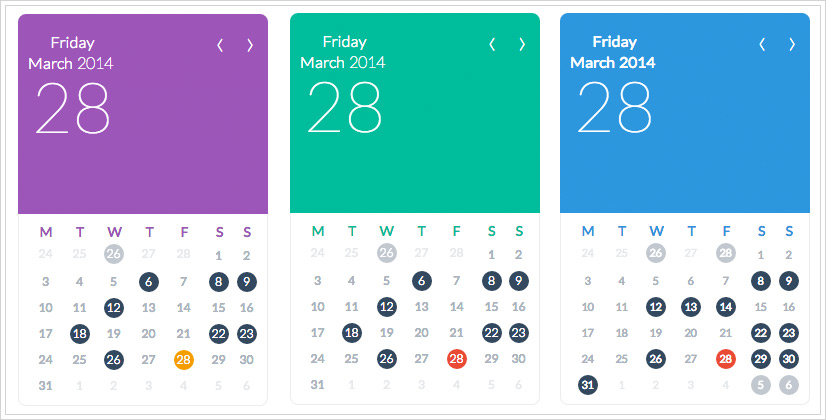
#4. IFTTT
The next on the list is IFTTT. It can be included in your list of best Android widgets of this year.
IFTTT synchronises all the services of the phone on the home screen and makes it easy for you to search for any apps quickly.
It gives you updates on the weather and the latest happenings around the globe. You can use Facebook and Twitter with this widget app.
It also helps you to share photos on social media sites on an automatic basis.

#5. Google Keep
Every day, we have to make hundreds of notes in the office, college or lab for reference, which we often store on our smartphone.
Well, if you are the one who needs to make a note every minute to remember various tasks, Google Keep is one of the best Android widgets of 2019.
Don’t Miss: How to see who’s connected to Your Wi-Fi Network
With this app, you can make voice notes and hand notes for various tasks. You can even create your notes and prepare a list of to do activities during the day.
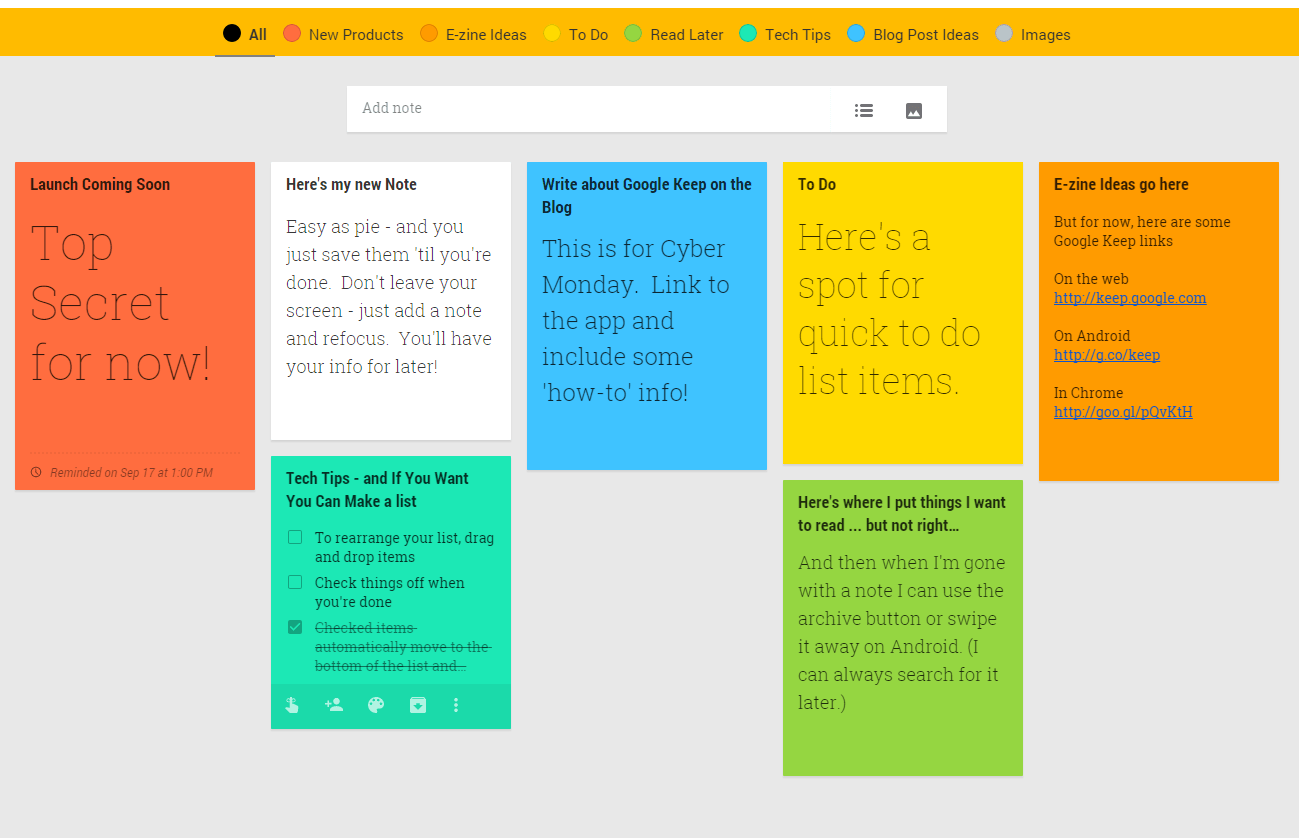
#6. Beautiful Widgets
You can go for Beautiful Widgets if you want your home screen to look classy and different. This app helps you to customise your home screen by adding various widgets to it such as weather, social media sites, calendar, clock and many other widgets.
There are many themes available in the Google Play Store, which you can choose for your home screen. There are also settings for changing the colours and adjusting the sizes of the widgets to give them a more elegant look.

#7. DashClock Widget
DashClock Widget is one of the most popular apps available for the home screen of every Android smartphone.
This widget helps to get all your essential widgets on the home screen such as email accounts, calendar app, clock, weather and much more.
You can wish your friend on his birthday or a relative on his marriage anniversary. DashClock Widget is available for free of cost.
You can also set the alarm with this app.
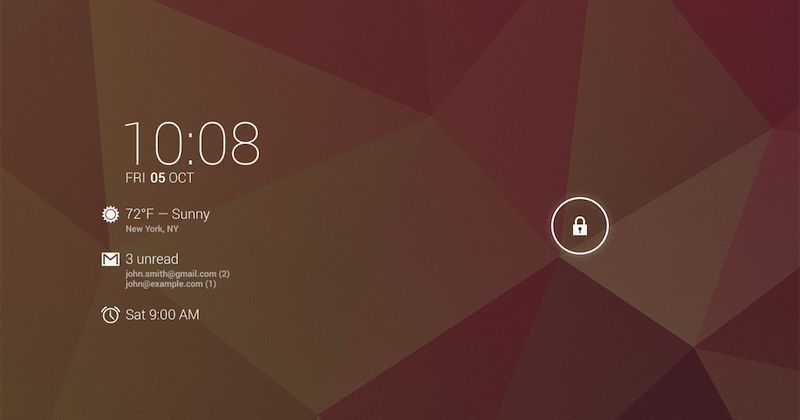
#8. Google App
The next widget on the list of best Android widgets for this year is Google App. You need Google for every finding every minute detail of work, location, movies and much more.
There are many card styles gadgets in Google App, which provide weather information, nearby locations, calendar, flight tickets and much more.
You can download Google app for free of cost on your Android devices.
It is one of the most amazing widgets which your new Android smartphone should have.

#9. Zooper Widget
Zooper Widget is an ideal widget for the home screen of your Android smartphone. You can customise your home screen with many new widgets and make it trendy for every day’s use.
Zooper widget also has inbuilt widgets which are equally important as the other widgets. This widget does not consume a large amount of battery of your smartphone and is available for free of charge of Google Play Store.

#10. Flipboard
Flipboard is last on the list of best widgets for Android smartphones. This app will provide all the latest national as well as international news and keep you updated each minute.
Flipboard is specially designed for news lovers who can’t spend a day without watching the news.
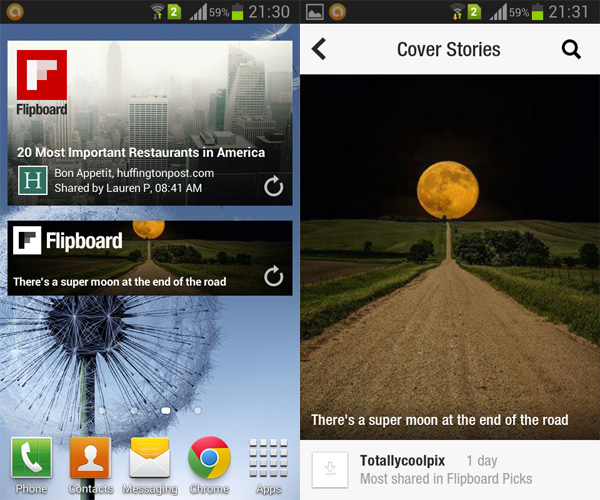
Conclusion
The Android OS and widgets go hand in hand; the level of customisation provided to the users by these widgets is unlimited. Sure, there is a learning curve for the newcomers, and most people get overwhelmed and decide not to use the app.
I remember my first attempt at using Zooper Widget very clearly; the app was so featured rich that I just had to stop using it because I could not navigate my way around it. However, with time, I was good enough at it that I could create my widgets as well.
Dealing with widgets is all about time and patience; the list focuses on best widgets for android that can be created and the widgets that can be used readily. Here is to hoping it serves you well.
Recommended Reads

No Responses