Access iPhone or Any iOS Device in Linux : Linux operating system is called Unix OS which has been assembled under the model of free and open-source software development and distribution.
Linux is the best operating system if we evaluate them from a security point of view. We can use Linux operating system with our iPhone or iOS device. In Windows PC, we can easily install iTunes to our system and can connect our iPhone or iOS devices to PC.
But it cannot be done with Linux operating system as you can’t install iTunes and connectivity between two devices. Now we will learn how to generate connectivity between Linux PC and iOS device.
Here, we discuss how to Access iPhone or Any iOS Device in Linux operating system.
How to Access iPhone or Any iOS Device in Linux
Here are some simple methods through which we can access our iPhone or iOS device on Linux OS.
Don’t Miss
We have to install one tool which will help you to run Windows apps on Linux PC and can easily install iTunes on OS.We will be using Wine Tool on our system to run Windows applications on POSIX compliant OS such as Linux, MacOS, and BSD.
Here are some steps which will demonstrate how to access your iPhone on your Linux operating system which is mentioned below:-
Step 1: In the first step, we have tooled which we can install iTunes in your Linux PC. So it is obvious to install Linux from this
Step 2: After installation, you have to install zip file which will check all your requirements. This will allows you to install other all files which you need to run the Windows app on your system.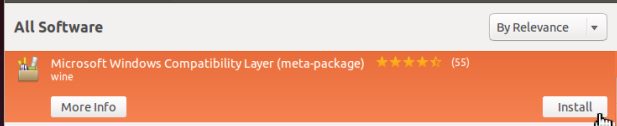
Step 3: Once the processing is complete, you need to install the setup of iTunes which depends upon the configuration that is withering of 32 bit or 64 bit.
Step 4: In next step, you need to download the double click on the downloaded file, and installation process will proceed as in Windows, that is why the Wine tool is known for.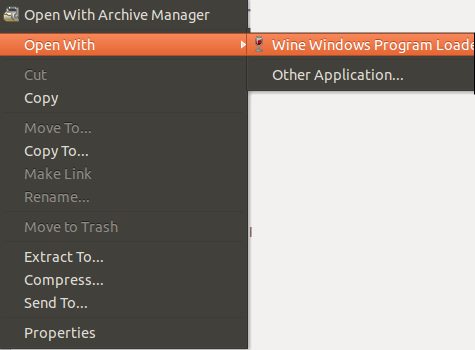
Step 5 : Just finish your installation process, once you have done with the installation, you have to launch your iTunes app in Linux system, and connect your iPhone with PC using your USB cable.
Step 6: iTunes will detect your device and will start syncing your data between both the devices. This is the time taking process, so be patient, and let the tool to complete his task.
Step 7: Now the installation has been complete, now your PC is ready to access your all iPhone data in iTunes that has been installed in Linux system.
There are also other possible tools available by which you can Access iPhone or Any iOS Device in Linux system. So now we will discuss the tools which are given as below:-
-
Crossover tool:
This tool is used paid item tool which utilizes code form of Wine tool. Crossover tool has good amount of work, while it costs cash or money. This can be used to run Windows productivity software like MS Office, games and utility program in one application.
Here are some features of Crossover tool which are mentioned below:-
- You can run Windows software without rebooting your system. Crossover tool directly runs on the Linux OS.
- Crossover tool can be installed in one-click or it is called one-click installation.
- This tool runs on Linux PC with native speed because there is no bogging down.
- Your desktop environment is seamlessly integrated with Crossover tool.
- Bottles are the unique feature which allows users to divide or separate Windows environments that are packaged and self-contained with one of your favorite programs.
- It also comes out with the product support .
- You can get it at the price of $9.95 USD – $15.95 USD.
- It has also had the feature of the graphical installer for Windows applications.
- It can also be run without rebooting on all Windows applications.
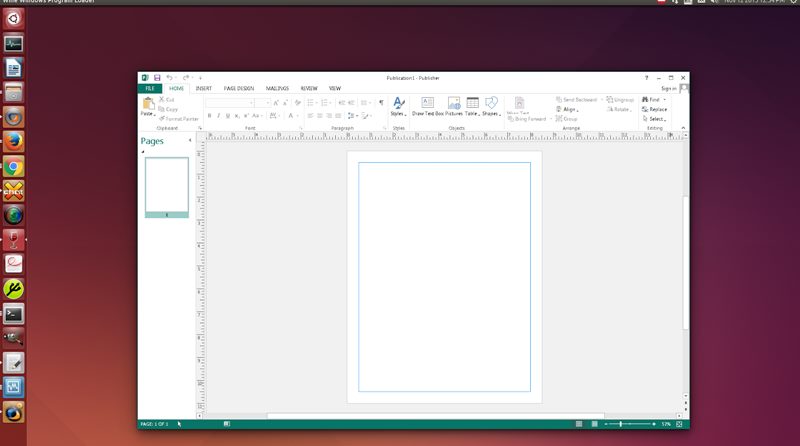
-
Virtual Machine:
The tool which we can use to Access iPhone or Any iOS Device in Linux is known as Virtual Machine. You can also use Virtual Box or VMware to introduce iTunes in the virtual machine.

Using unity or Seamless mode, you can have Office Windows on Linux desktop. In this tool you will require the duplicate of Windows such as old Windows XP circle will lie around , to introduce virtual machine.
-
Libimobiledevice:
It is also used in Linux Operating system which will help you in accessing iPhone , iPods and other Apple devices. If it is once installed, the software library does not require you to jailbreak device, and also not depends on proprietary libraries.
If you are using Ubuntu desktop then you can get or install your Libimobiledevice by pasting the command in your terminal sudo apt-get install libimobiledevice.
Libimobiledevice is like a cross platform which has software library and protocols and tools which are used to communicate with iOS devices natively.
-
GTKPod:
It is also one of the famous apps which we can use to manage our iPhones and iPods. This device allows you to install songs or any other data without any hassles in your Linux Operating system.
This tool actually supports iOS devices rather than supporting iPhones or iPods.
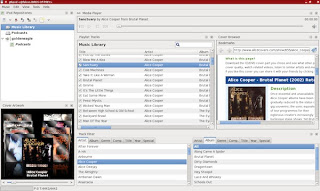
So from above written guidelines, tools and instruction we learnt that how we can Access iPhone or Any iOS Device in Linux Operating system.
Using the above written information , we can easily sync your all data between 2 devices without wasting your time. So just simply install your app and enjoy all the benefits of your Linux OS.

