Facebook, the biggest social networking site offers a lot to its users. It gives us a platform where we can create profile, pages, groups and events, and meantime share our ideas, pictures, videos with people.
Here in this tutorial am not going to deliver a lecture on benefits of Facebook or how to use Facebook? It’s going to be very simple where you will get to know How to Invite all Friends to Like Page?
Excited? Yeah I do understand inviting friends to like Facebook page one by one is a most frustrating task and consumes a lot of time. Here I will suggest a simple trick to invite all friends to like a page by single click.
How to Invite all Friends to Like Page in one Click?
Well, creating a page, group or event isn’t a difficult task. The actual problem arises when it come to send requests to friends to like your page.
There are two ways mentioned to Invite all Friends to Like a Page. One is by Chrome Extension and another is by using Small Script.
It’s not tough at all. Follow the steps one by one.
#1 Invite All Facebook Friends to Like Page using javascript directly in URL(TESTED FOR CHROME):
- Login your facebook account.
- Goto your page for which you want to get likes for
- Click on invite your friends
- When the invite window appears,scroll down upto the point your all friends get loaded.
- Now paste this code in your URL
- javascript:var inputs = document.getElementsByClassName(‘uiButton _1sm’); for(var i=0; i<inputs.length;i++) { inputs[i].click(); }
- Remember while pasting the code Chrome will remove the “JAVASCRIPT” keyword which most of the browsers do, So add that manually.
- Wait for few seconds as it may result in getting hanged of that particular page/tab
- Enjoy the moment and feel like a king, you just implimented a hack on Facebook.
#2- Invite All Facebook Friends to Like Page by Chrome Extension

- First install Google chrome extension from WebStore.
- After adding it successfully in your chrome browser, login to your Facebook account.
- When you open your profile, you can see a tick on top right side of the browser.
- After that open your Facebook page and then click on the Invite all friends button.
- A new popup window with all your friends name will appear on the screen.
- Now click on the extension which you just had installed.
- Your all friends will receive the invitation automatically within few seconds.
#3- Invite All Facebook Friends to Like Page by Using Script
- First Login Your Facebook Account and Go to Facebook Page Where you want to invite your all Friends.
- Now click on Invite your friends to like this page option and pop window will appear.
- After that press F12, a console will open at the bottom of the browser.
- Copy below code and paste them in console box.
var inputs = document.getElementsByClassName(‘uiButton _1sm’); for(var i=0; i<inputs.length;i++) { inputs[i].click(); }
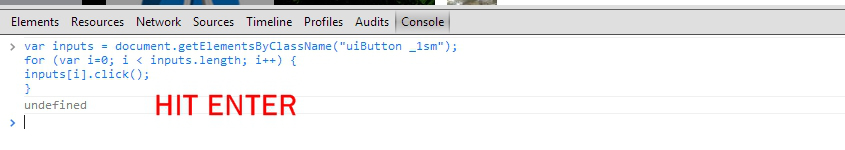 After pasting code in console, click on Invite button and It automatically will send invitation to all your friends successfully.
After pasting code in console, click on Invite button and It automatically will send invitation to all your friends successfully.
I hope the above trick will help you to invite all friends to like page in a single click.

No Responses