Facebook is an online social networking site which is used for connecting with people. It can be also used for posting pictures, videos and for business too. But do you know how to download Facebook videos..??
Many people watch and share Facebook videos online, but sometimes buffering time depends on internet speed which can waste your time and fun of watching the whole video with that constant speed.
This problem can be overcome by downloading your favourite Facebook videos without using any tool. Now, we will discuss how we can download Facebook videos without using any tools are mentioned below:-
There are four core methods which we can use to download Facebook videos without using any tool. The procedure of two of them totally depends upon the URL which can be changed and video can be downloaded. You can save your video on PC whenever you want to download any Facebook video.
Here are some steps which we have to follow while downloading Facebook videos are as follows
Method 1: Using x.facebook.com
Under this method, there are some steps which can be implemented while downloading Facebook Videos 2017.
Step 1: In the very first step, please login into your account and chose the video which you want to download on your devices.
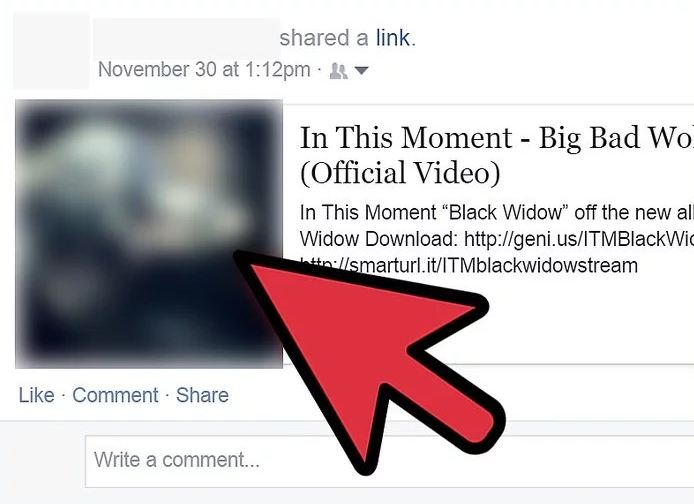 Step 2: Now, click on the video and select the option “Show Video URL.”
Step 2: Now, click on the video and select the option “Show Video URL.”
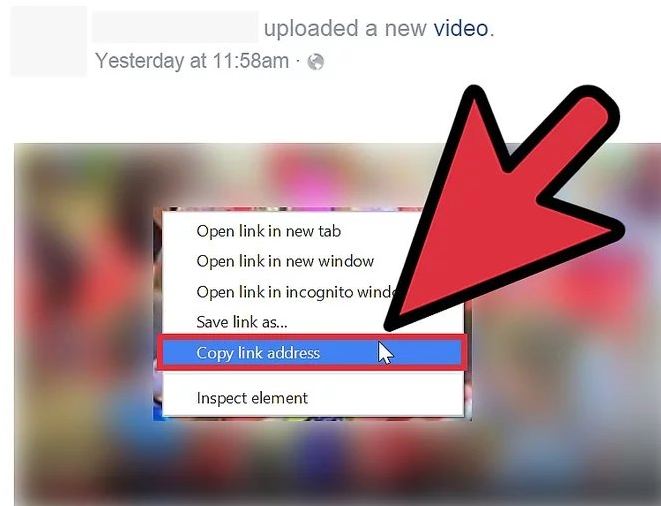 Step 3: Just copy the URL from the address bar and paste URL into New Tab.
Step 3: Just copy the URL from the address bar and paste URL into New Tab.
Step 4: Open your address .i.e. https://x.facebook.com/video/video.php?v=”Video ID” and replace it with that id of video that has been copied. For example https://x.facebook.com/video/video.php?v=1190626124289321.
Step 5: Paste and open this address in the new Tab and start downloading your video through your downloader. Right-click on the video and select the option “Save Video as” and save your video.

Method 2: Replacing “www” with “m” method
Following are the steps which can be used to download Facebook videos are mentioned below:-
Step 1: Login to your account and choose the video which you want to download on your PC or computer.
 Step 2: In the next step, you just have to replace “www” with “m.” By replacing “www” with “m” allows you to open the mobile site view on your computer?
Step 2: In the next step, you just have to replace “www” with “m.” By replacing “www” with “m” allows you to open the mobile site view on your computer?
 Step 3: Now, just click on the right side on the video and select the option “Save Video as.”
Step 3: Now, just click on the right side on the video and select the option “Save Video as.”
 Now, you are done with downloading Facebook videos without using any tool.
Now, you are done with downloading Facebook videos without using any tool.
Method 3: Download through website fbdown.net
There is also one another method by which you can download Facebook videos without any tool. It can be done easily with the help of using website www.fbdown.net. This site allows you to build up direct download links of FB videos without using any 3rd party software or any other plug-ins like JAVA.
Here are some features which are provided by www.fbdown.net are like Fast Direct Download, Easy Interface for Navigations and Download. This site allows you to work on all mobile devices.
Following are the steps which are used to download Facebook videos are given below:-
Step 1: Visit the website www.fbdown.net and open it.

Step 2: Open your Facebook video which you want to download.
Step 3: Just right-click on the video and choose that option which is as “Show Video URL.”
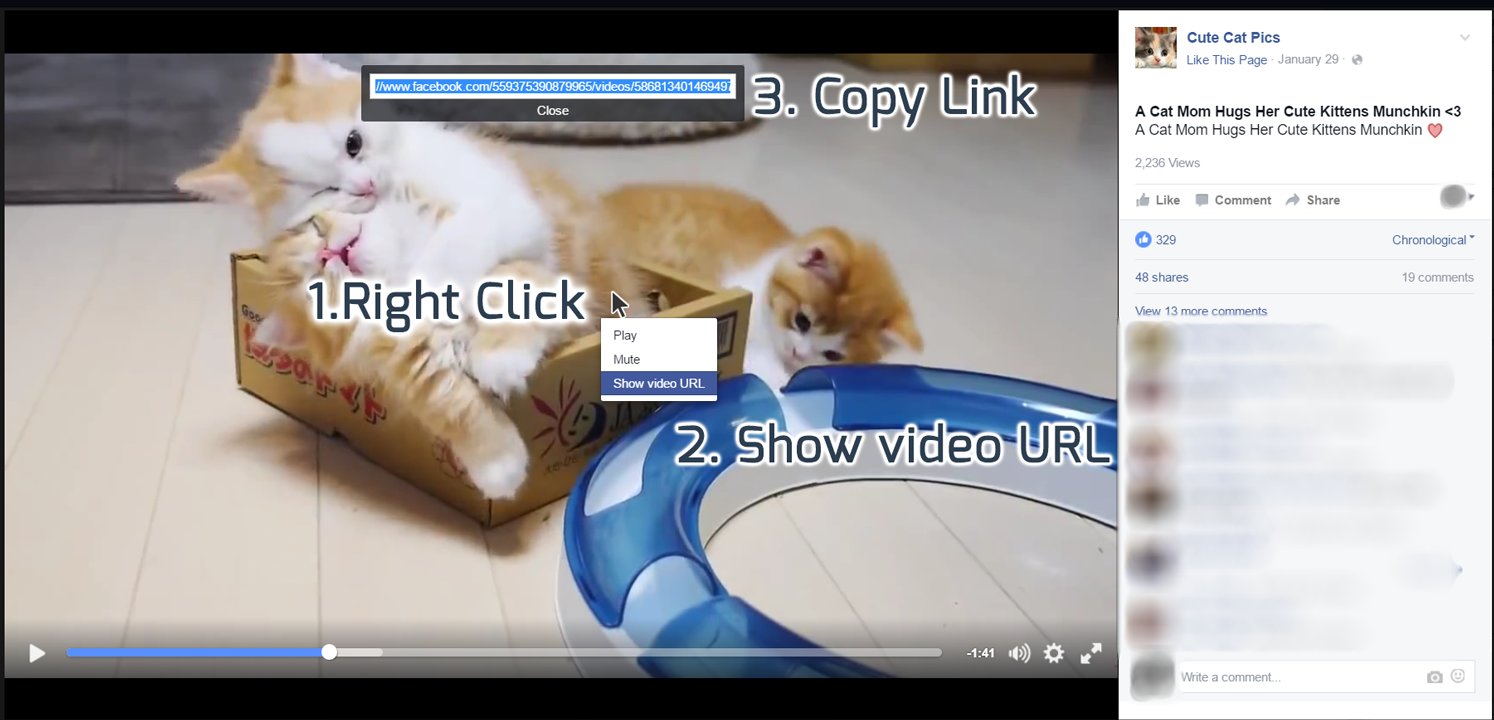 Step 4: You just need to copy the URL of the video and open the site www.fbdown.net. Paste your copied URL and click on the download button.
Step 4: You just need to copy the URL of the video and open the site www.fbdown.net. Paste your copied URL and click on the download button.
 Step 5: You will be able to see the options while downloading the video. Video can be downloaded in Normal Quality or in HD (High Definition).
Step 5: You will be able to see the options while downloading the video. Video can be downloaded in Normal Quality or in HD (High Definition).
Method-4: Download Facebook Videos Using your own Profile
You can also download facebook videos without using any tool. This can be also done by using your Facebook Profile itself. It is very simple to follow the instructions while downloading Facebook videos by using Facebook itself.
So, here are some following steps that you need to follow are given below:-
Step 1: First of all, open your profile by clicking your own name.
Step 2: Then go to Photos>Videos
Step 3: Click the video which you want to download.
Step 4: By clicking on the top of the right corner, choose the cog icon and select “Download Video”.
Step 5: You will see that a pop-up has appeared in the bottom left corner when your video is ready to download. Select and click it to start.
Step 6: Now, you will get a zipped file, which you can easily extract by using uncompressor.
So, we see how we can download Facebook Videos without using a third party or any other tool. By using these methods, you can easily download and view your favourite videos whenever you want to see it. Much data can be saved and you can video streaming without any buffer.
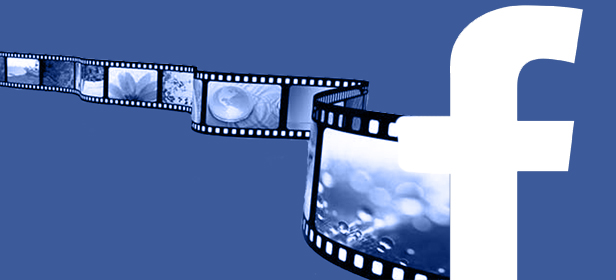
No Responses