Android users often get the message of update requirement by certain Android apps from time to time. The updates are often focused towards improving the user’s experience, fixing any bug and updating the apps with security and privacy settings.Here we will be presenting you number of apps which will enhance your productivity.
With thousands and millions of Android apps available to entertain, inform and more there are Android apps that solely focuses on making our day more productive. These apps work by saving our time in typing, checking emails, managing expenses, providing remote access to our desktop and cloud storage with a few touch of the screen.
The apps save ample time of the user and help them perform more productive work while sipping coffee in their bedrooms. Here are a top 15 must-have productivity apps for your android:
1. Officesuite + PDF Editor:
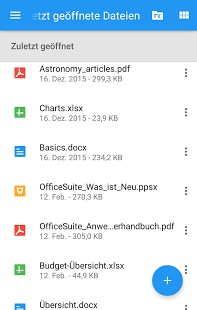
This amazing app lets one view; edit any file that supports MS office. Whether you have a WordFile to work on or PDF file that needs to be modified, the OfficeSuite can let you do it all with ease.
Using this app one can view, edit, and create Word, Excel, and PowerPoint documents and convert to/from PDF. The app provides cloud storage of around 15GB. This app is compatible with various Microsoft formats including DOC, DOCX, DOCM, XLS, XLSX, XLSM, PPT, PPTX, PPS, PPSX, PPTM, and PPSM. The files stored in Officesuit can also be shared via DropBox, Google Drive, OneDrive and Amazon Cloud Drive.
2. AirDroid:

How about if you could access your Android devices from laptop or tablet. AirDroid app has been designed to allow its users access and manage their Android Smartphone through wirelessly.
Using this app one can access SMSs, call logs and more from the screen of the computer. This means you don’t have to carry your Smartphone when you are using a laptop or even computer to reply to Whatsapp, SMS, Facebook messenger, and Telegram. Moreover, the app is also convenient to backup photos and more.
3. Chrome Remote Desktop:
 There are not just apps that let you access Smartphones from Computer, there are also apps that let one access computer from a smartphone. Chrome Remote Desktop allows its users to securely access their computer from their Android devices.
There are not just apps that let you access Smartphones from Computer, there are also apps that let one access computer from a smartphone. Chrome Remote Desktop allows its users to securely access their computer from their Android devices.
4. Google Now Launcher:
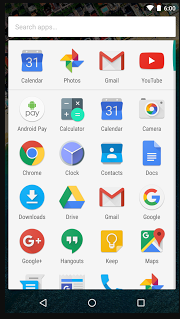 Although it doesn’t take up much time in launching Google chrome and typing in keywords that you would like to check for on the internet.
Although it doesn’t take up much time in launching Google chrome and typing in keywords that you would like to check for on the internet.
The Google Now Launcher enables you to do so right from the home screen of the Smartphone without the need of hitting to the Google Chrome. The app also provides suggestions while you type in the keywords to help you find the best results.
5. Today Calendar:
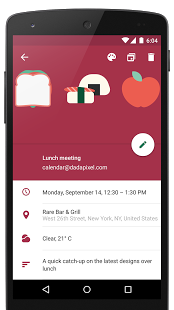 The digital colanders are the need of the hour. They save us from making notes on paper that may fade away within a few days.
The digital colanders are the need of the hour. They save us from making notes on paper that may fade away within a few days.
If you have something to remember or schedule a meeting on a future date you can do so by simply downloading Today Calendar on your Android device. This app comes handy when it comes to scheduling a meeting, setting a reminder and more.
6. Google Keep:
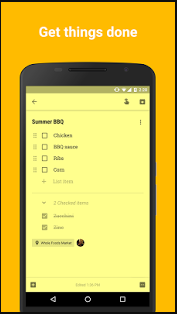 This Android productive app is best suitable for making notes, writing down thoughts, ideas, setting a reminder, make a to-do list and more. The notes thus made using Google Keep can be accessed from any Android devices. The app can be synced automatically to mobile, tablet, watch and laptop.
This Android productive app is best suitable for making notes, writing down thoughts, ideas, setting a reminder, make a to-do list and more. The notes thus made using Google Keep can be accessed from any Android devices. The app can be synced automatically to mobile, tablet, watch and laptop.
7. Evernote:
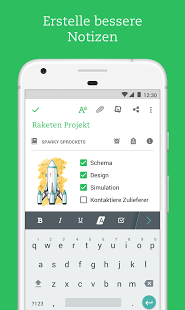 If you have a marketing lifestyle, this app is for you.Evernote is one productive app that allows one to keep things organized remotely. Using this app one can make notes on a digital pad that also allows a variety of formats such as sketches, photos, audio, video, PDFs, web clippings and more.
If you have a marketing lifestyle, this app is for you.Evernote is one productive app that allows one to keep things organized remotely. Using this app one can make notes on a digital pad that also allows a variety of formats such as sketches, photos, audio, video, PDFs, web clippings and more.
8. TripIt: Travel Organizer:
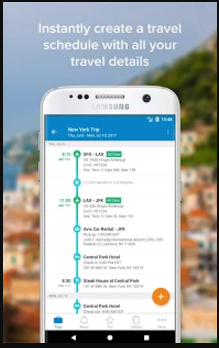 Have any travel plan? Wish to fly for business deals? Triplt is here to keep your traveling organized. This app can create itineraries for all of your trips and export travel plans from Gmail, Outlook.com, Google Apps and Yahoo! Mail.
Have any travel plan? Wish to fly for business deals? Triplt is here to keep your traveling organized. This app can create itineraries for all of your trips and export travel plans from Gmail, Outlook.com, Google Apps and Yahoo! Mail.
The app includes maps and driving details such as traffic and weather of the destination. Using this app one can also share the entire travel plans with others. This app is free to download.
9. Finger Gesture Launcher:
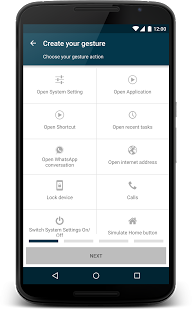 Android devices allow us to do multiple things at one time. We can chat and check emails at the same time. However, at times switching between the apps becomes a cumbersome task. The Finger Gesture Launcher is one productive app that helps one jump from one app to another with utmost ease. Using this app one can switch between the apps just from the gesture of the fingers.
Android devices allow us to do multiple things at one time. We can chat and check emails at the same time. However, at times switching between the apps becomes a cumbersome task. The Finger Gesture Launcher is one productive app that helps one jump from one app to another with utmost ease. Using this app one can switch between the apps just from the gesture of the fingers.
10. Link Bubble:
This productive app can help improve the browsing speed seamlessly. Using this app one can enable the web page to open in the background while you do other tasks on your Android app. This app saves one time from the wait of a web page to open.
11. Microsoft Outlook:
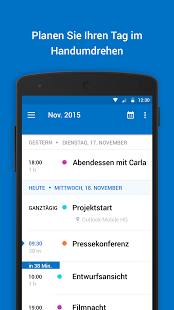 We all know what is Microsoft Outlook, but not all know that Microsoft Outlook is also available for Android. The Outlook for Android allows you to access emails and revert to them while walking, driving or even shopping.
We all know what is Microsoft Outlook, but not all know that Microsoft Outlook is also available for Android. The Outlook for Android allows you to access emails and revert to them while walking, driving or even shopping.
This app allows one to do multiple tasking. The app not only just allows emailing but one can also organize meetings and set reminders just from Android Smartphones.
12. Expensify – Expense Reports:
 Everyday we make certain expenses with some of them being miscellaneous expenses that are often negligible but often are left untracked. Using this app one can maintain a record of expenses. The app is specially designed for small businesses.
Everyday we make certain expenses with some of them being miscellaneous expenses that are often negligible but often are left untracked. Using this app one can maintain a record of expenses. The app is specially designed for small businesses.
13. Google Translate:
This Android app can come handy at the time of traveling to non-English speaking countries. The app can translate as many as 103 languages which include Arabic, Chinese, Hindi and more.
The app has one unique feature that makes it better that the rest. Using this app one can translate by running the app in camera mode. The camera mode is capable of translate in 37 languages.
14. SwiftKey:
 Although auto correction has helped us type in a better and faster way, but we don’t need it all the time. SwiftKey, an artificial intelligence tool, is here to take the place of auto-correct. The app works by understanding your writing style.
Although auto correction has helped us type in a better and faster way, but we don’t need it all the time. SwiftKey, an artificial intelligence tool, is here to take the place of auto-correct. The app works by understanding your writing style.
15. Hooks – Alerts & Notifications:
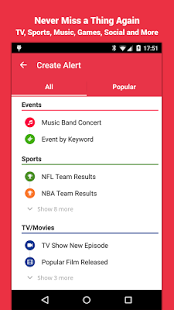 Stay productive without losing on anything with this amazing app. Hooks – Alerts & Notification send you to push notifications for movies, news, celebrities and more.
Stay productive without losing on anything with this amazing app. Hooks – Alerts & Notification send you to push notifications for movies, news, celebrities and more.
You can set setting as what kind of notifications you would like to receive and stay updated.
So these 15 productive Android apps are here to help to calmly sail through the cumbersome tasks and be more productive.
Also Read

No Responses