Many marketers said email was dead. They suggested to replace it with social media. However, social networks don’t always deliver good results, especially when you don’t pay for promotion.
Nowadays, email remains one of the most effective communication and promotional channels and is far from being outdated.
Of course, you don’t have to focus all of your marketing efforts on email campaigns solely. Social media also deserve your attention and can contribute to your grown and income significantly.
Ideally, you need to include both channels in your marketing strategy. How do you do that?
In this article, we will share nine tips you need to use to promote your social media pages through email properly.
Tip #1: Add social icons to an email signature
Your email signature is an excellent opportunity to promote your social profiles via email. While it isn’t difficult to add a hyperlink to your signature, nice, uniform buttons with the logos of specific social media channels look more professional. An email signature generator allows adding such buttons in a few clicks.
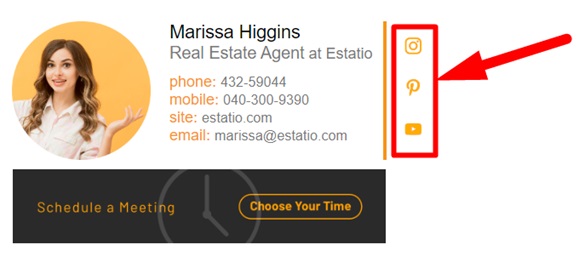 Tip #2: Mention your last posts in newsletters
Tip #2: Mention your last posts in newsletters
You probably have some social media posts that perform particularly well. Give them even a greater boost by including them in your email newsletter. But don’t copy-paste the entire post. It is better to mention it and invite recipients to read more on social media.
Ideally, you should build email content according to your social news. Choose posts with high engagement and use them as email newsletter topics.
Tip #3: Invite new subscribers to follow your pages
Asking your email subscribers to follow your business on social media channels may not seem intuitive, but it can be an easy and efficient way to grow your following. If you aren’t comfortable with the thought that you annoy people, you shouldn’t. People joined your mailing list because they were interested in your business. Most of them might be interested in interacting with you on social media as well.
So, send an invite email with clickable social icons and a clear call to action, such as “follow us on Facebook,” to make it as easy as possible for your recipients to connect with you. On top of that, you can promote your social media in every email you send. See the next paragraph.
Tip #4: Add social links to confirmation pages
Users who join your mailing list are likely to become social fans too. And the best time to ask them to follow you on social media is during the subscription process.
Include prominent social media links on your email subscription confirmation page to ensure newly engaged people become your followers on social networks.
Tip #5: Use social media as a company reference
When you distribute a press release or propose a collaboration via email, be sure to include links to your social media. This way, readers can quickly and easily check who you are.
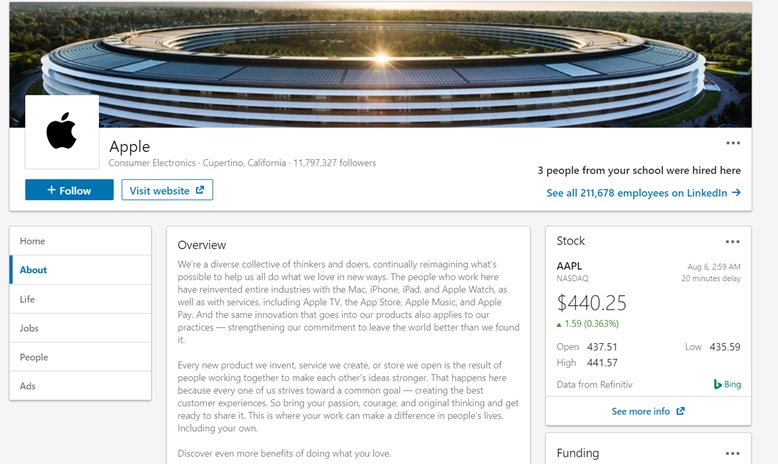 Tip #6: Run a social-focused email campaign
Tip #6: Run a social-focused email campaign
You can create an email campaign built around your social profiles and explain to people what they can expect from each channel. For example, tell them that they can get a sneak-peek behind-the-scenes on Instagram, ask for immediate support on Facebook, or have fun with your brand on Tik-Tok.
Tip #7: Provide social-only discounts
We often receive discounts and promo codes via email (for example, after we purchased something). If you want to turn more email recipients into your social media fans, send an email offering a discount for a certain segment of your audience (e.g., Facebook followers). Or you can try experimenting with flash deals with limited quantities on Instagram using the stories feature.
Tip #8: Offer social as an alternative to unengaged email subscribers
Social media can also be used as an alternative channel to subscribers who aren’t engaging with your emails anymore. Here is what you can say:
“Dear Subscriber Name,
We noticed you don’t love our emails, so why not switch to Facebook? Like our page and we will keep you up to date with our latest releases, exclusive offers, and events.
Click to like us on Facebook.”
Tip #9: Get your employees involved
Imagine how many emails all your employees send each day. 10? 20? 100? Every email is a good opportunity to promote your social channels. Don’t think this can be applied to marketing emails only. No matter what roles your employees have in a company, if they write or answer emails, they need email signatures that we mentioned earlier.
Even if a customer support representative provides a fix to a customer, they still can include the email signature at the bottom of the email so recipients can see who they are talking with and how they can connect with you except email.
Don’t have an email signature yet? Create one with a free email signature generator. On top of that, it allows making signatures for teams and managing them from one central location.
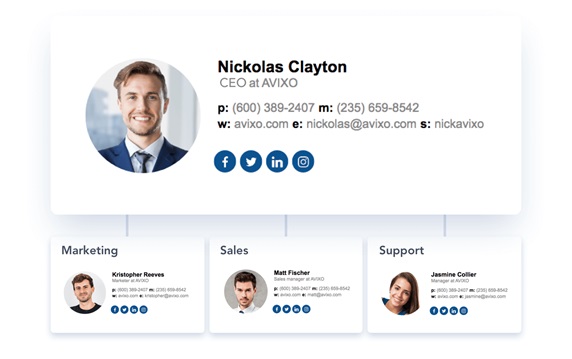 Conclusion
Conclusion
LinkedIn, Facebook, Instagram, YouTube, Pinterest, etc. — the list of social media networking platforms continues to grow. And once you’ve started promoting your business on social media, how do you get more people to find it? Of course, email! It’s very appropriate to invite your email list subscribers to like and follow you on social. If you have no subscriber base yet, you can still use email to promote your social channels in every email you send. To do so, you need to include a professional email signature with social media icons leading to your profiles.
Beyond that, you can do the following:
- Ask your employees to use email signature too;
- Provide discounts via email for those who follow you on social networks;
- Use your social media profiles as a reference to your company;
- Ask your email list subscribers to follow you on social;
- Offer social media as an alternative channel to unengaged email subscribers;
- Refer to your social media posts in email newsletters.
Please let us know if we forgot something.

No Responses