Before a decade, we used the camera and handy cam for recording all the videos of special occasions such as family trips, birthday parties, marriage anniversaries and office events. The smartphone has simplified each of our tasks in recent times. For every question, the smartphone is the answer. You can now capture all your favourite moments with the help of the best screen recorder for Android devices.
List of Best Screen Recorder for Android
The best screen recording apps for Android devices have many other good features such as frames and video resolutions. If you are fond of video recording, you can try some of the best screen recorders for Android devices which are listed below:
#1. DU recorder
DU recorder is one of the best screen recording apps for Android devices which record all your favourite videos in HD quality. You can record videos in 1080 p resolution. There is not rooting of your Android devices needed for downloading DU recorder. Whenever your friends and family members make a video call, record it in high definition.
It has a simple and beautiful user interface which makes your work much simpler. There are many languages in this app for the convenience of all users. You can also record external sound while recording videos. Make all your favourite GIFs and send to your loved ones.
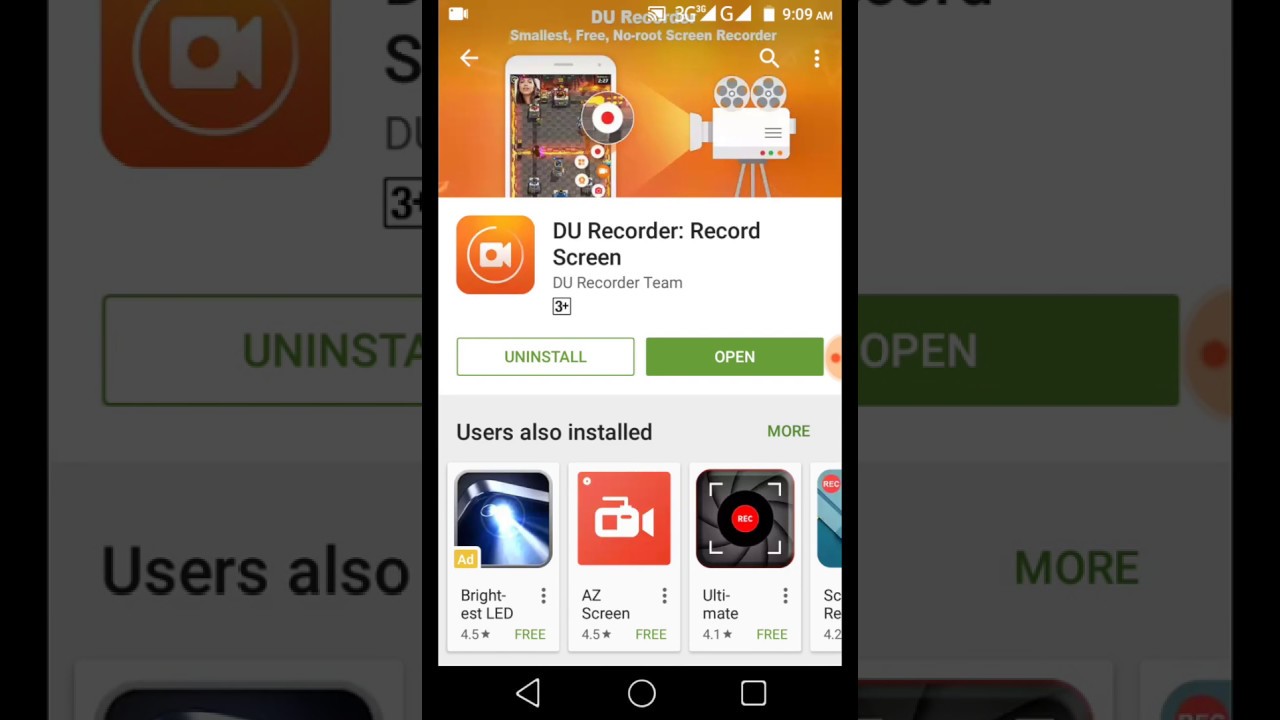
#2. Unlimited Screen Recorder
The next on the list is Unlimited Screen Recorder which is available free of charge. You can record all your favourite occasions and moments for unlimited time. It gives you superior quality videos so that you can create a beautiful library of all your lovely videos. You can also select the audio quality in which you want to record all your videos.
Be it a college presentation or a birthday party; Unlimited Screen Recorder is the best screen recorder for Android devices with simple features. This app will record endless videos of all your golden moments.
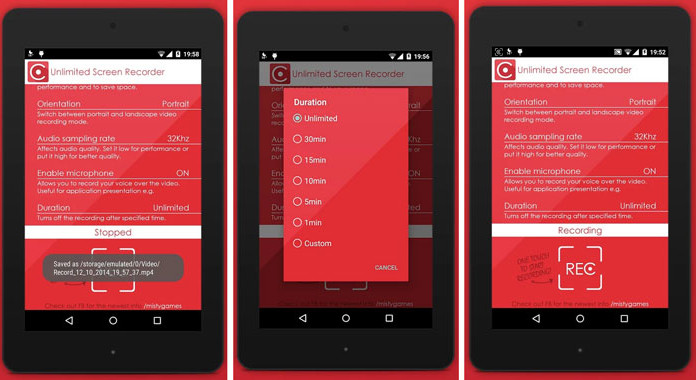
Also Read: How to Record Screen On Android Without Root (No Root)
#3. Mobizen Screen Recorder
You can try this new Android screen recorder for capturing all the lovely occasions. It records the videos in 1440p resolution which makes the videos come alive. You can record as well edit the videos as the way you want. Mobizen Screen Recorder records all the videos without the watermark so that you get clear videos.
It is one of the best screen recording apps for Android devices which do not require rooting. Create your personalized videos by adding the necessary effects. It even has the feature of recording the long videos without time limit.
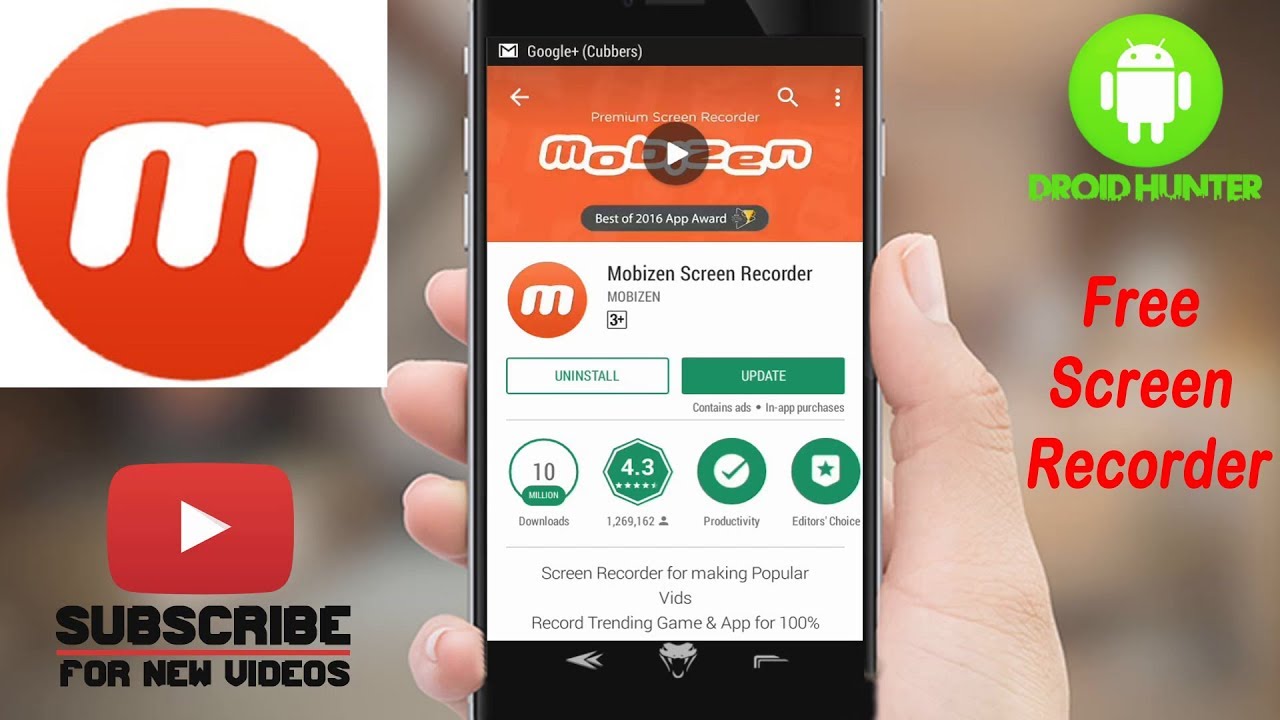
#4. Telecine
Telecine is a simple Android screen recorder app which has easy features. You can start recording the videos and stop whenever you want. There is also a feature of pause while recording the videos. You can also disable the USB debugging notification on your home screen.
There is also a facility by which you can remove overlay option while recording a video. It is a good Android screen recorder app which you can try for capturing the videos of birthdays, marriage functions,and farewell parties. The functions are very simple and you will just fall in love with video recording.

#5. Super Screen Recorder
Now, you can edit and record your videos and add lovely frames and effects in them. Super Screen Recorder is the best screen recorder for Android devices with high-quality video resolutions for perfect video recording. You can start, pause and stop the video recording as and when you want.
There is a brush tool in this app by which you can make a symbol on your Android screen while recording. You can add various recording modes in the videos such as portrait and landscape. If there is any unwanted part in the video recording, you can remove it with a video editor.
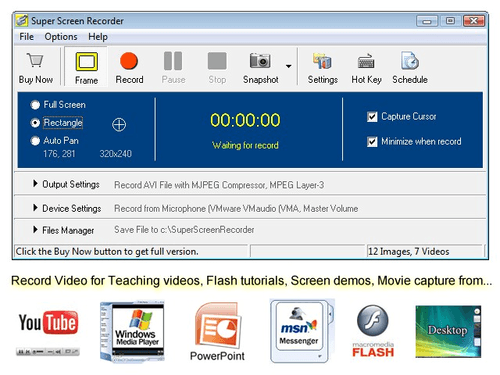
#6. Lollipop Screen Recorder: best screen recorder for Android
The next on the list is Lollipop Screen Recorder which is a newly launched Android Screen Recorder app. It has a simple user interface which makes the video recording a joyful experience. It has awesome video resolutions for recording videos. There is no rooting required for downloading this app.
It is one of the best screen recording apps for Android devices which you can use for recording the lengthy videos of marriage ceremonies, birthday parties, farewell parties, office presentation and many other events. This app lets you record, edit and shares your favorite videos with your friends.

#7. AZ Screen Recorder
AZ Screen Recorder is a free Android Screen Recorder app which you can download on your Android devices. There is no time limit for video recording so that you don’t have to start and stop the recording of videos again and again. It is the best screen recorder for Android devices which has no ads to disturb in between the recording of videos.
The floating window will help in capturing the right moment on your device. There are many other stunning features such as saving directory selection, screen orientation,and others. You can edit, share or delete the videos as per your need.
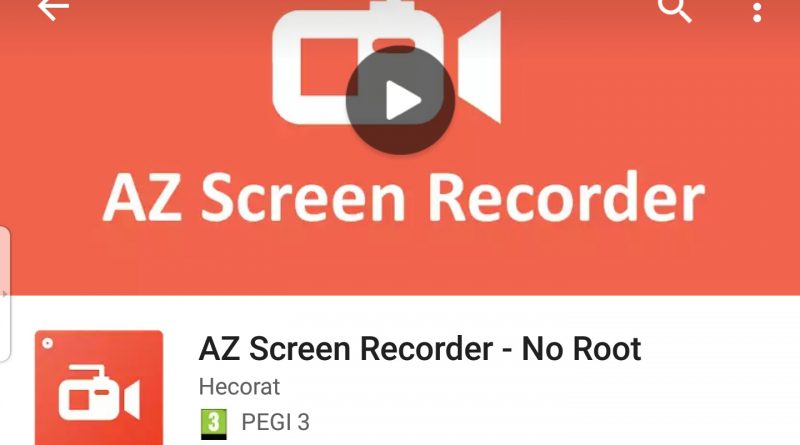
#8. SCR Screen Recorder
If you want an easy Android Screen Recorder app, you can choose SCR Screen Recorder app. With this app, you can capture both images and videos. It gives you high-quality video resolutions for recording all your beautiful memories.
SCR Screen Recorder is the best screen recorder for Android devices if you want to post your videos on YouTube. SCR Screen Recorder also helps you in making beautiful GIFs which you can send to your friends and relatives on their birthdays and anniversaries.

Conclusion
These Android screen recorder apps are also useful for photographers because of the amazing features. Now, you can convert your Android devices into video recorders easily to record all the wonderful moments and celebrations. Download the best screen recorder for Android devices and become the professional video maker with these beautiful apps.
You may also like:

No Responses