Today the world is all about high resolution, higher pixels, and clean edits. Most of the streaming services and cable providers are moving to 4K. Even the gaming consoles have the 4K compatibility today. The 4K resolution is today’s trend and necessity of every vlogger. The 4K resolution is bringing in the outstanding viewing experiences while challenging the editors with complexity on the other side o trench. To give their viewers the bets viewing experience many vloggers and viners brim themselves up with the editing stuff.
But things worsen if the right approach and right resources aren’t considered. There are a lot of consequences you might face in the process. Most of the times, the computers with old processor freeze or crash when playing the large-sized 4K videos or might cause problems in sharing the videos on social media because of their large size and this when the need or video compressor or say video processor and editor comes into the picture.
To overcome these consequences and edit 4K videos or edit large videos many people try to find help in free editing software, which doesn’t support the 4K video editing. The 4K video editor you might find on browser are the free video editing software which sometimes freezes or crashes your PC when you are editing or exporting the 4K videos. So, where can you find help? VideoProc can be the answer. It is the video processing and 4k editing software that can fix and polish any footage from DJI, GoPro, iPhone and other action camera. This software makes the favorable option that supports both Mac and Windows to edit and process videos without requiring any professional knowledge of editing software.

How VideoProc can get your boat sailing?
VideoProc is one-stop video processing software that allows you to edit, convert, resize and adjust large/4K video, audio clips and DVDs without any hassle at the GPU-accelerated speed. This software is powered by built-in engines to download and convert the online videos and audios in batch without requiring any third party codec packs.
Highlights of VideoProc
- It covers all the basic editing options like edit, cut, trim. Resize, merge, rotate, lip, enhance and, Gif etc.,
- It is lightweight software, easy-to-use and offers easy navigation.
- It is an expert in processing large videos and accepts 4K videos in any video formats like MP4, MOV, HEVC, MKV, M2TS etc.
- It allows strong conversion be it downscaling (4K to 1080p/720p) or, upscaling (1080p/720p to 4K) or converting 3D to 2D and HEVC to H.264 without compromising on the video quality.
- VideoProc can be your outstanding DJI video editor, incorporating a way to Split DJI video without A/V sync issue.
VideoProc also let’s dig into more details and get insights of the features that make VideoProc stand out of all the other 4K editing software
- Full GPU Acceleration
Many deal with daunting challenges when fixing the 4K content, and this is where the GPU acceleration has a big role to play. The gamut of GPU acceleration involves freeing up the CPU to run the basic applications at a normal speed and increasing the speed of graphics processing tasks 47 times faster. VideoProc is the only program designed to utilize the full GPU acceleration through the processing of 4K Ultra HD videos. It optimizes file size and lowers the CPU usage upto 40%. It works well with all the recent computers and boosts the speed without compromising on the quality.
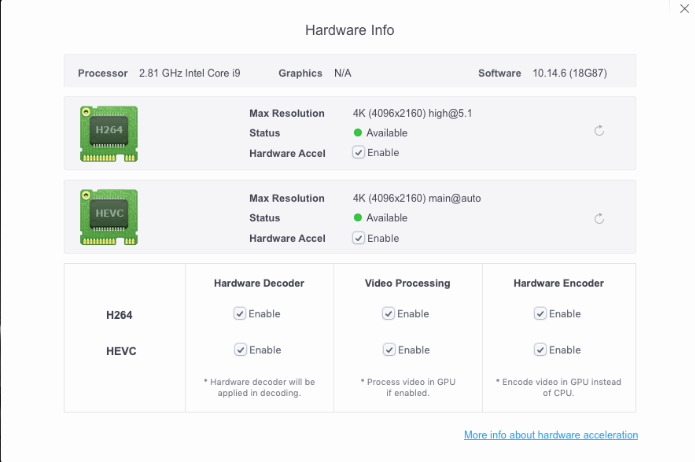
- Skilled processing large / 4K videos
Generally, the video processing is seen on the same level as video editing in a narrow sense. But in a broader view, the video processing is a high-efficiency fully powered by level-3 hardware acceleration comprising of arbitrary executions o video editing, transcoding, adjusting and resizing. And VideoProc proves to be the most speedy and optimal software for HD/4K video processing. Its intuitive interface makes the whole video processing pretty simple and easy.
- Powerful and user-friendly video editing functions
Touch up and process your large HD/ 4K videos shot from smartphones, DJI, GoPro in an easy and completely non-destructive way. Apart from the simple polishing editing tools like cut, crop, merge, rotate VideoProc has a lot more in store. Its advanced editing toolbox gets you covered with all the tools required to edit and process your 4K video.
Few of its easy-to-use and advanced editing tools are Stabilize video, Fix fisheye, Remove noise, Make GIF, Add watermark, MakeMKV, create M3U8, Enhance Video and so on.
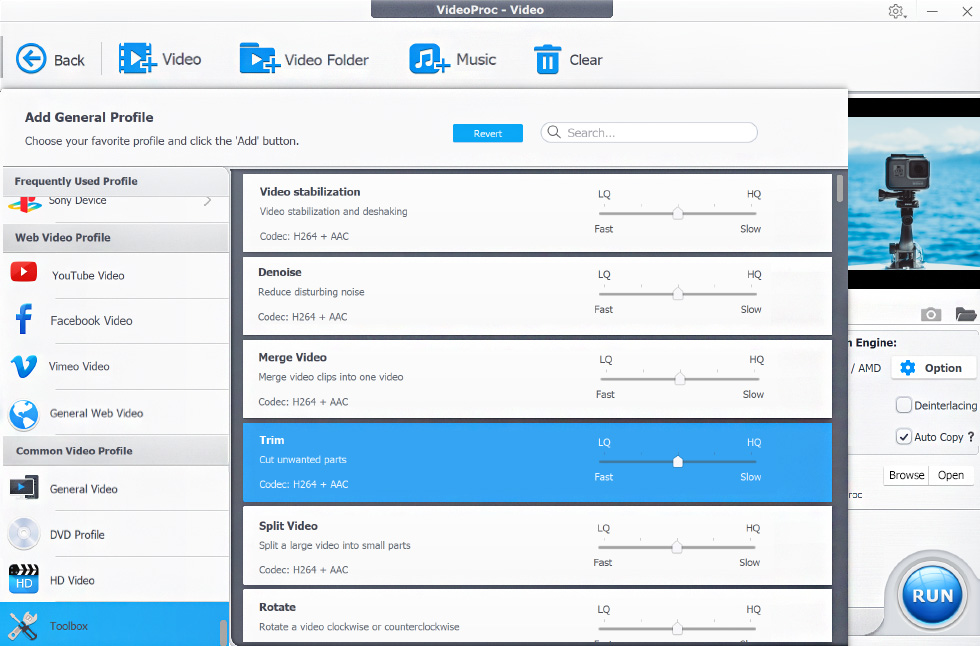
- More Powerful and Practical features under VideoProc’s hood
The VideoProc has many other powerful and practical features in store, few of them are
- The software encompasses A-to-B video conversion with 370 input codecs and 420+ output formats, and is the quality oriented high speed media converter.
- It makes the world’s best video compressor making it possible to compress a large video by 90% with merely quality difference.
- It allows recording desktop, iOS screen and makes the best go-to tool to record the webinars, gameplay, streaming videos, creating vlogging, screencasts, podcasts etc., It supports green screen.
- It allows easy downloading of videos, music, playlists, and channels from 1000+ UGC websites in a batch or single.
Conclusion
The features of the software are obvious to tempt anyone in need of best 4K video editor. With VideoProc the editing and processing gamut o large and 4K videos gets easy, simple and quick. If you are a newbie into the world of video processing and editing and need to gain experience in editing 4K videos with high quality and simple steps then the VideoProc makes the ideal solution or you.
Why wait? Hurry up, give it a shot, get VideoProc full license with big discount and enjoy its editing perks!

