Have your kids boarded the smartphone train yet? If not, they must be asking for it. Kids love the idea of owning a personal smartphone and enjoy everything that comes with it – social networking, games, texting, apps and more. It also aids connectivity with the parents all the time and allows them to expand their horizons in respect of learning.
If you are deciding to finally get a smartphone for your tween or teen, there are a few things you must do before that:
Have the safety talk
Children get into online troubles because they don’t realize the extent of dangers and how they are caused. So before anything, it is important to sit them down and have a safety talk with them. Tell them about the threats, dangers and how they need to be safe. Explain them everything so they can see beyond the obvious attractions of the digital world.
Check your kids’ maturity and responsibility
Each kid has their own maturity and responsibility level. Access how much responsible behavior they show? Do they follow rules? How adventurous are they? Will they be able to take care of their phone and stay out of online troubles?
Take adequate safety measures
After teaching them comes your own duty of ensuring their safety. Digital safety experts strongly emphasize on parental monitoring when kids start using tech devices and the internet and especially when they get a personal device. Parents must keep a check on their online surfing, texts, friends, apps, movies, and social media sharing etc.
Parental control app – a safety measure
Nowadays, the monitoring part doesn’t remain very difficult if you use parental control app for Android. Yes, apps, like FamilyTime make it easy for parents to regularly monitor their kids’ phones and tablets. They can keep a check on pornography, harmful apps, cyberbullying, sexting and excessive screen time as well. Another advantage is that parents can keep a remote check without directly interfering with the kids which allows them to enjoy their privacy as well.
With FamilyTime parents can:
- Monitor web history, text messages, call logs and contacts
- Monitor installed apps and block unsafe apps
- Get Contacts Watchlist and blocked app alerts
- Limit daily app usage
- Limit screen time with automatic phone locks
- Screen time-saving inTimeBank
- Use screen time from FunTime later
- Track location
- Get Geofence updates for check-in and check out
- Get SOS and pickup alerts
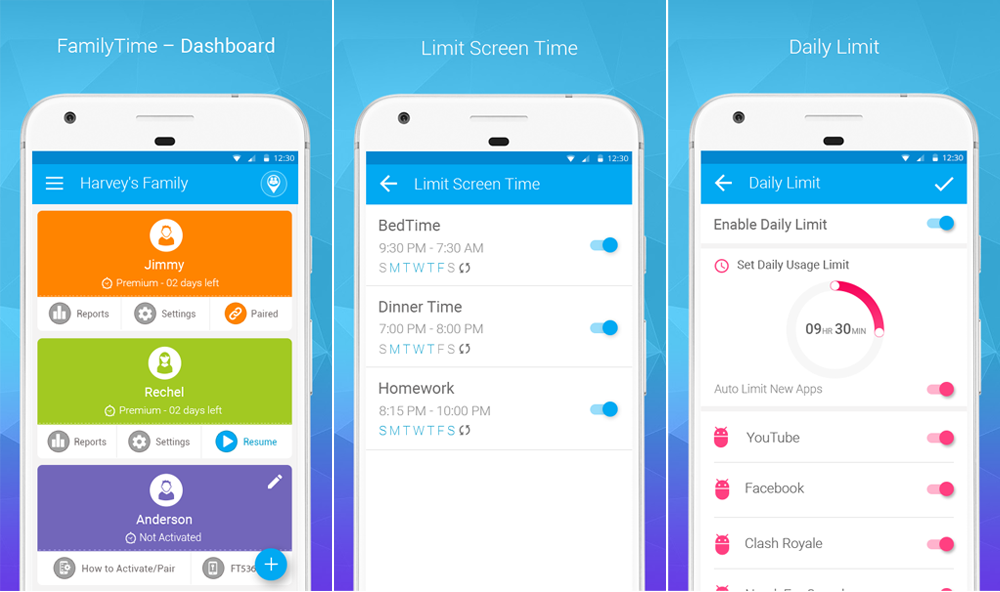 FamilyTime is indeed a great safety tool that you can use with ease.
FamilyTime is indeed a great safety tool that you can use with ease.
Prepare well!
Don’t hop on the smartphone track without considering all these things and installing a parental control app for Android. Keep monitoring and talking to them about the good and bad of the latest trends. Be responsible yourself and have limited screen activity so that they have a good role model to follow.

No Responses