You have a website?- Yes!
Trying to engage your website visitors?- Yes!
Spending money to engage your website visitors?- Yes!
Well, don’t do that.
Truepush, a free platform for your website user engagement has done exceptional progress in quite a short span of time. From sending customized push notifications to segmenting your customers based on numerous parameters has made this tool, a must-have for every business to engage and convert their website visitors.
Why did I use Truepush for my website?
1. Add more users
Every website visitor receives a permission pop-up to subscribe to the website. Once they click on “allow”, they become my users.
2. Continuous engagement
Push notifications, when sent regularly at the right frequency, gives a user direct way to land on my website. This keeps my users engaged.
3. Save hefty dollars
This push tool provides rich features for free, which are paid on other notification platforms. This makes it easier for me to experiment with the tool, and make it an important part of my marketing plan.
4.Promote my business
Any product update, a new blog, new sales offer, discount coupon, etc. can be pushed through these simple push notification. Sending quality updates to my users also enhances my brand’s reputation.
5. Drive repeat traffic
Once your users are subscribed, every notification drives them to my website again, thus the repeat traffic increases.
6. Easy migration from other push notification services
Truepush provides an easy migration process.
There are plentiful of push tools that brands may want to try, but not every push provider may help you with the migration without much significant loss of subscribers.
What is a push notification?
Push notifications are brief, to the point message that is sent directly to a user’s devices with their permissions. When a browser is open in your desktops and mobile devices, the push notifications appear on the screens. If a user finds these notifications useful and attractive, they click on it and return directly to the website. This is the simplest, yet a promising conversion step that a user takes. This user engagement strategy has a higher click-through rate and provides five to ten times better engagement than emails.
As there are a lot of tools available that focuses on user engagement through email and SMS campaigns, but some factors such as -the amount of time it takes to build these campaigns and shelling out a considerable amount of money on tools, results in relatively less positive results. Push notifications yield quick results that can be studied through the analytics provided on the Turepush dashboard.
An example image from the Truepush dashboard –
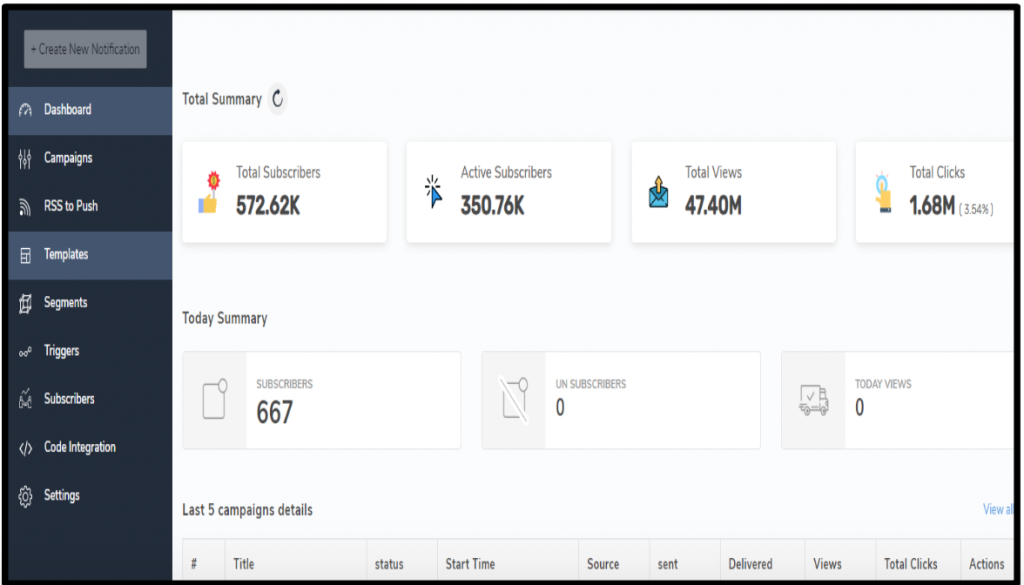
Simple steps to send your first push notifications:
1. Sign-up
2. Create a Project
3. Complete code integration
4. Create and schedule your first push notification.
The above steps would take around 5 minutes which makes it easier to start engaging your customers.
Every website can use this tool with no restrictions. Once you can see your own dashboard, the various features that you can use here are-
1. RSS-to-push
This crucial feature lets you automate your notification campaigns in one line as and when new content is updated on your website. As a result, it saves a considerable amount of time, and every new blog post, news, new update, etc. reach your user’s devices.
For example, if you are a media publisher platform and there are a number of news updates coming on to your website. How do you re-engage your subscribers or users continuously? This is where RSS-to-push will help you easily to set out push campaigns.
2. Audience Segmentation
Engaging the targeted audience is the key to maximum conversion. The more targeted your audience is, the more likely it is to yield impactful results. This feature form Truepush lets you create segments of your audience based on various categories such as the country, state, city, type of browsers, etc along with the customized segments based on your preferences. Once the segments are created, you can send push notifications to a dedicated audience which would find the push campaigns more relatable.
For example, sending an offer deal about the new ladies arrivals to the female segment would be more converting than sending it to the male segment
3. Triggers
Triggers, as the name suggests, are the notifications that are pushed based on certain user interactions on the website.
If you want to target a user that has subscribed to your website on a specific date and is dormant the rest of the time. You can target specific audiences based on the days of inactivity.
eCommerce platforms find this feature quite useful as the notifications are pushed to their audience based on user interactions.
4. Project Duplication
Let’s assume that you have multiple websites, and you’ve created a project on the Truepush dashboard only for one website. You have the existing notification templates, settings, and audience segments. This feature is provided to duplicate existing settings to your new website projects that you want to add further and thus saves a lot of time.
5. Batching Feature
When you want to send notifications to more number of users, you have the option to create batches of the subscribers and then push out the campaigns batch-wise. This helps in reducing the load on the servers and the chances of the notifications getting queued narrow down significantly.
The unlimited notifications, projects, triggers, templates, segments, and subscribers make Truepush a very crucial re-engagement tool for websites. It aims at empowering every business to re-engage their website visitors for free with these rich features that are paid on other push notification providers. The short journey of just one year has earned the trust of more than 15,000+ developers and marketers across the globe and continues to do the same.
Visit Truepush at www.truepush.com

No Responses