Samsung galaxy s7 is one of the best android phones there. The s7 series is the successor series of s6, s6 edge and was officially released on 21 February 2016.
If you have just bought new Samsung galaxy s7 or Samsung galaxy s7 edge, you’ve made a good choice. But we know it’s not a most refined phone in the market so you can face any type of bug or crash, which might be frustrating for you.
But don’t worry; we are here to help you to resolve your issues which you might face. So here is the most common issue of galaxy s7 and their solution.
Samsung Galaxy S7 Problems and their Solutions:
Power and volume stop working suddenly:
According to some people, they have reported that power and volume button stop working on their galaxy s7. This is the pretty serious issue that can affect you.
For this a simple reset can solve this issue, issue, yes you heard it right a simple reset can solve an issue, while the volume and power buttons are not working properly you can reset your phone by simply holding home and power button together. Once phone get to restart your volume button and power button start working again.
 Idle touch wiz:
Idle touch wiz:
With the latest Snapdragon 820 processor, latest android 6, with RAM of 4 GB helps to make Samsung galaxy s7 a very fast phone but sometimes you can still feel it idle and working very slow i.e. due to its touch wiz skin.
To overcome this problem, turn off the features likes-voice or you can root your phone .you can also use the launcher such as Google now or nova launcher. This would be the easiest way to speed up your phone and it will change the internal look of a phone by changing the themes, wallpapers etc. And you will fell your phone is more responsive now.
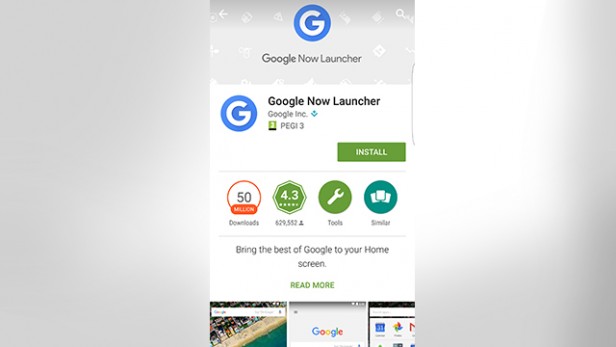 Issues with blue tooth connections:
Issues with blue tooth connections:
The issue which is commonly faced by the users is that Bluetooth is not able to connect with a certain audio system in cars and headphones. Bluetooth is not able to send correct information of audio. There is some workaround with which we can help to resolve this issue though Samsung officially is not able to recognize the issue.
Open the settings, then open application manager then click more and the choose show system apps. Now u can open as an application called Bluetooth share. Open it and force stop the Bluetooth and also clear cache memory and data; this can resolve a problem for a number of users.
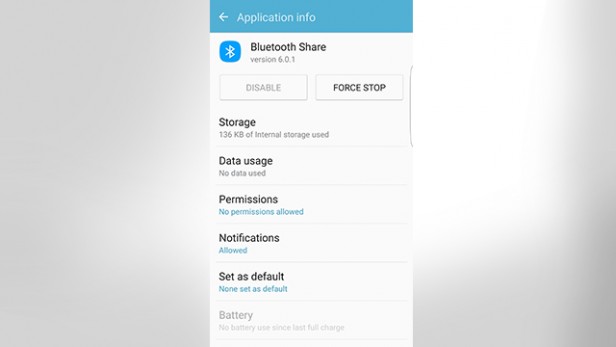 Wet Speakers:
Wet Speakers:
Since Galaxy S7 is waterproof with an IP68 rating, i.e. they can completely be under water for 30 minutes. This is not the serious issue for galaxy s7 as it comes with waterproofing but some people complain that the speakers sound get weird after speakers get wet.
The Samsung s7 is designed by a rubber seal around the charging port and head jack. To avoid water to get enter through the speaker ‘holes, Samsung made a screen behind the holes. Sound waves will be still audible. it means u don’t need any extra flaps to cover the holes or port but still, water should avoid entering into it, particularly in the speaker holes,
to avoid weird sound.
Even if water enters just wait for one or two hours for the phone to get dry. Don’t blow dry it as components of the phone can get damaged due to overheating just tap it or towel dry the phone.
 Camera Failure:
Camera Failure:
Samsung galaxy s7 comes with the 12-megapixel camera which has upgraded low light performance and good autofocus. Some users are facing an unexpected error that stops the camera from working with a message “warning: camera failed”.
If you also face the same problem then try to reset the phone by holding power and home button at same time till phone restarted again.
After restarting, go to camera app in application manager and tap force stop and then in storage menu clear all cache memory and data.
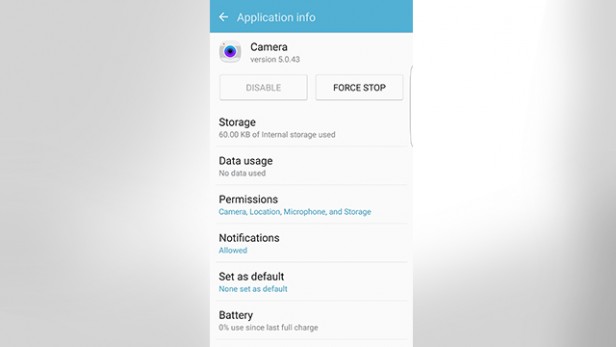 Overheating:
Overheating:
You might observe that your galaxy s7 is getting overheated, don’t worry we have a number of methods to handle this problem. While charging handset can get too hot, this is because you are using mobile while charging, so simply stop using mobile while charging.
Even if mobile is getting overheated without any action, then go to settings and change stop fast charge settings. Adopting these setting can help to reduce the overheat while charging.
If you feel overheating even when phone is not on charging it can be due to a particular application, to overcome this problem go for battery optimizer settings, then click on battery, then battery usage, then more, then optimize battery usage and tap all Apps, this will help to stop all the apps which are running in the background even if you are not using the phone. Even after this, the problem resists, it’s time you to return the phone for the replacement.

SRC:Naidotech
Always – on Display:
The new features ALWAYS ON DISPLAY allow you to see the time, date and calendar even when phone display screen is off. You might find it distracting while working if the phone is placed in front of you. But you don’t have any option to stop it from moving.
If it still distracts you then go to settings, then tap display, then simply turn off the Always display off.
- So above were the issues of galaxy s7 with their solution. Hopefully, this solution will make easier you to use the Samsung galaxy s7.
You may also like:

No Responses