Software development is a complex process involving many moving parts that need to come together seamlessly in the final product. In app development, for instance, a software engineer is not the only component but most definitely a key cog in the development mechanism. The industry itself is highly competitive and is filled with talent from all over the world, but globally, there is a shortage of good talent in the field of software development. For instance, in the United States alone, there were 1.4 million unfilled jobs related to computer science at the beginning of 2021. Globally, that figure balloons to a whopping 40 million positions. That’s the main reason that a software engineer with almost no experience can command a six-figure salary in the U.S.
What Skills Must a Software Engineer Possess?
Aside from relevant experience, a software engineer needs to have specific job-related and transferable skills. Here are some useful qualities of a software development professional:
- AI and ML – With artificial intelligence and machine learning now at the forefront of new product development, these are essential skills for any programmer or software engineer. There are plenty of courses available to upskill yourself in these areas, many offered online and by top technical universities across the globe.
- Cloud Computing – The basics of how to create and operate a virtual machine or VM on the cloud are just one of the many cloud-related skills that are necessary today. In a world where nearly every company has transitioned or in the process of transitioning to a cloud-centric architecture, this is an absolute essential.
- Security – Another key skill area is cyber security. Since most services are now online and even software has moved to the SaaS model, a knowledge of the latest security architectures, protocols, and tools is a must for any budding software engineer.
- Professional Networking Skills – Though not a technical requirement, it is vitally important for a software professional to build a network of contacts so they can keep moving up the corporate ladder.
- Being a Lifelong Student – It is also imperative that you keep getting certified in new technologies and/or areas related to your current position. The habit of constantly upgrading yourself will serve you well in the long run.
Choosing the Right Platform – Why It’s Important for a Software Engineer
Depending on which part of the software development life cycle you’re involved in, you need to lock in on specific tools for the job. Having the right tools will help you work faster and in a more efficient manner, but it might take a while before you’re able to zero-in on the best platform for you. That’s where we can help! In the next section, we’ll cover the best tools you can consider based on what type of app you’re designing and developing.
Top 5 Platforms for a Software Engineer
Balsamiq
Balsamiq is the perfect low-fi or low-fidelity wireframing tool for any website or application. It is easy to work with, it comes with a rich library of wireframing components, and is very user-friendly for non-technical users as well.
Key Features
- Drag and drop interface
- Rich component library
- Fast wireframing and screen-linking
- Desktop and cloud versions
Pricing
Starts at $90/year for 2 projects
Wondershare Mockitt
App development of any kind requires the basic visual design as well as a functional prototype. The visual design element is closely related to the functionality, which is what makes Wondershare Mockitt the best end-to-end solution for the UI/UX designing and prototyping phase of software development. It is also cloud-based, which allows users to securely access their projects on any connected device with a modern browser. This is ideal for software engineers in remote teams working from different locations.
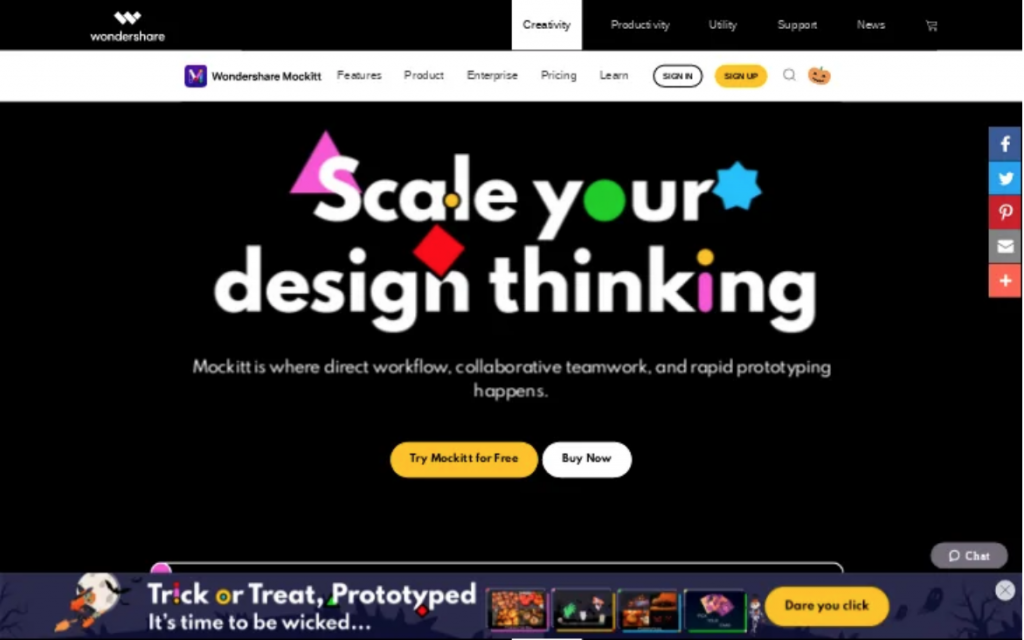 Key Features
Key Features
- Extensive asset libraries, templates, UI kits, and design systems
- Drag-and-drop design feature
- Easy linking to create interactions
- Rapid prototyping
- Collaborative features – sharing, feedback, commenting, etc.
- Auto code-generation for HTML and style code
- Smooth developer handoff
Pricing
Starts at Free for 3 projects and 10 screens per project
Paid plans start at $69/year/user
Appy Pie
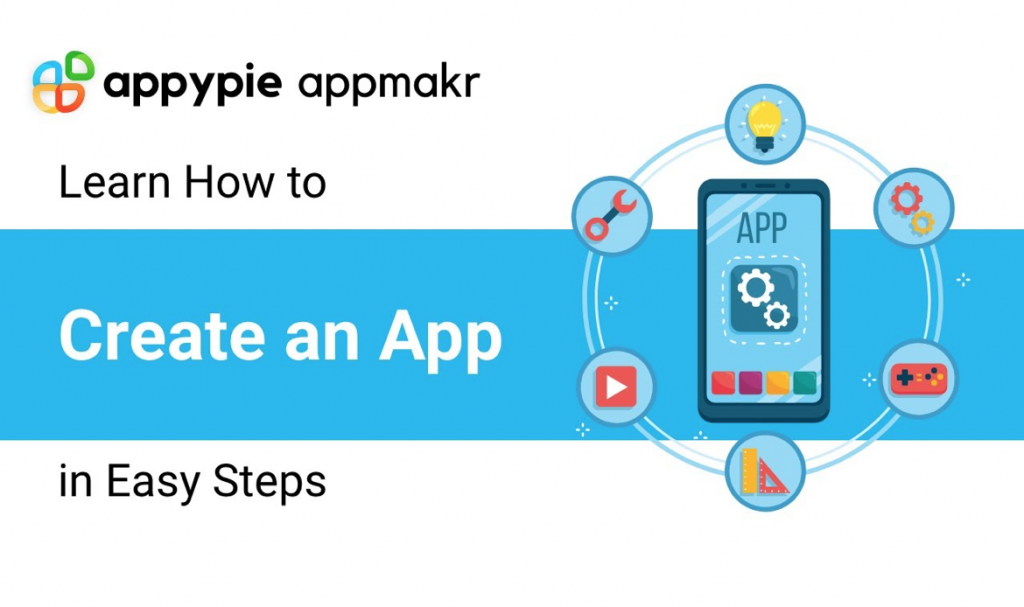 Appy Pie is a robust app builder platform that boasts the ‘no code app development’ methodology. Using simple drag and drop functionality, you can build apps simply by putting app components together.
Appy Pie is a robust app builder platform that boasts the ‘no code app development’ methodology. Using simple drag and drop functionality, you can build apps simply by putting app components together.
Key Features
- No code app development
- Wide range of application use cases – apps, websites, chatbots, etc.
- Build native iOS and Android apps with offline capabilities
Pricing
Starts at $18/month per app, billed annually
Swing2App
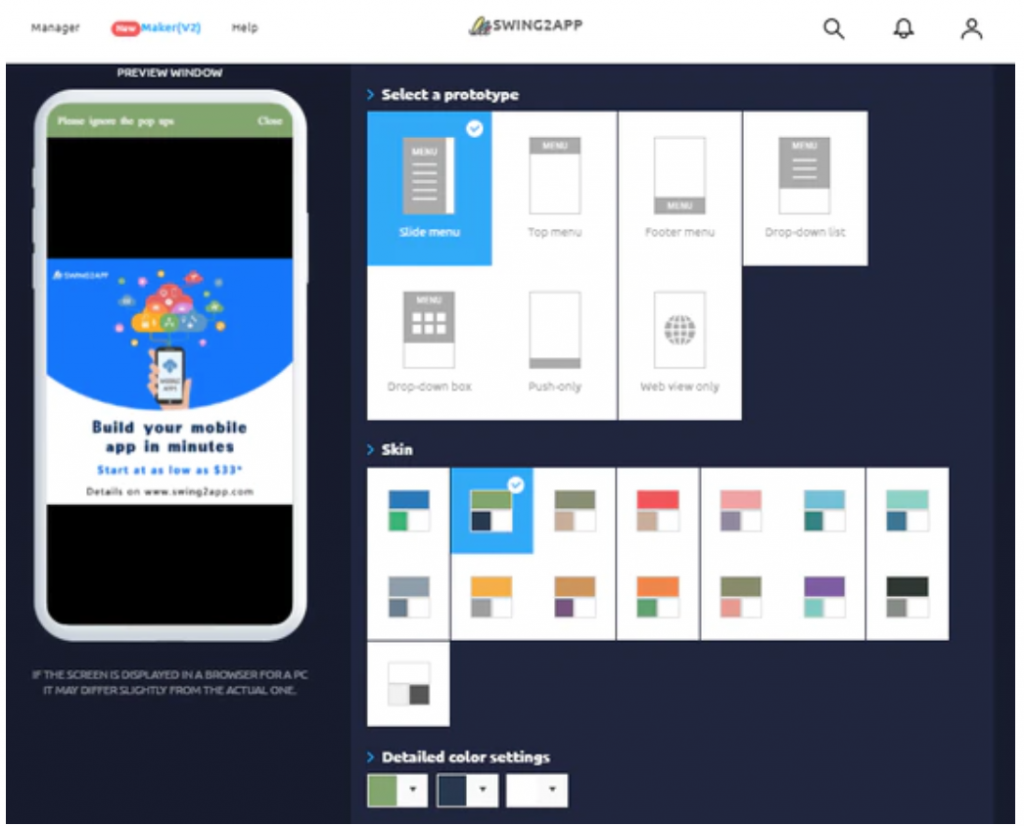 Another ‘no code’ app development platform is Swing2App. Though not as popular as Appy Pie’s Appmakr, there are more than 60,000 developers using the platform, and over 70,000 apps built so far.
Another ‘no code’ app development platform is Swing2App. Though not as popular as Appy Pie’s Appmakr, there are more than 60,000 developers using the platform, and over 70,000 apps built so far.
Key Features
- Support for Android, iOS, and mobile web versions
- Real-time app editing with no updates required
- A wide range of design and branding options included
Pricing
Starts at $33/app/month or $290/app/year
BuildFire
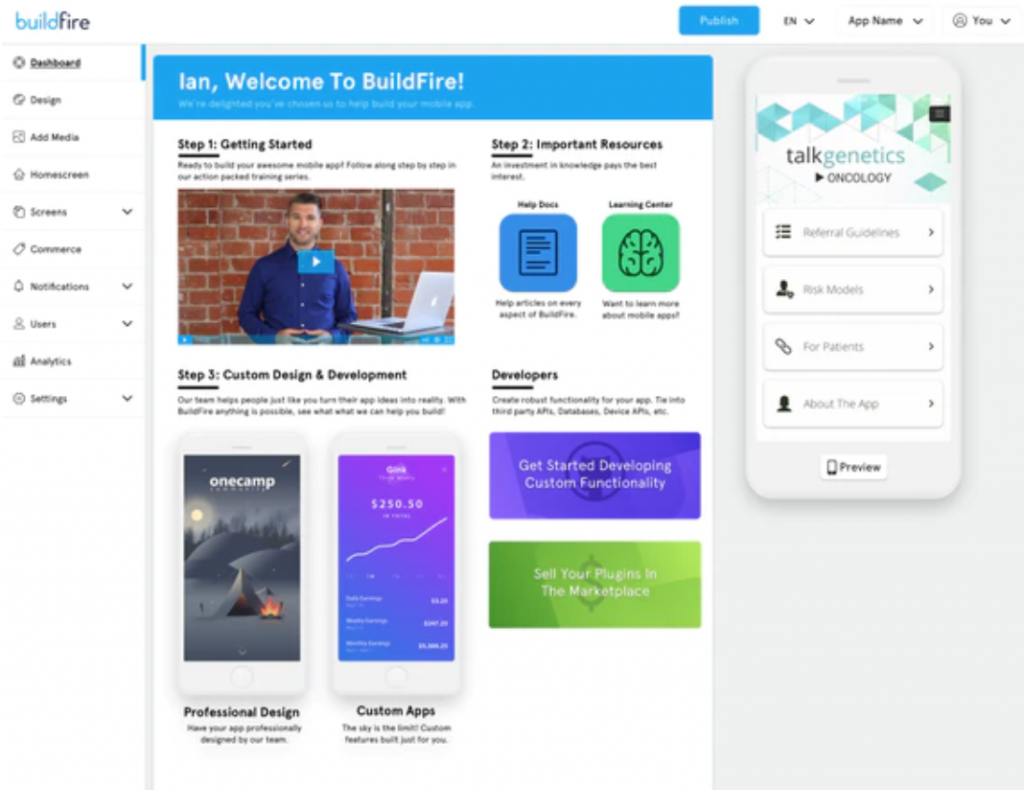 Yet another ‘no code’ platform for mobile app development is BuildFire. The key advantage is that you have several app themes that you can build on, such as eCommerce apps for a Shopify store or event apps just for attendees, etc.
Yet another ‘no code’ platform for mobile app development is BuildFire. The key advantage is that you have several app themes that you can build on, such as eCommerce apps for a Shopify store or event apps just for attendees, etc.
Key Features
- Interactive emulator to see the app as you build it
- No-credit-card free trial for 14 days
- Extensive plug-in integrations
Pricing
Starts at $159/month with annual billing
Conclusion
All of these non-traditional design and development platforms have one thing in common – making complex things simple. Balsamiq, for instance, transforms the tedious processing of wireframing into a pleasurable exercise. Wondershare Mockitt takes complex collaborative design and prototyping processes and distills them onto a single, user-friendly platform, the ‘no code’ apps make it easier for entrepreneurs to become software engineers.
For a software engineer, however, Mockitt is far more suitable for the mockup, design, and prototyping phase because it’s more affordable and you can test out your app functionality on a high-fidelity prototype before spending hundreds – or sometimes thousands – of dollars on app development. Since the initial design thinking aspects and prototype testing happen in the early stages, any changes in functionality or logical flow can be made at a low cost, leading to higher returns on your investment in this product. Moreover, the flexibility of having customizable widgets, templates, and access to resources like UI kits and design systems will ensure a smoother deployment when the app is finally released on the desired platform.

No Responses